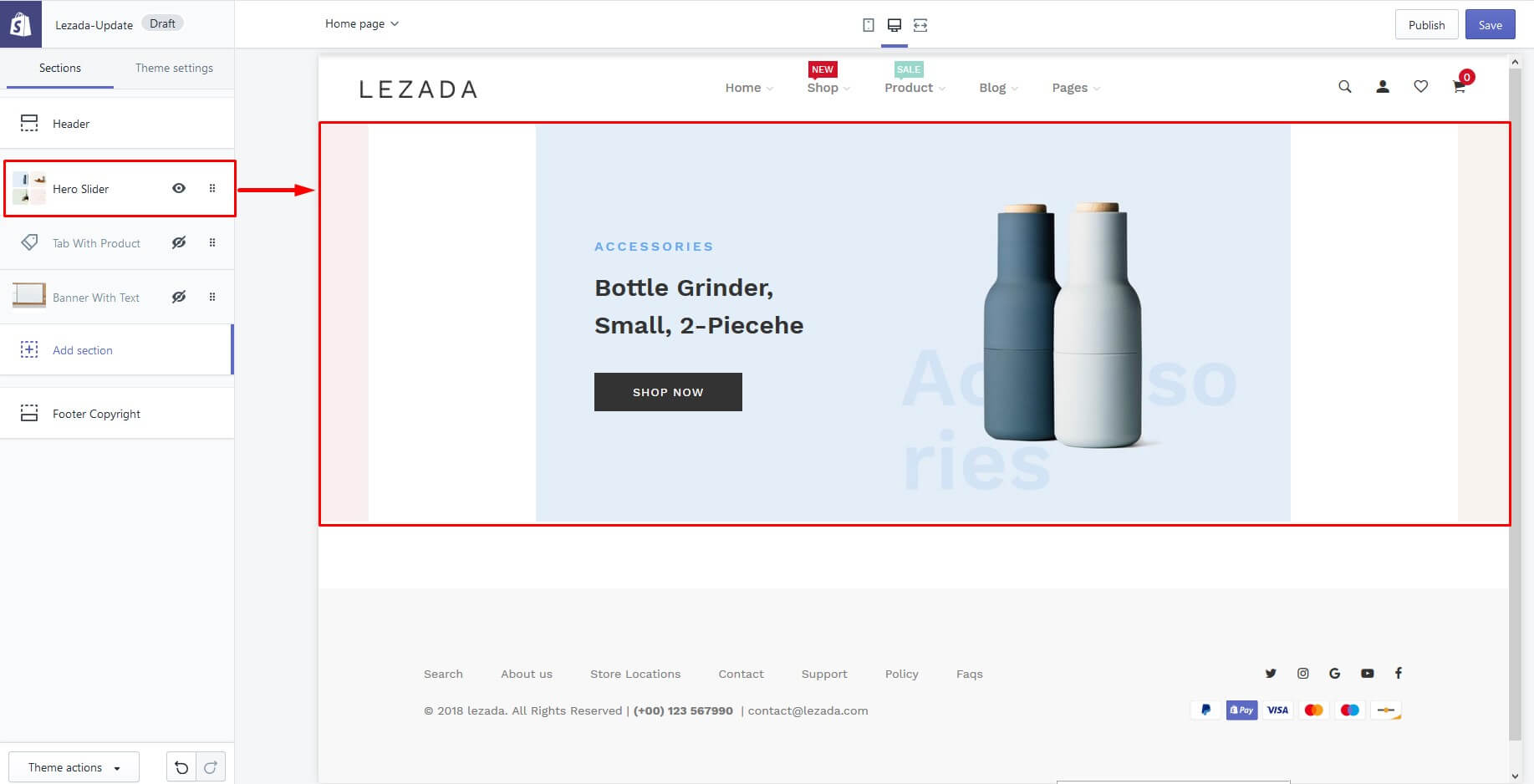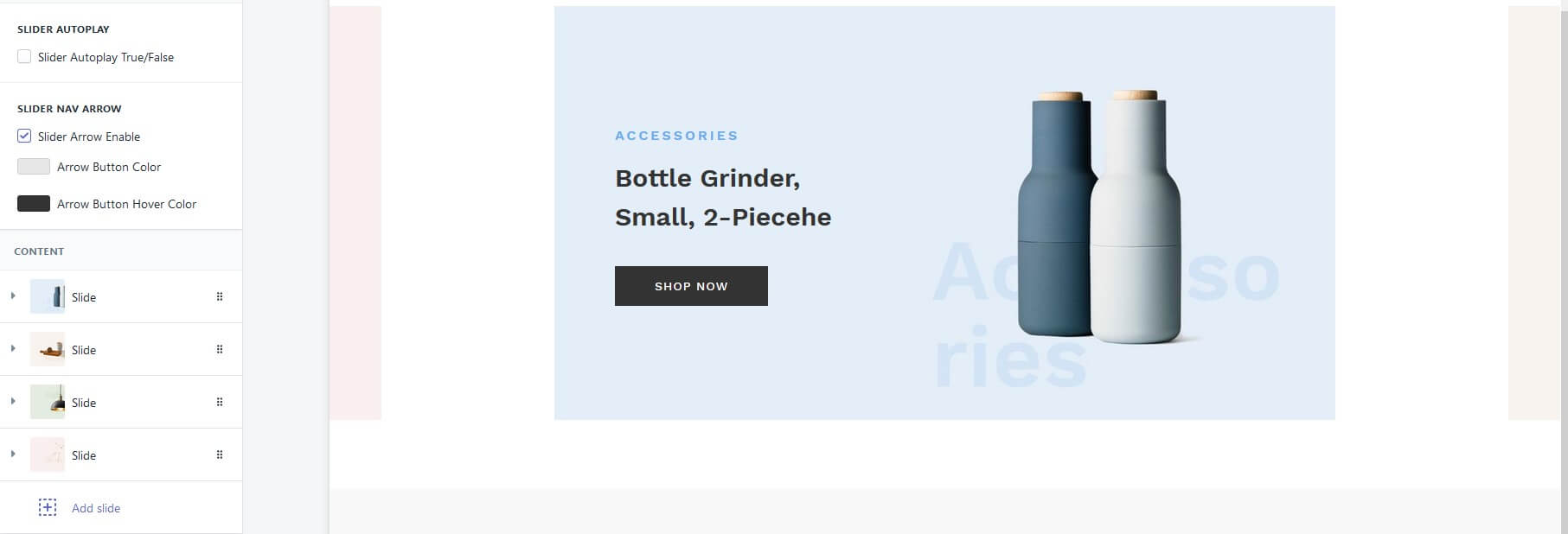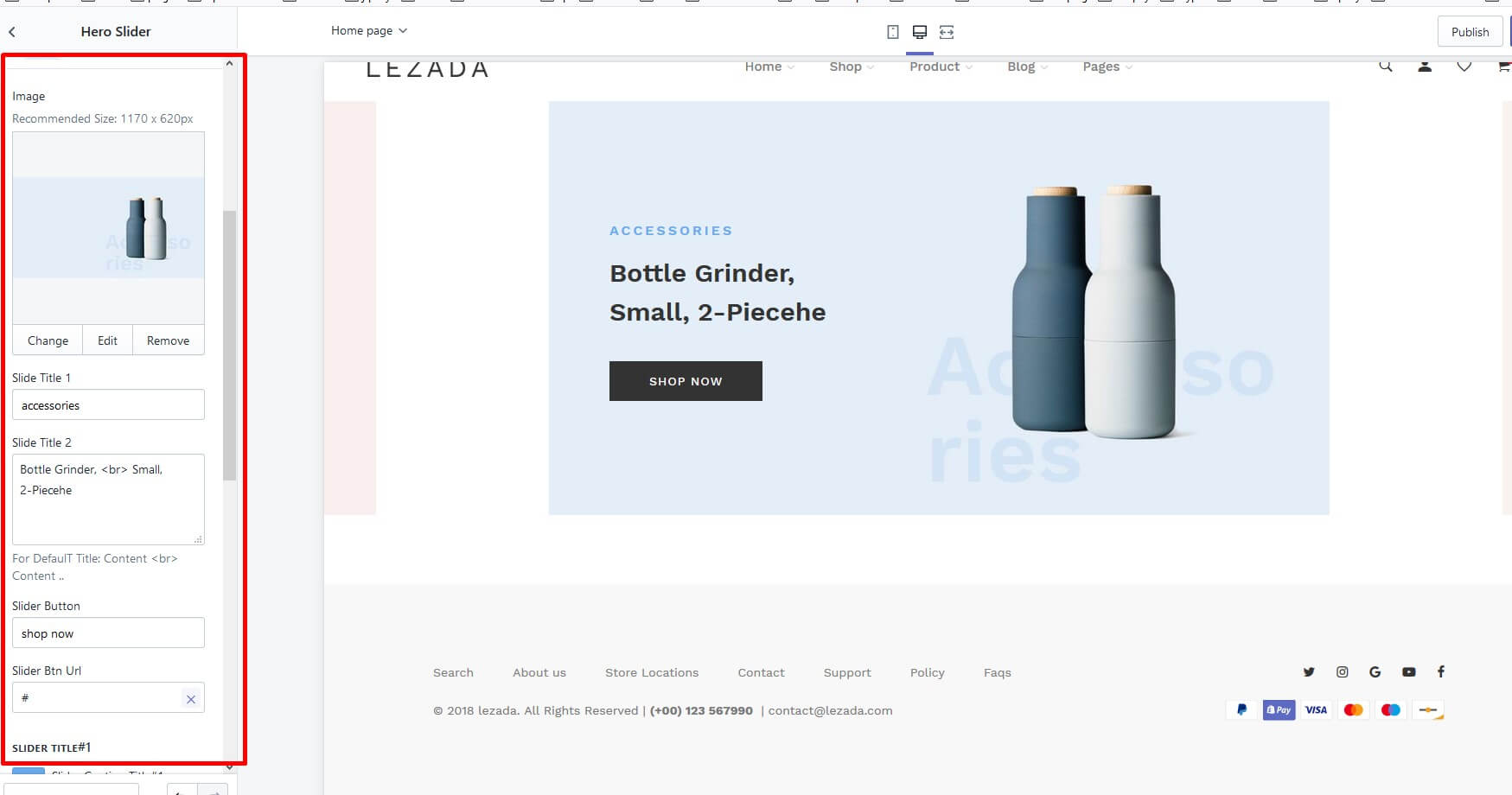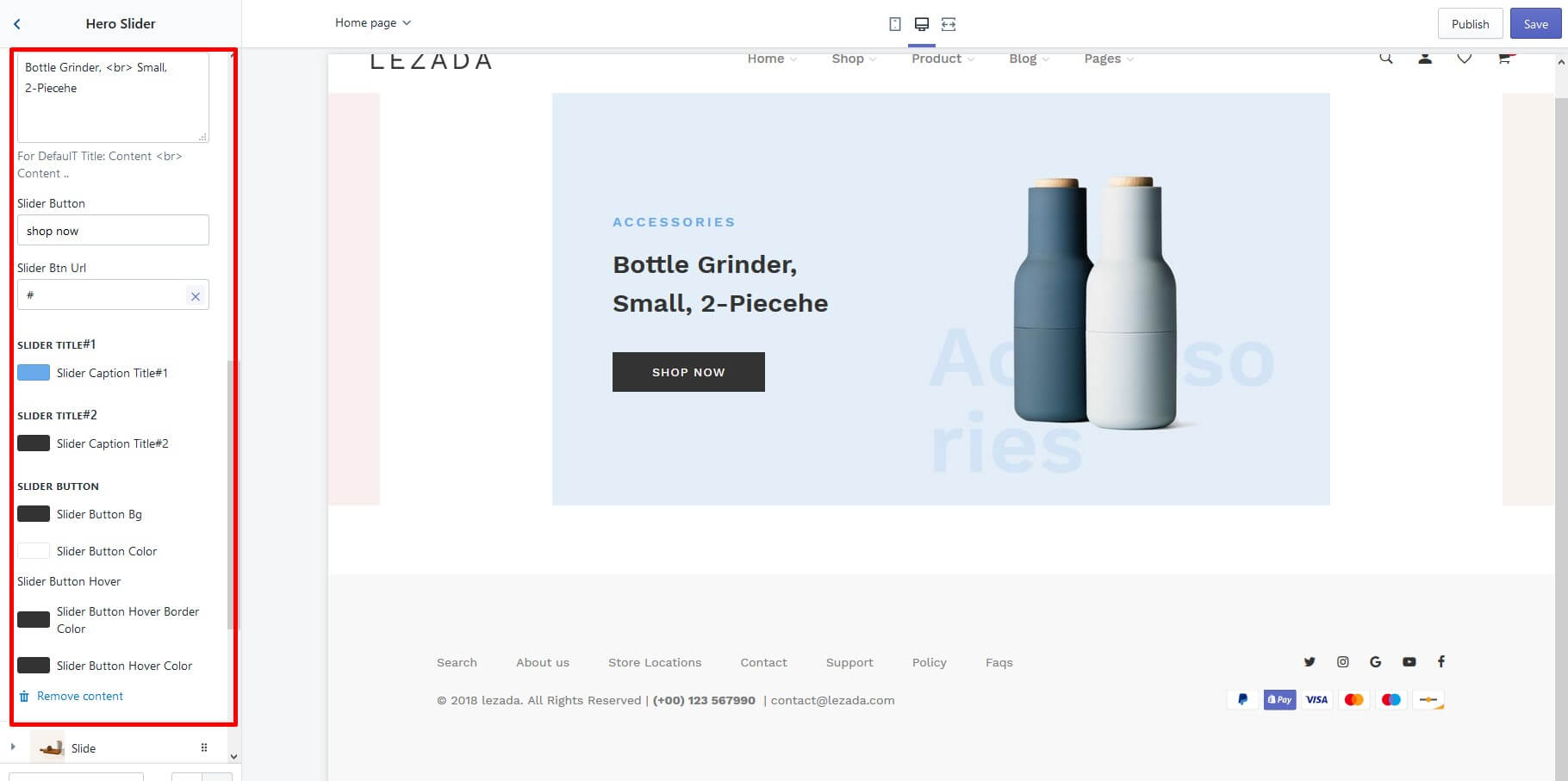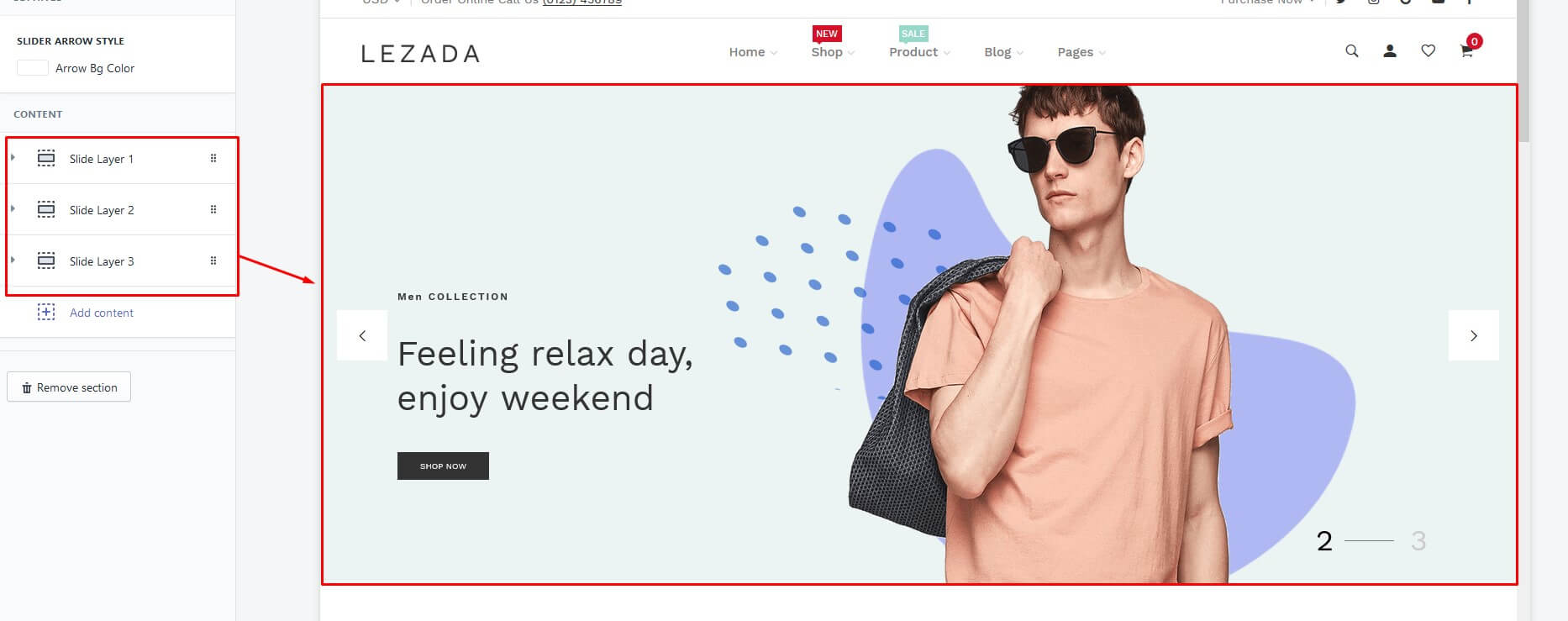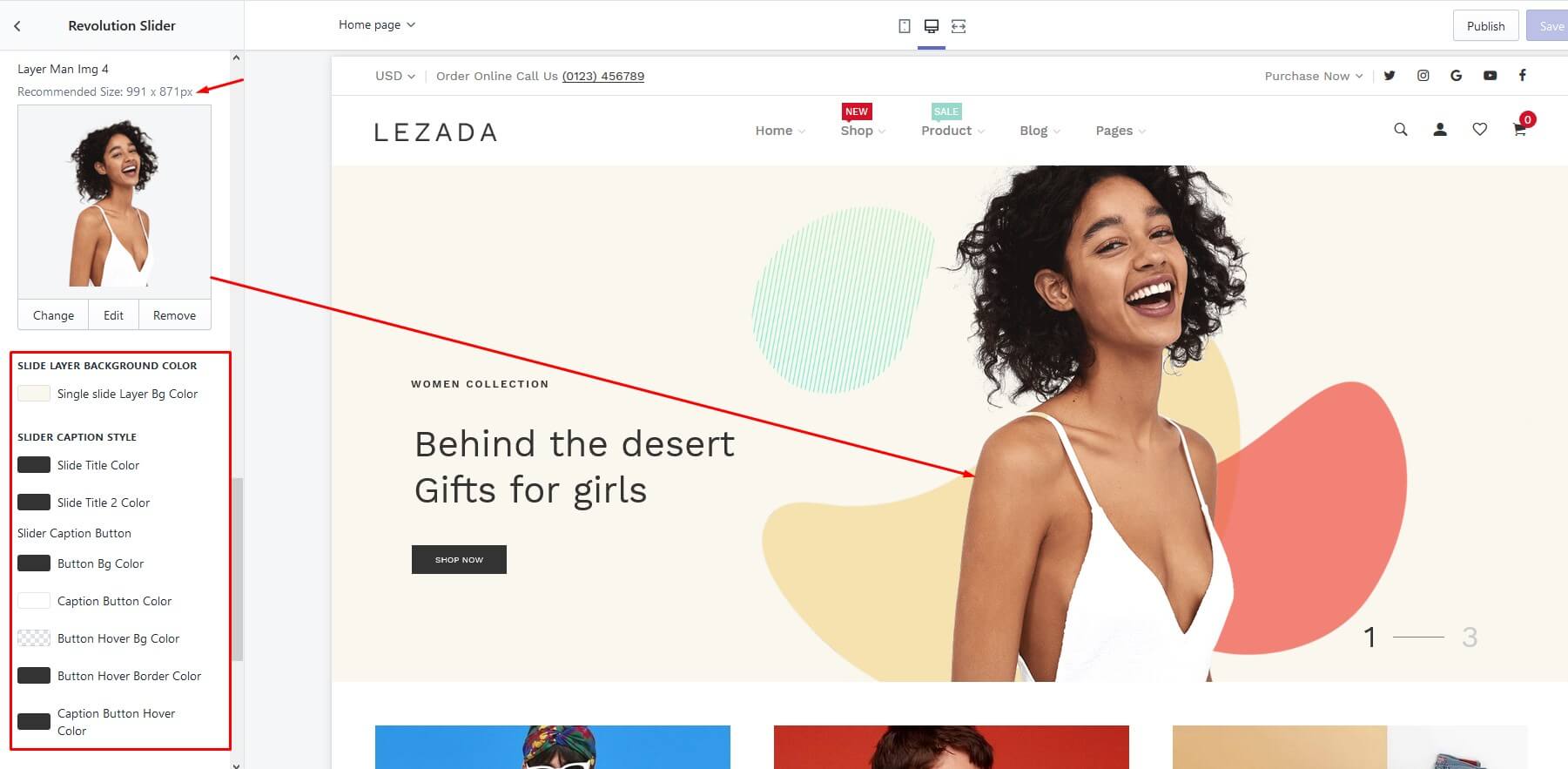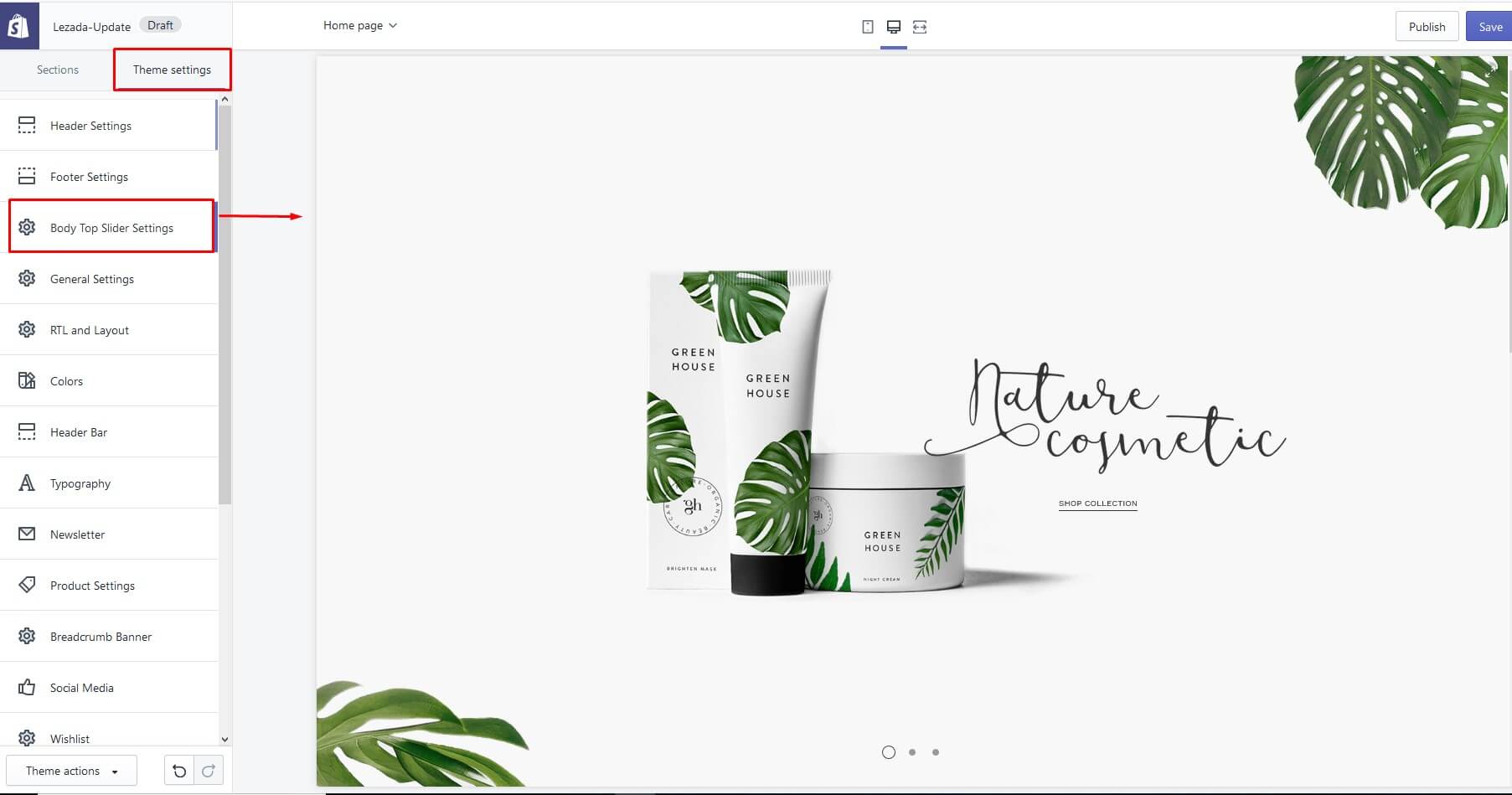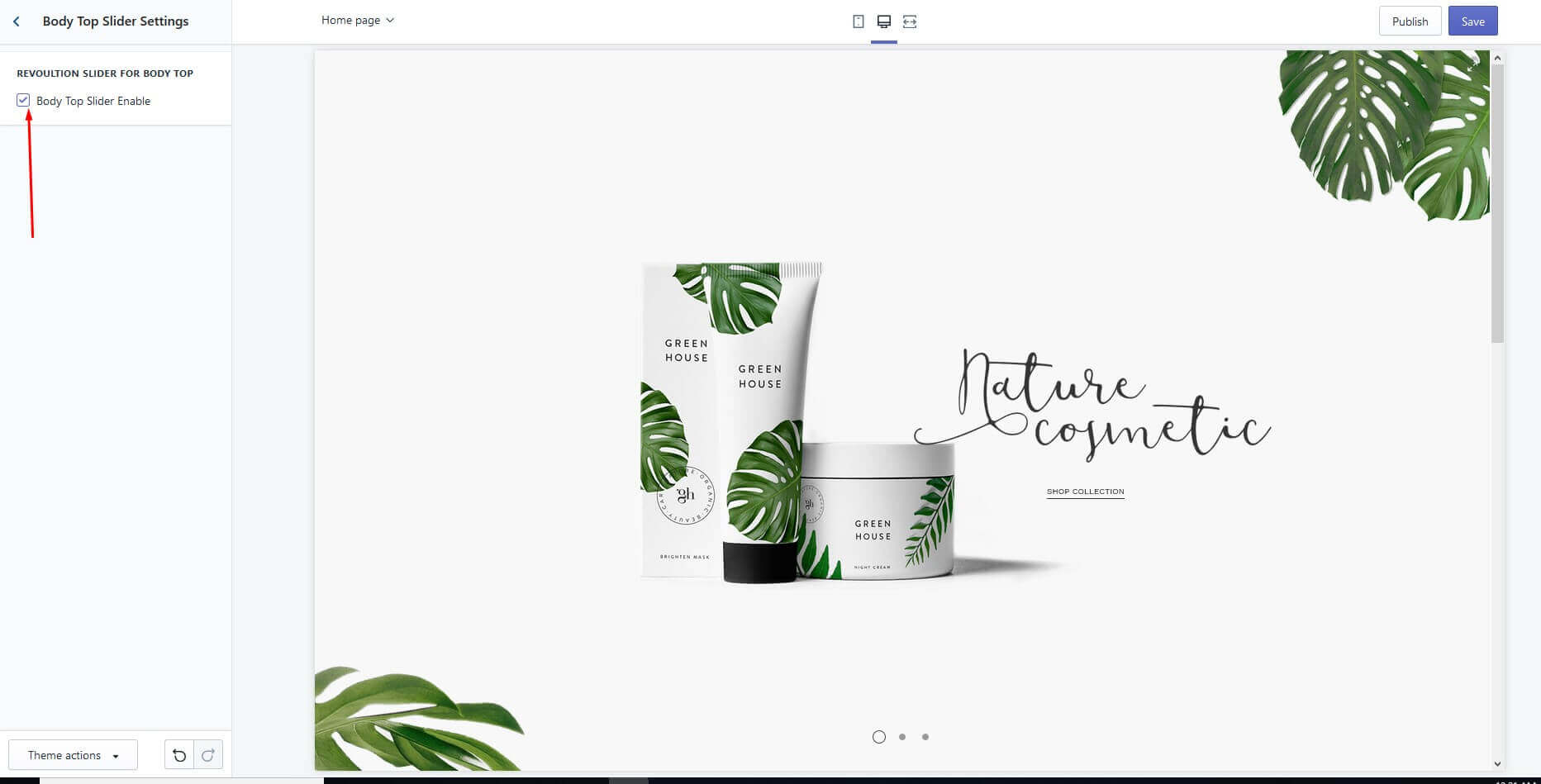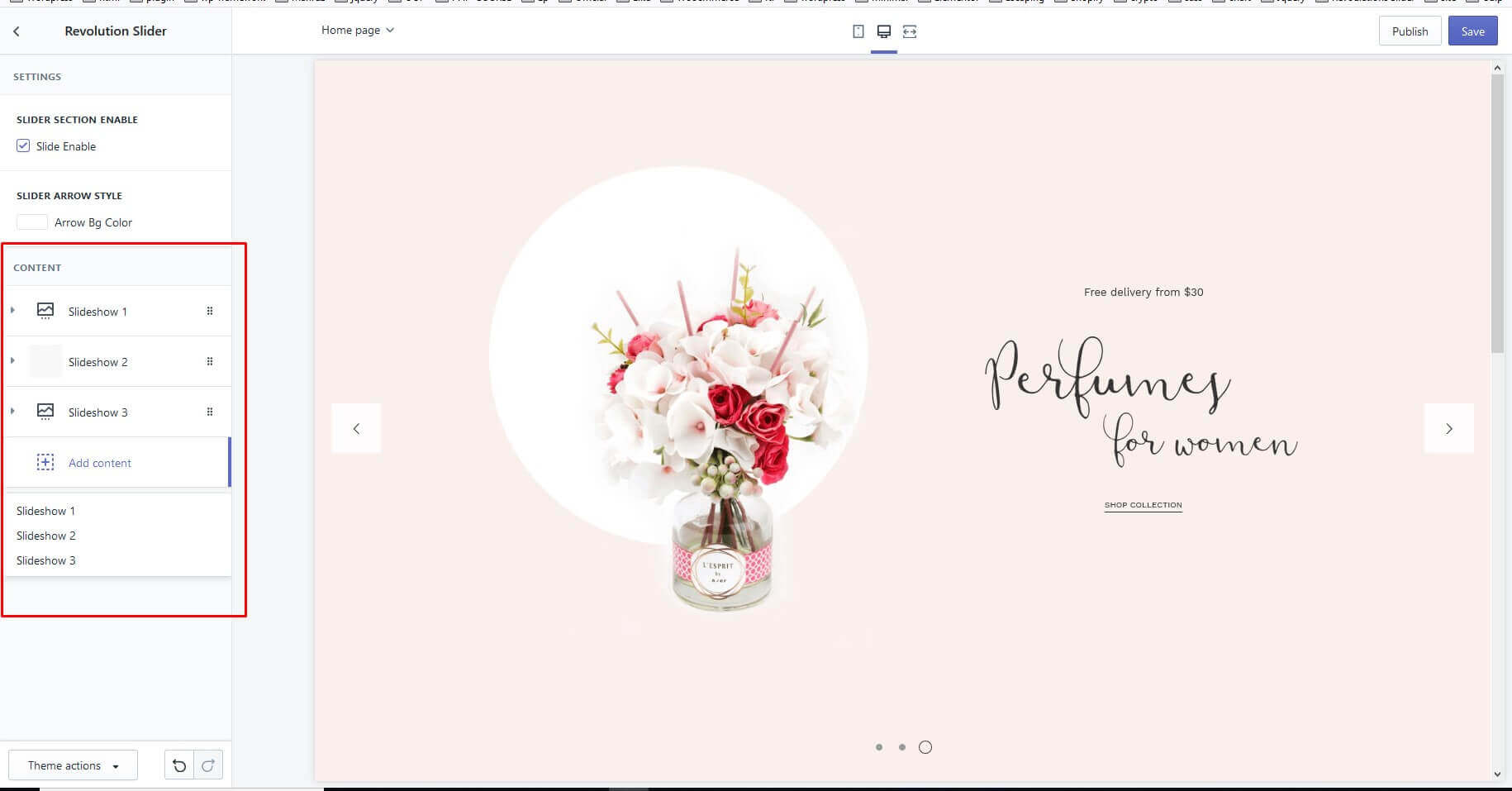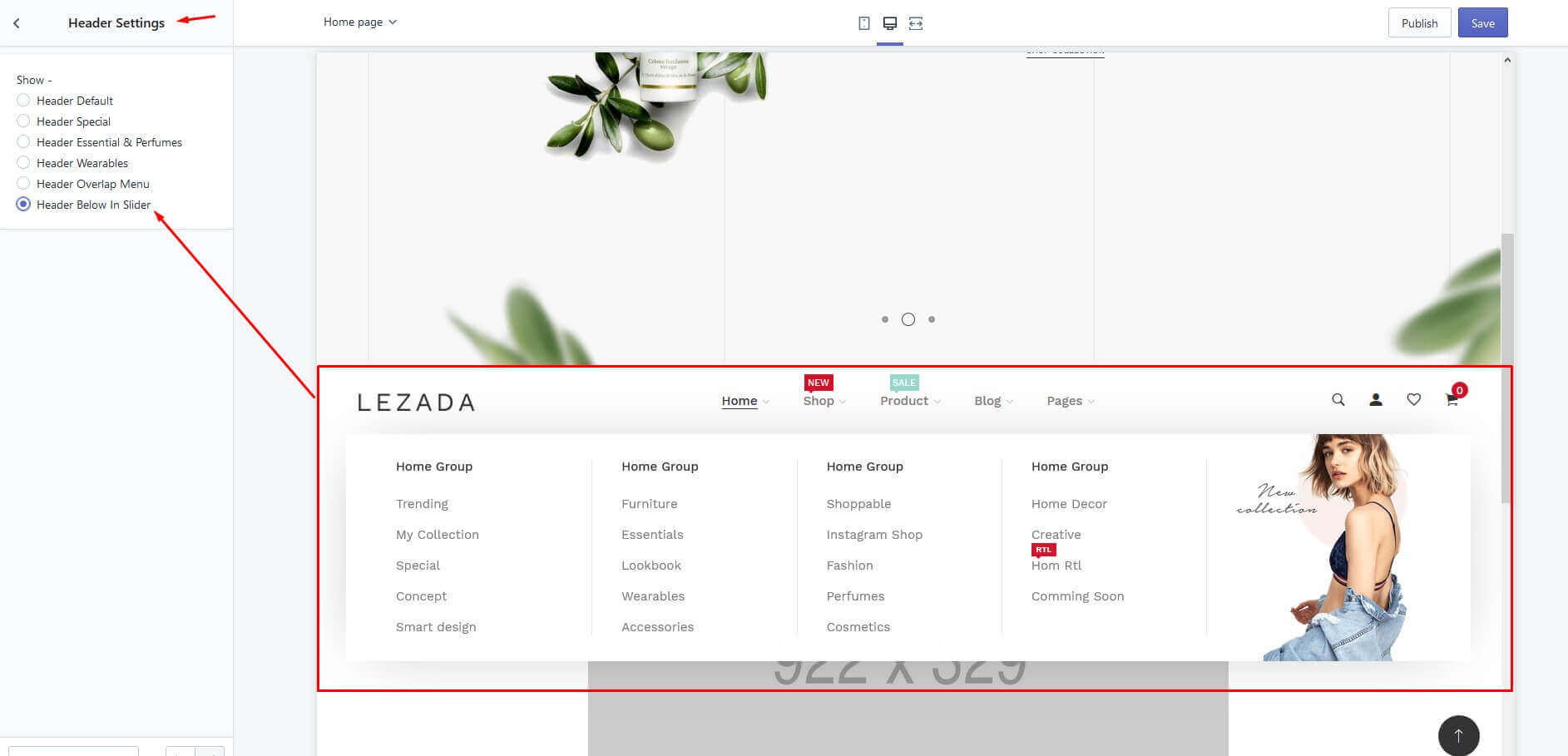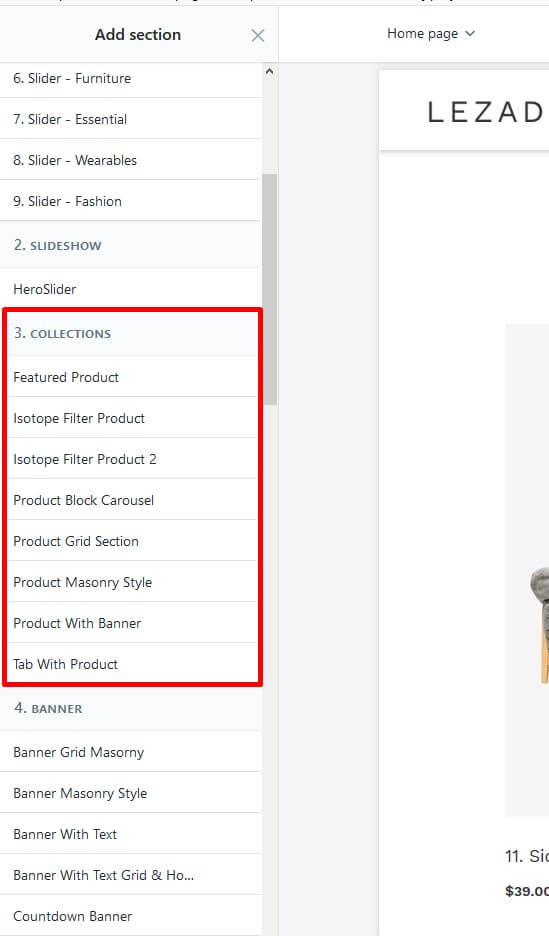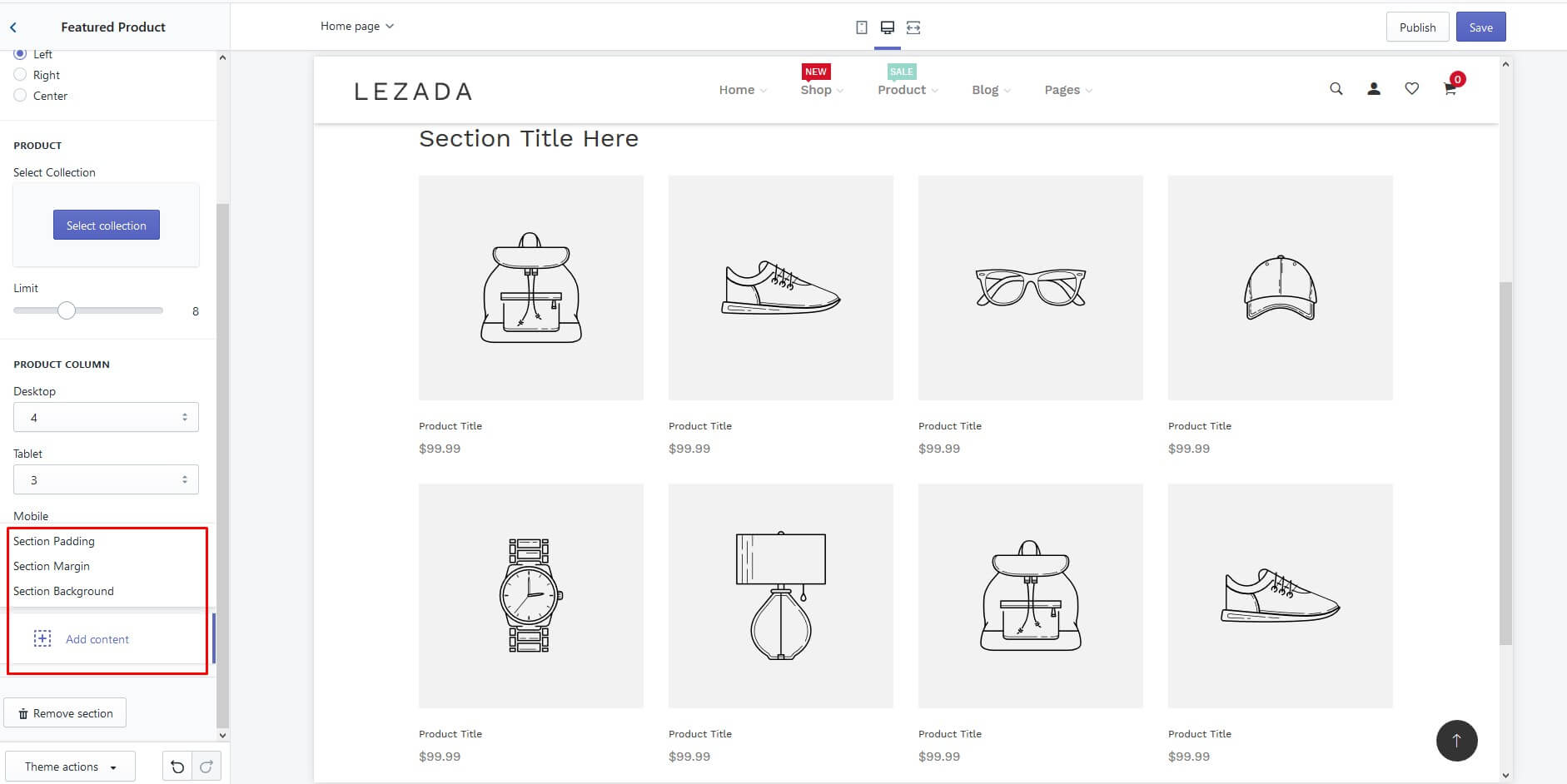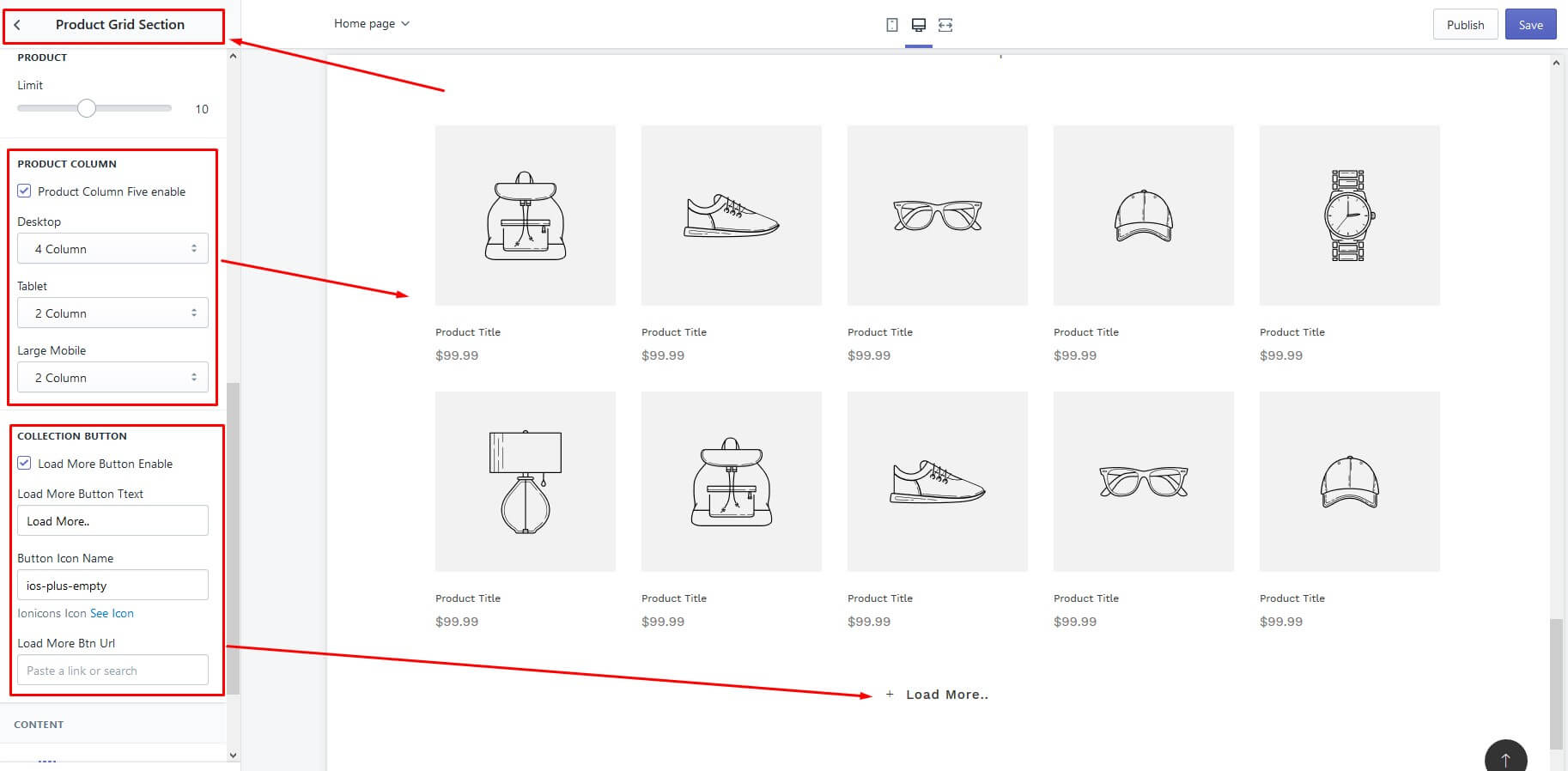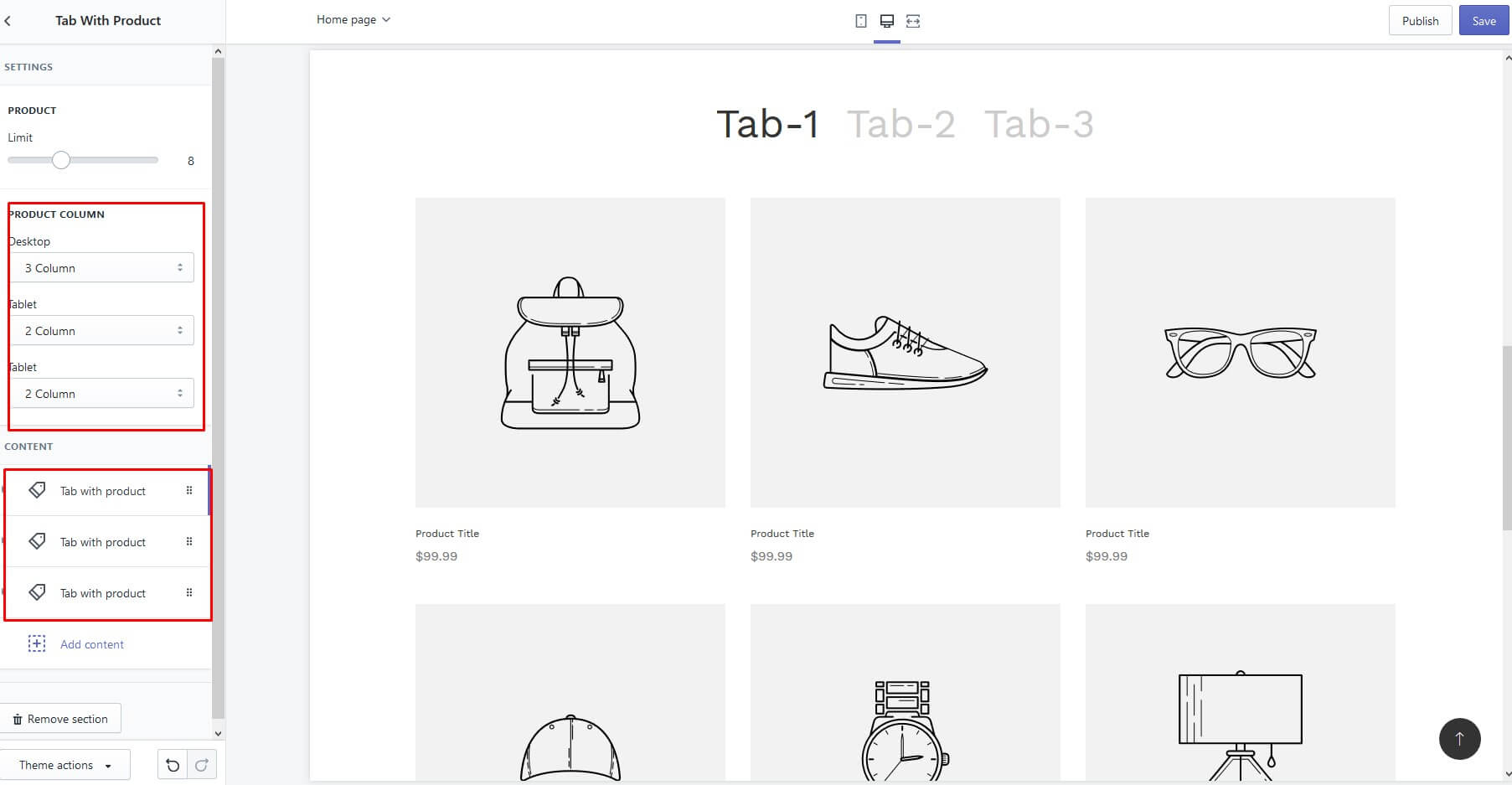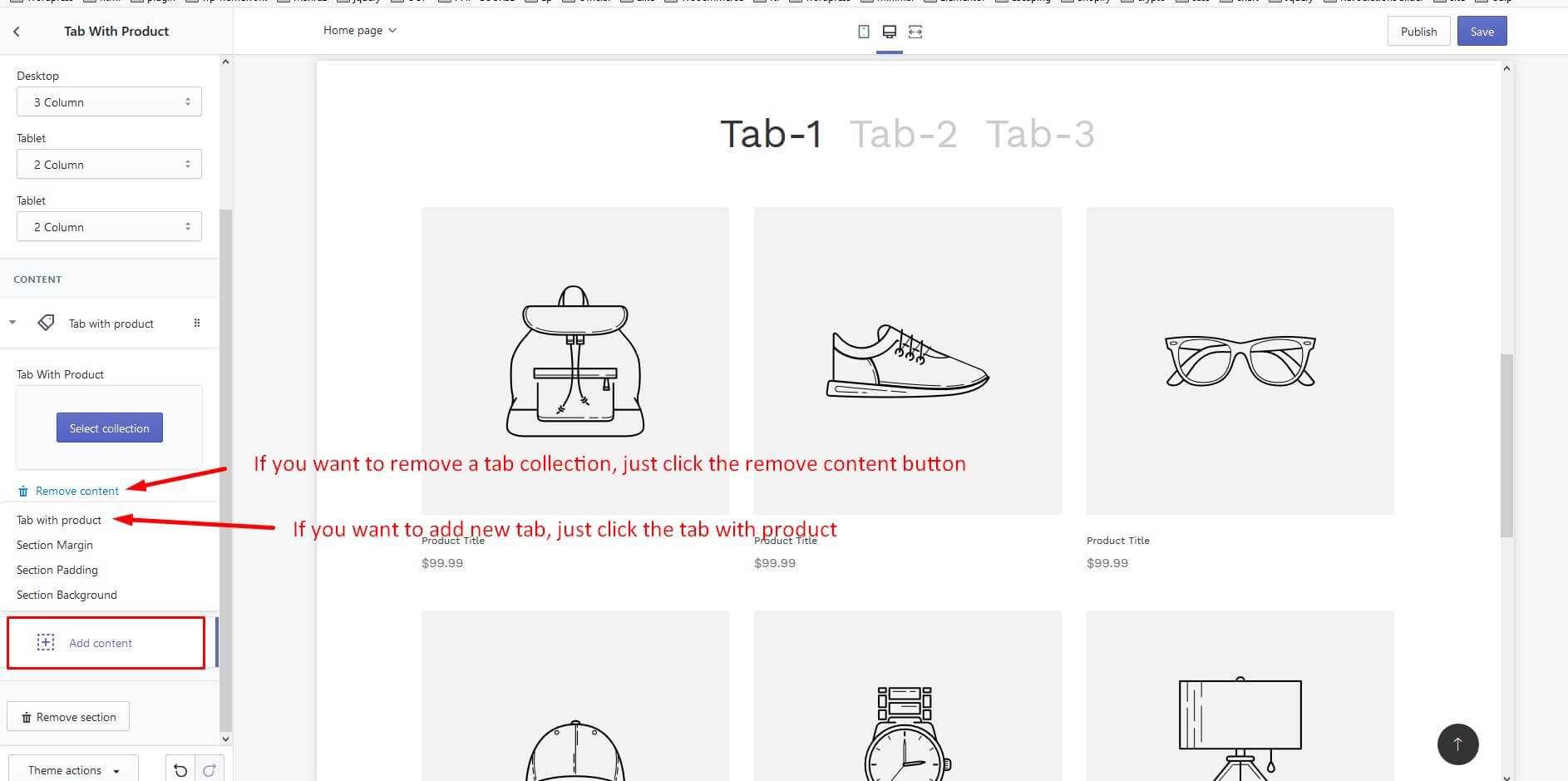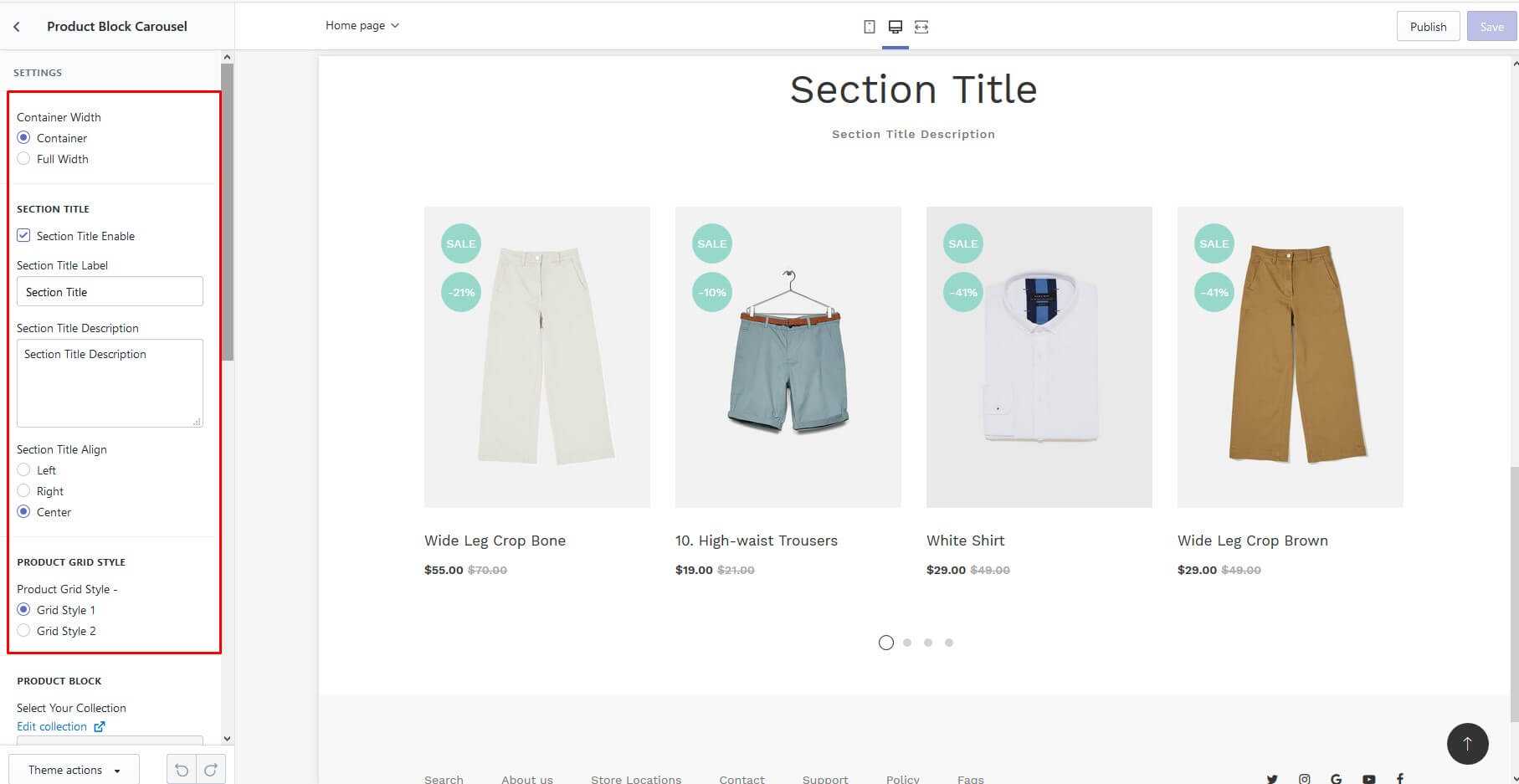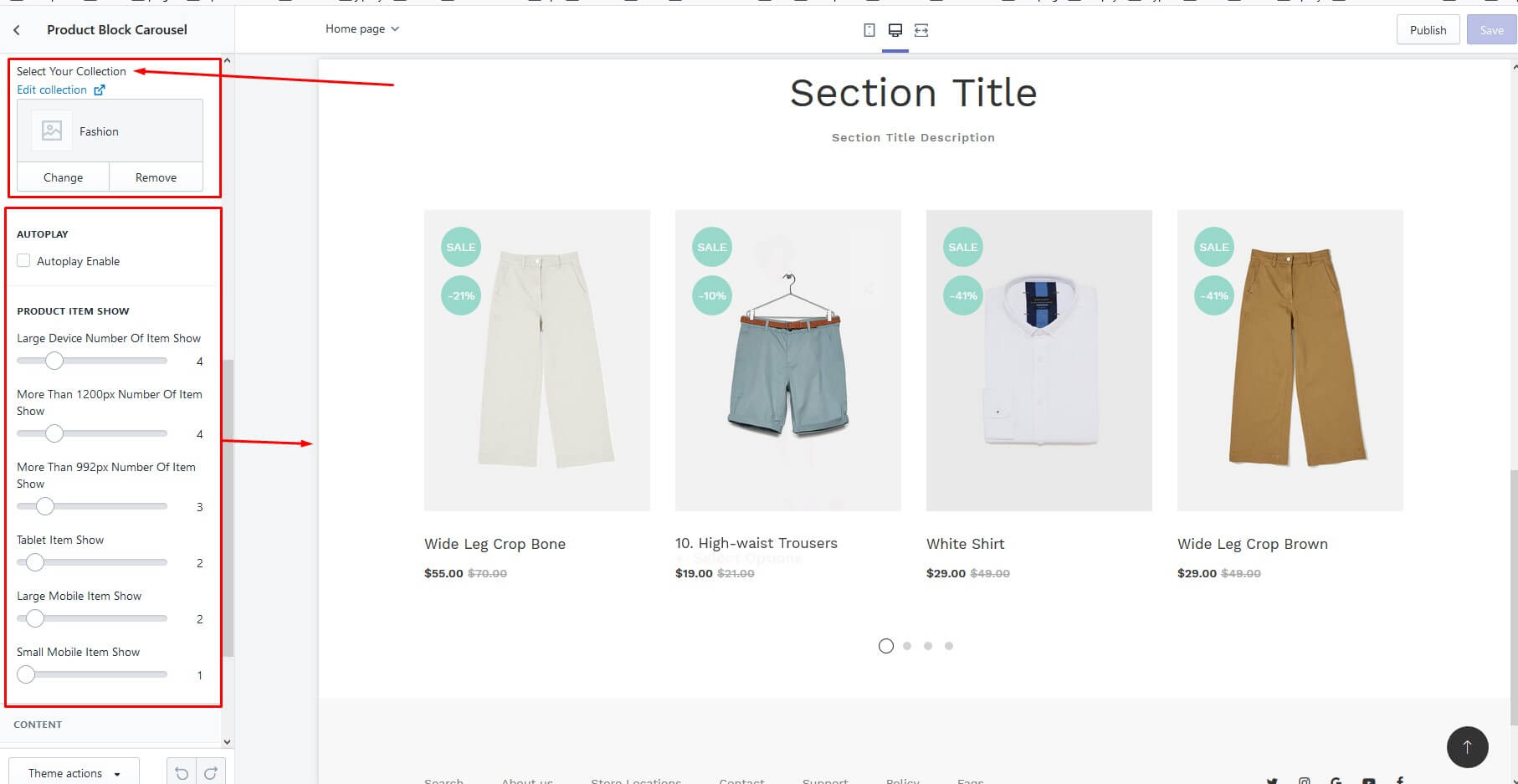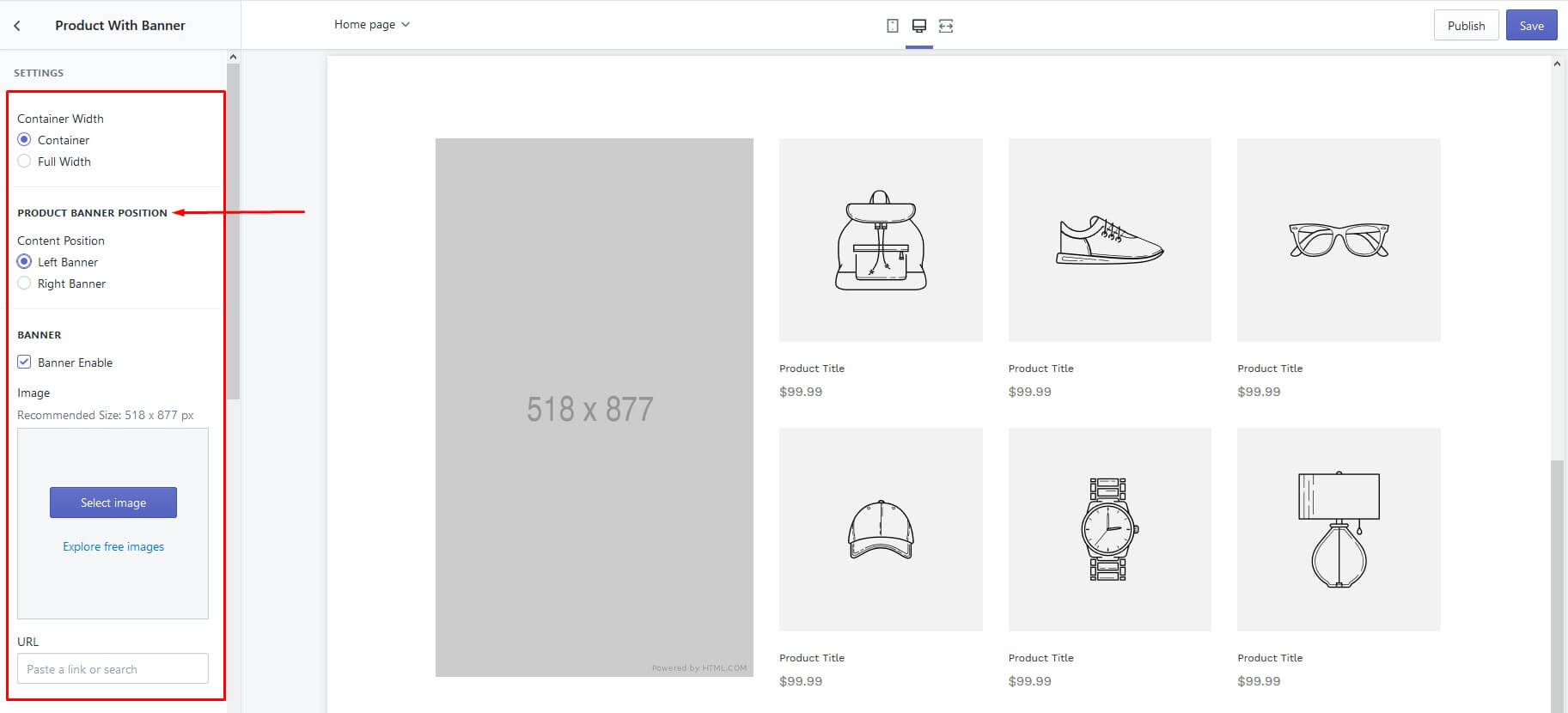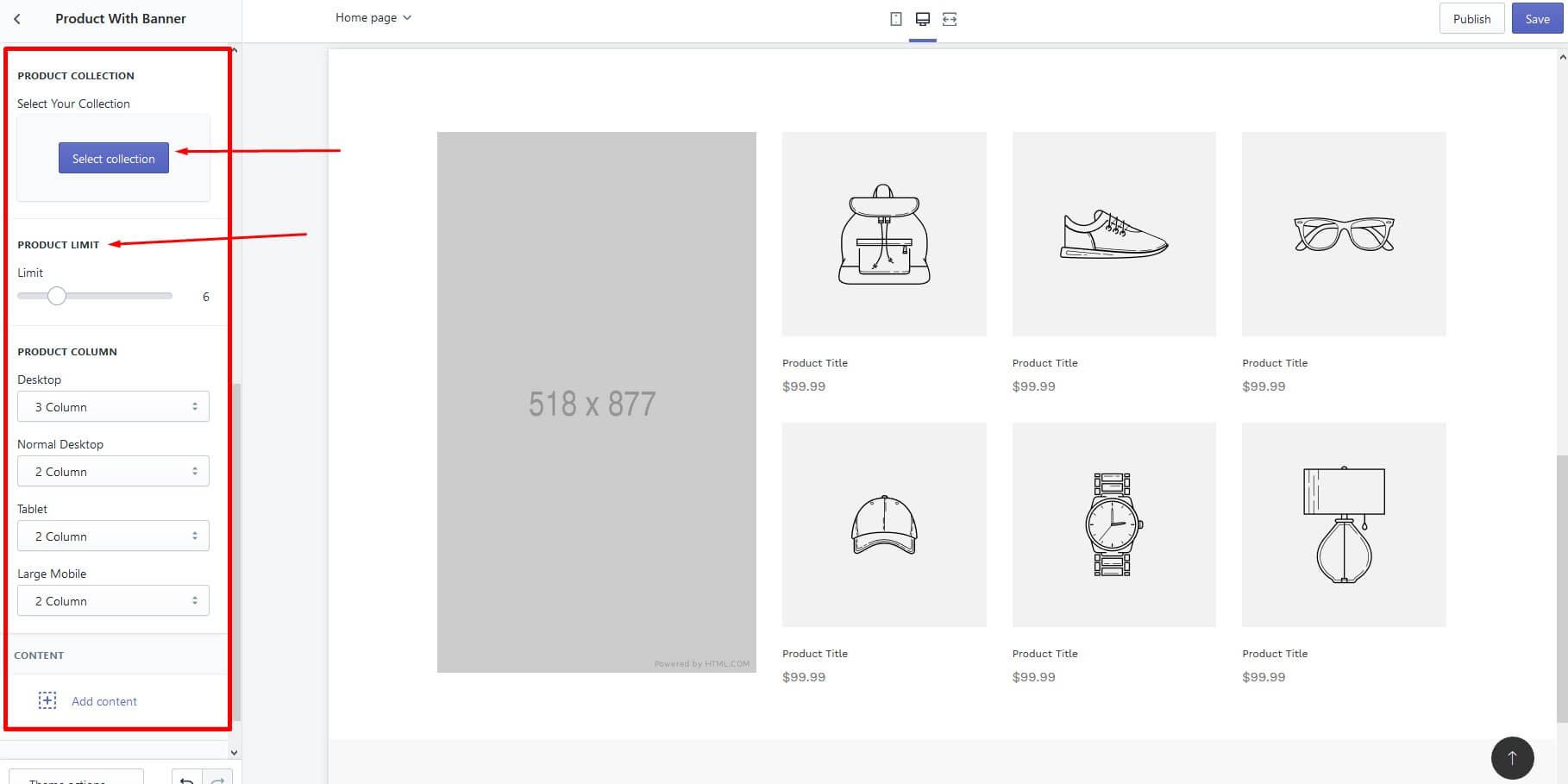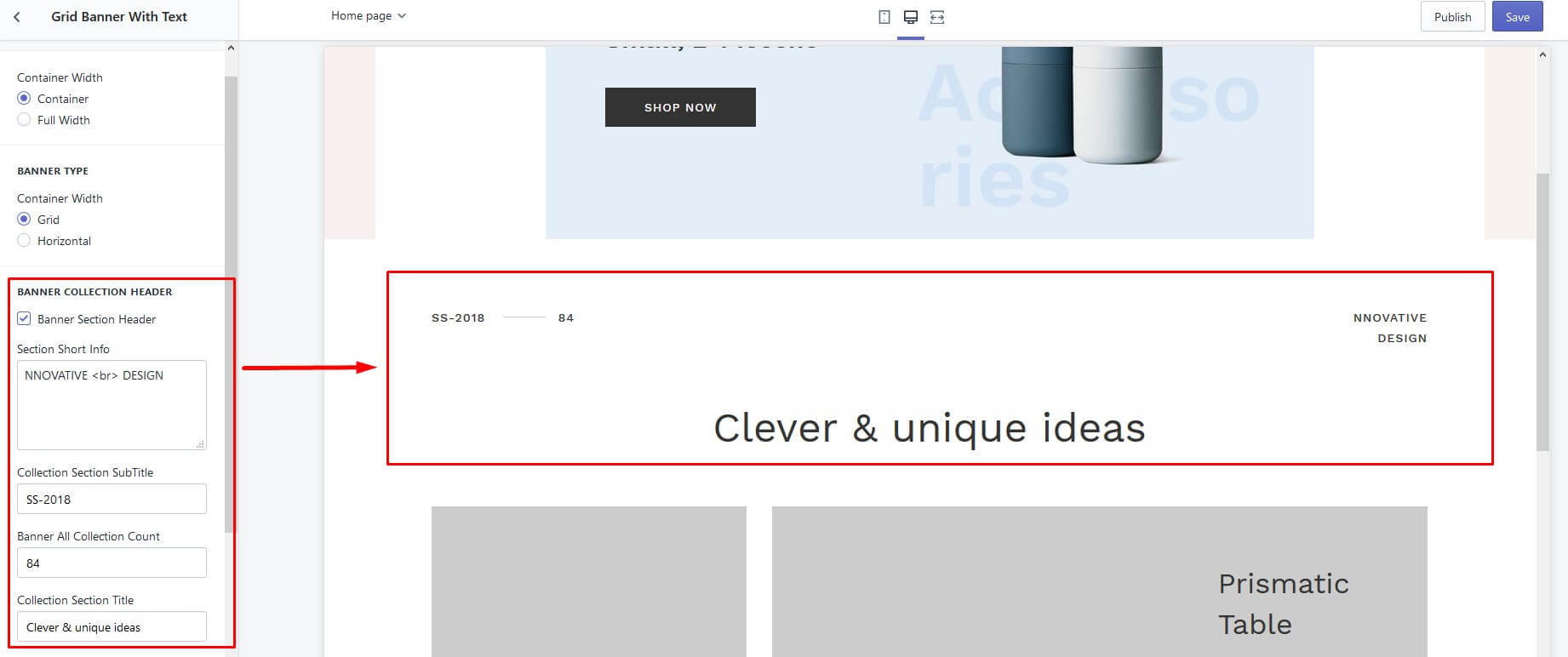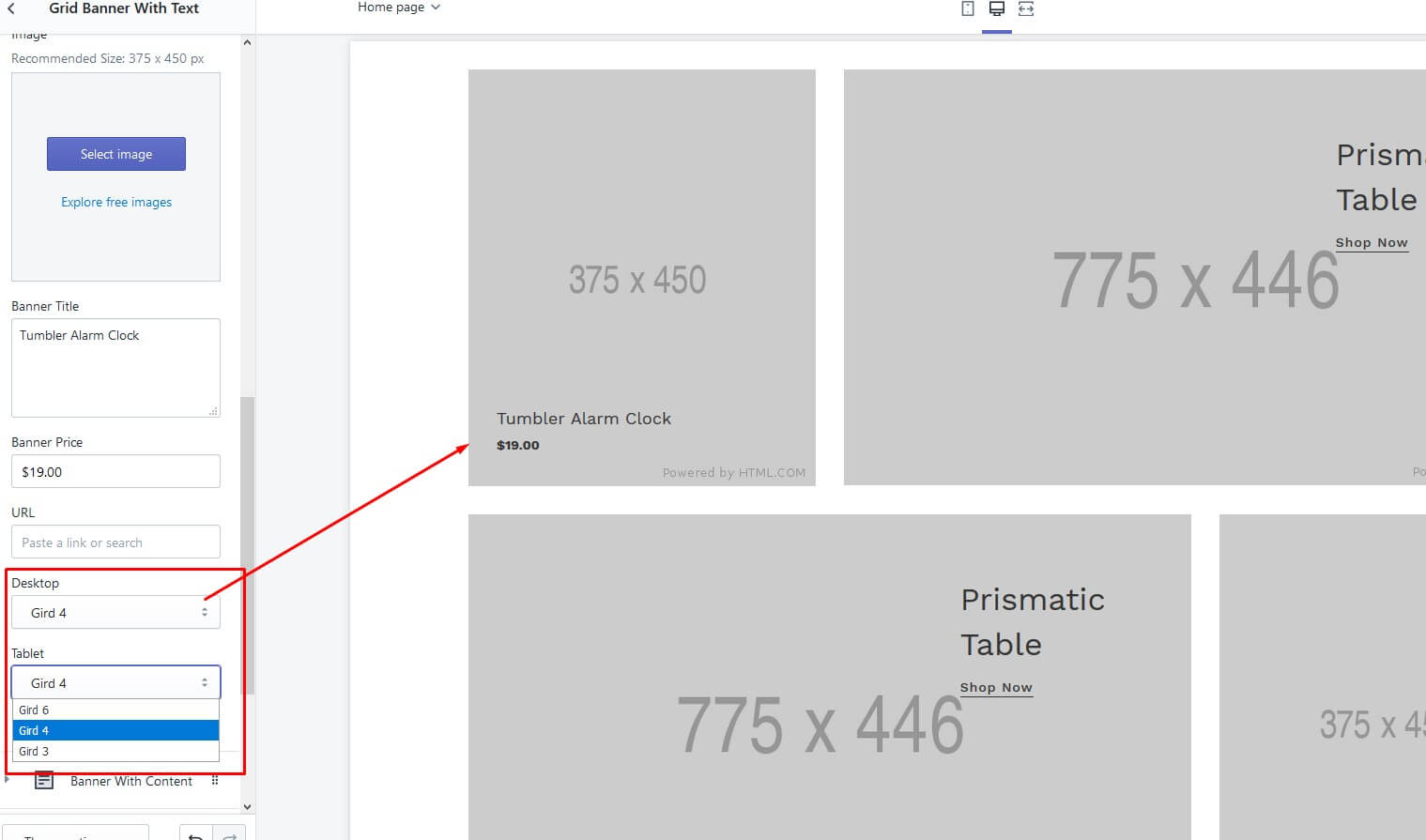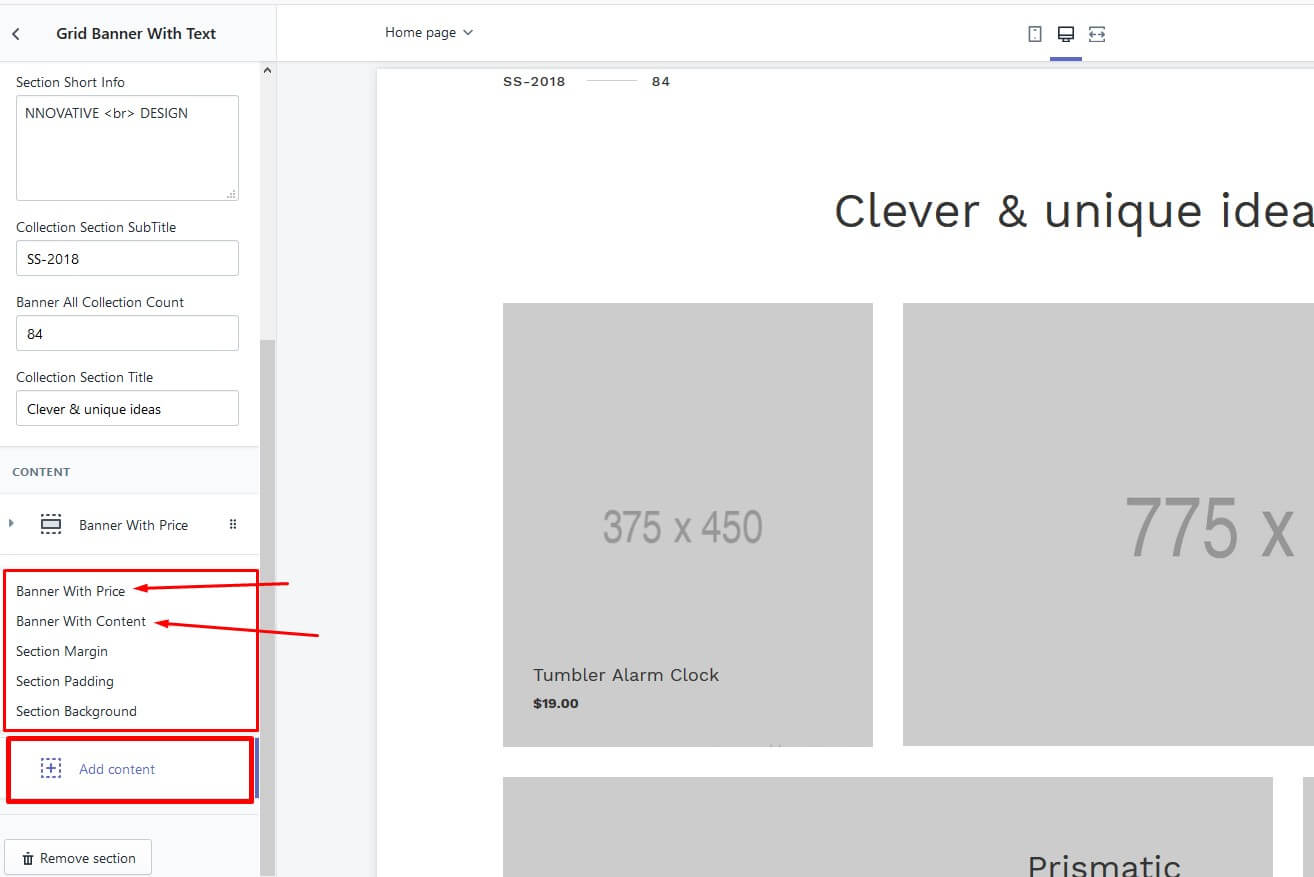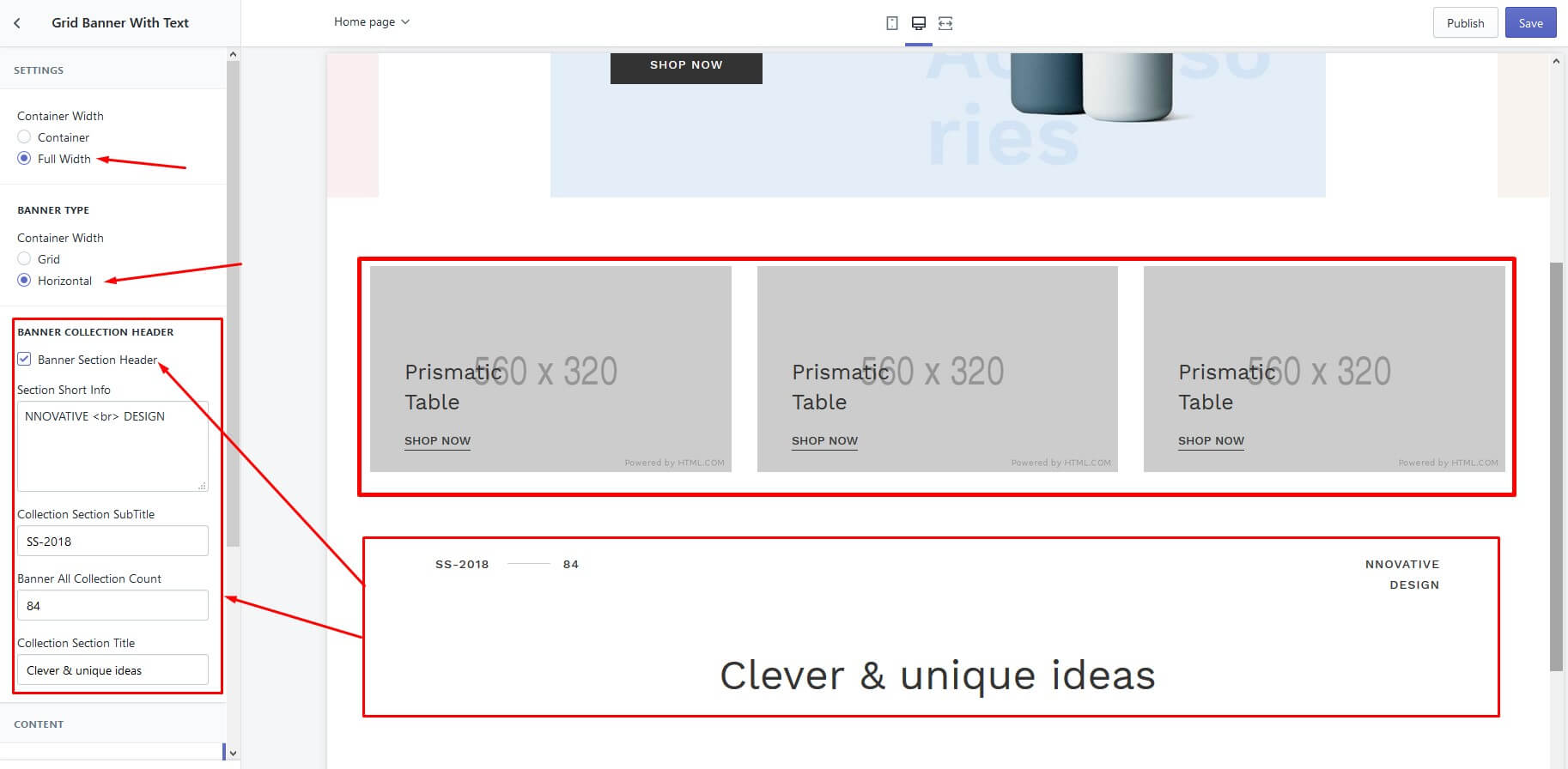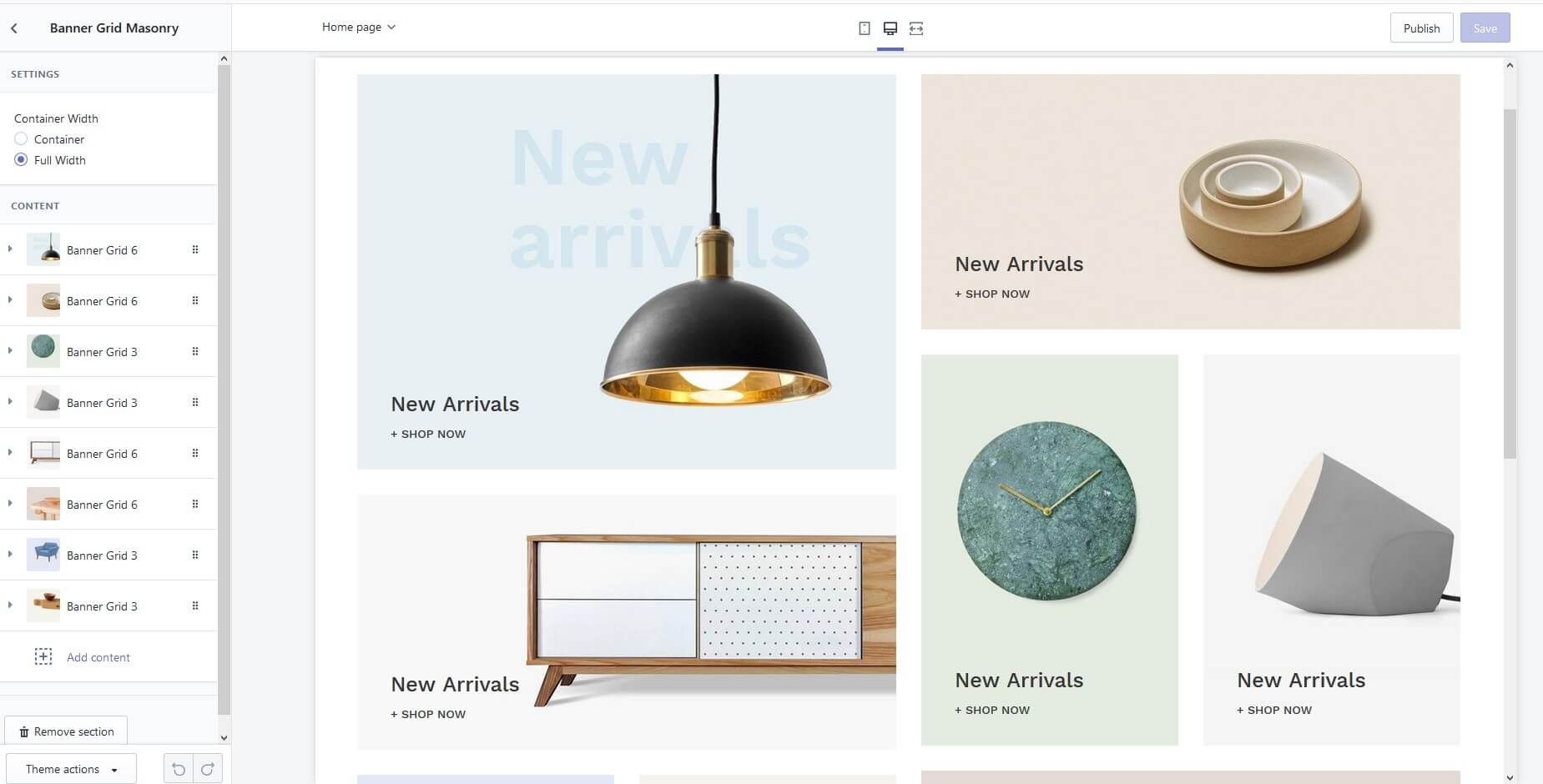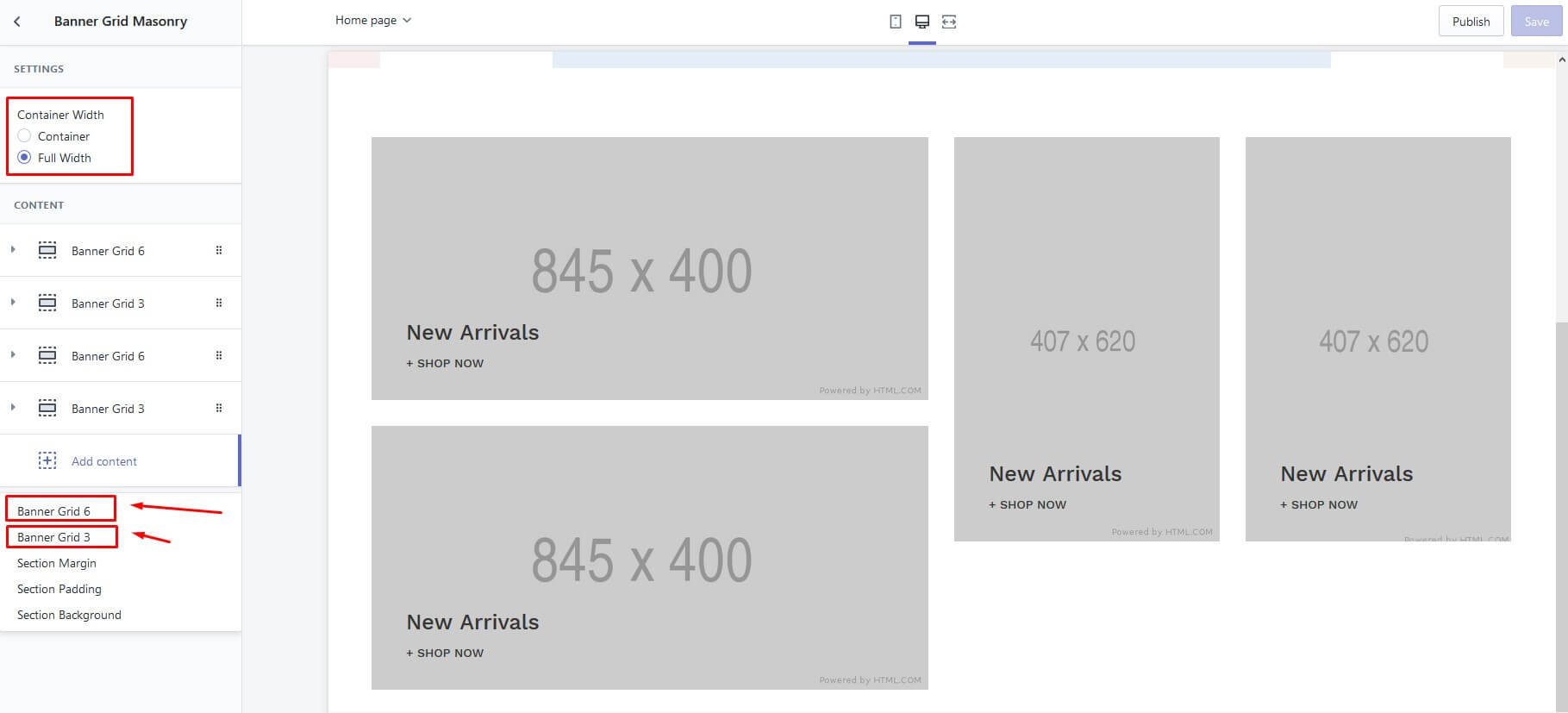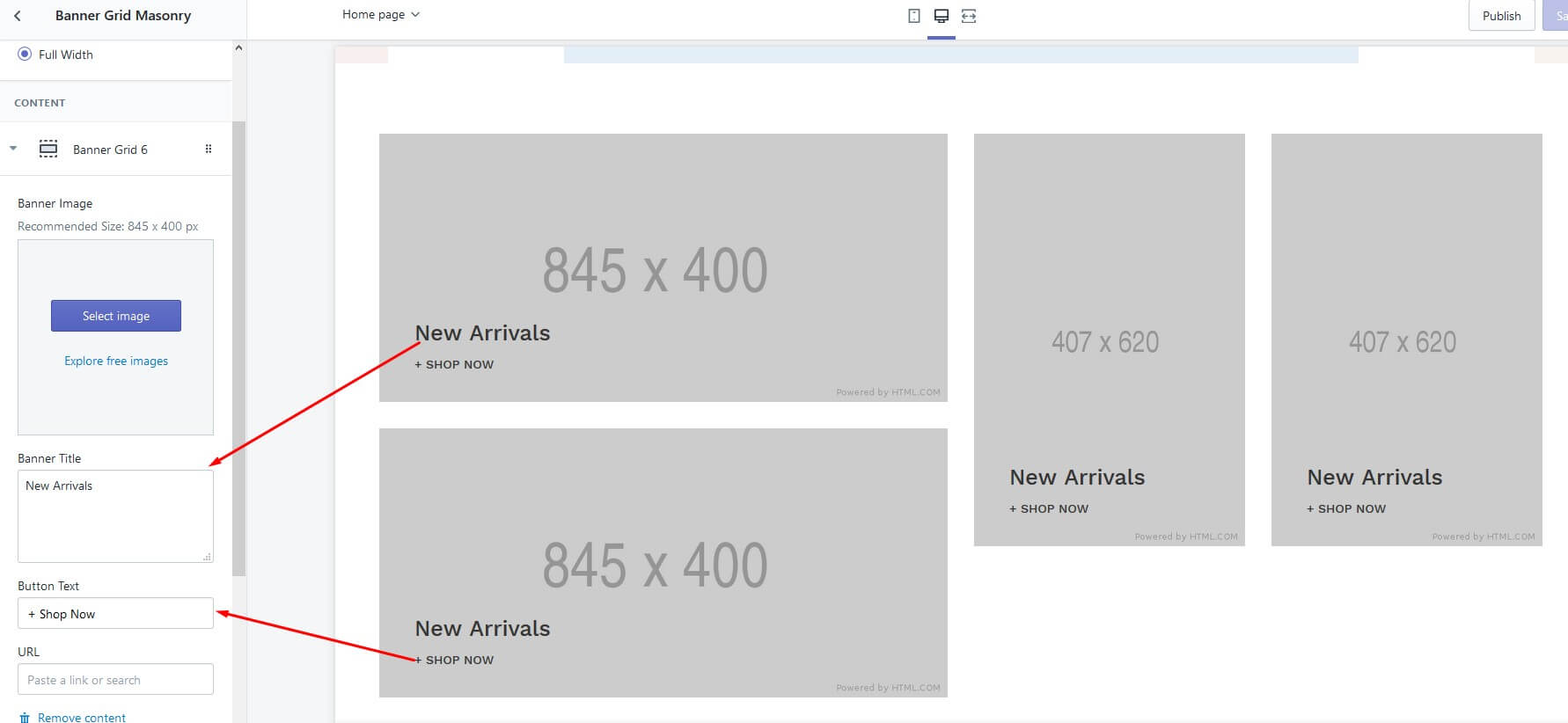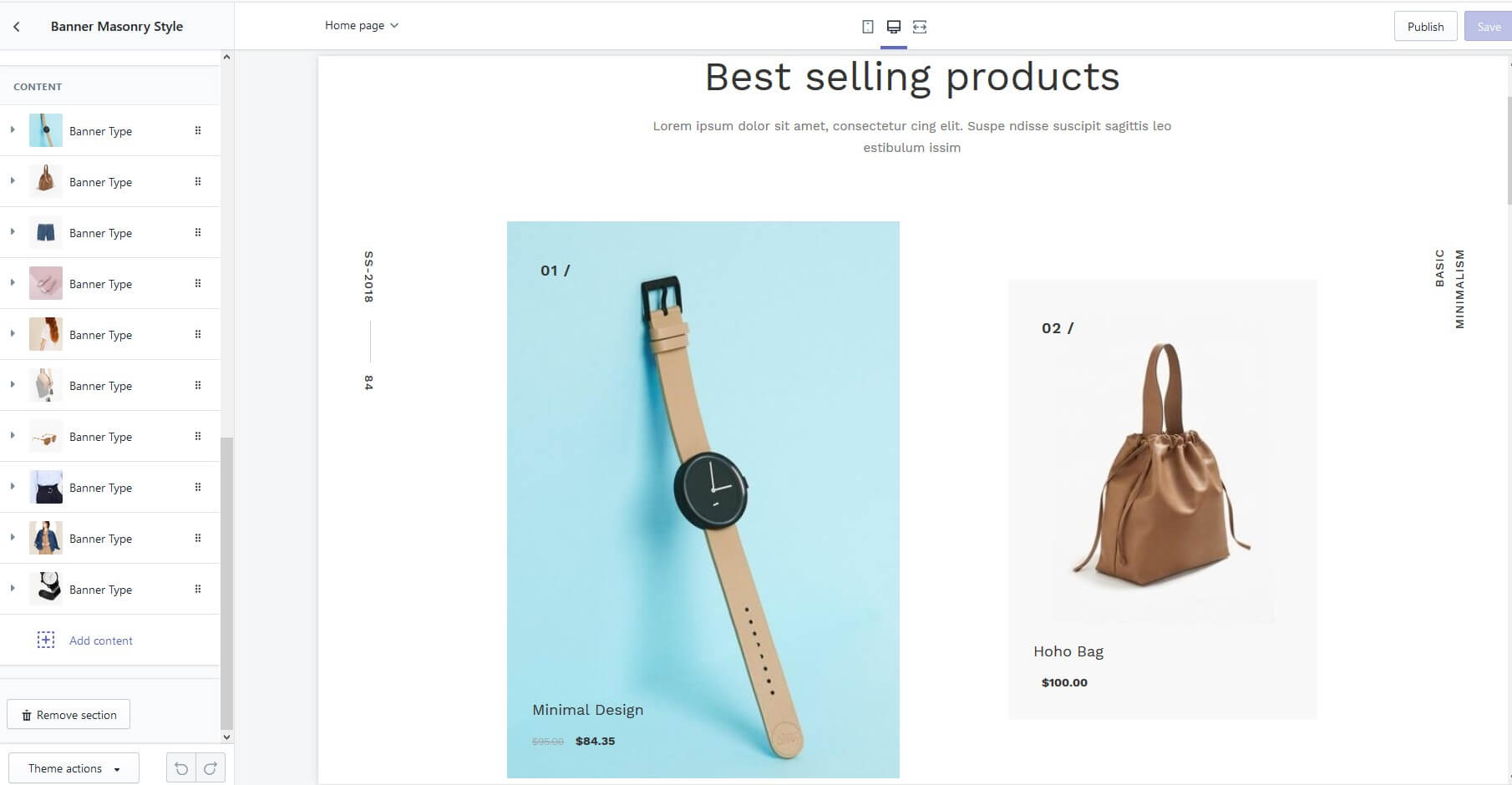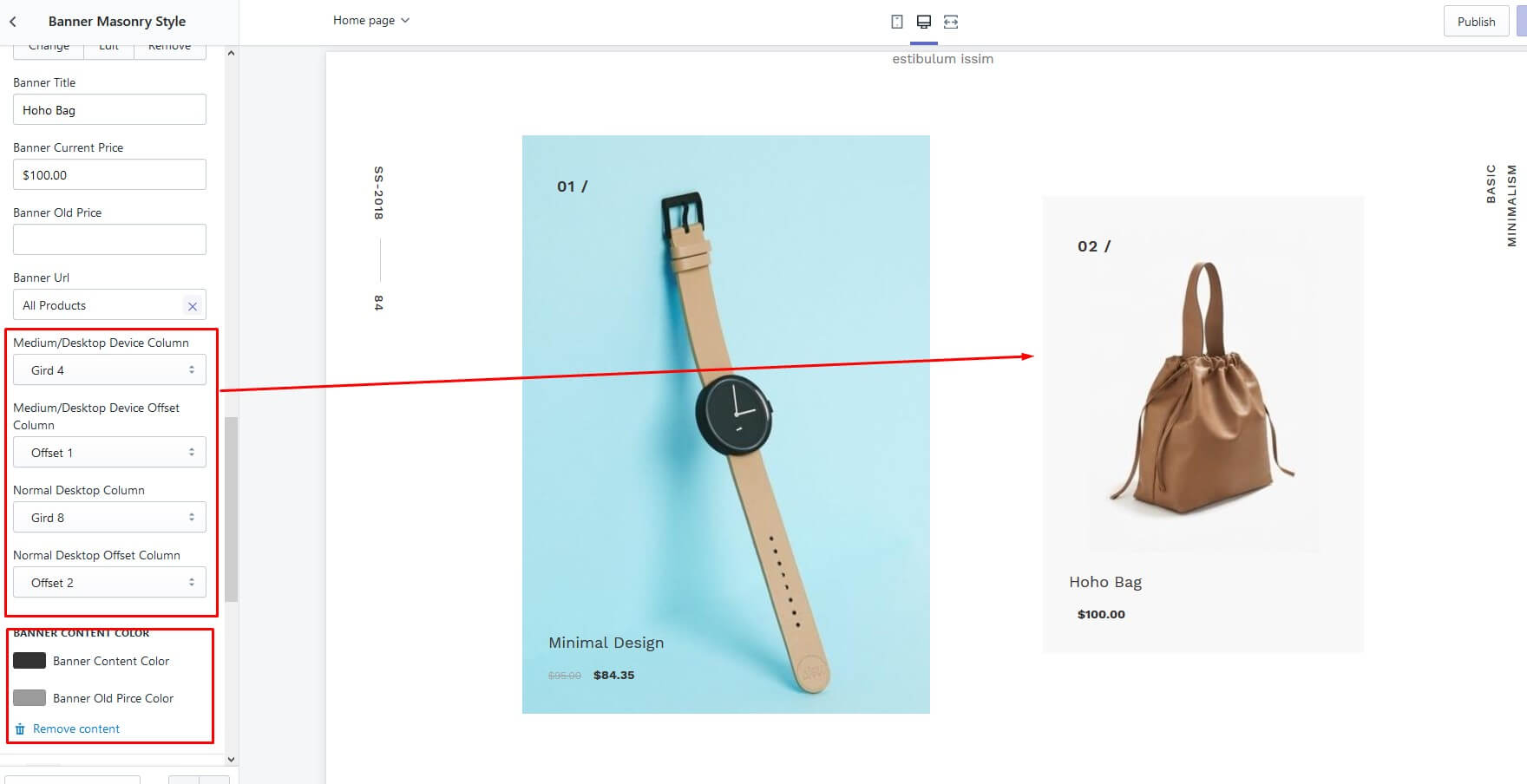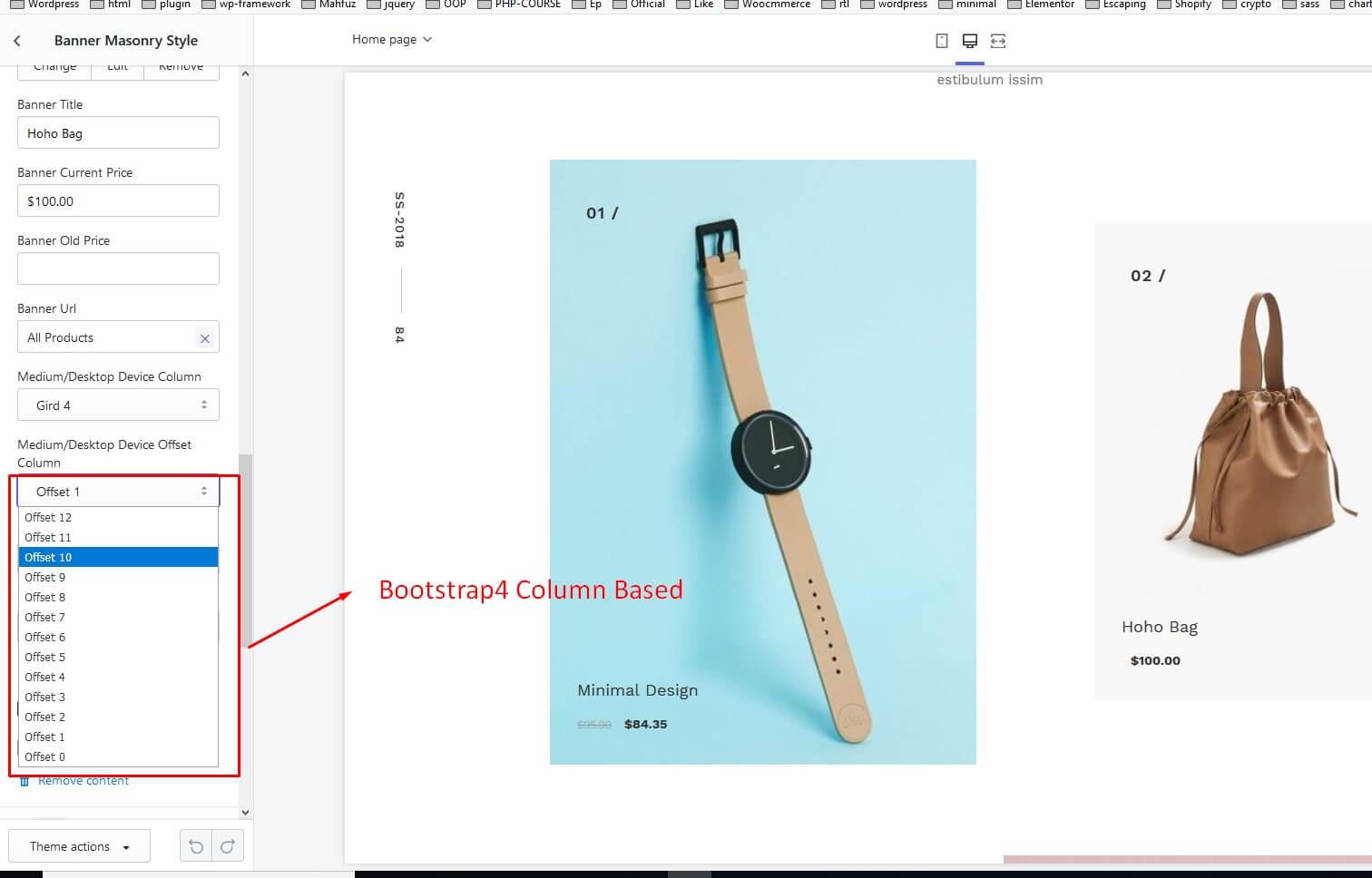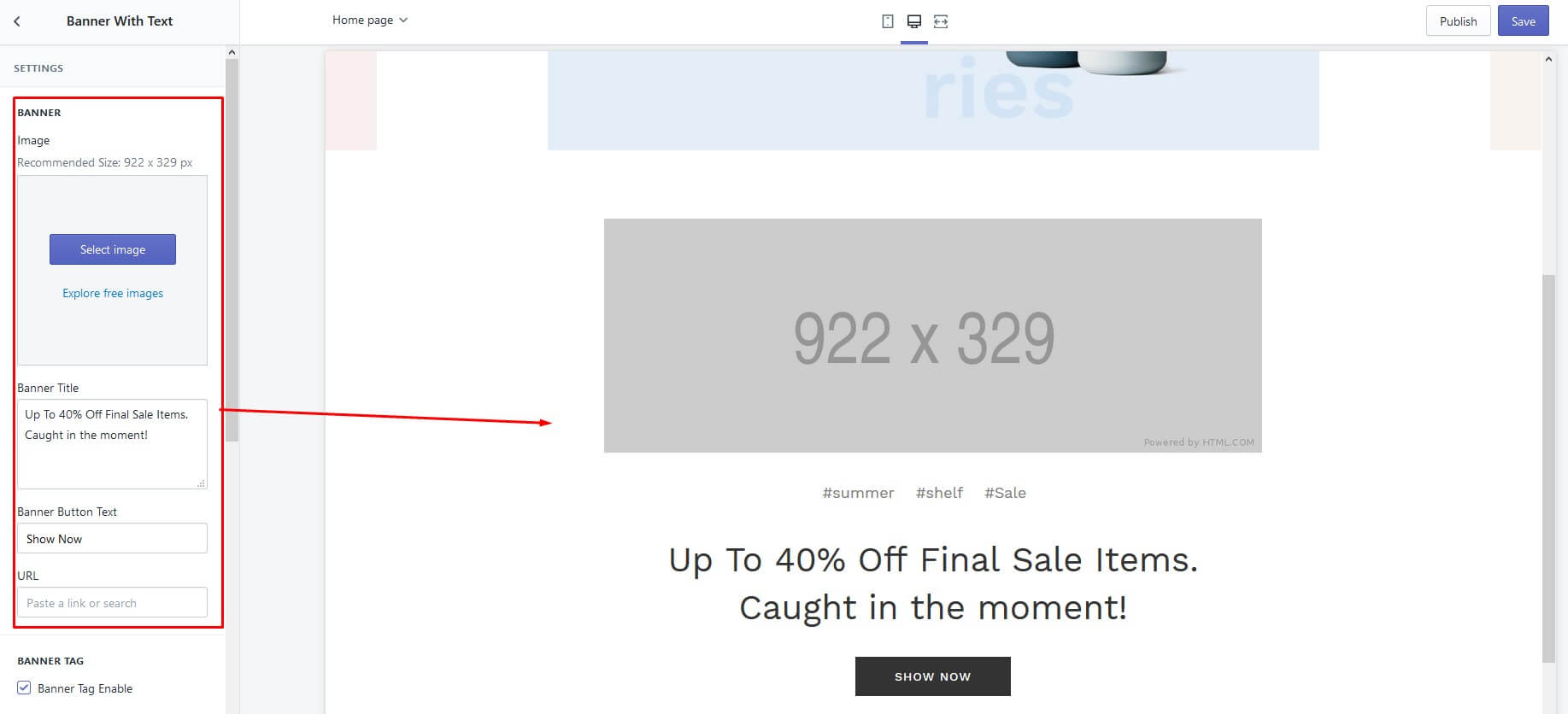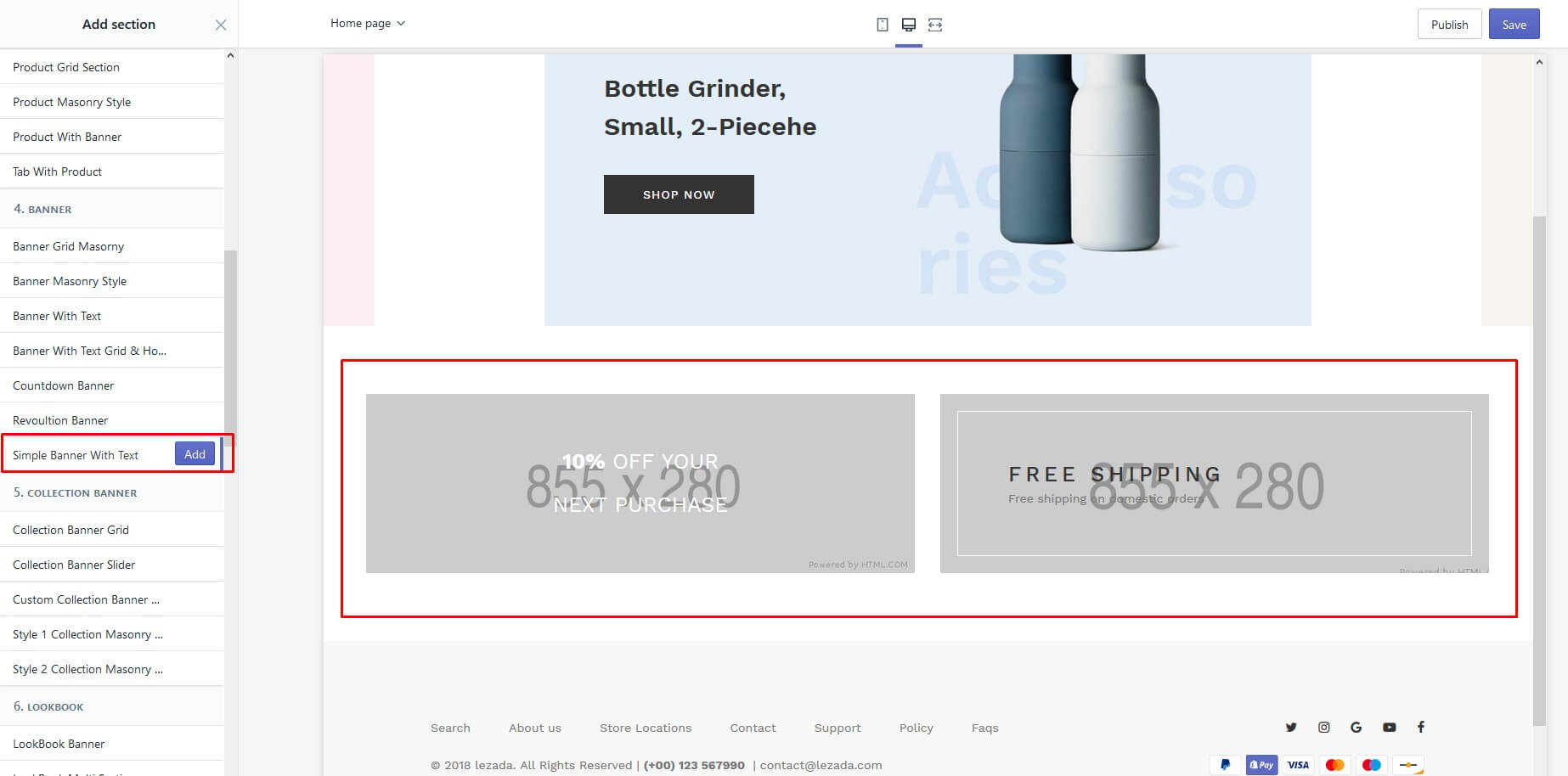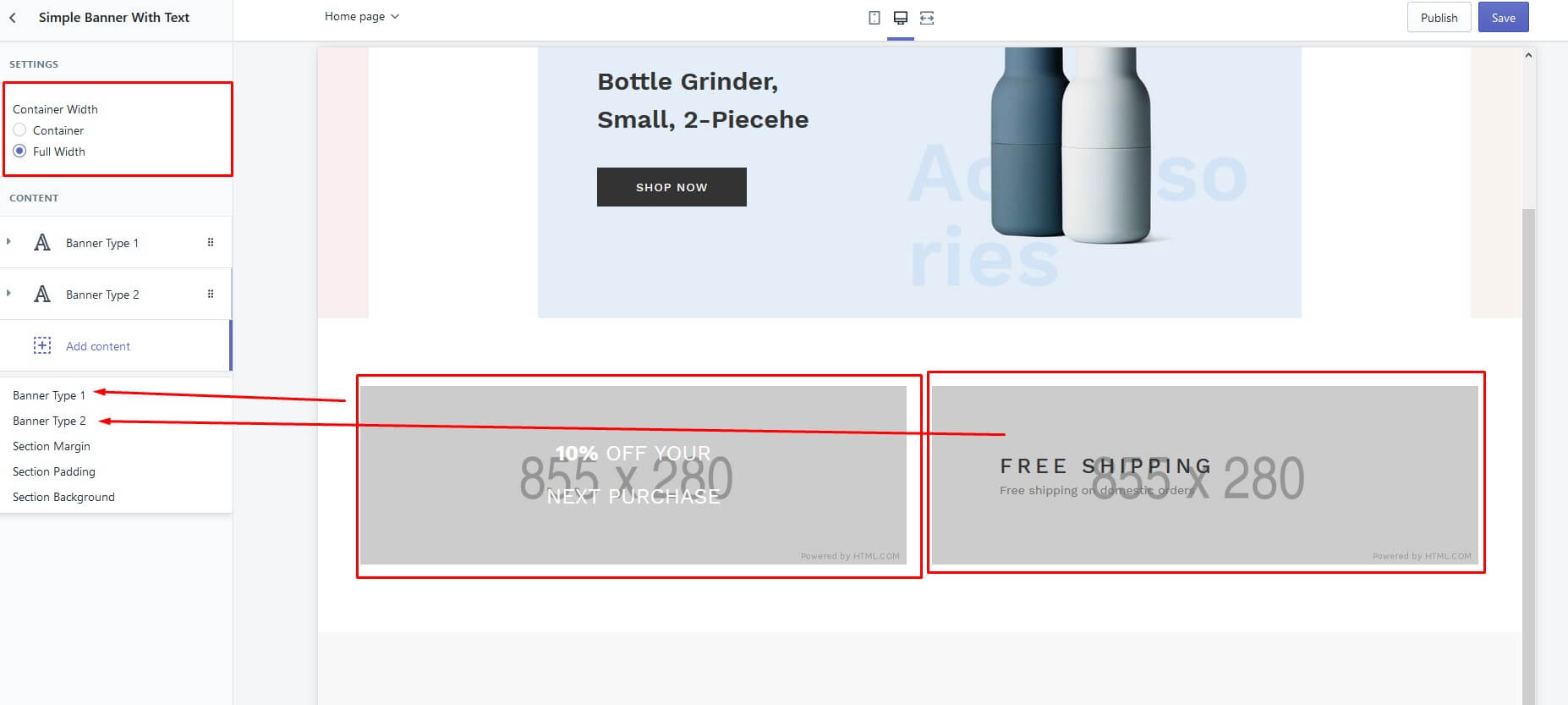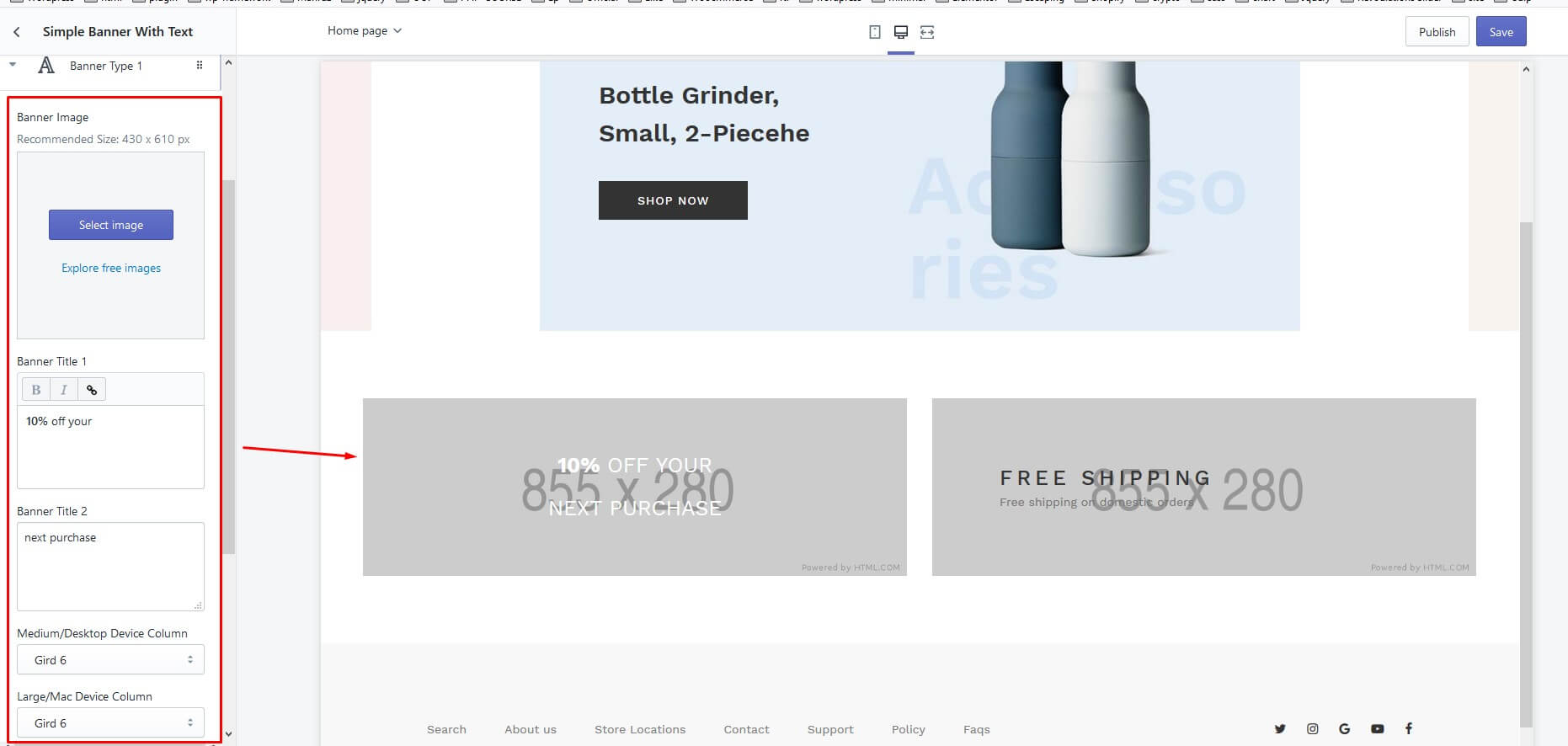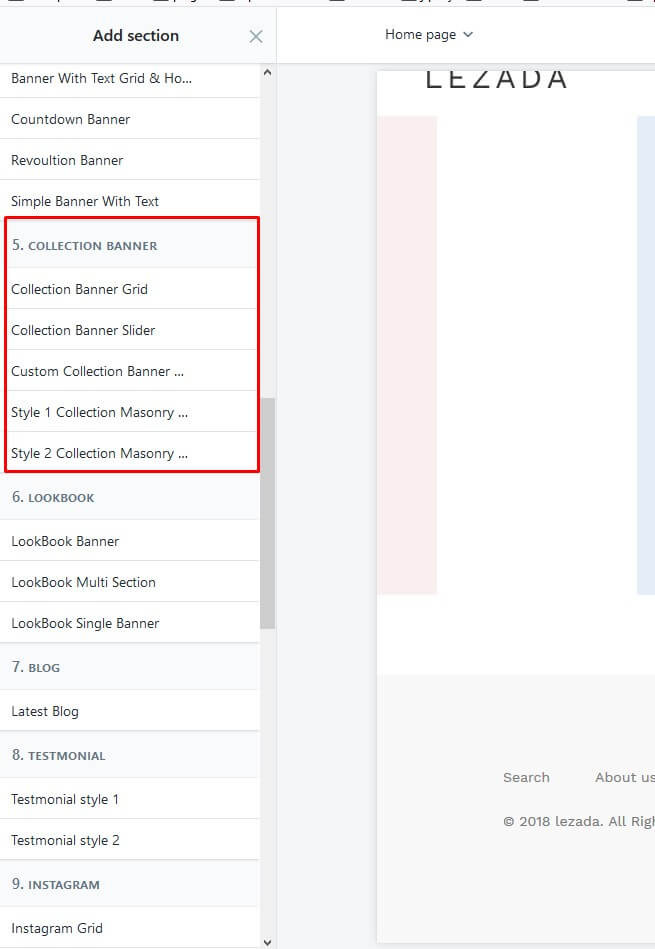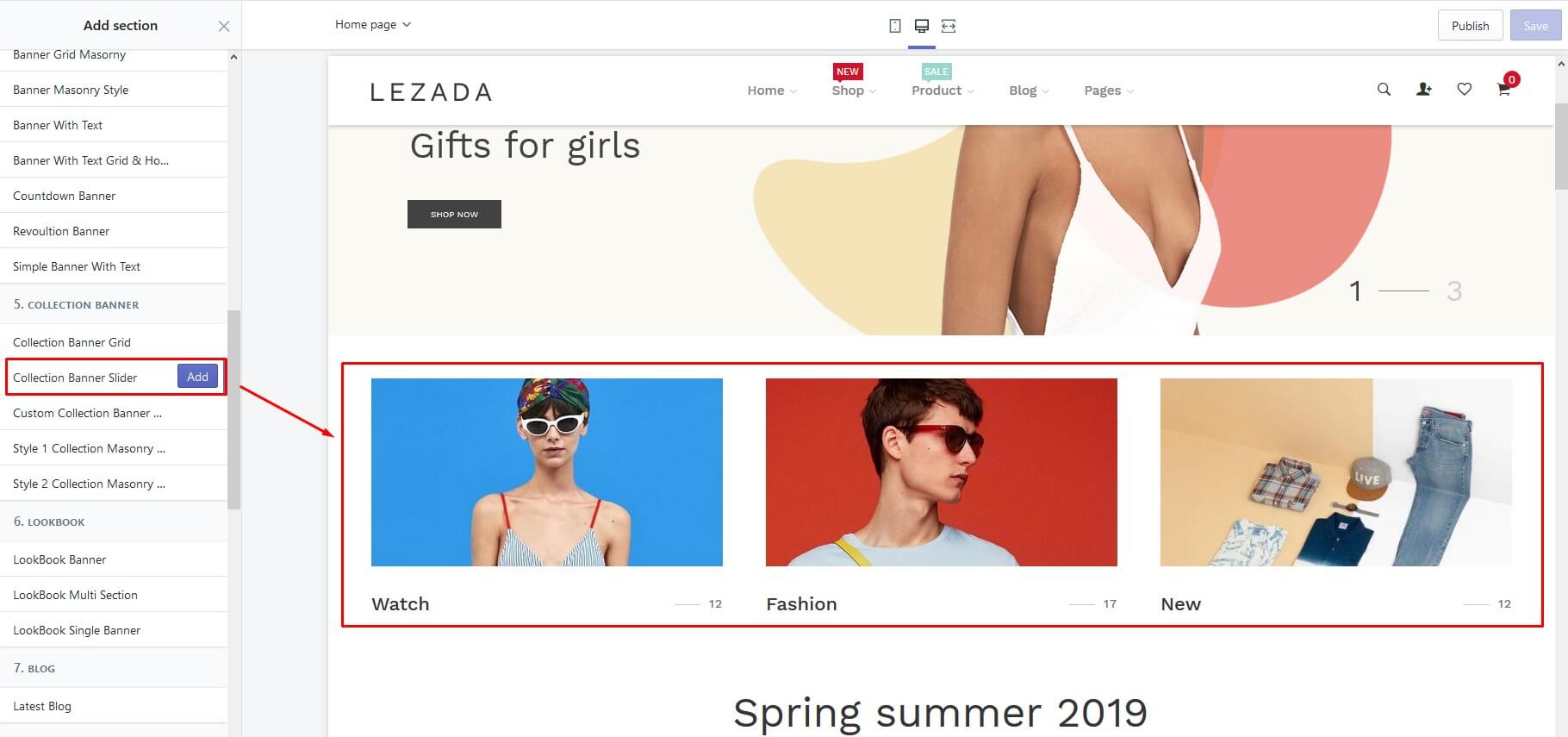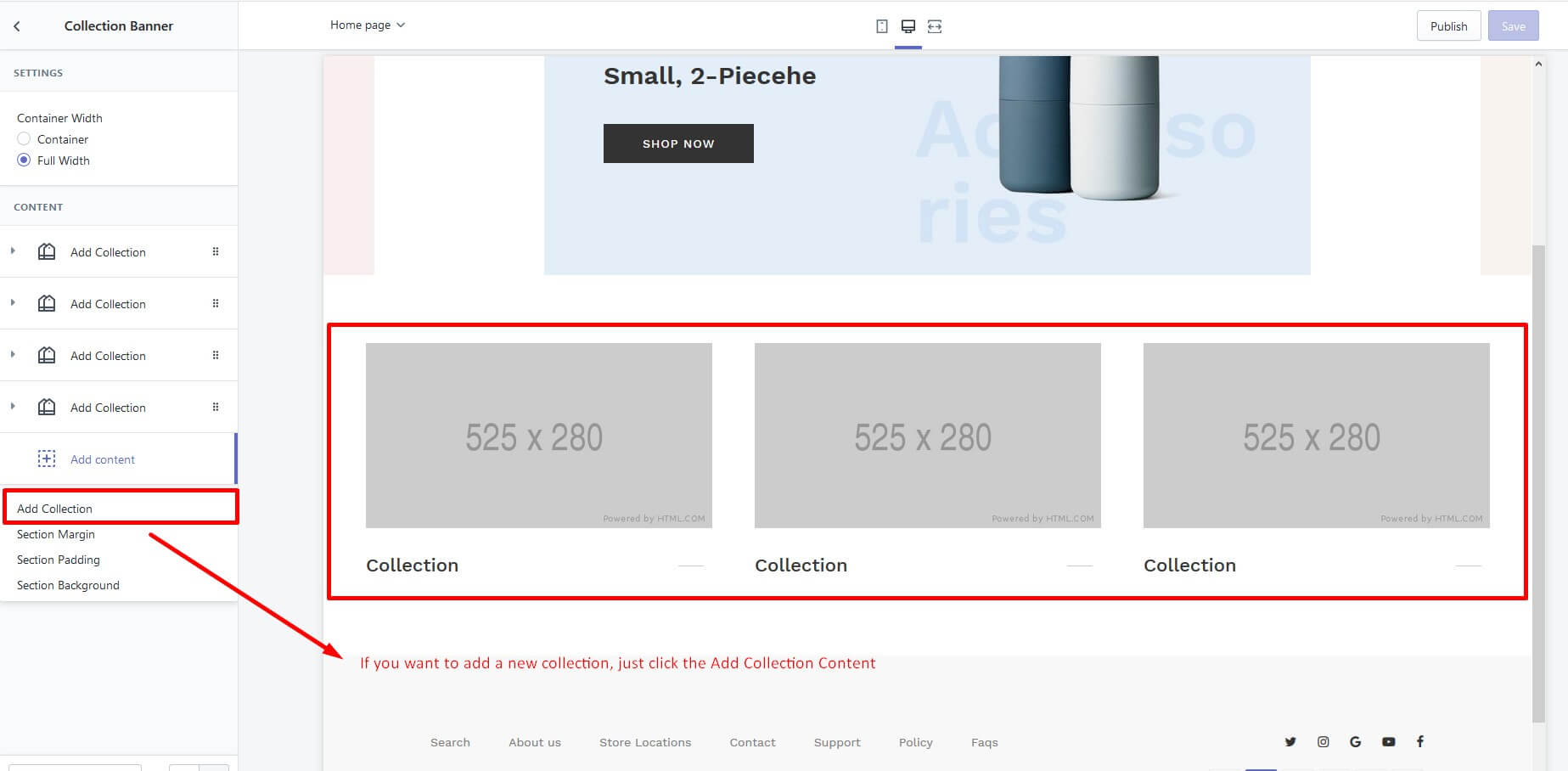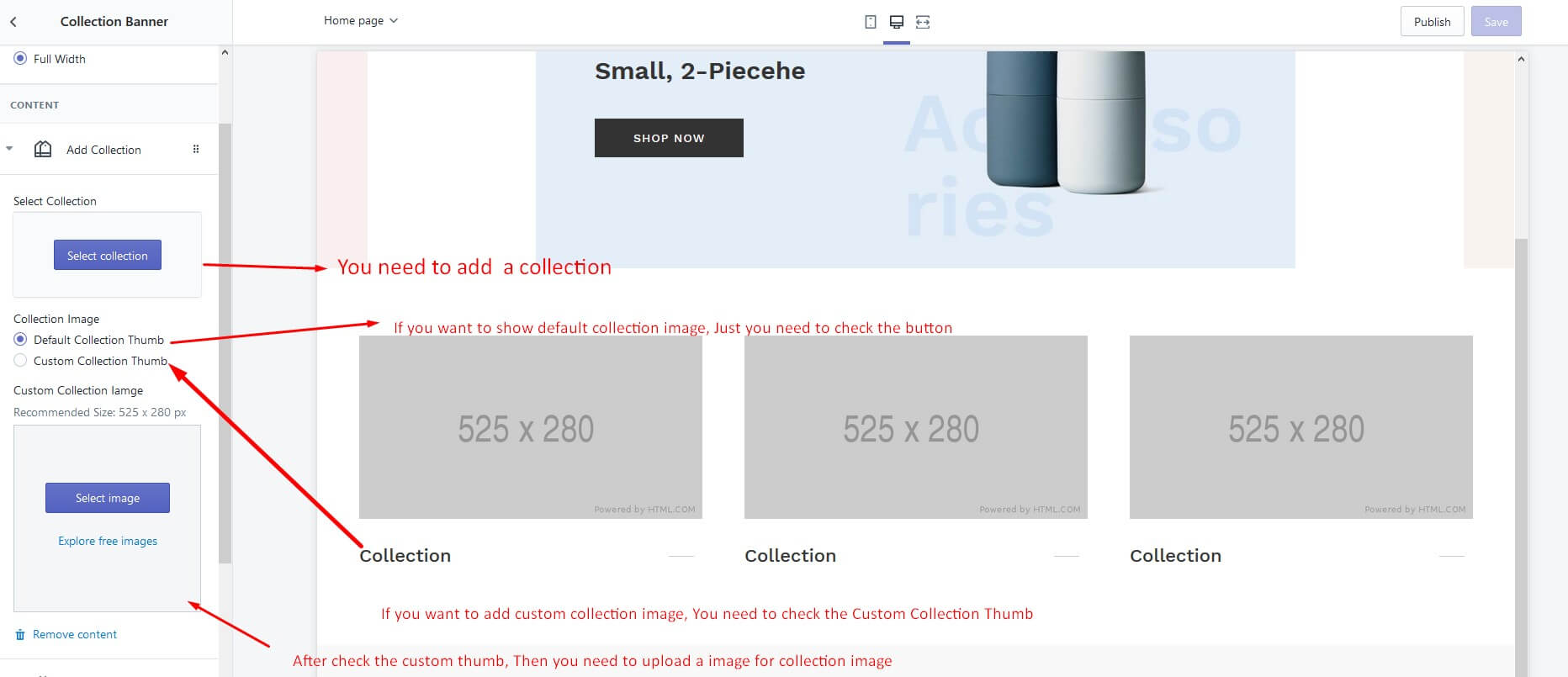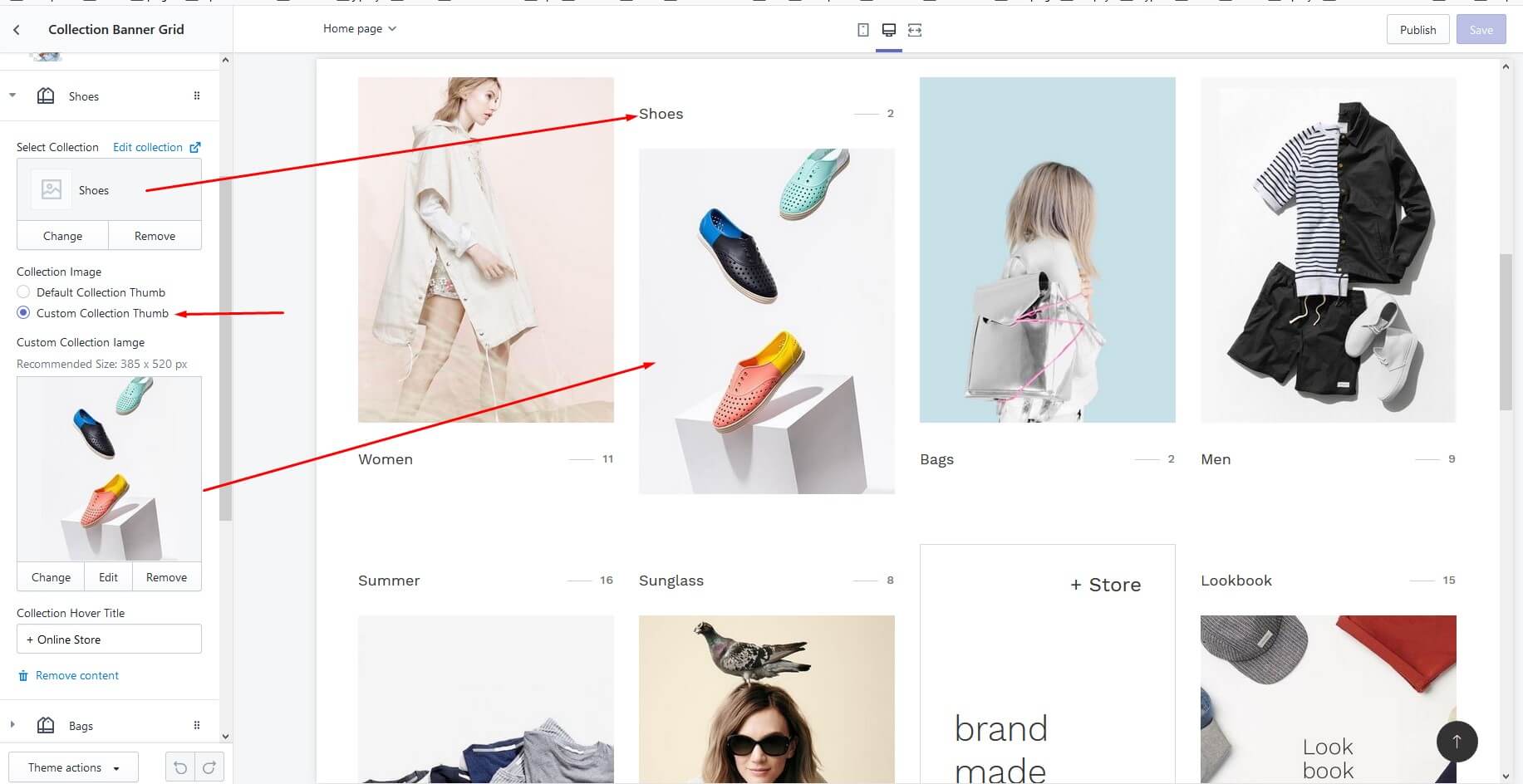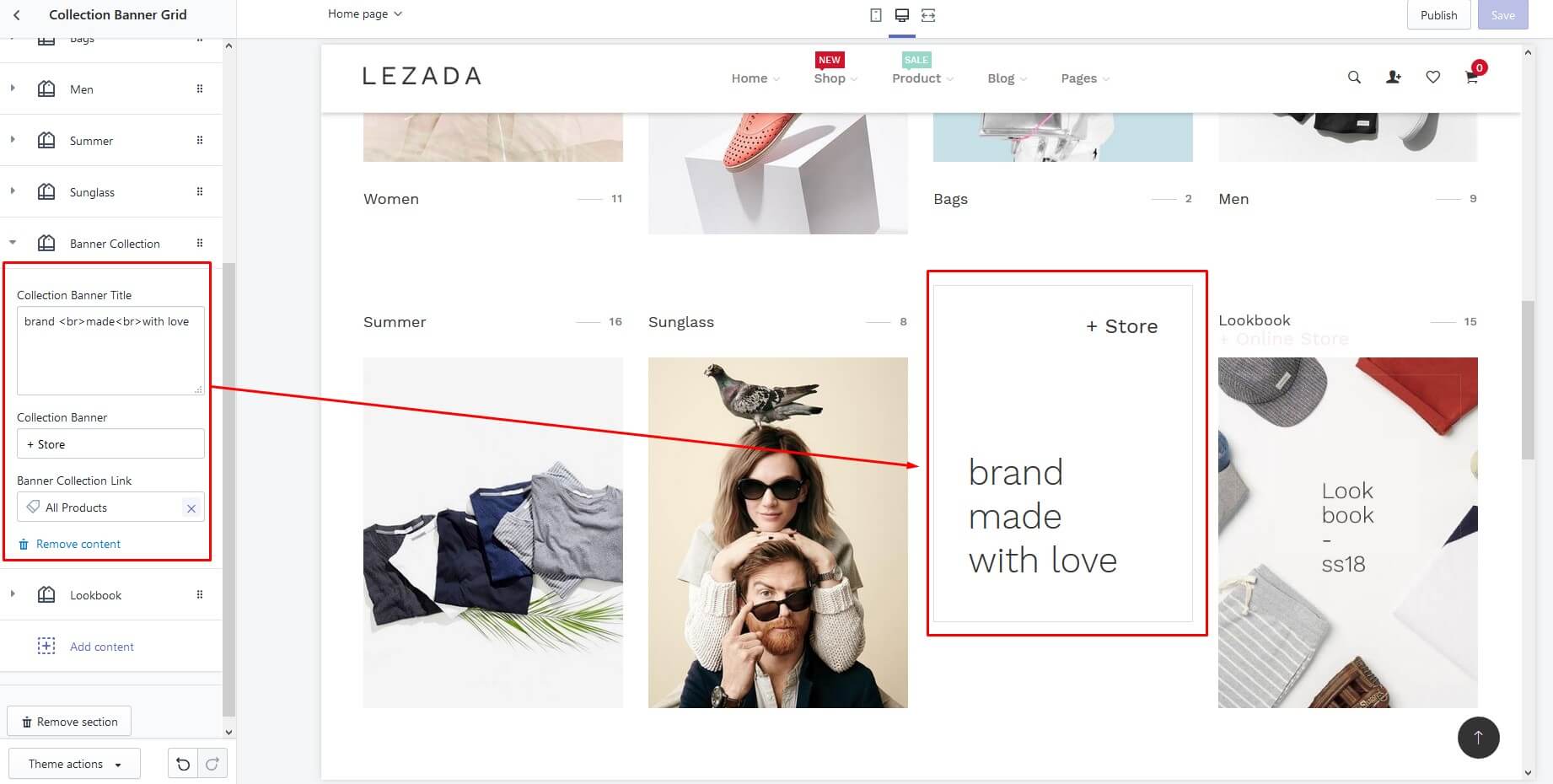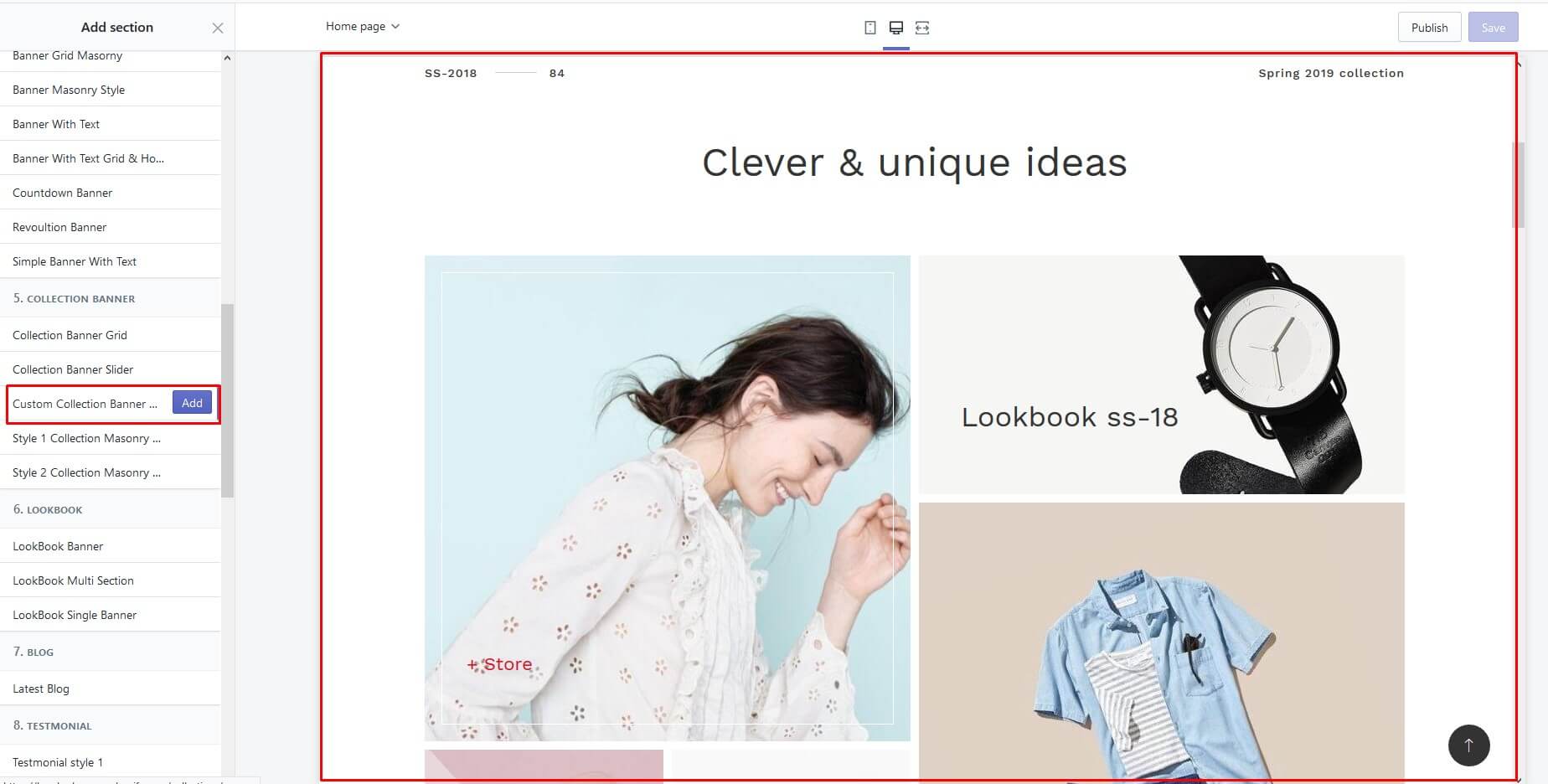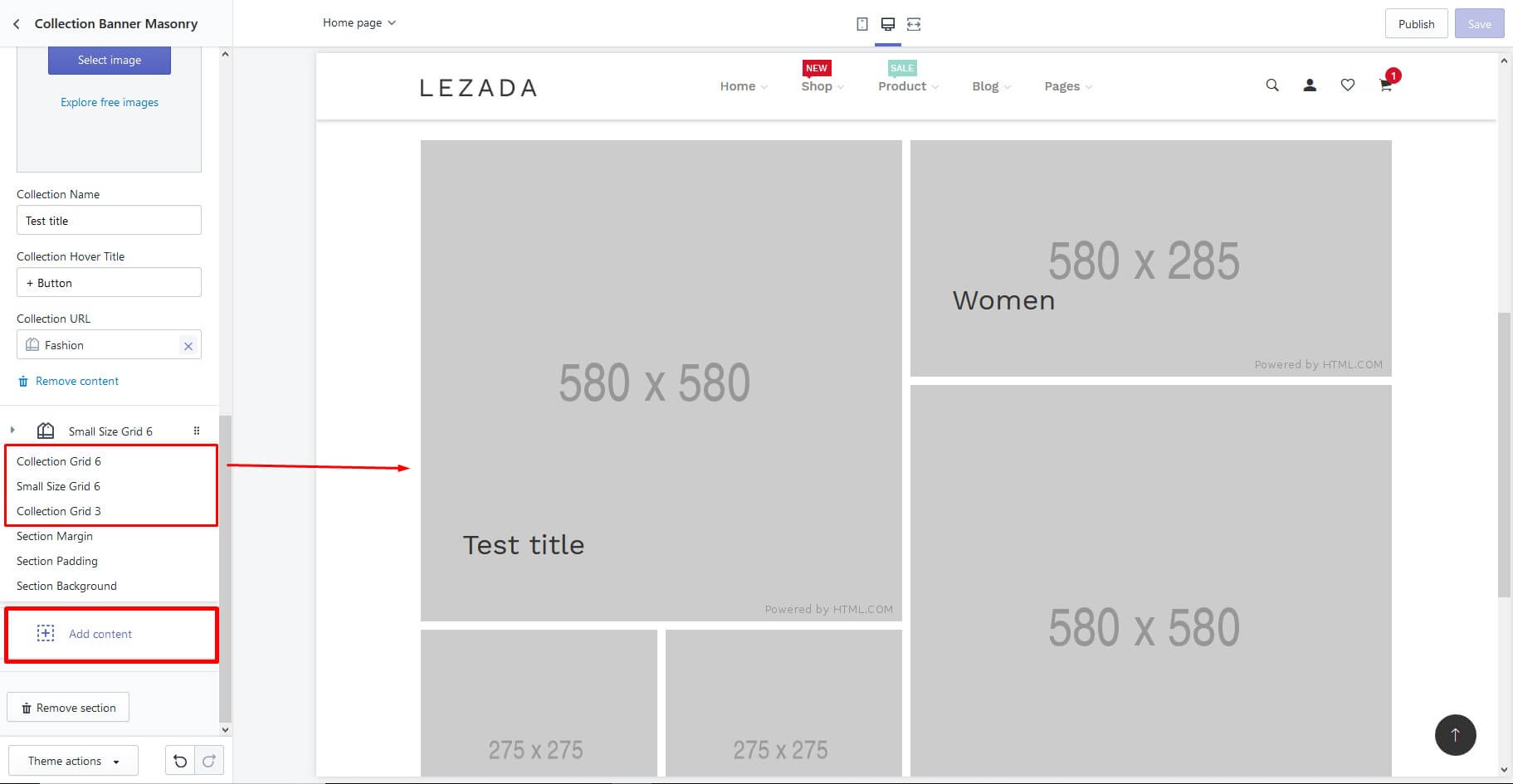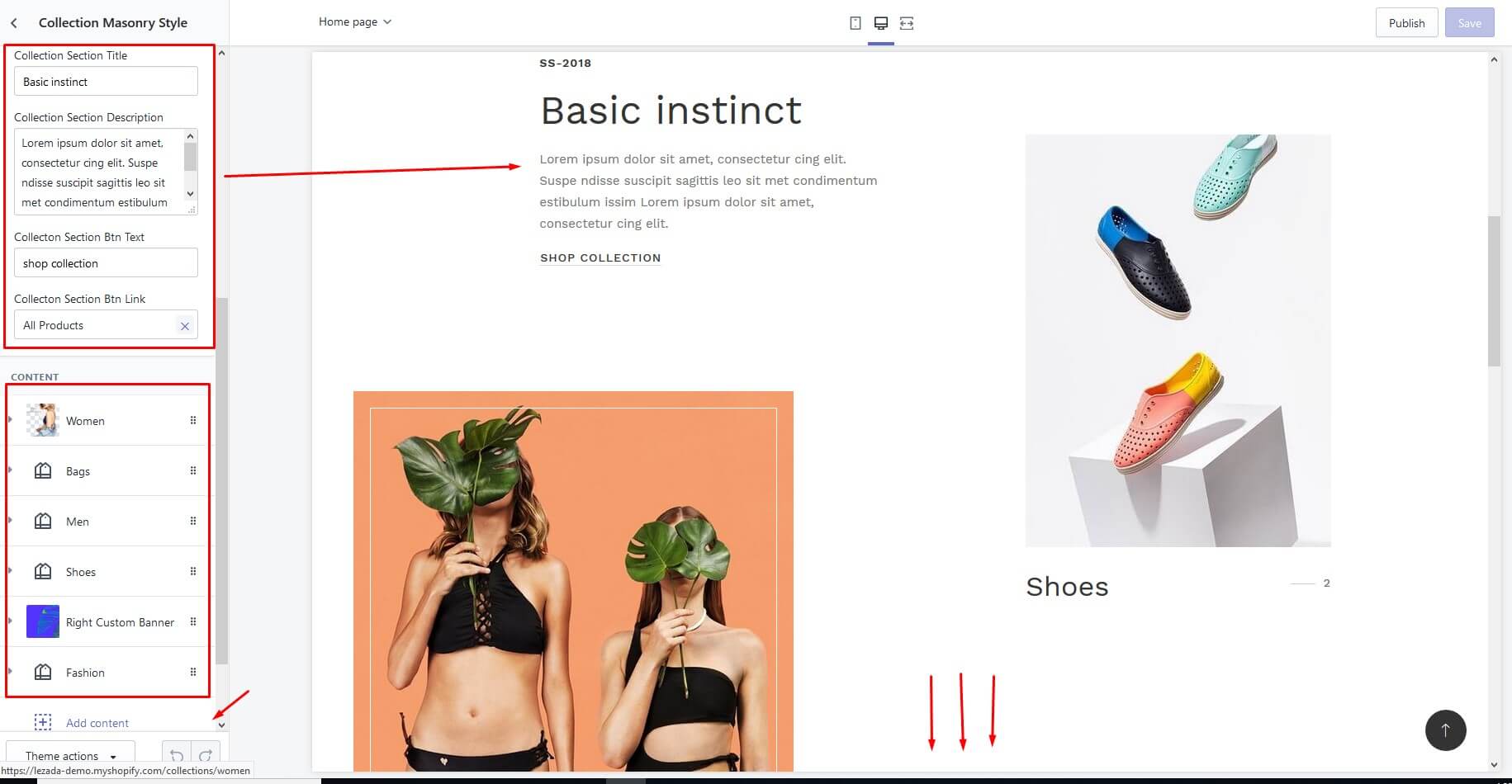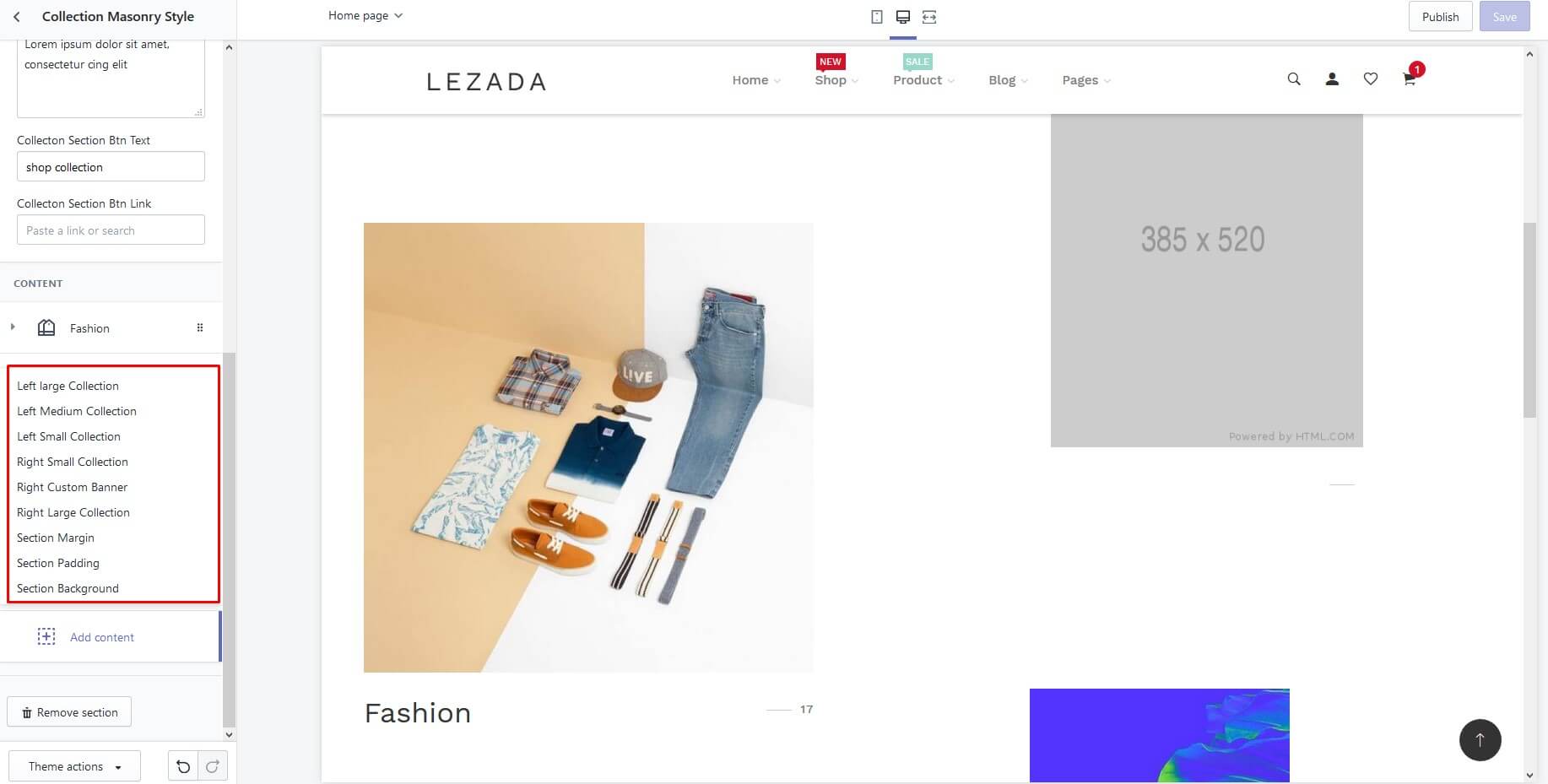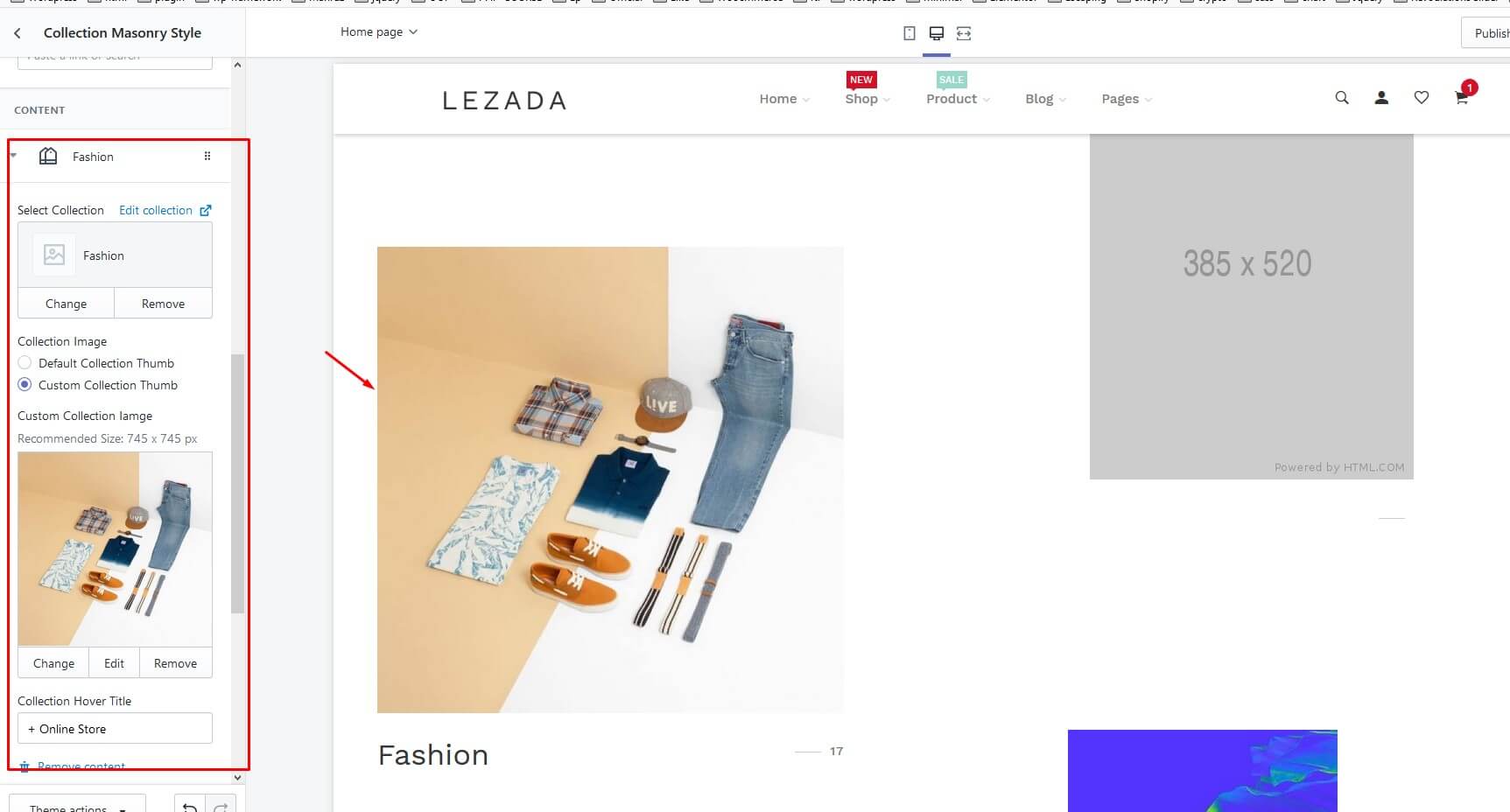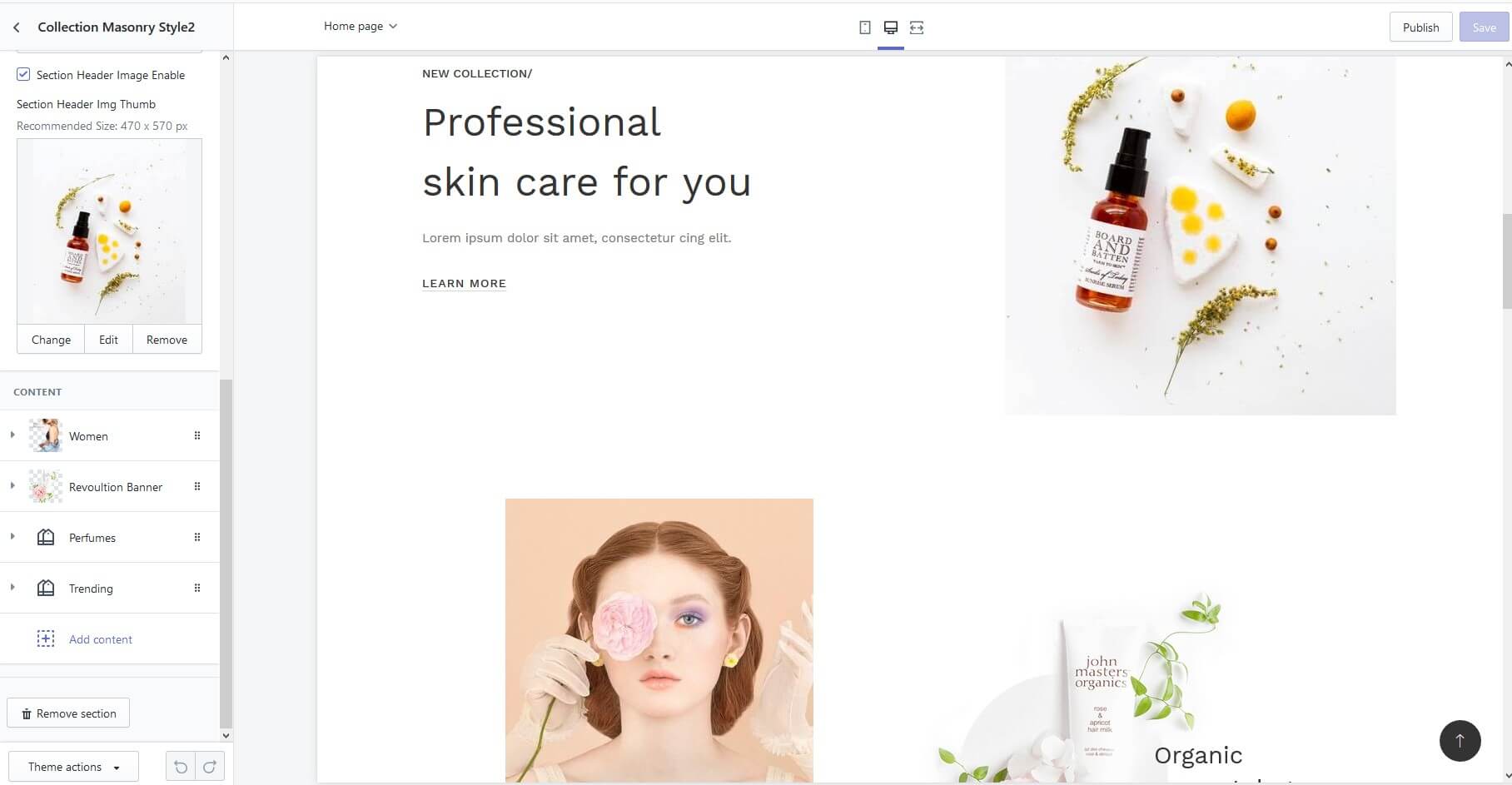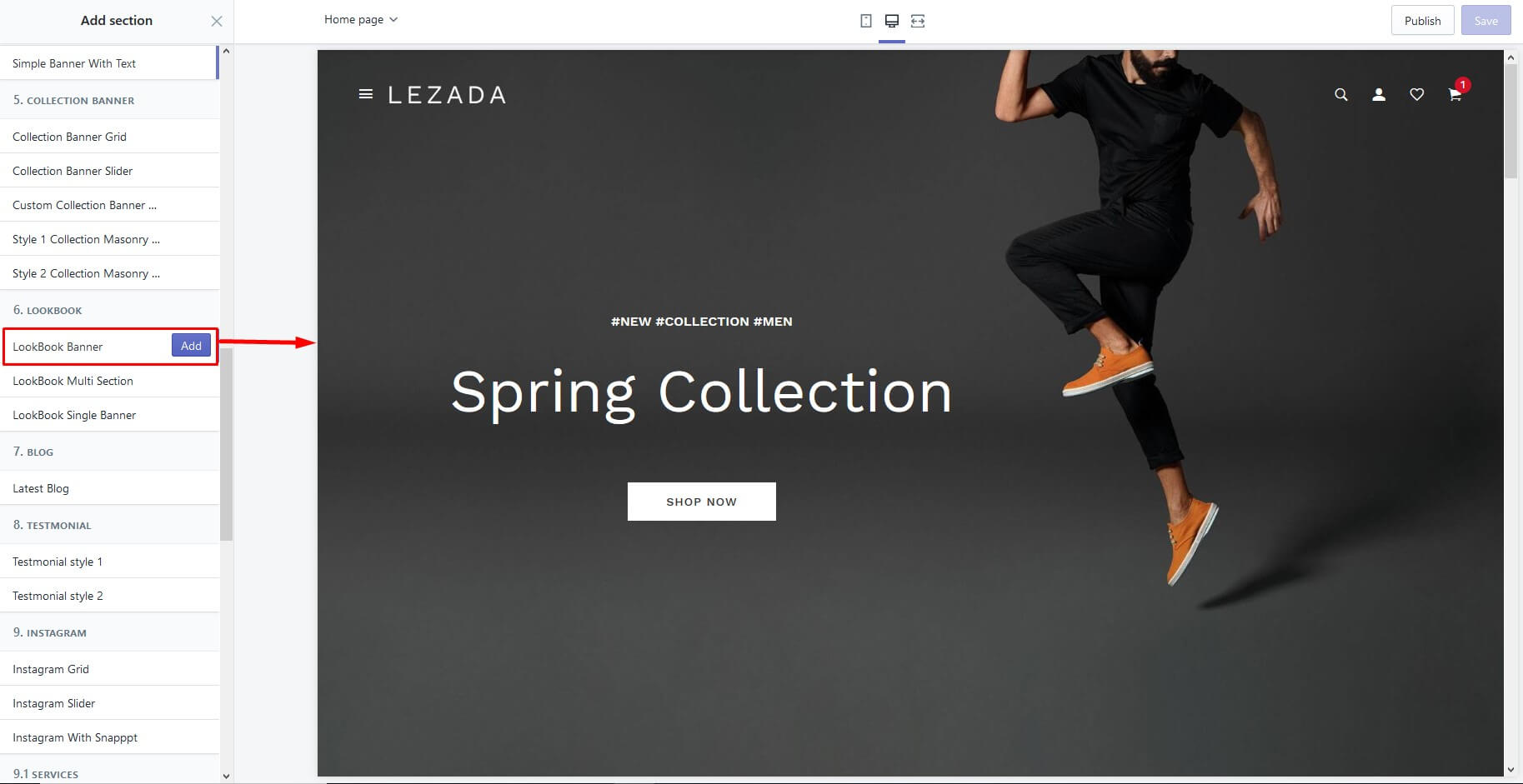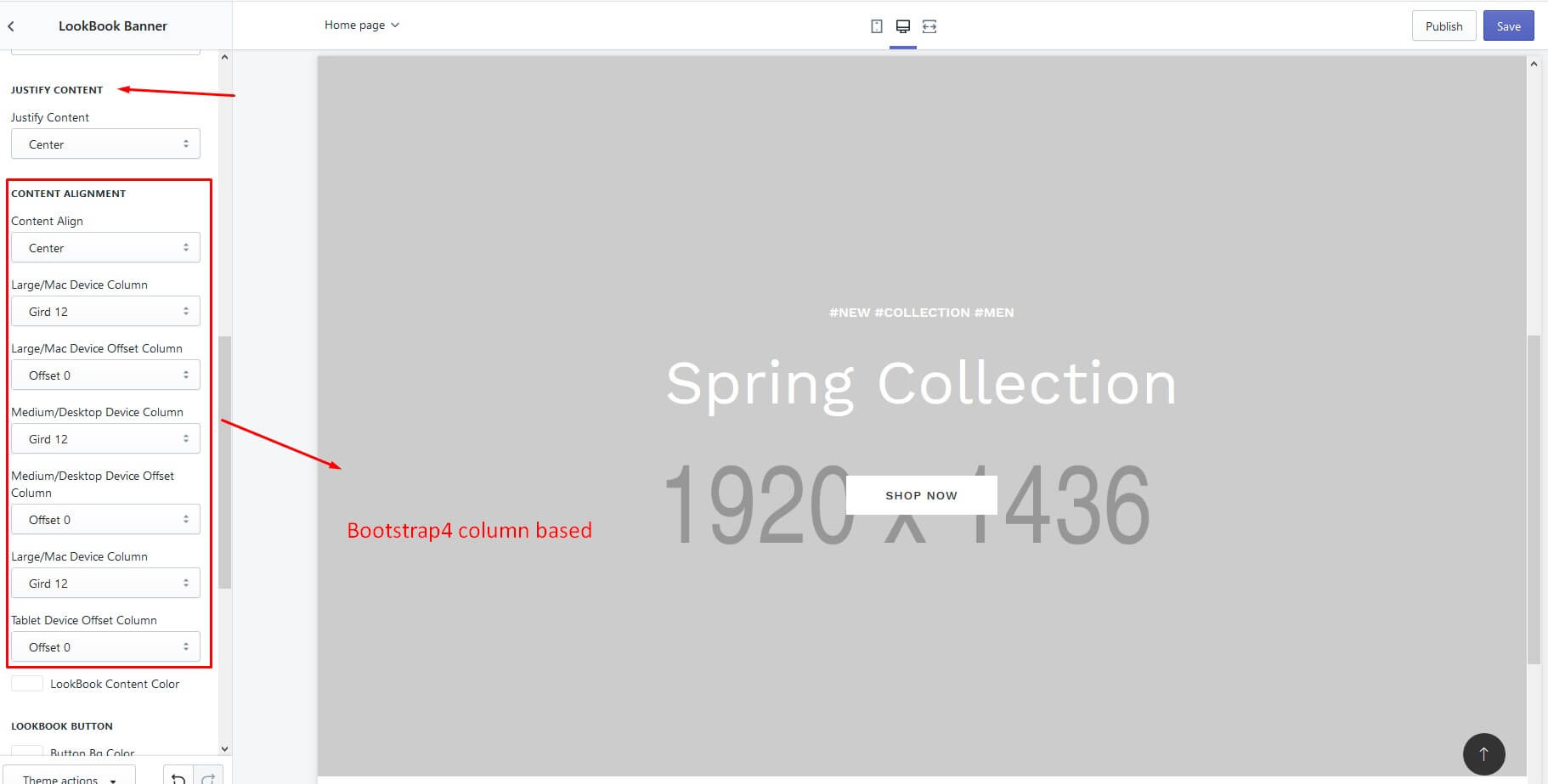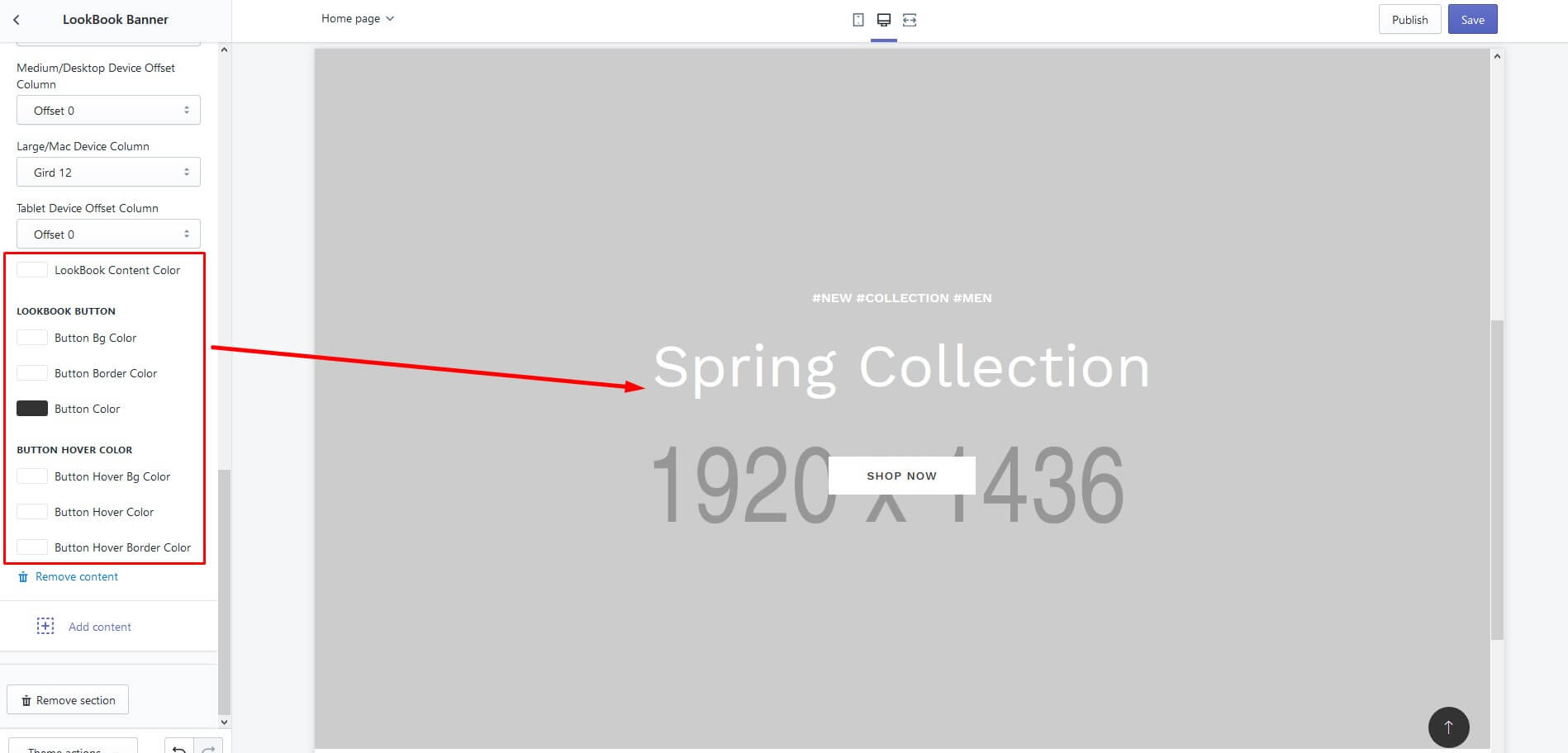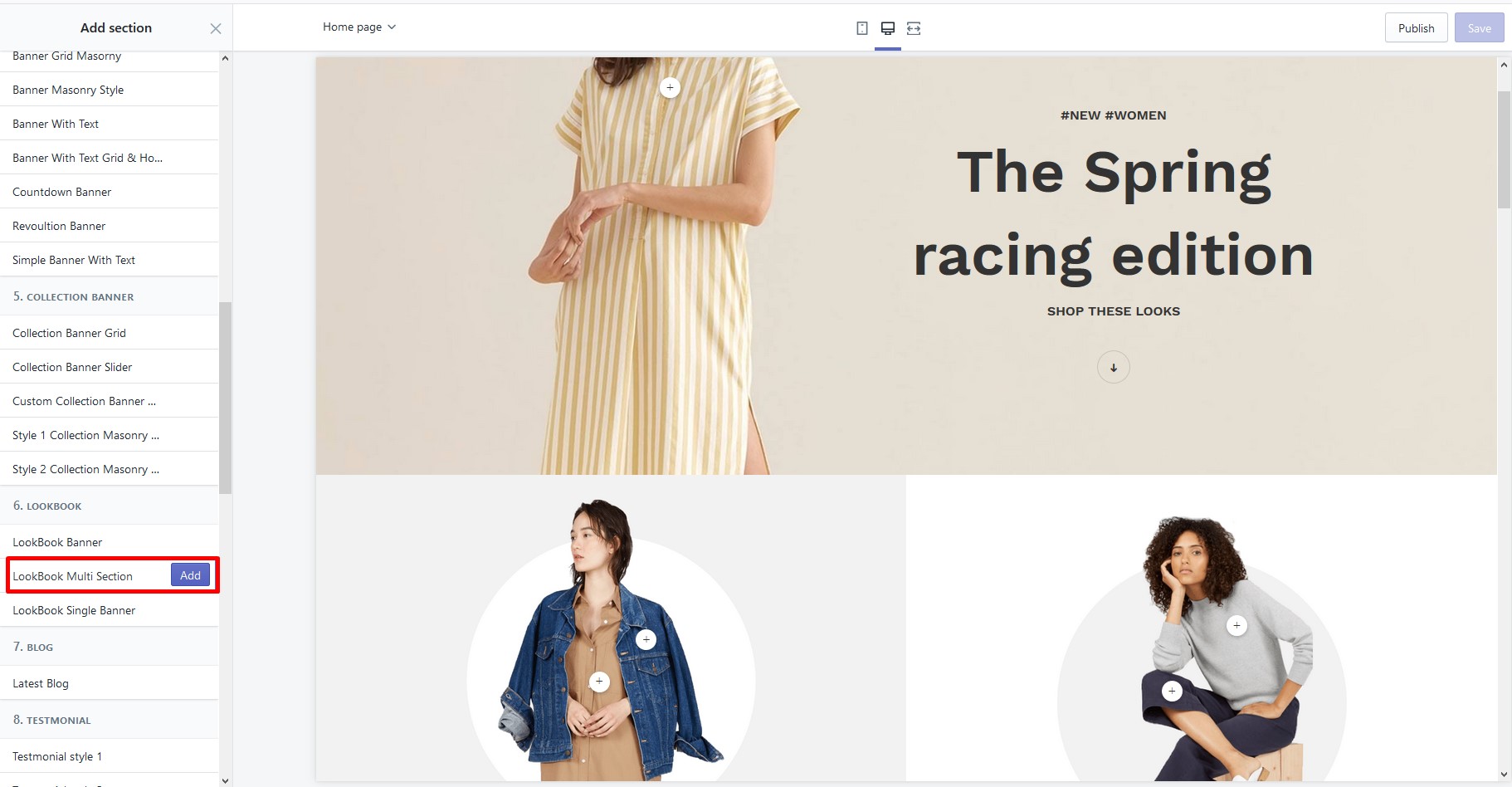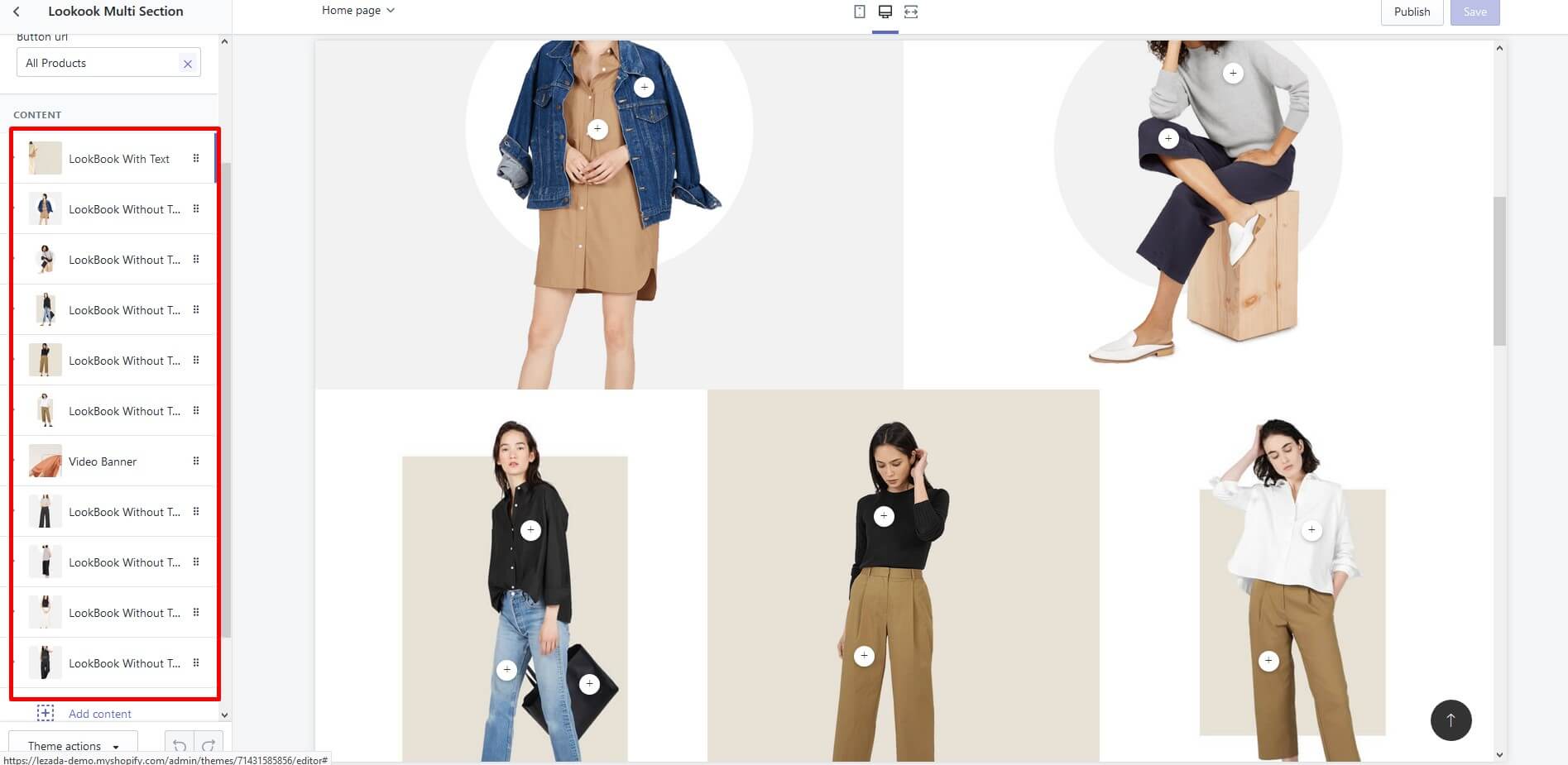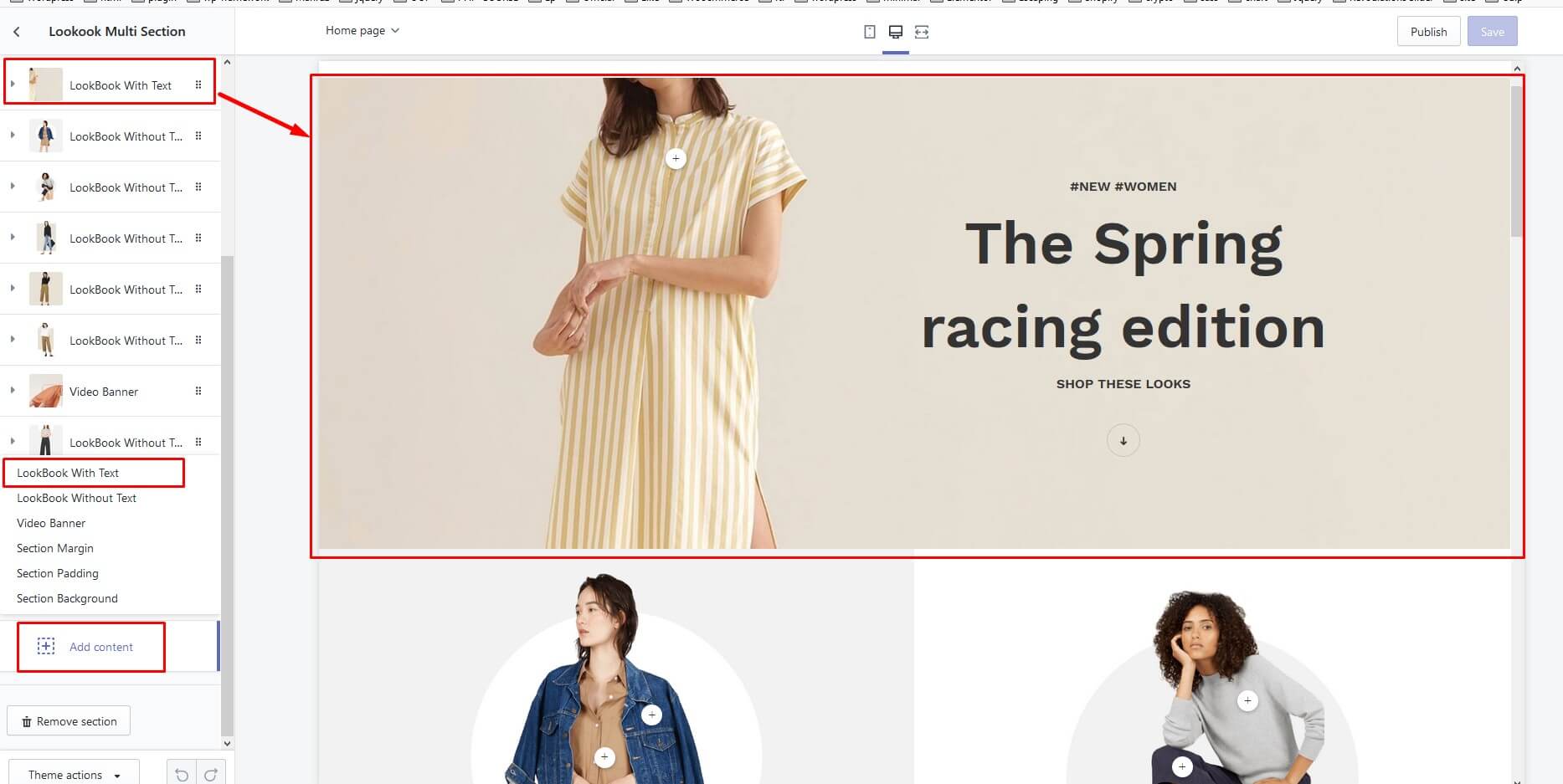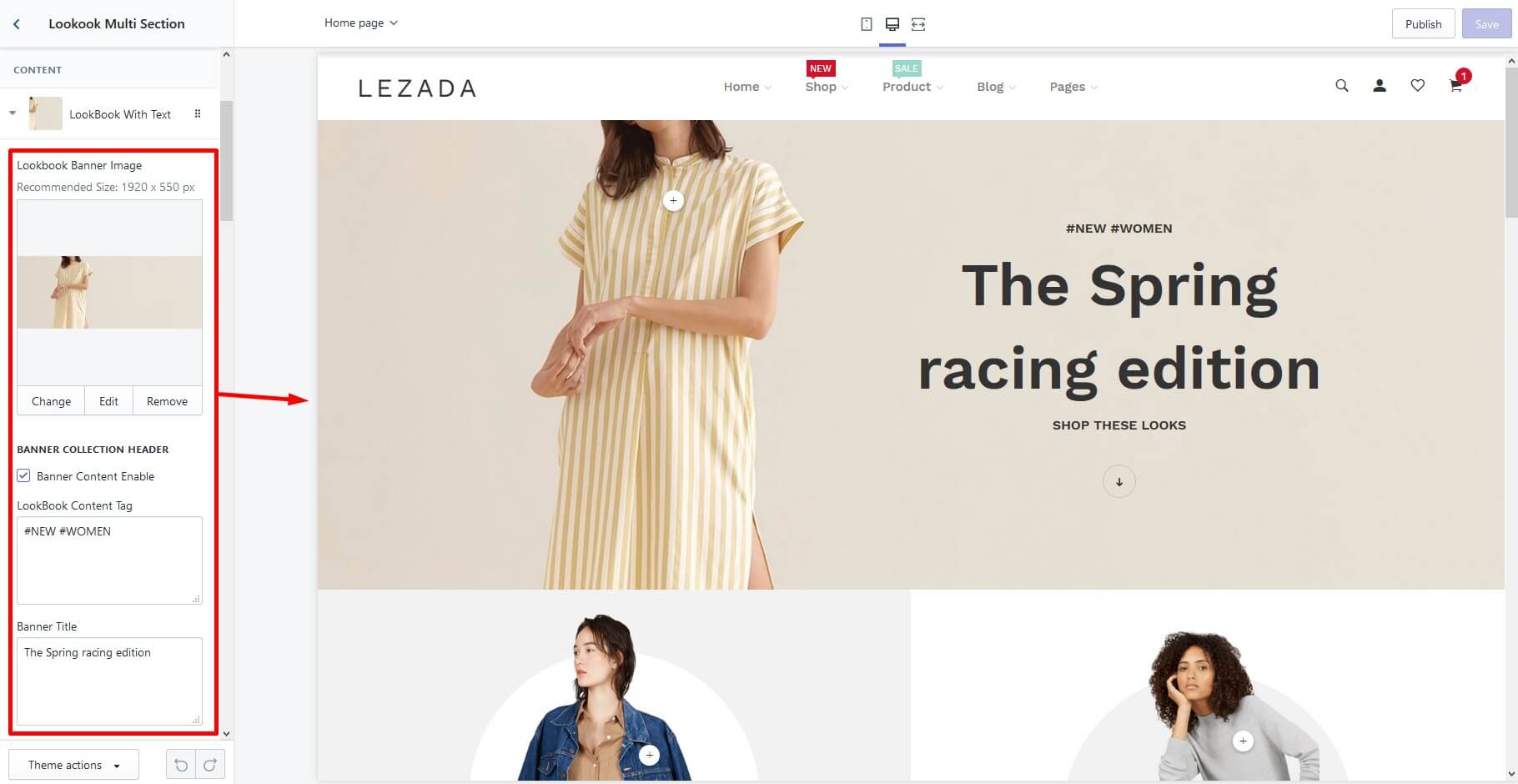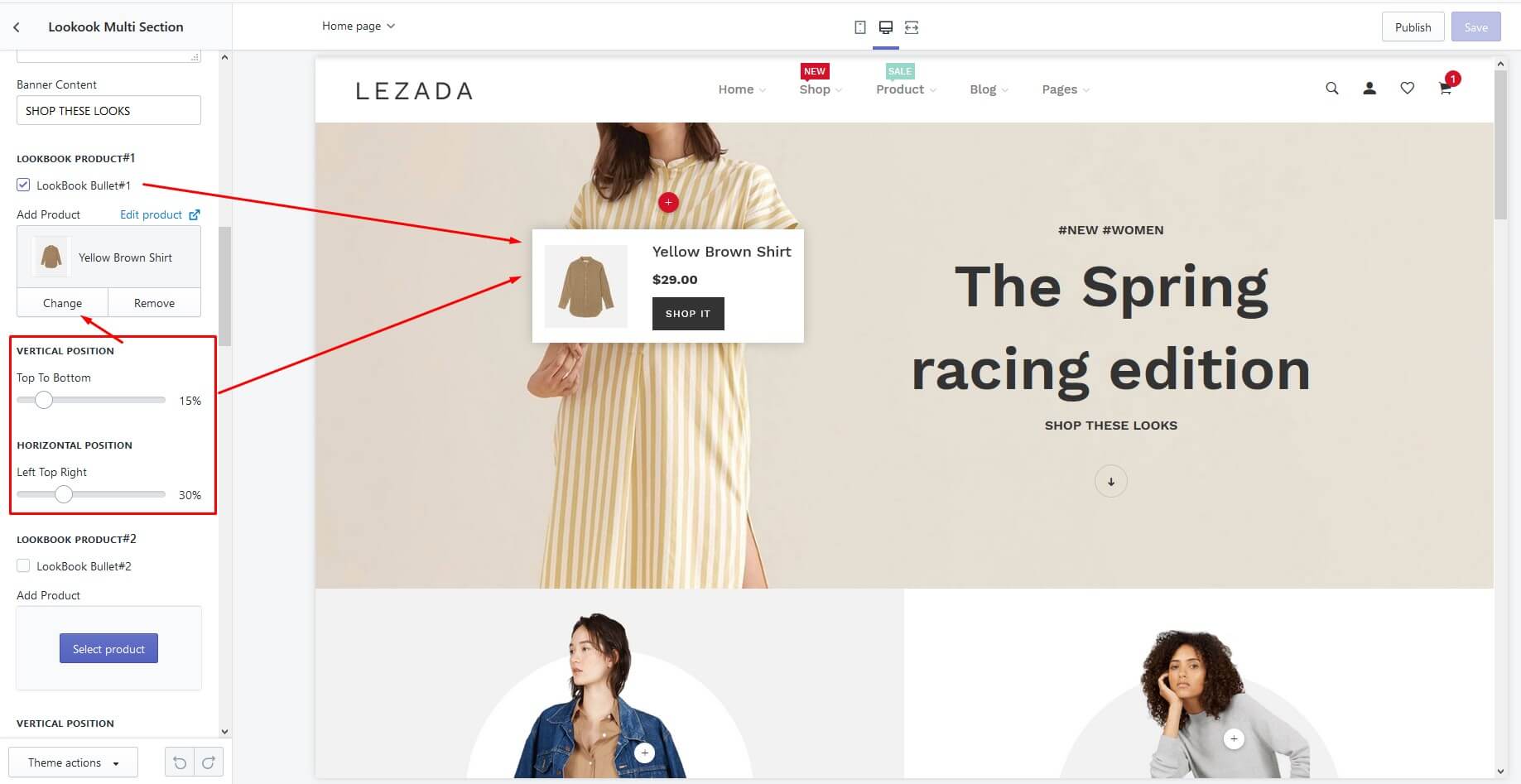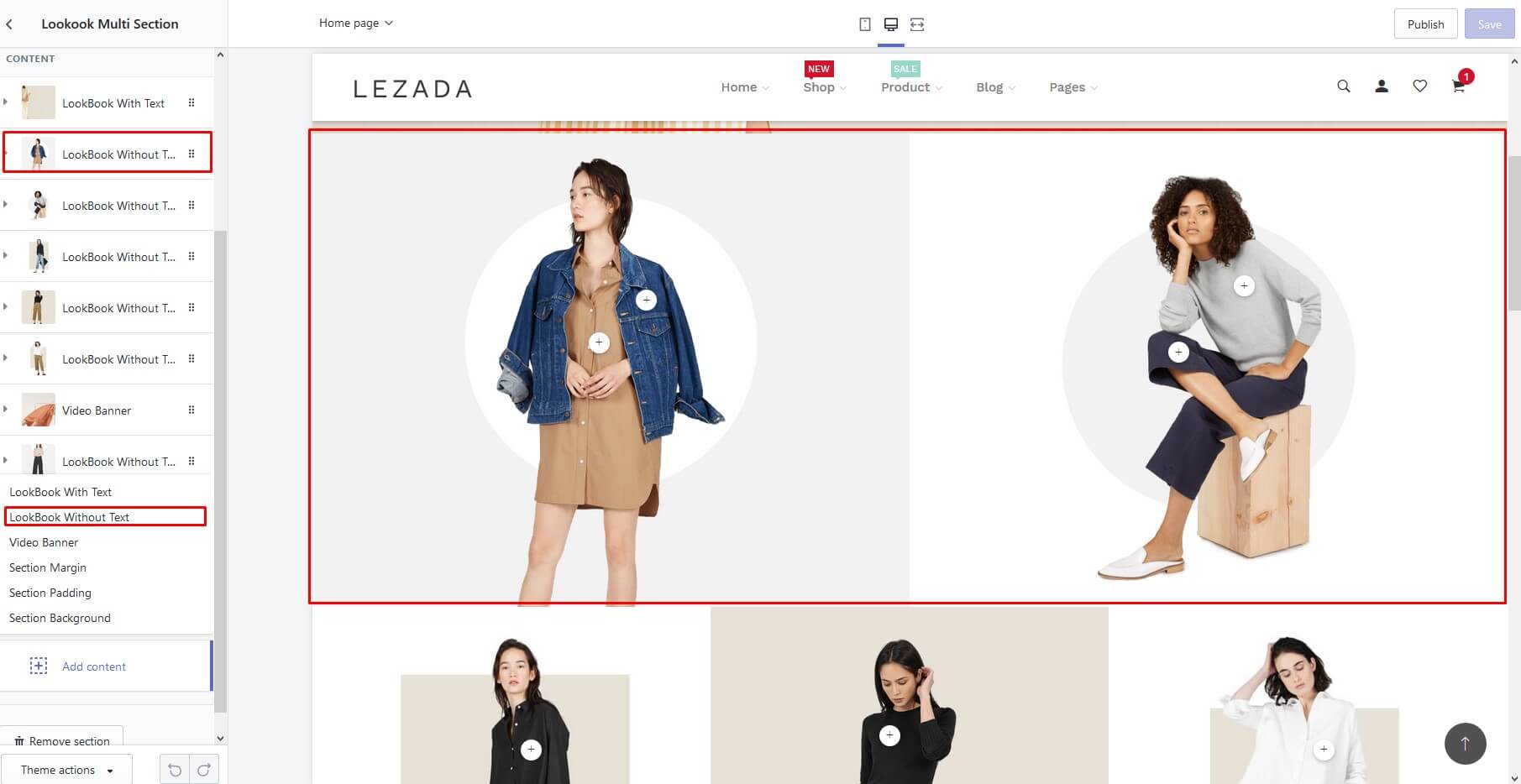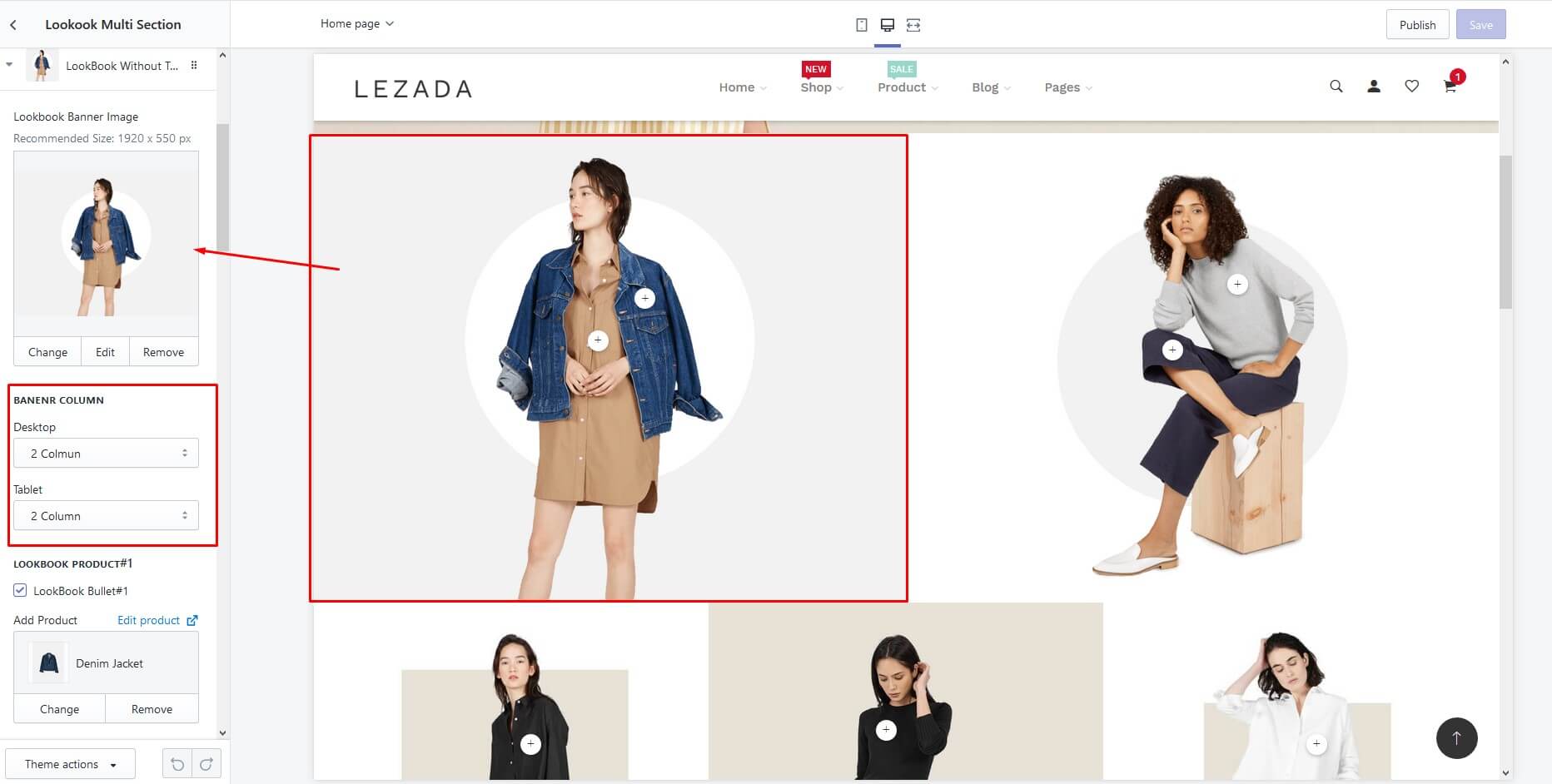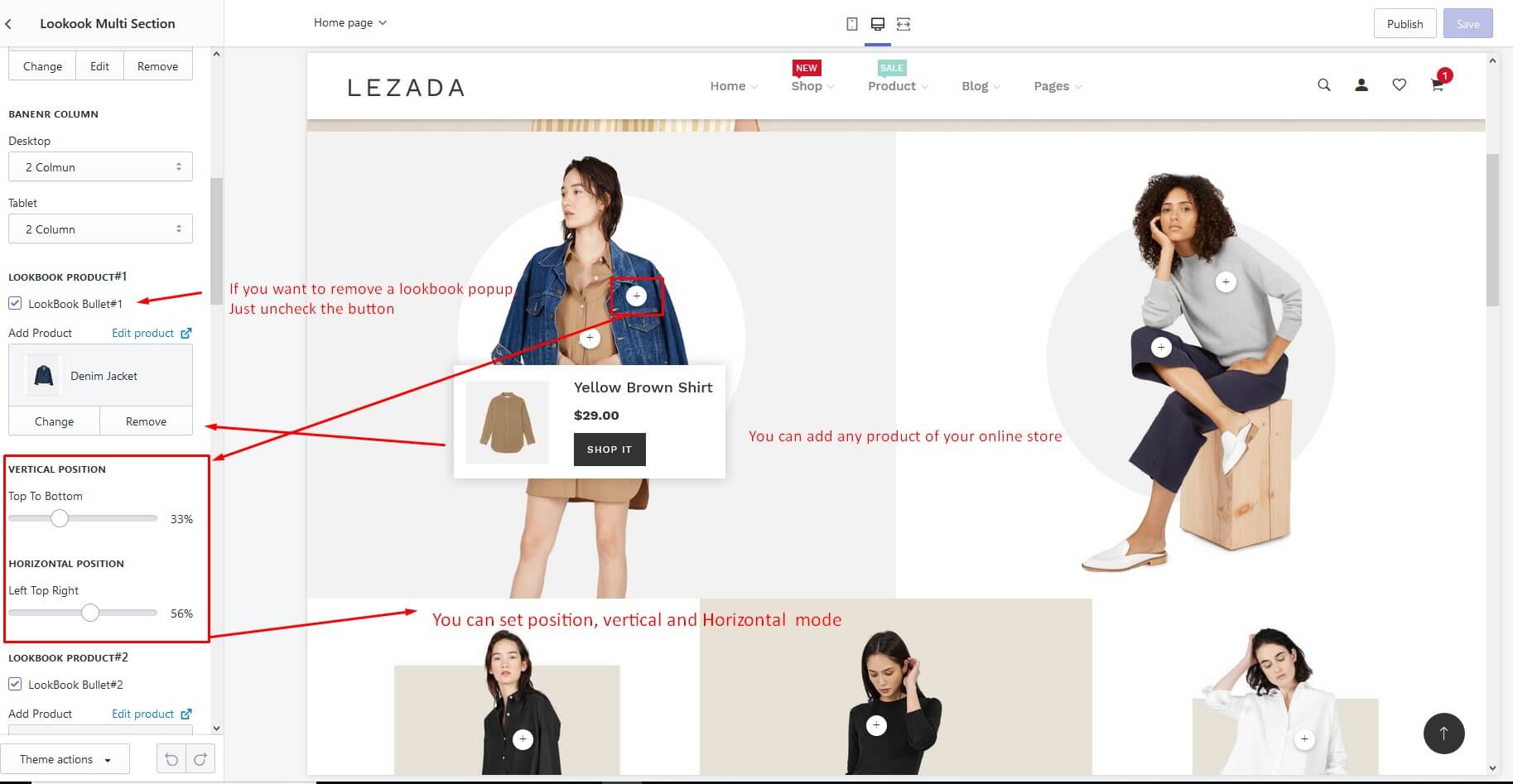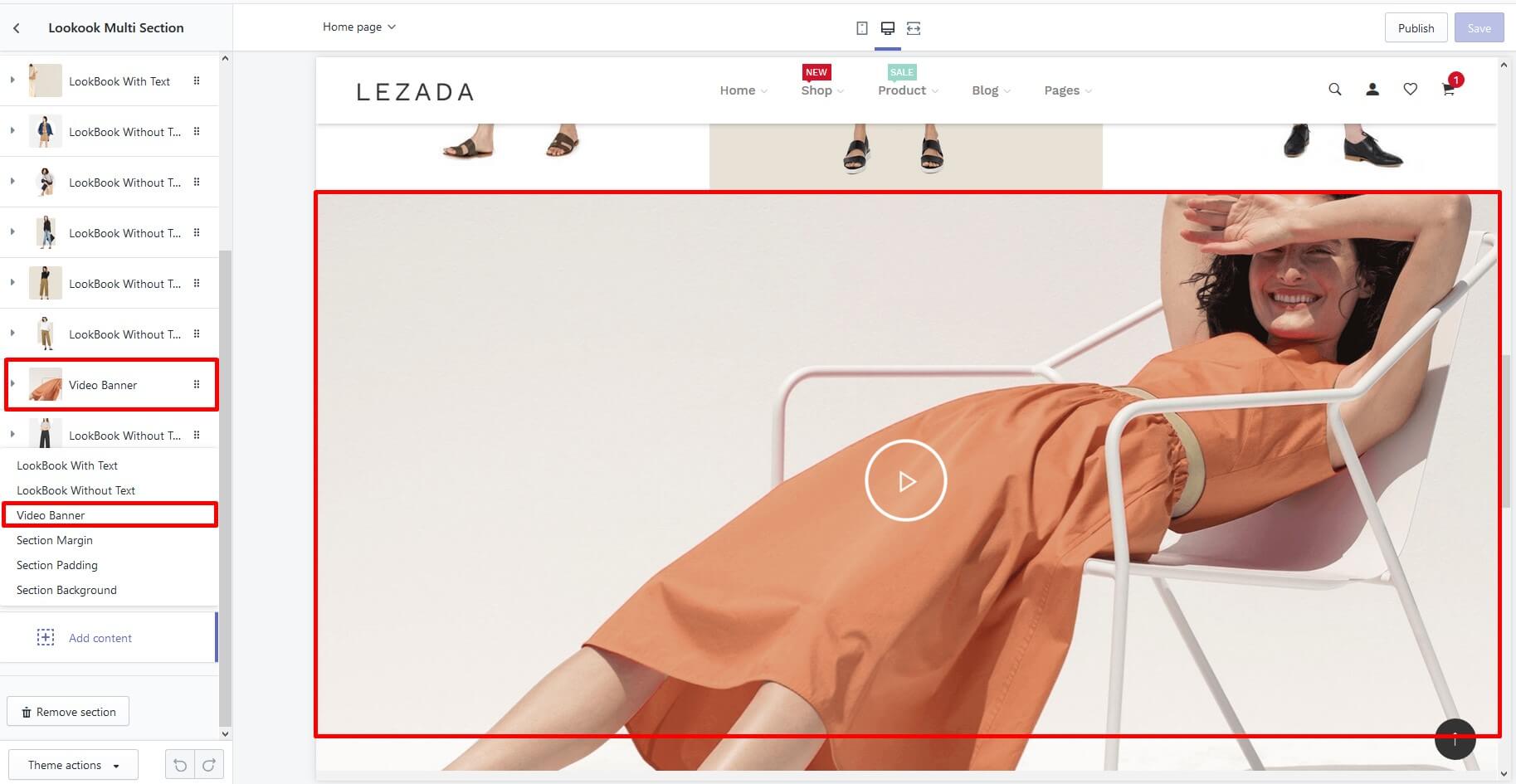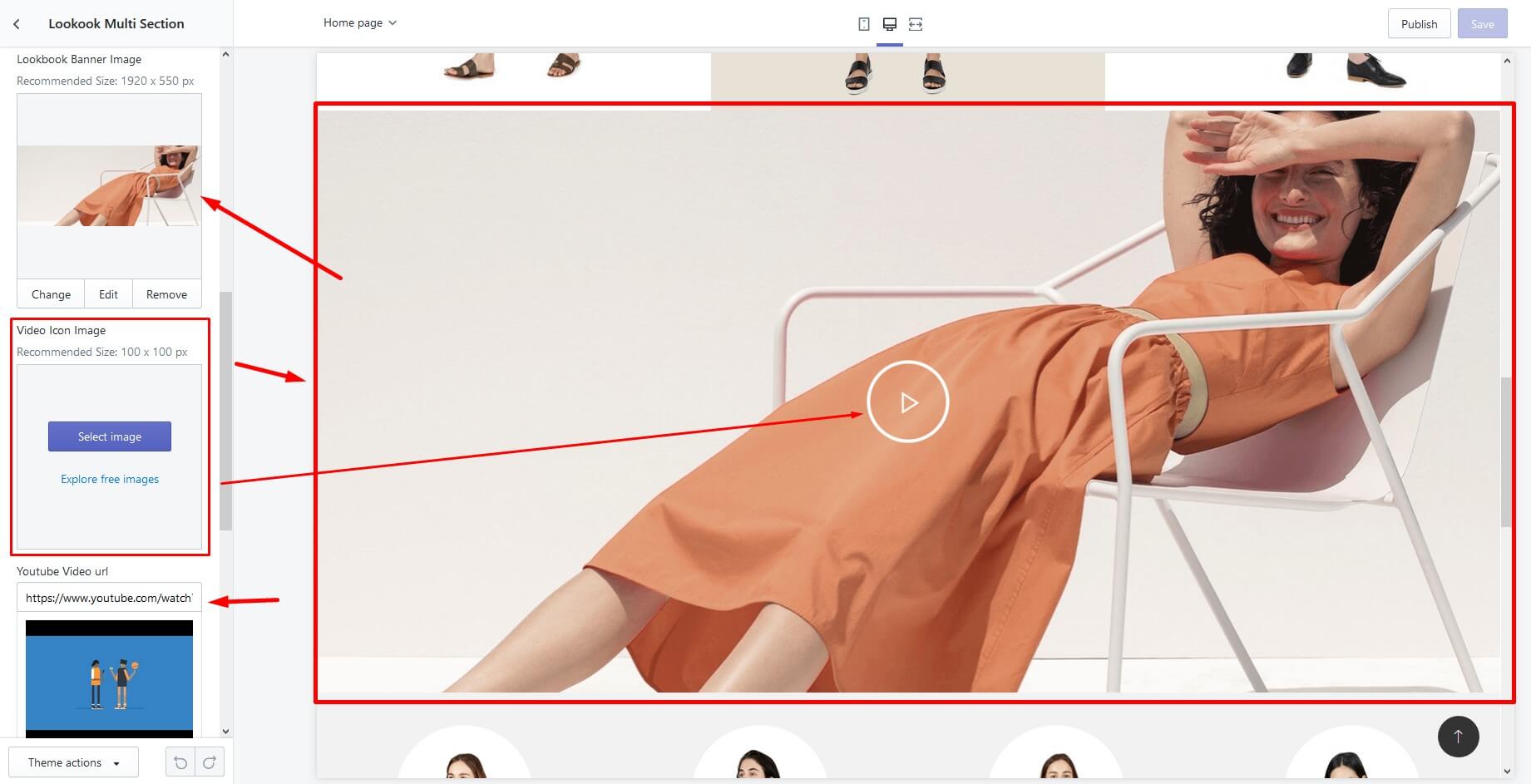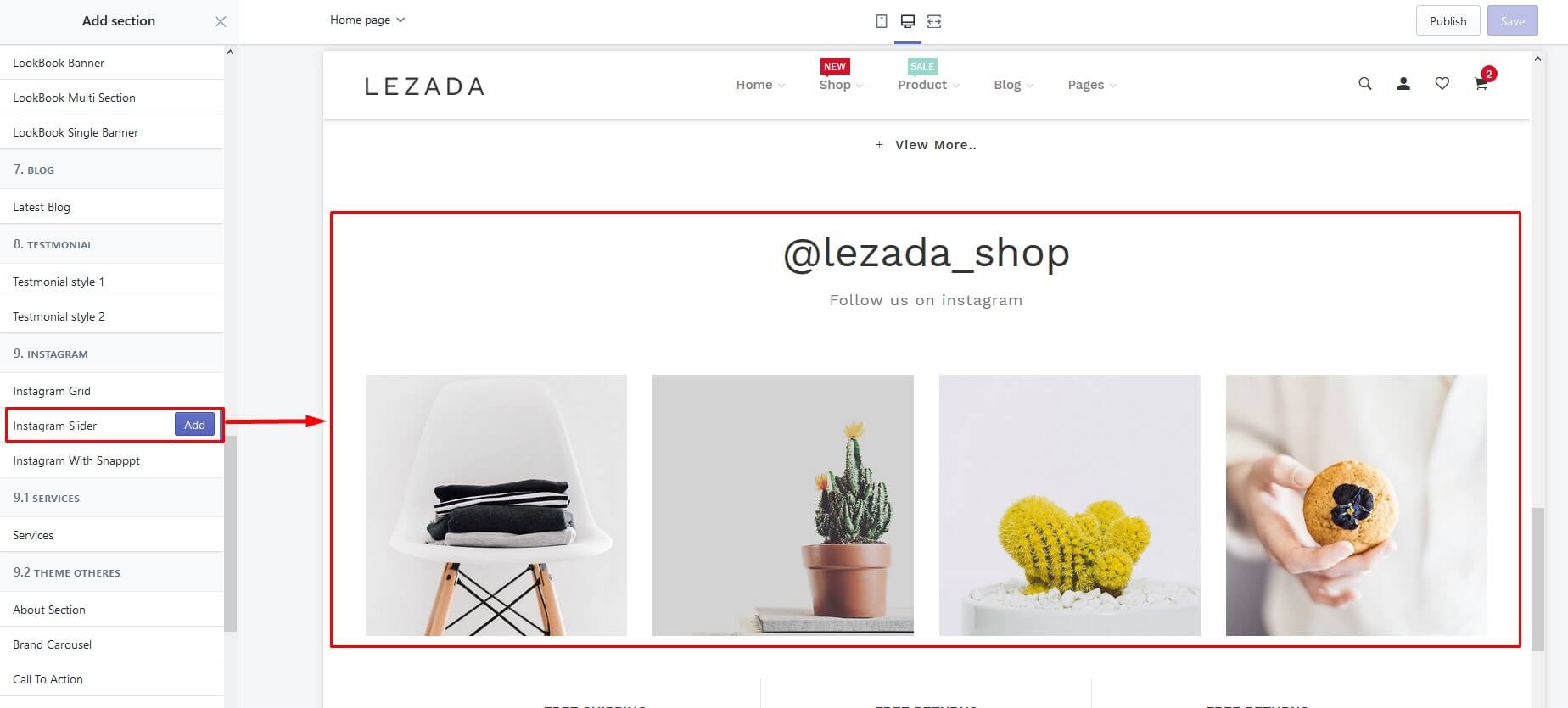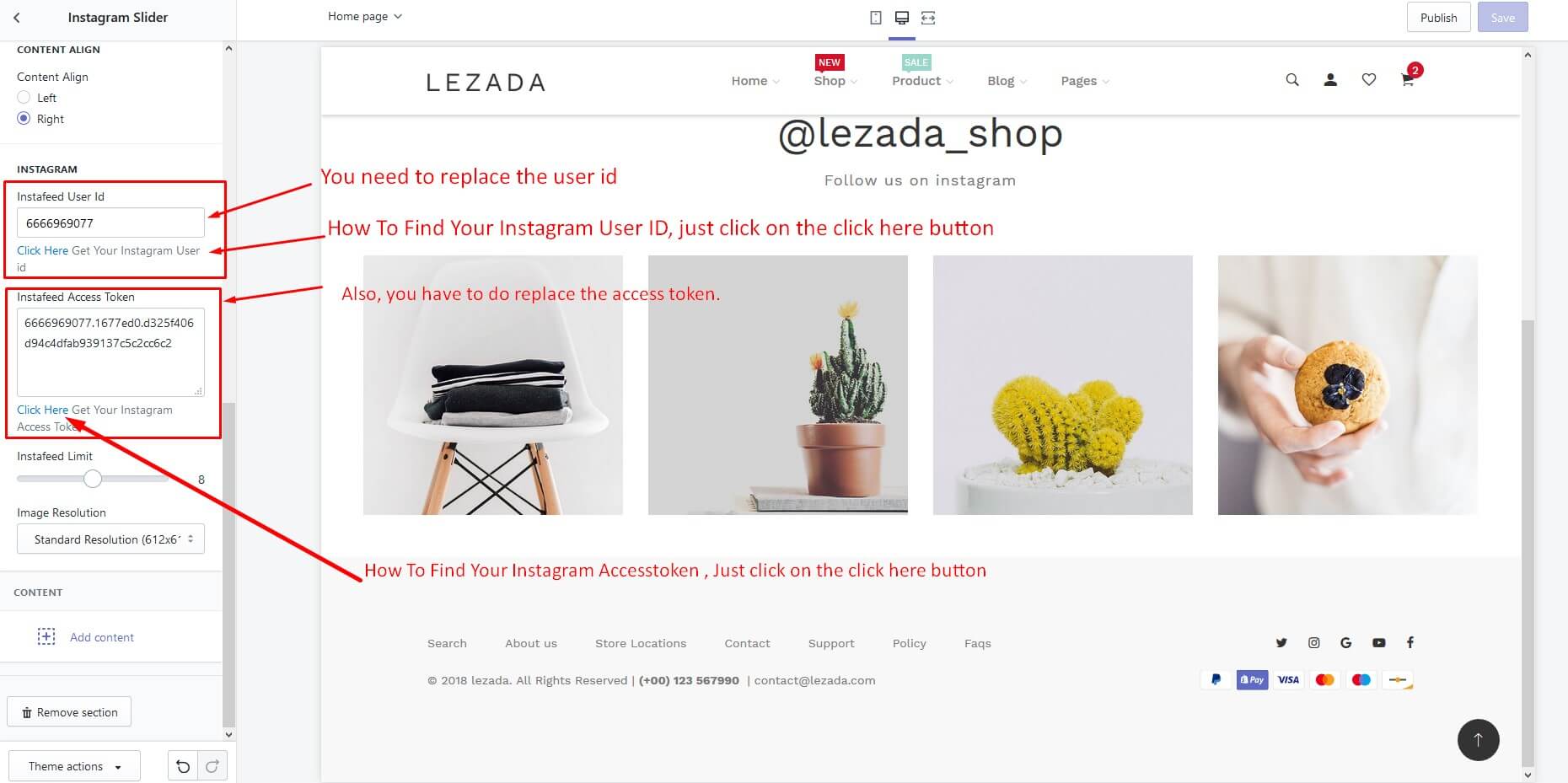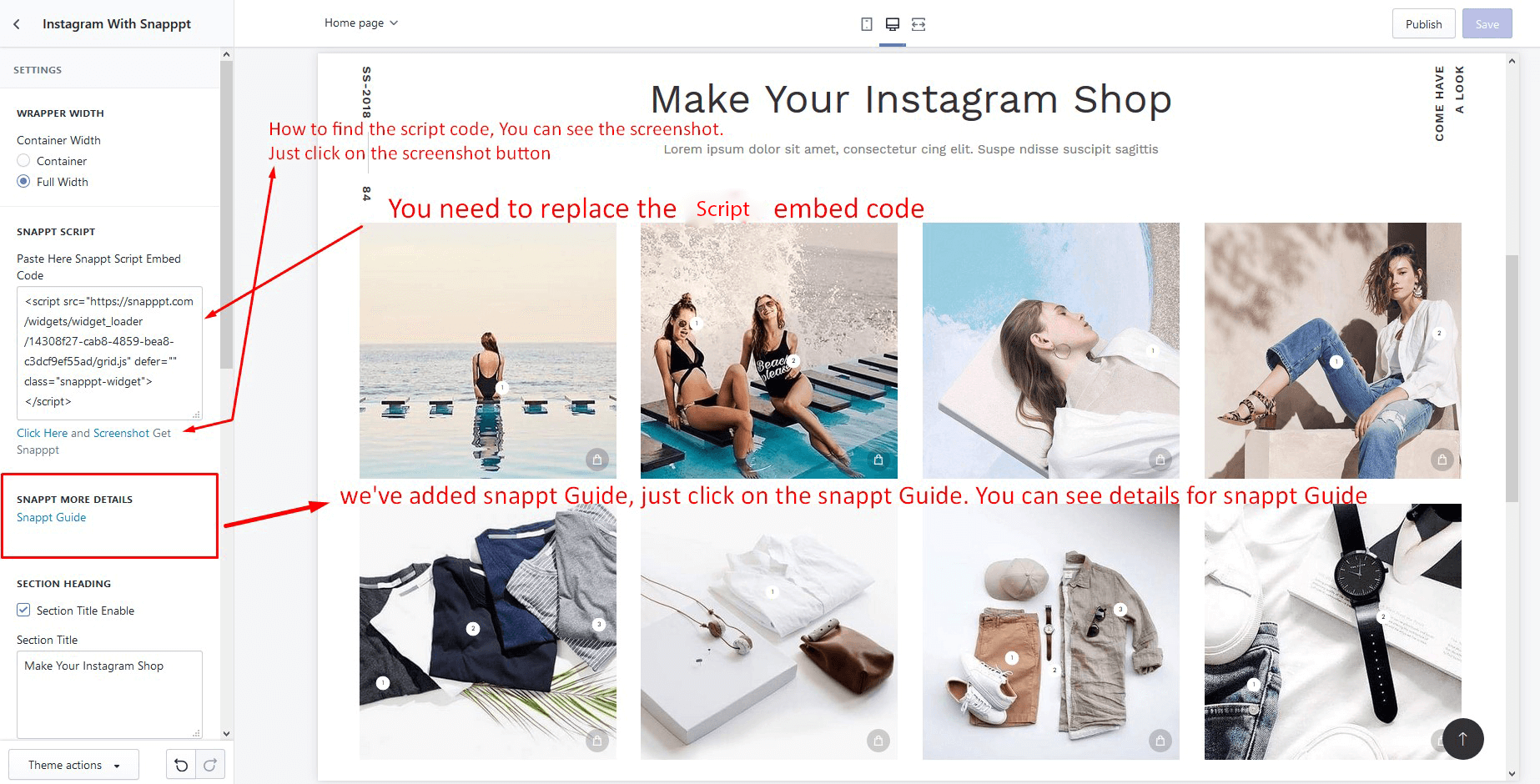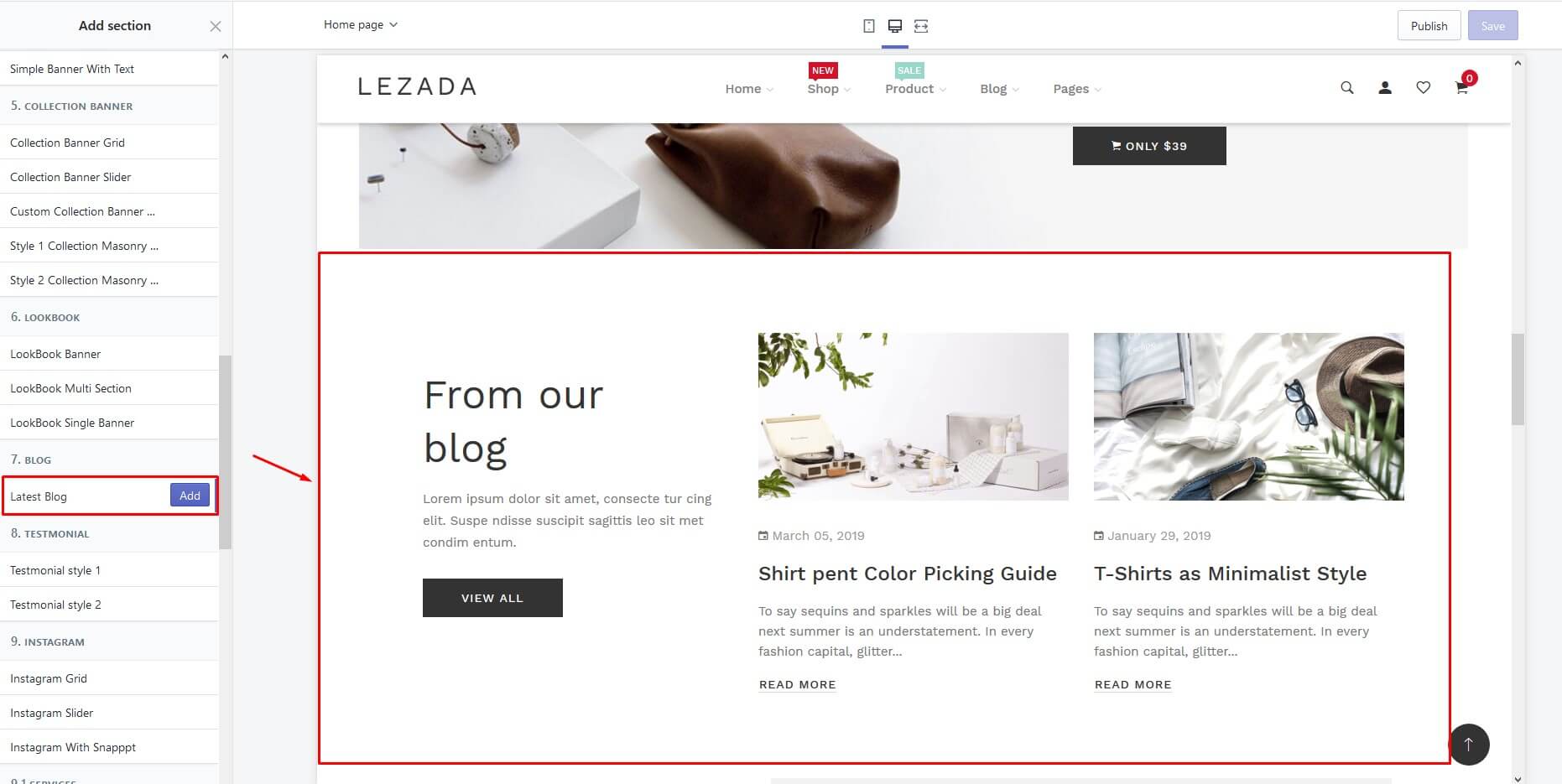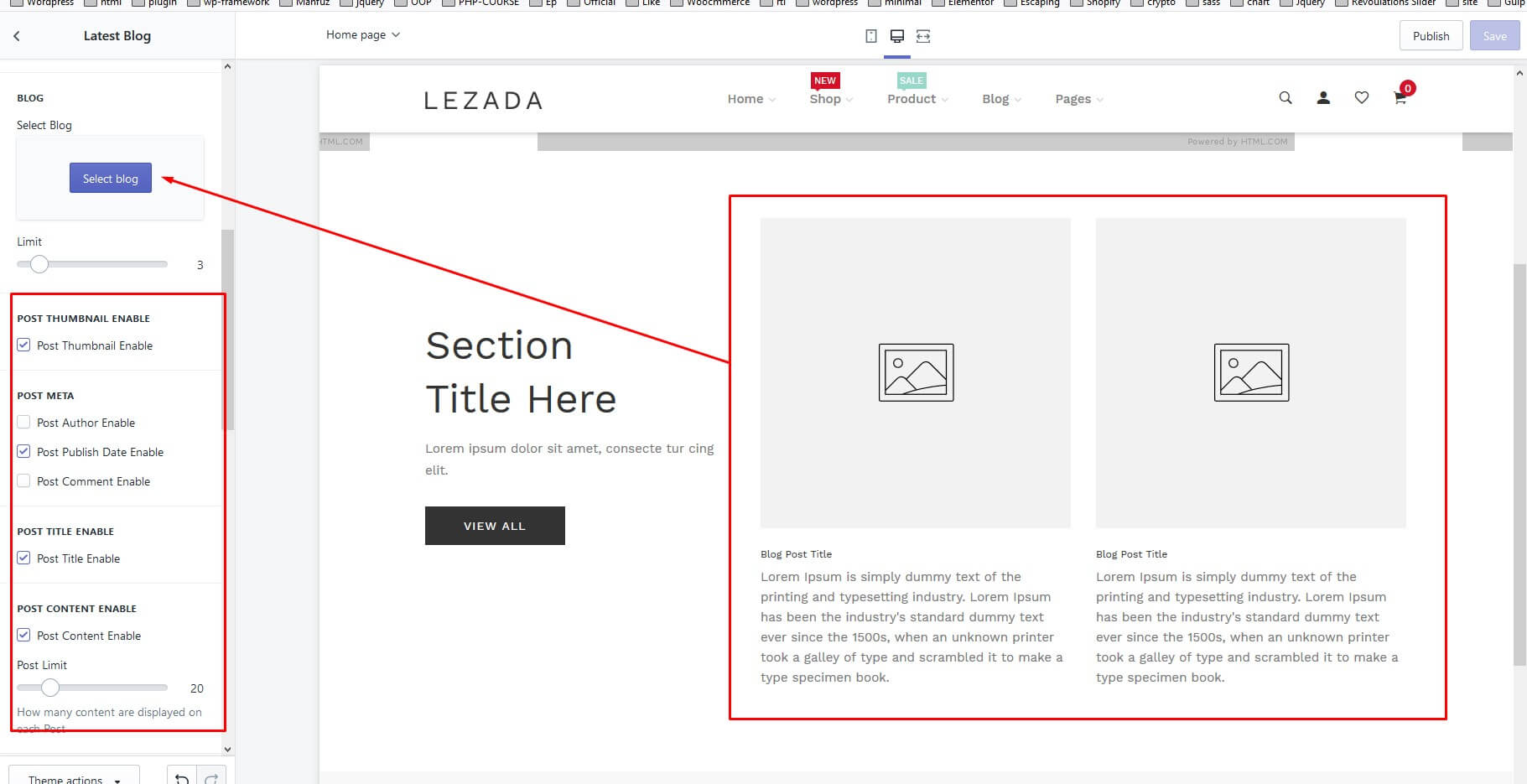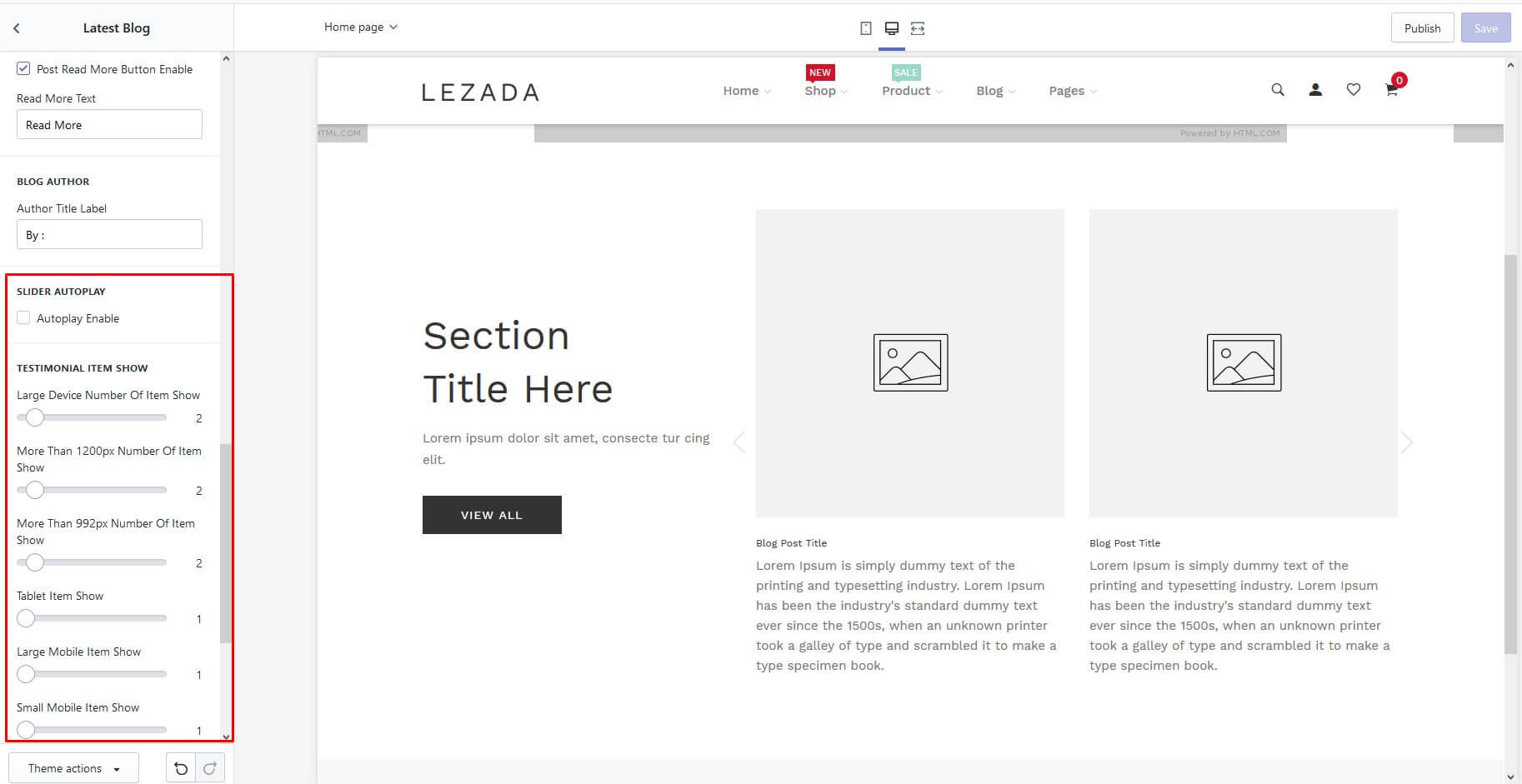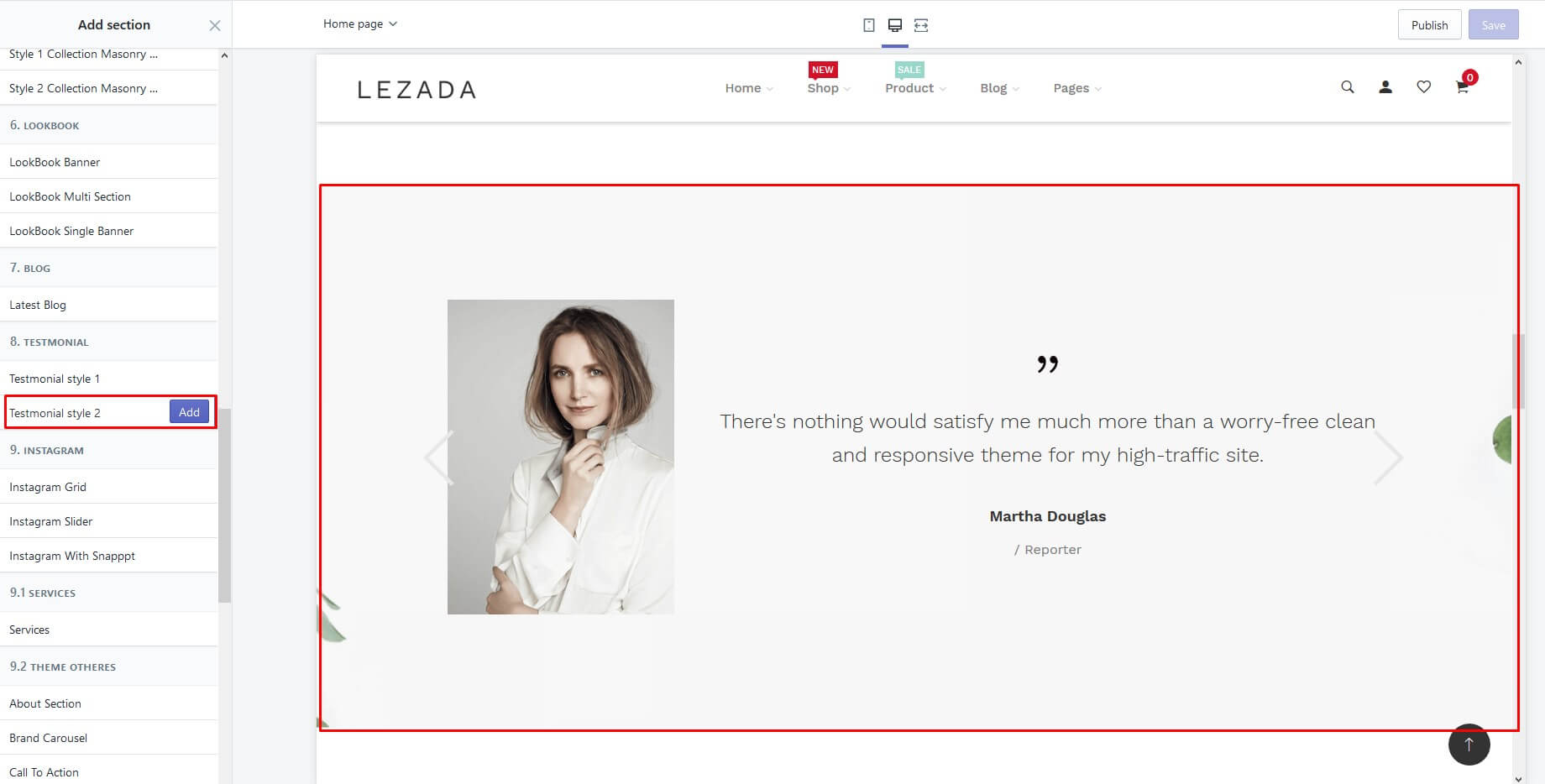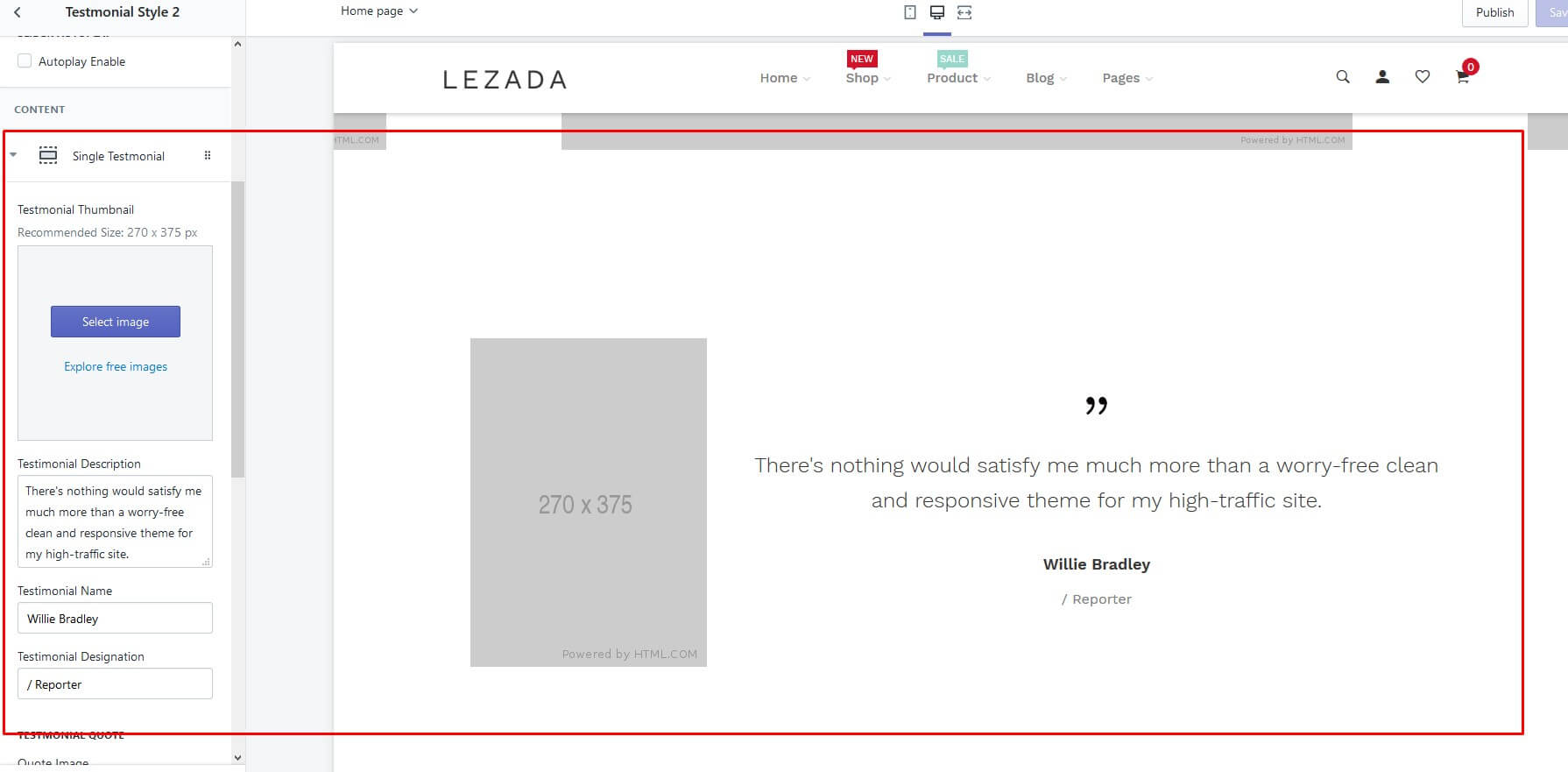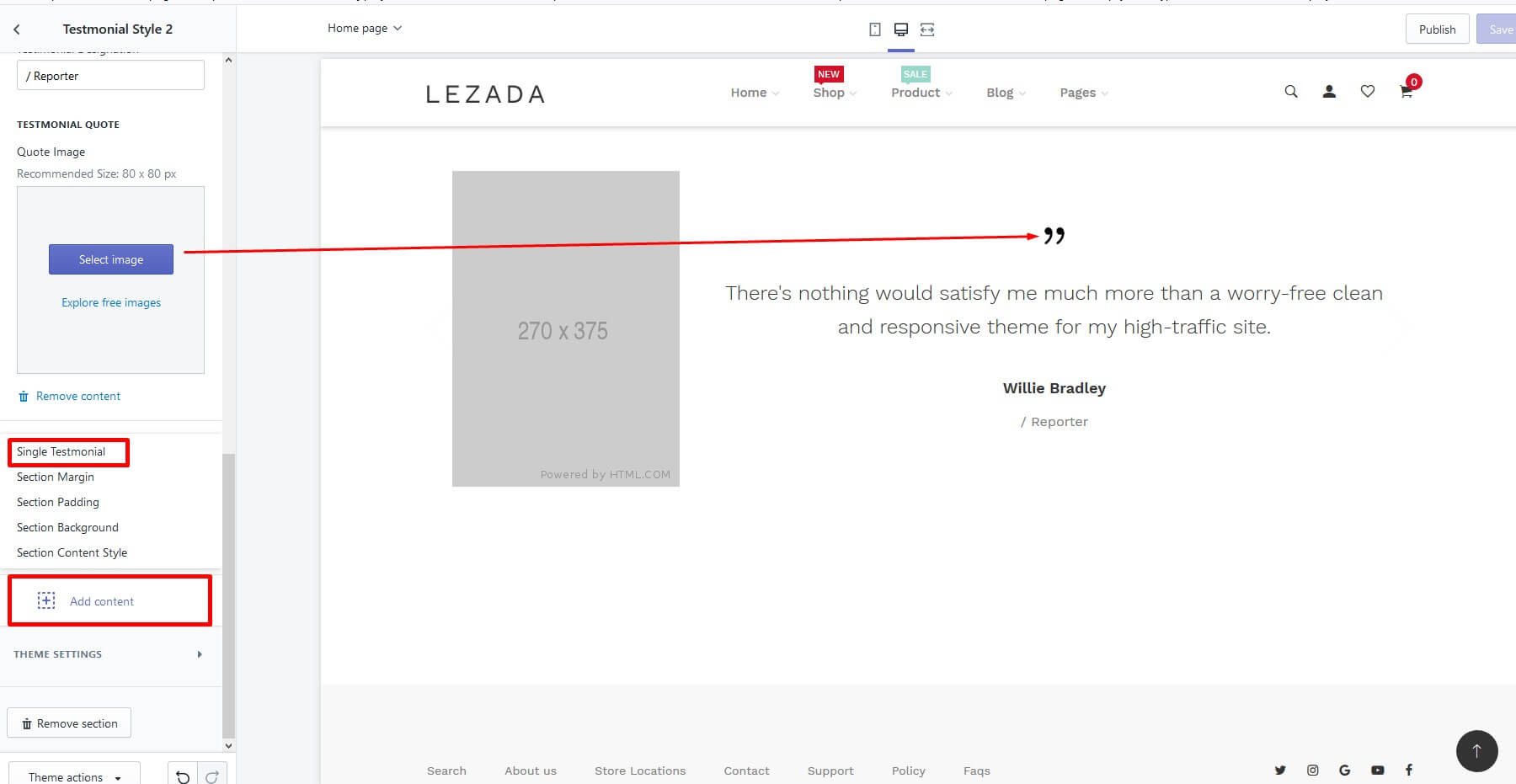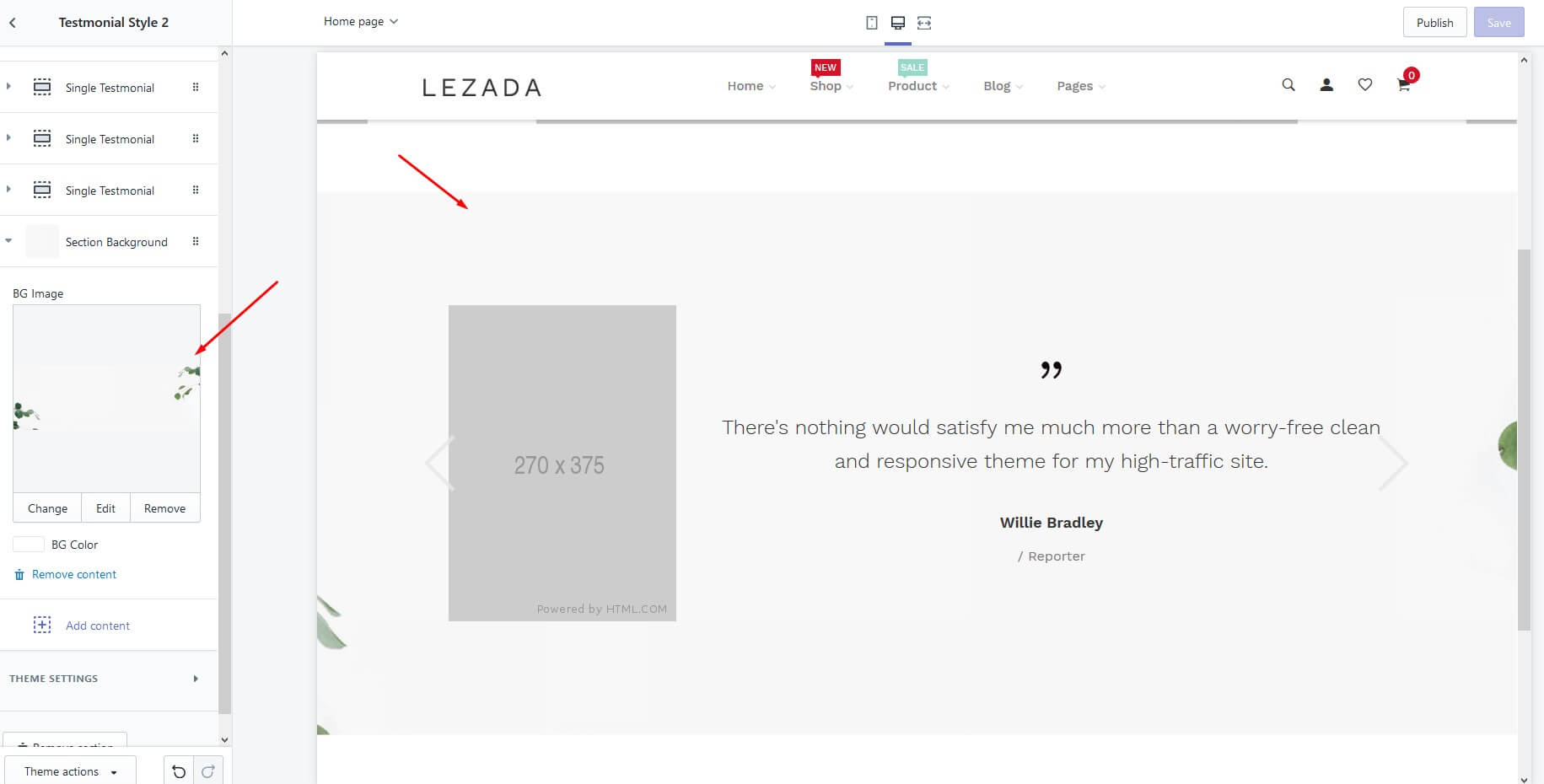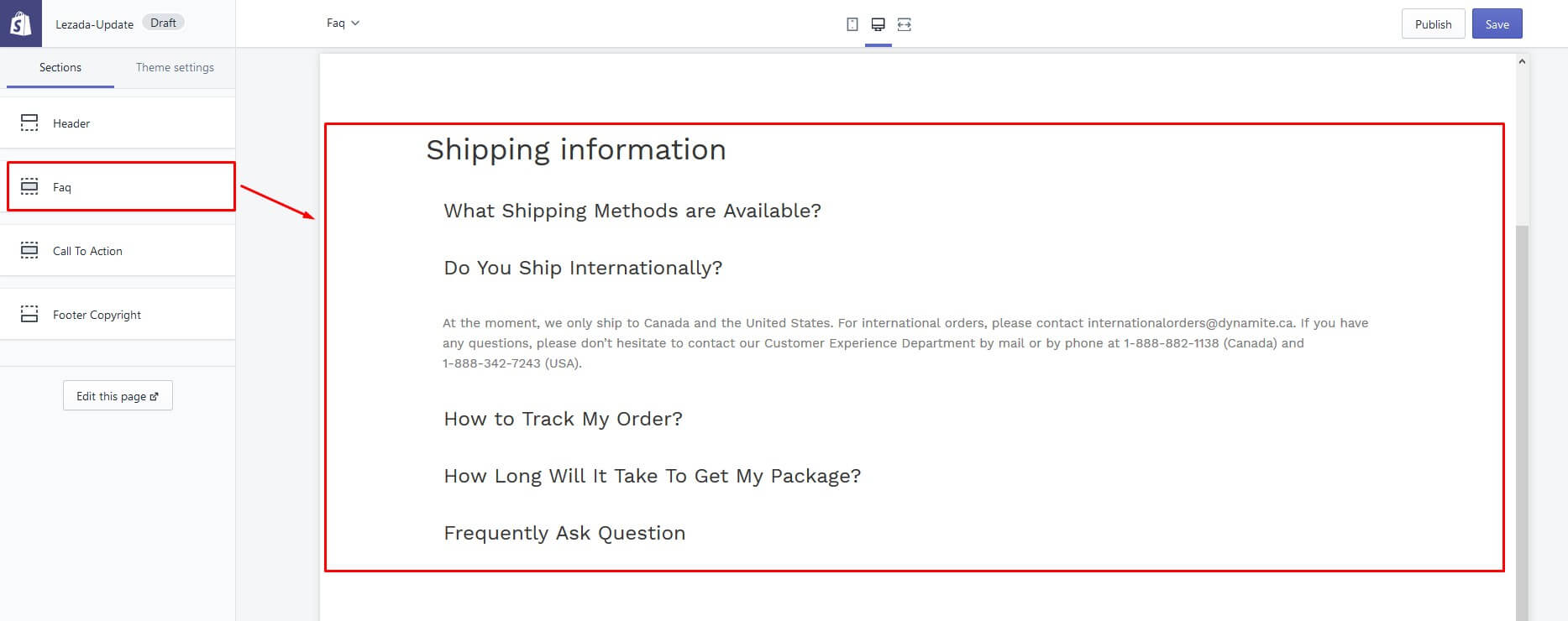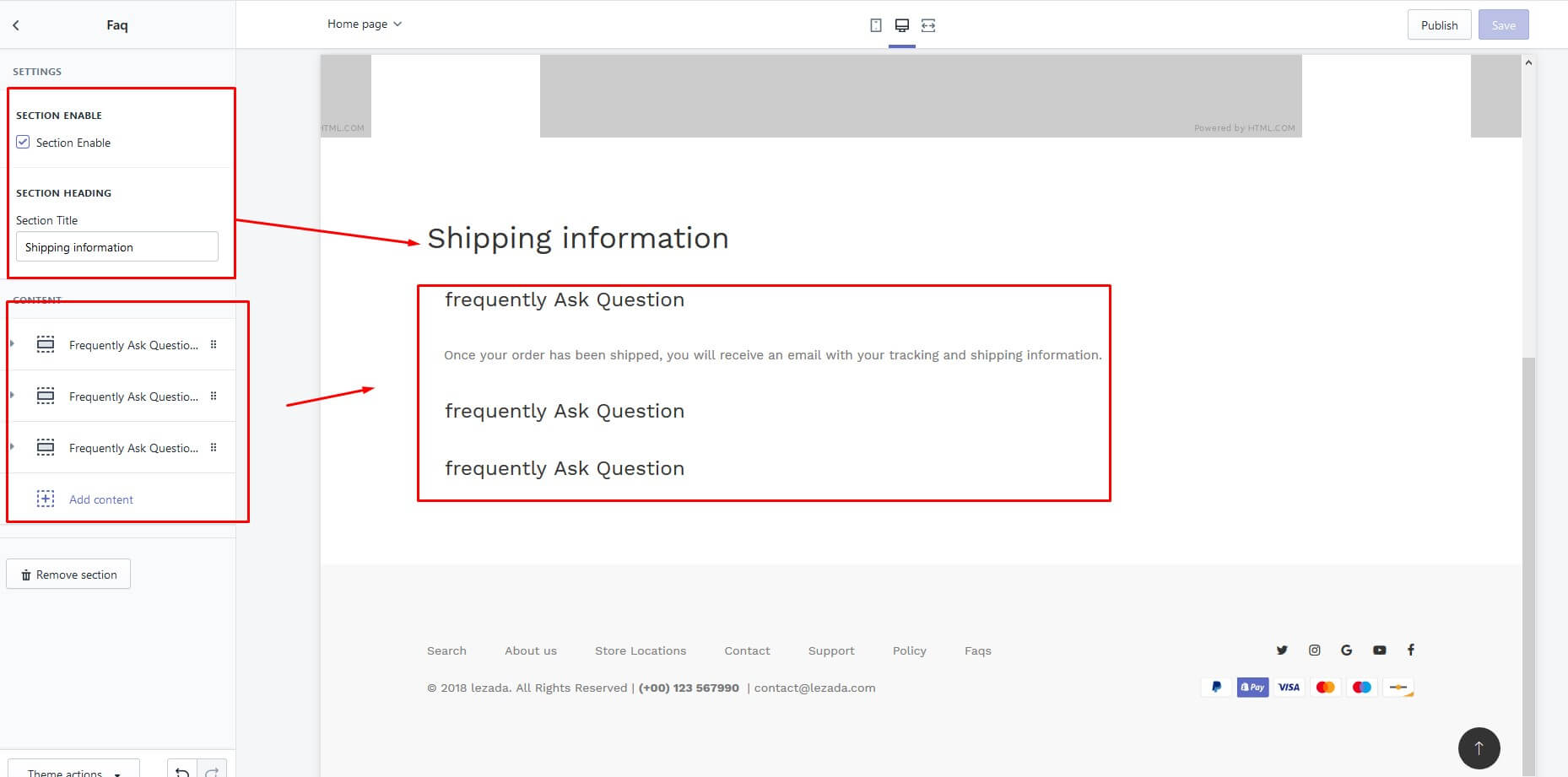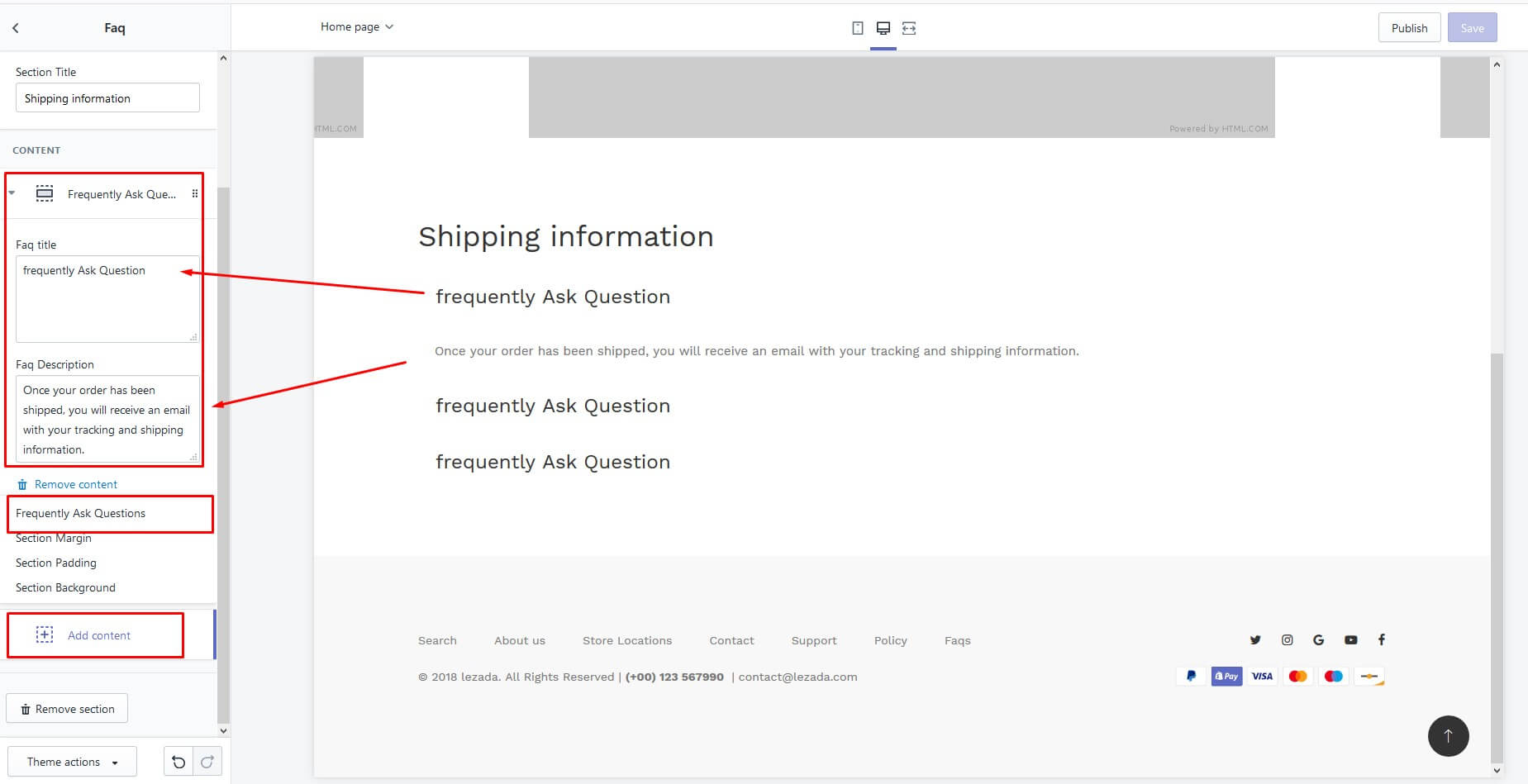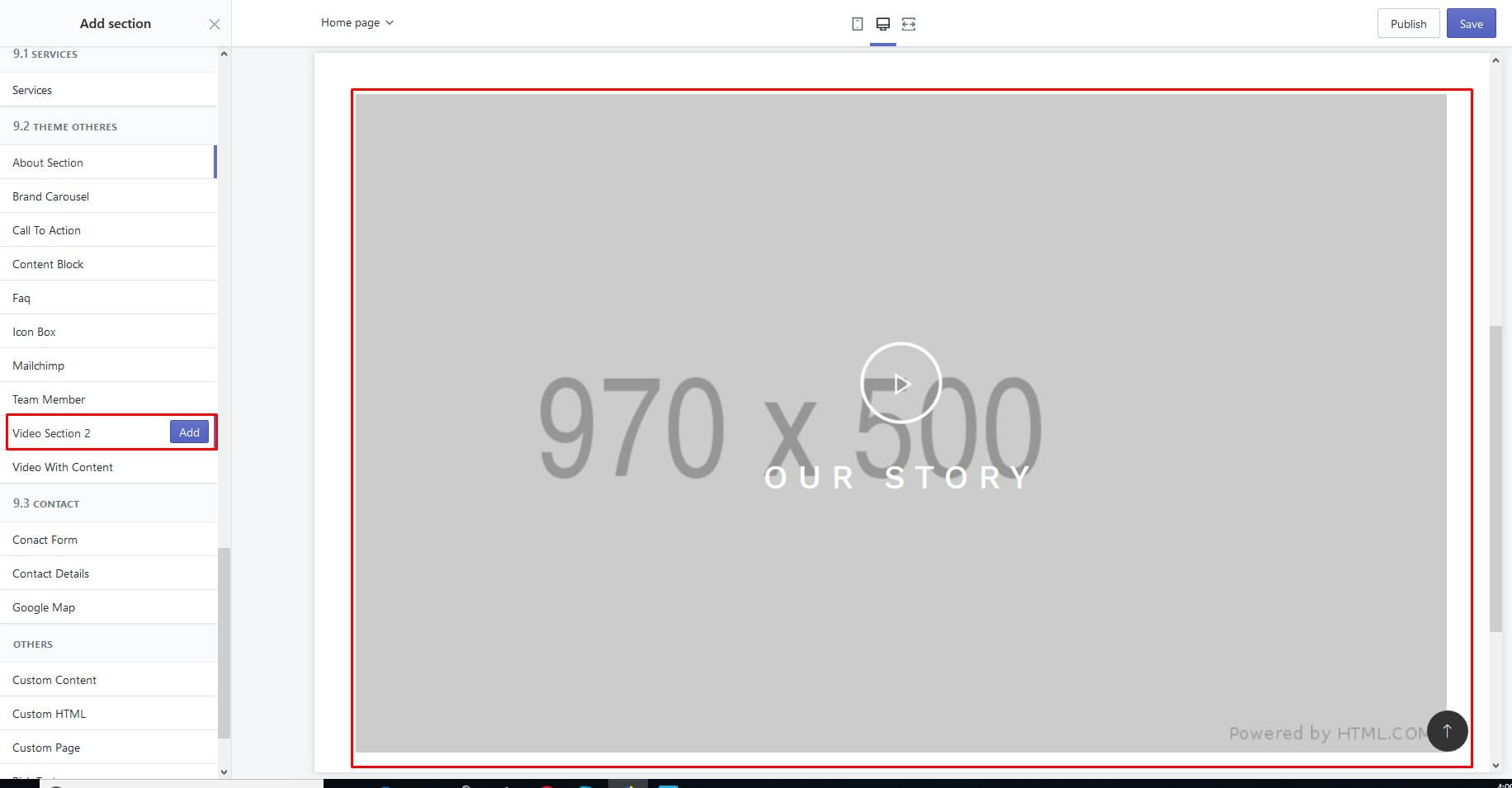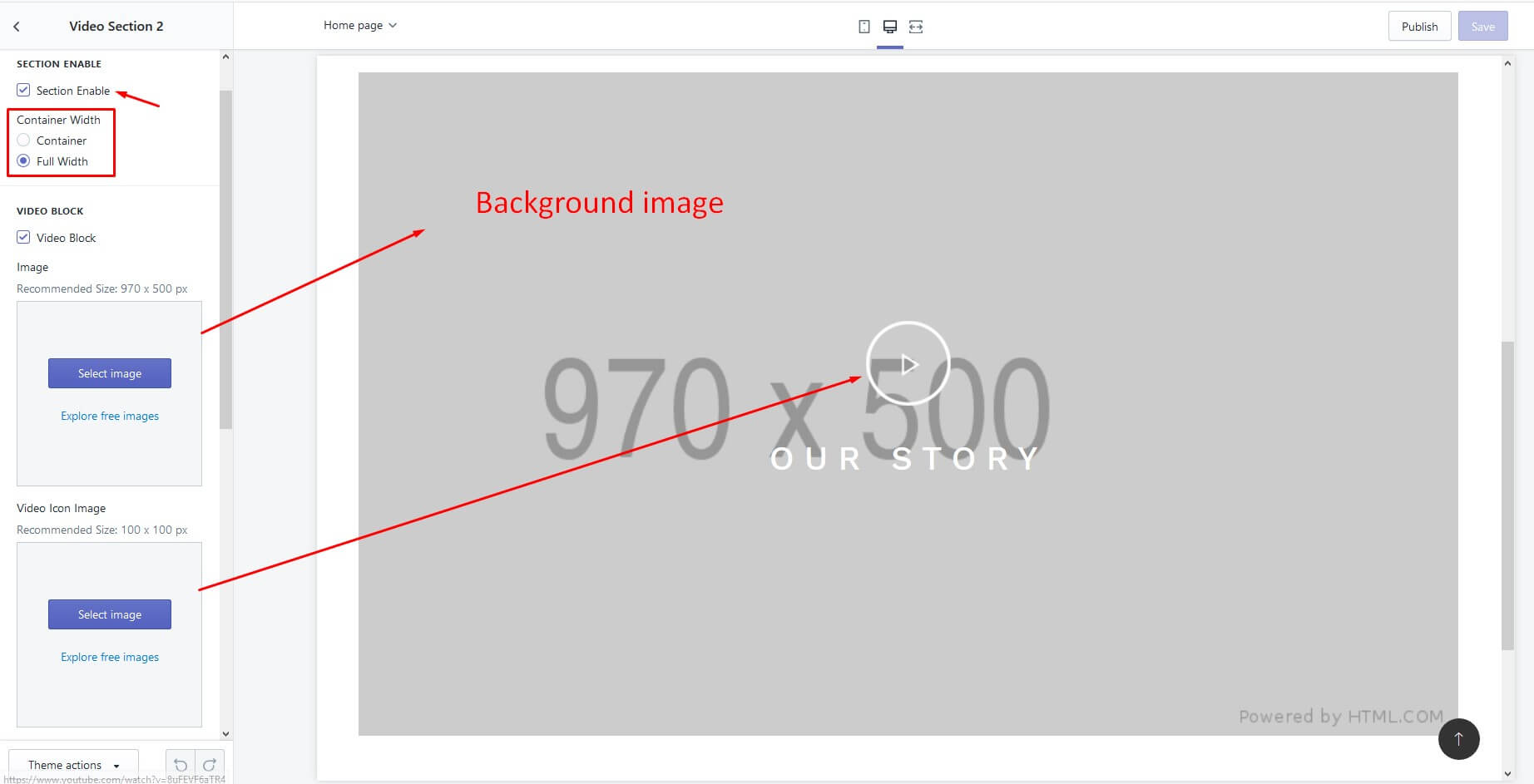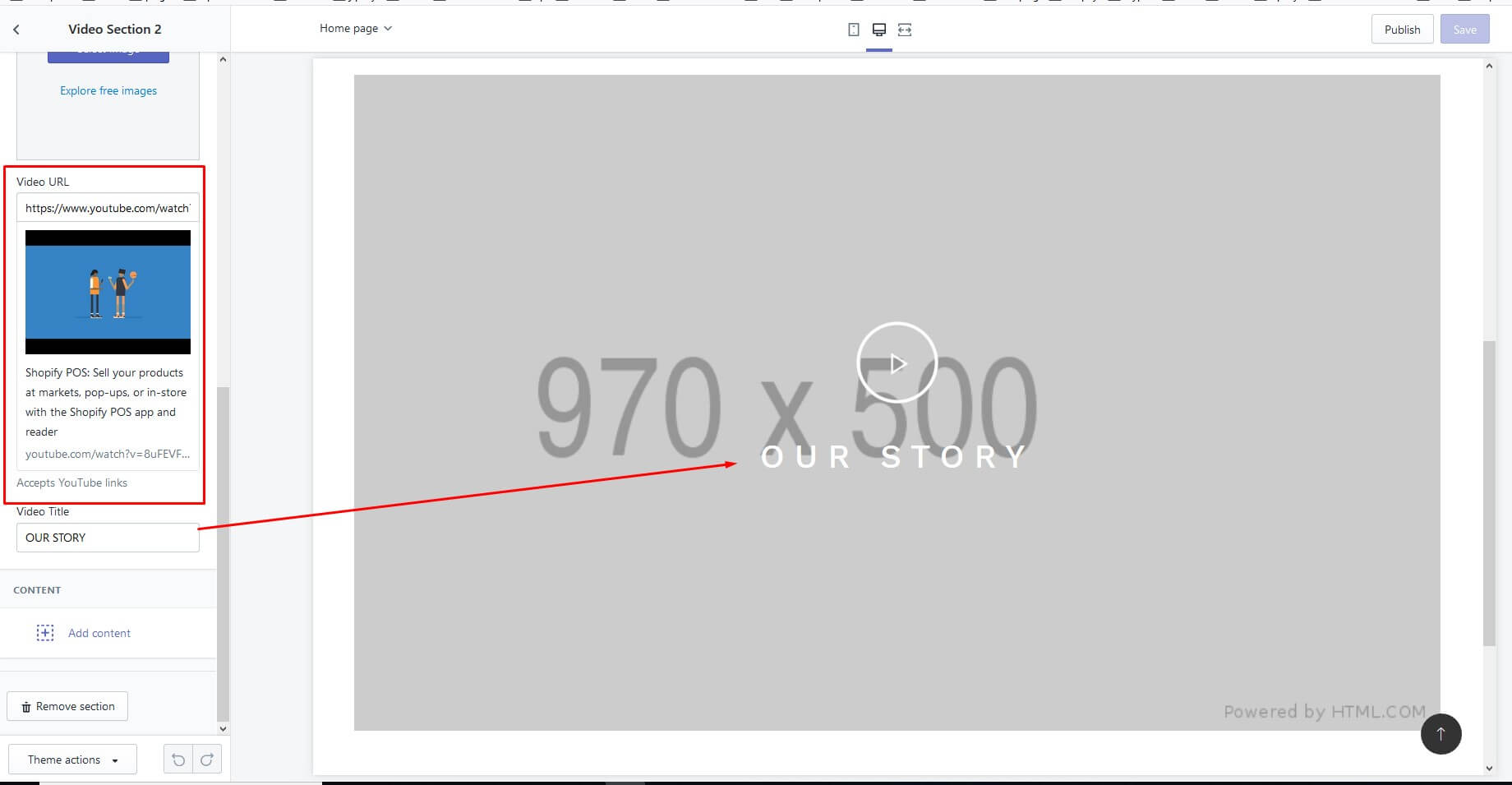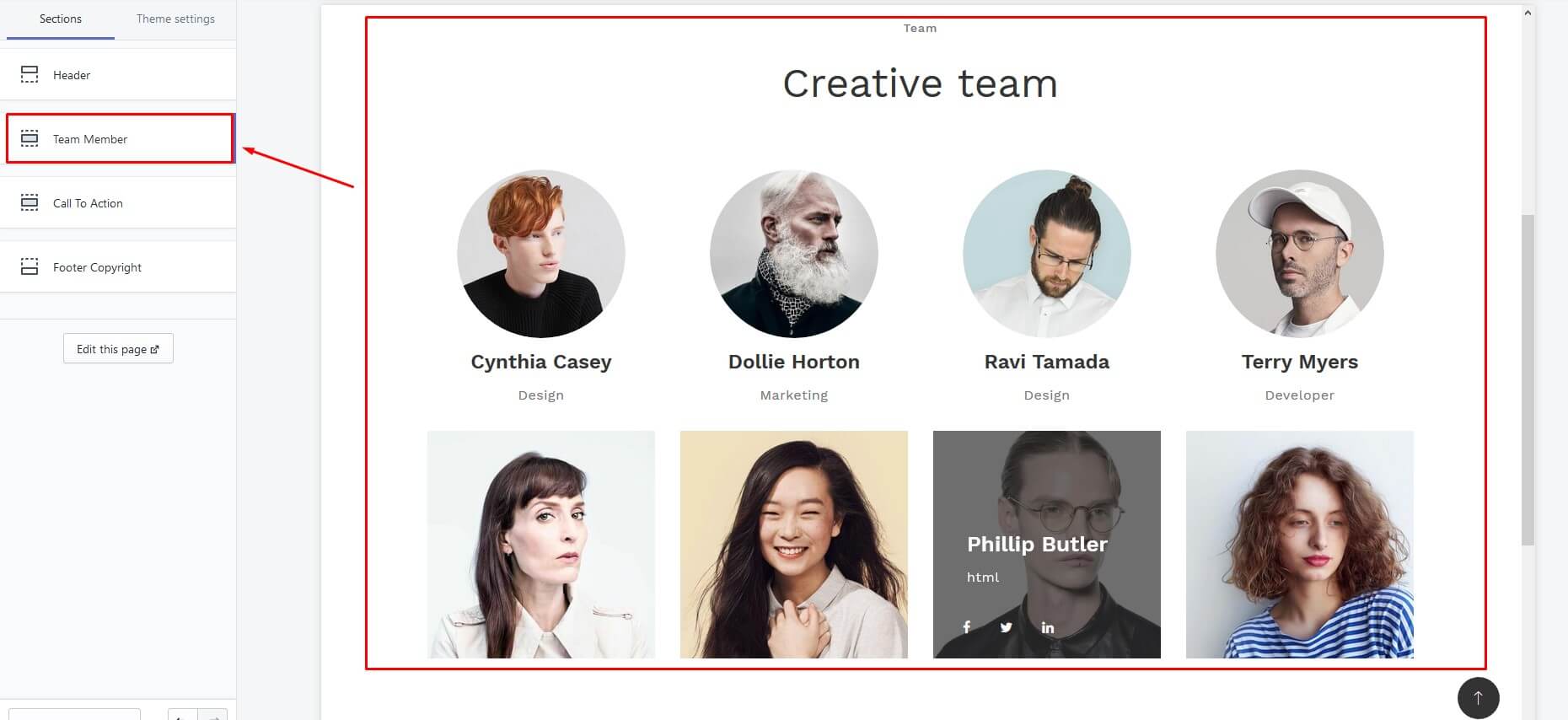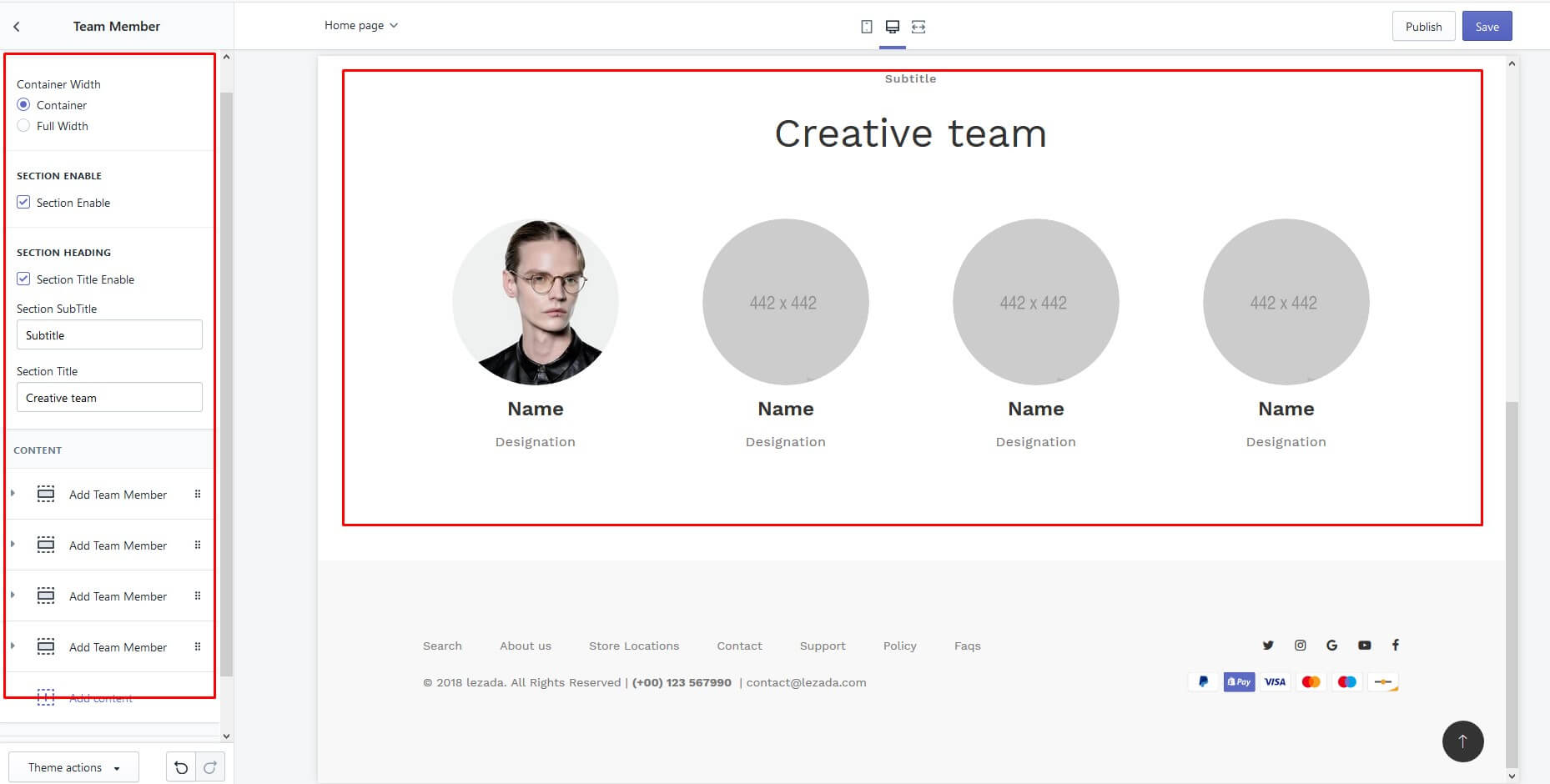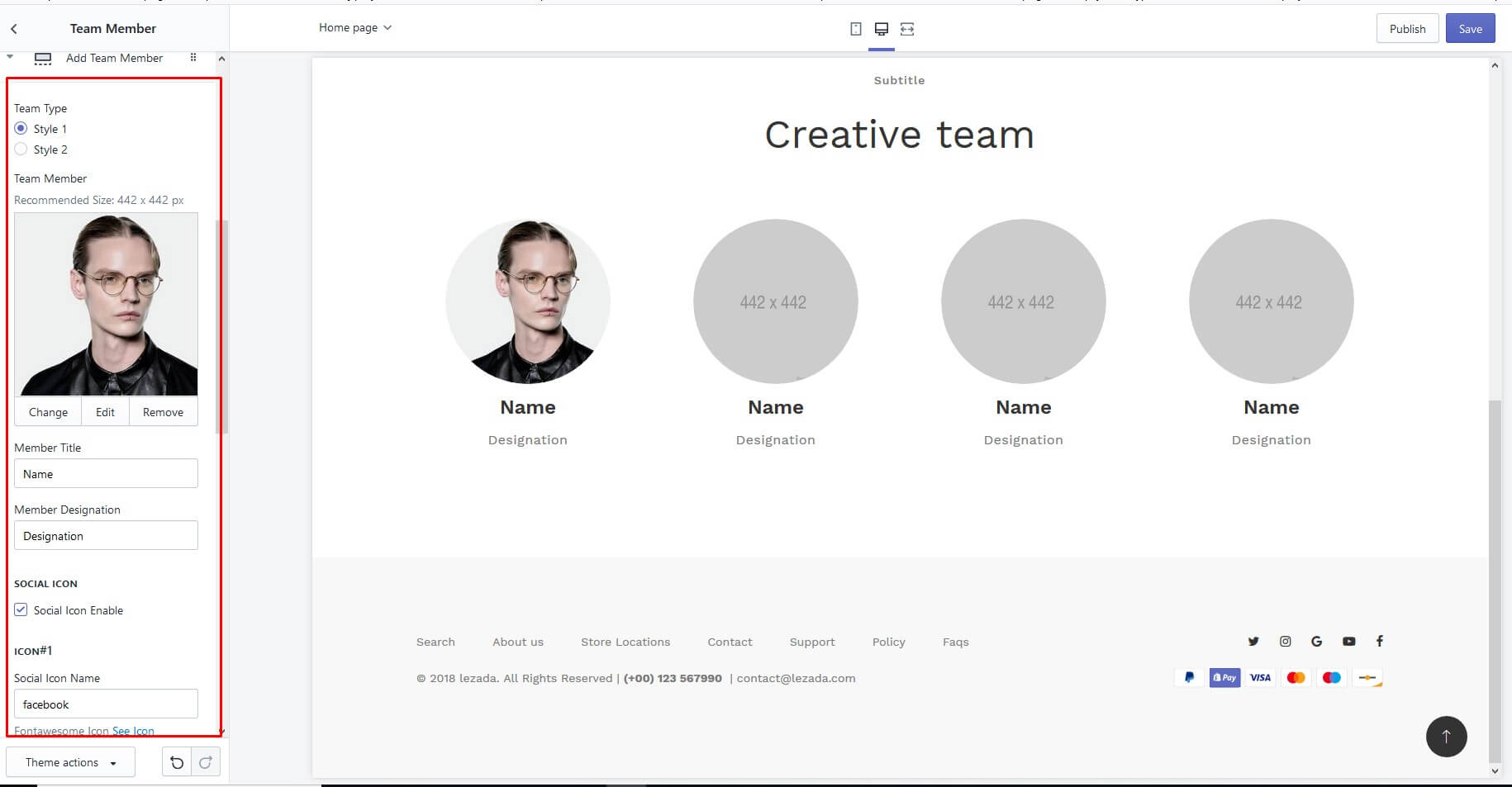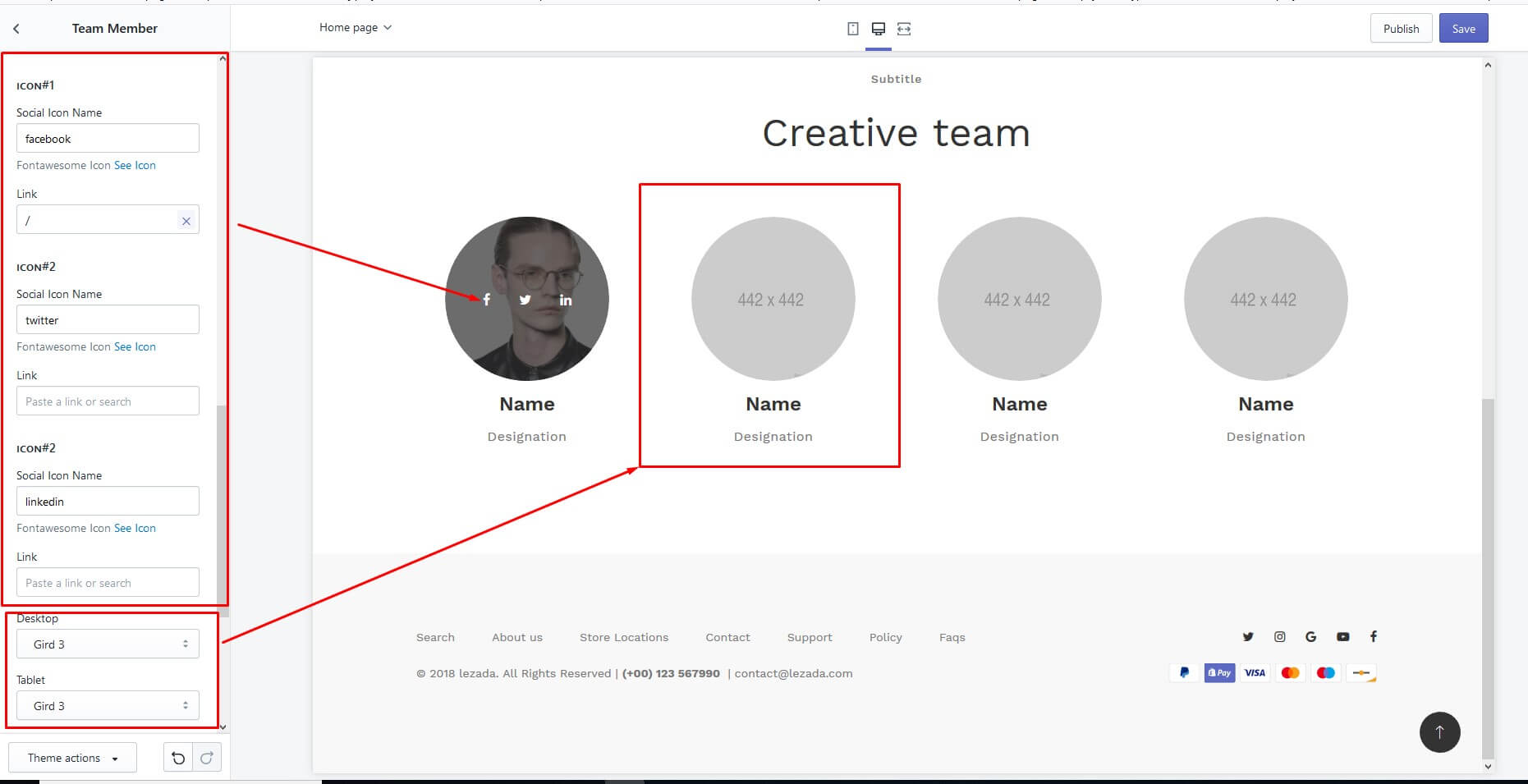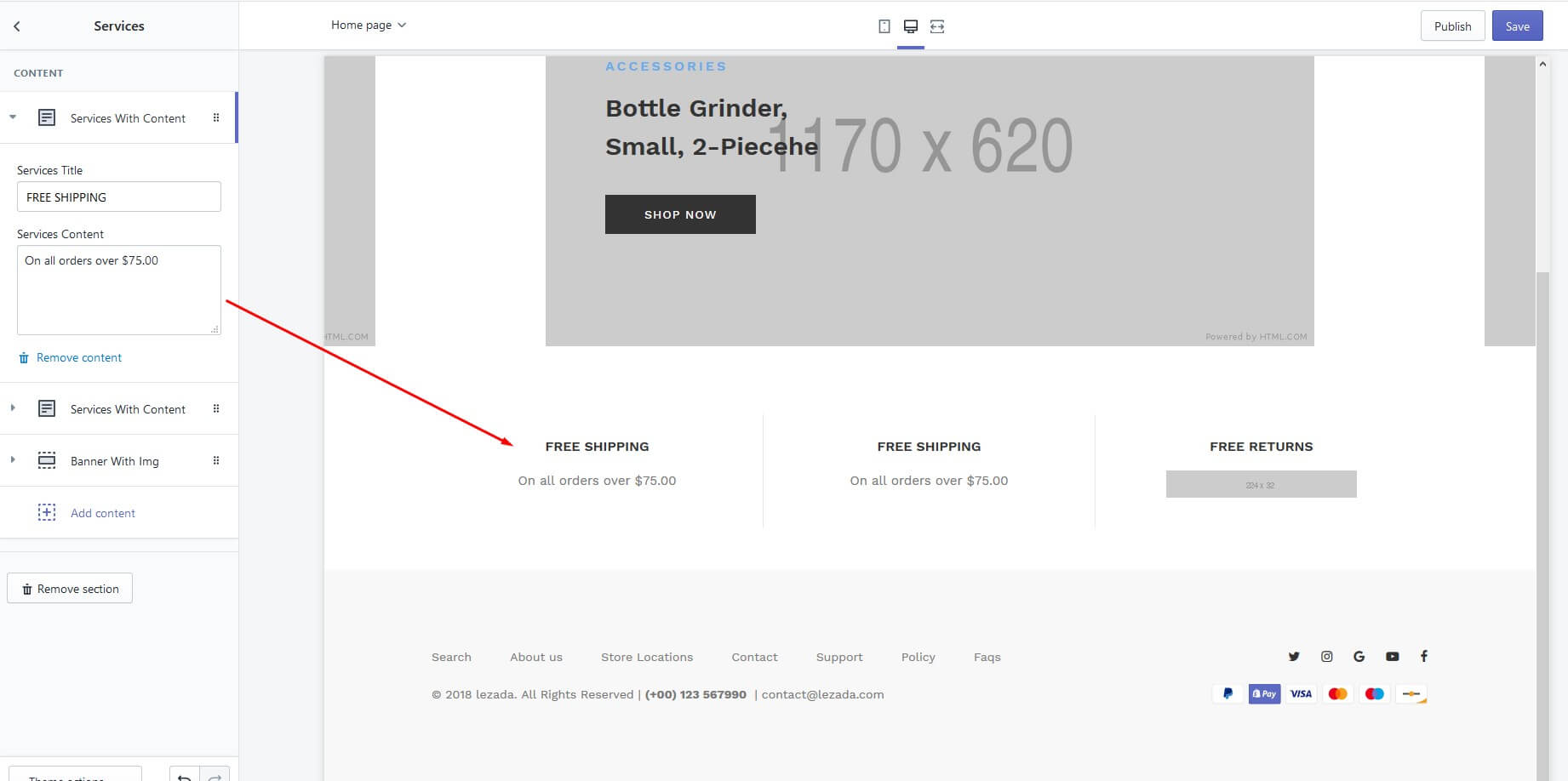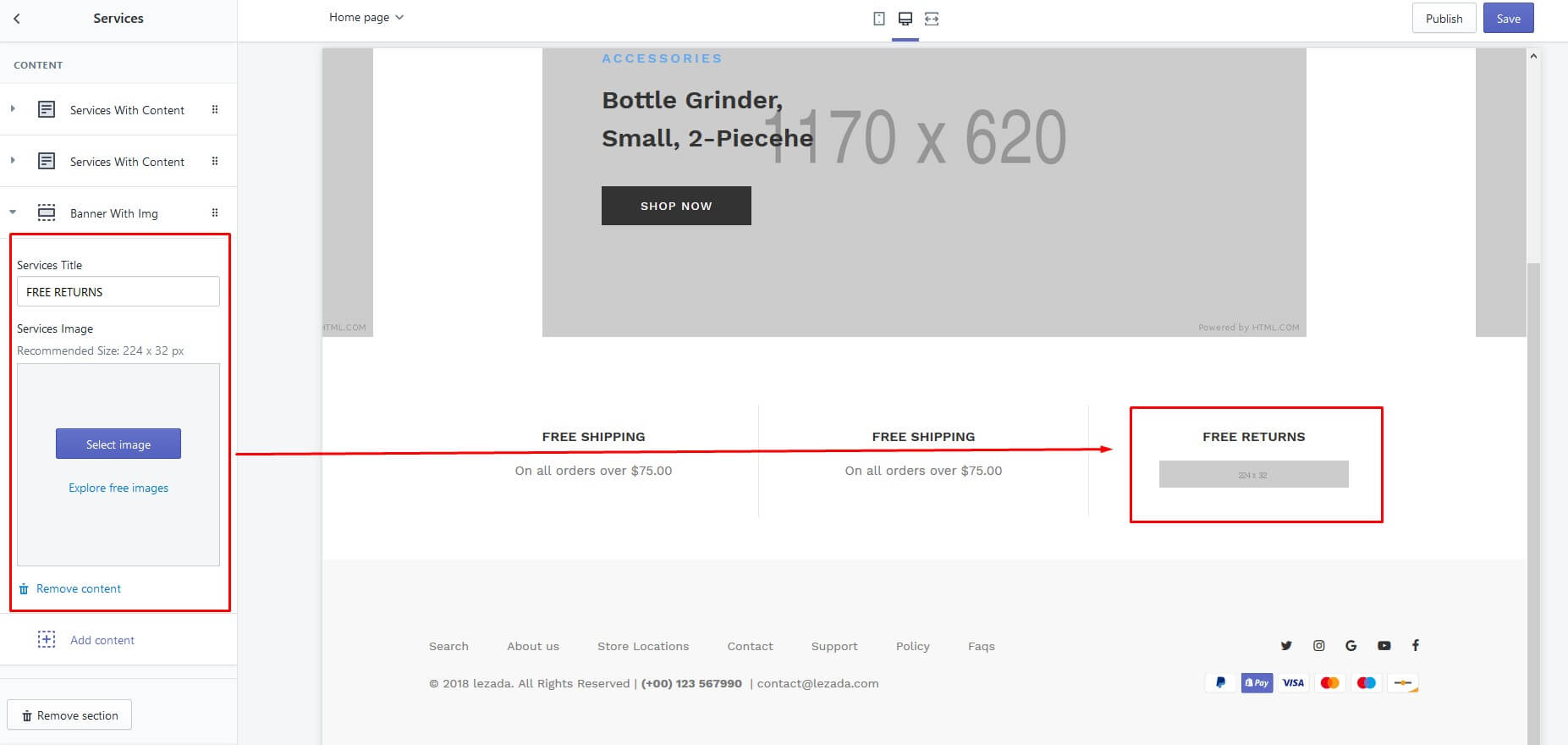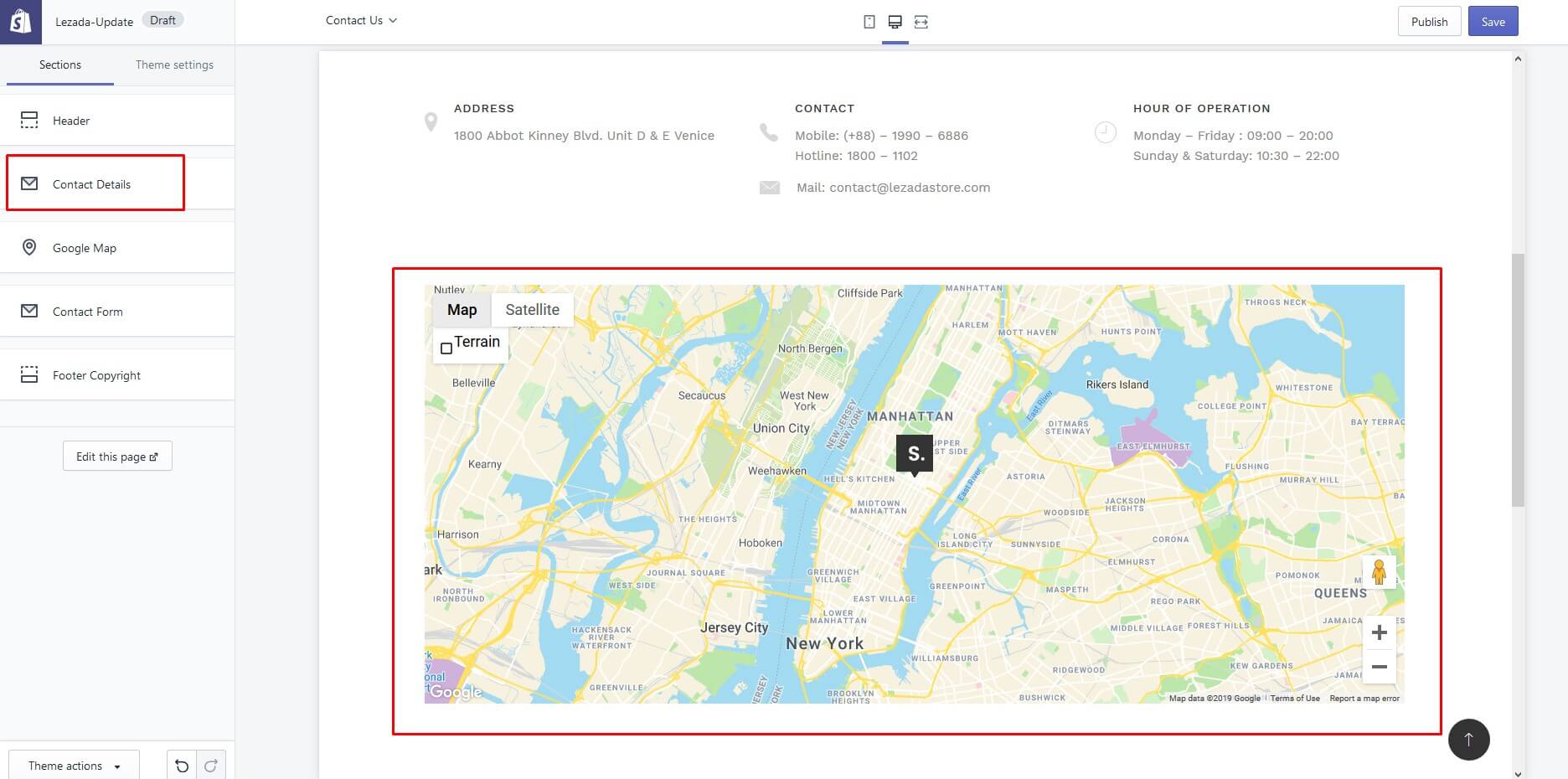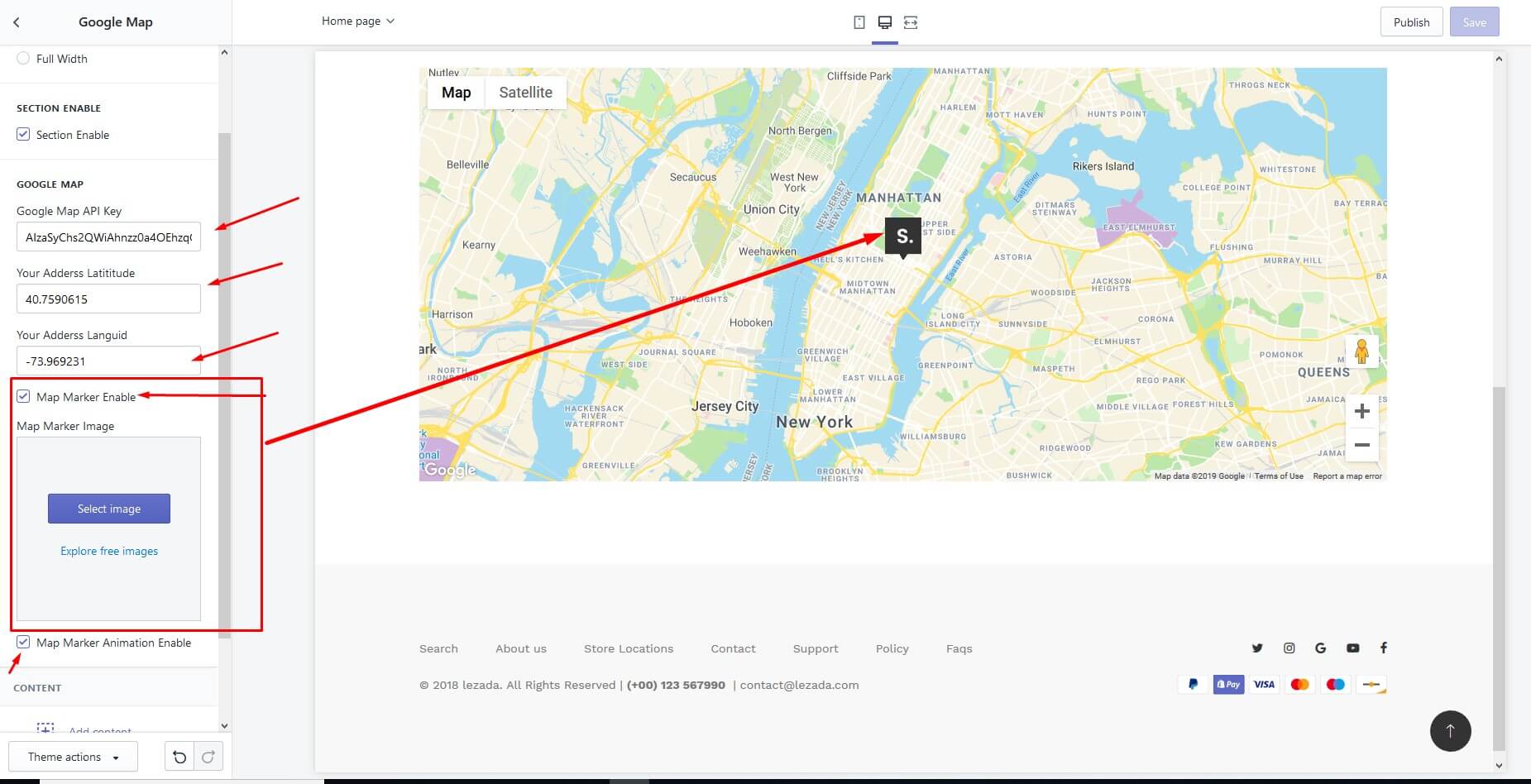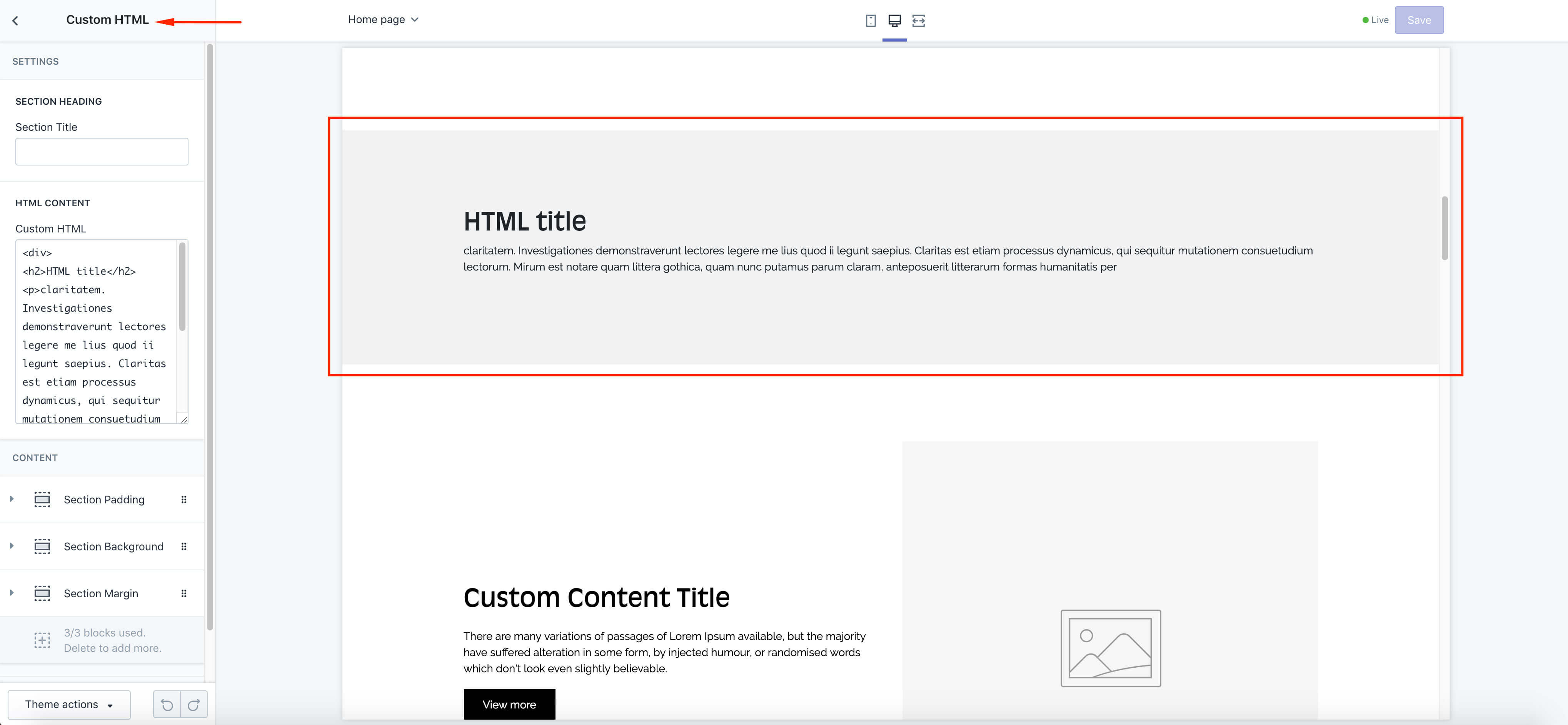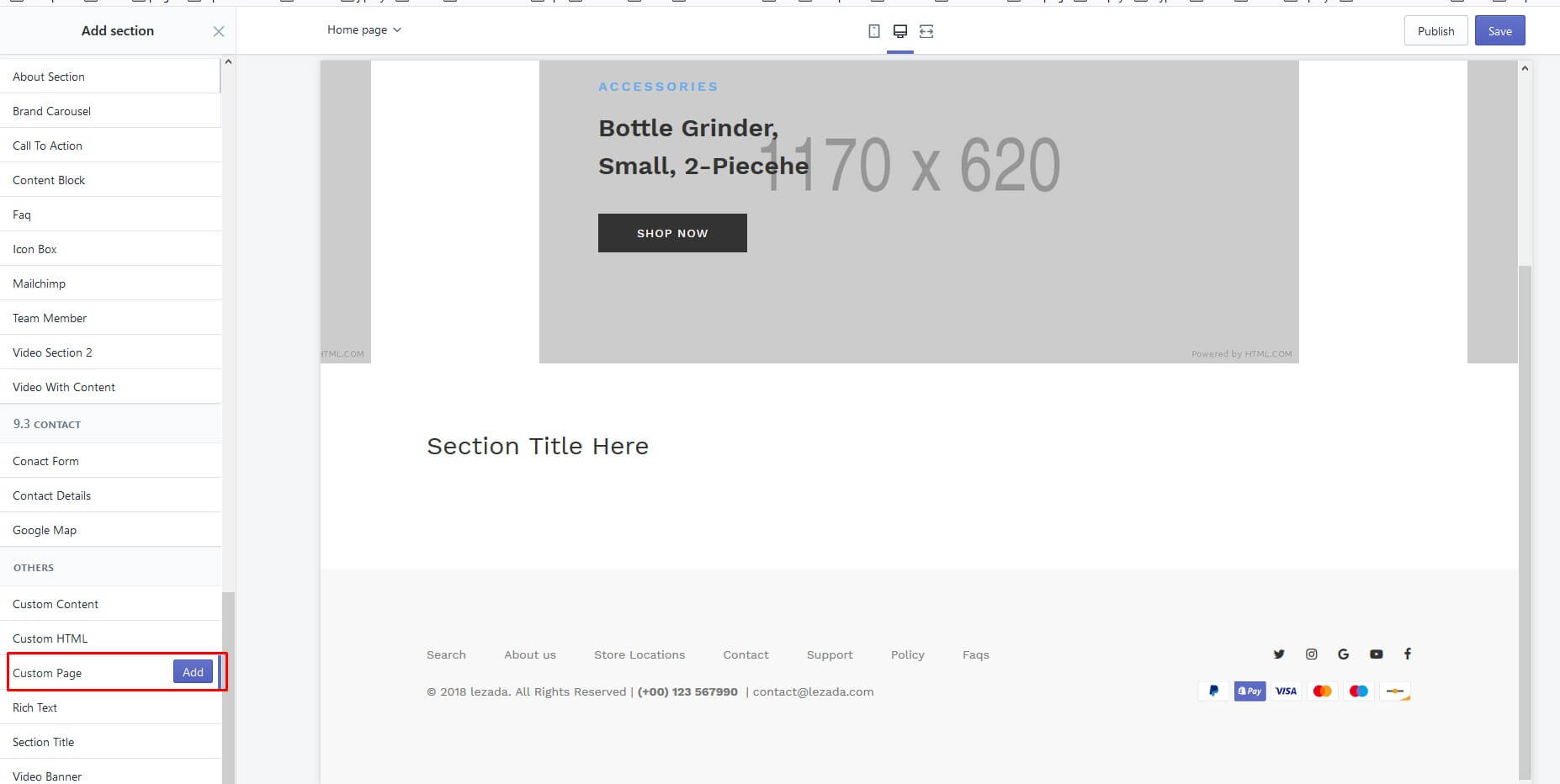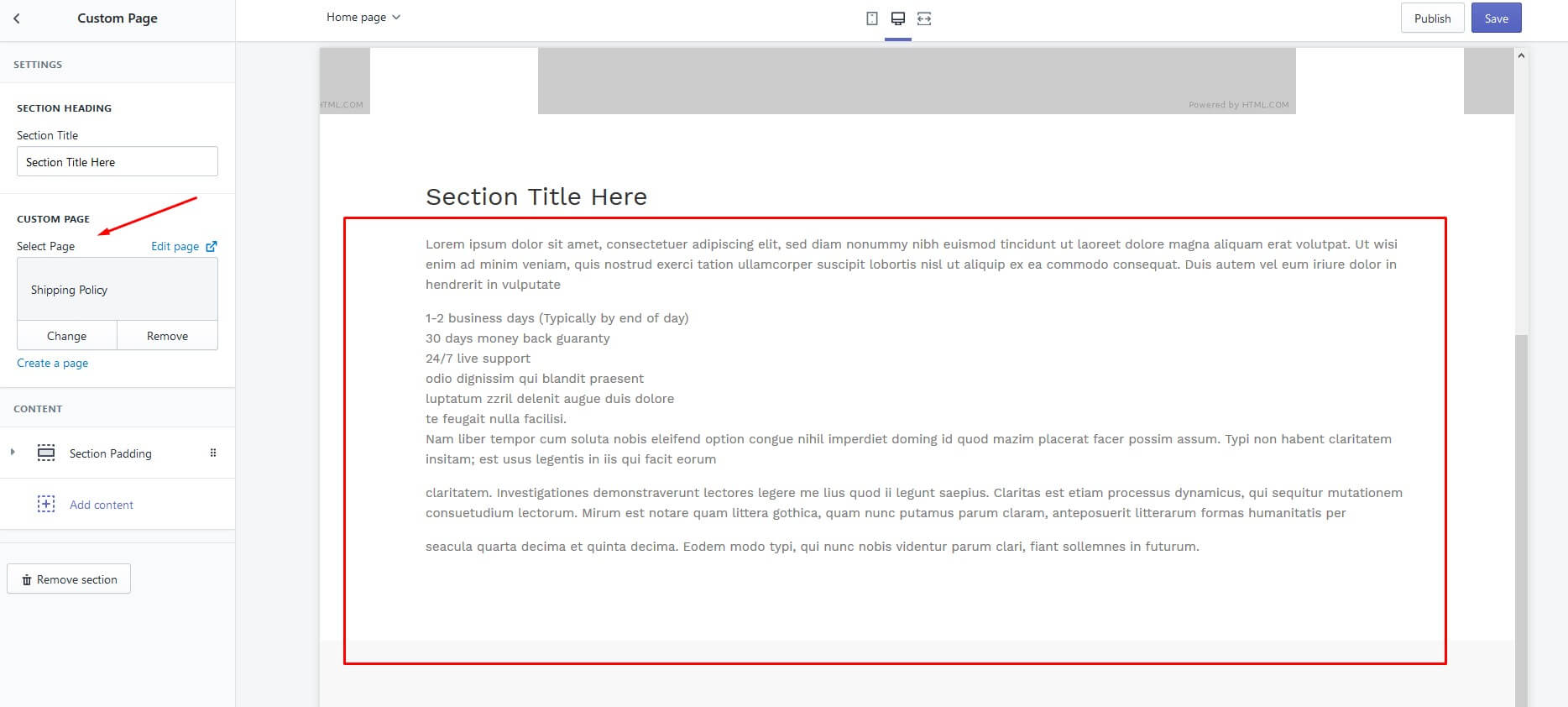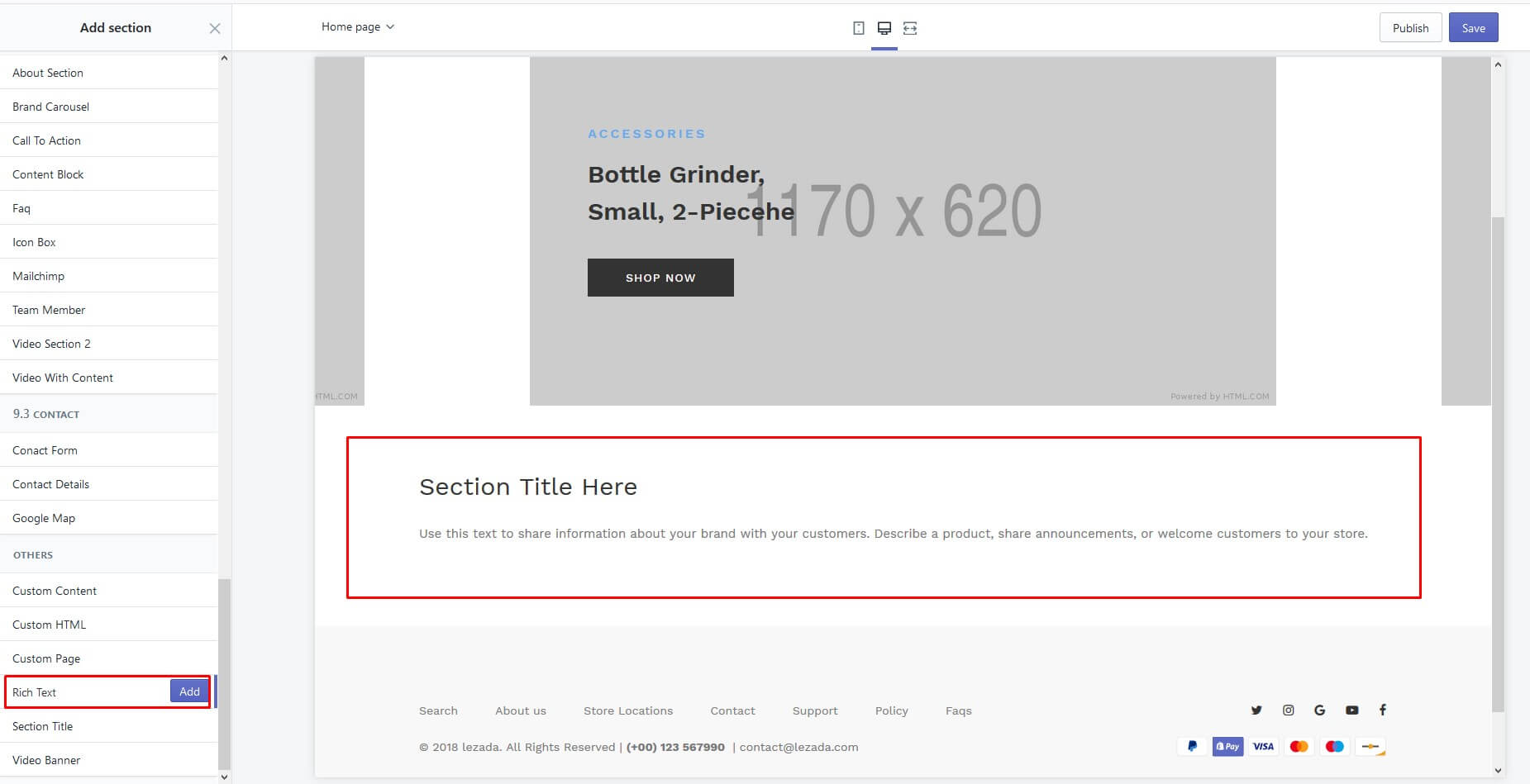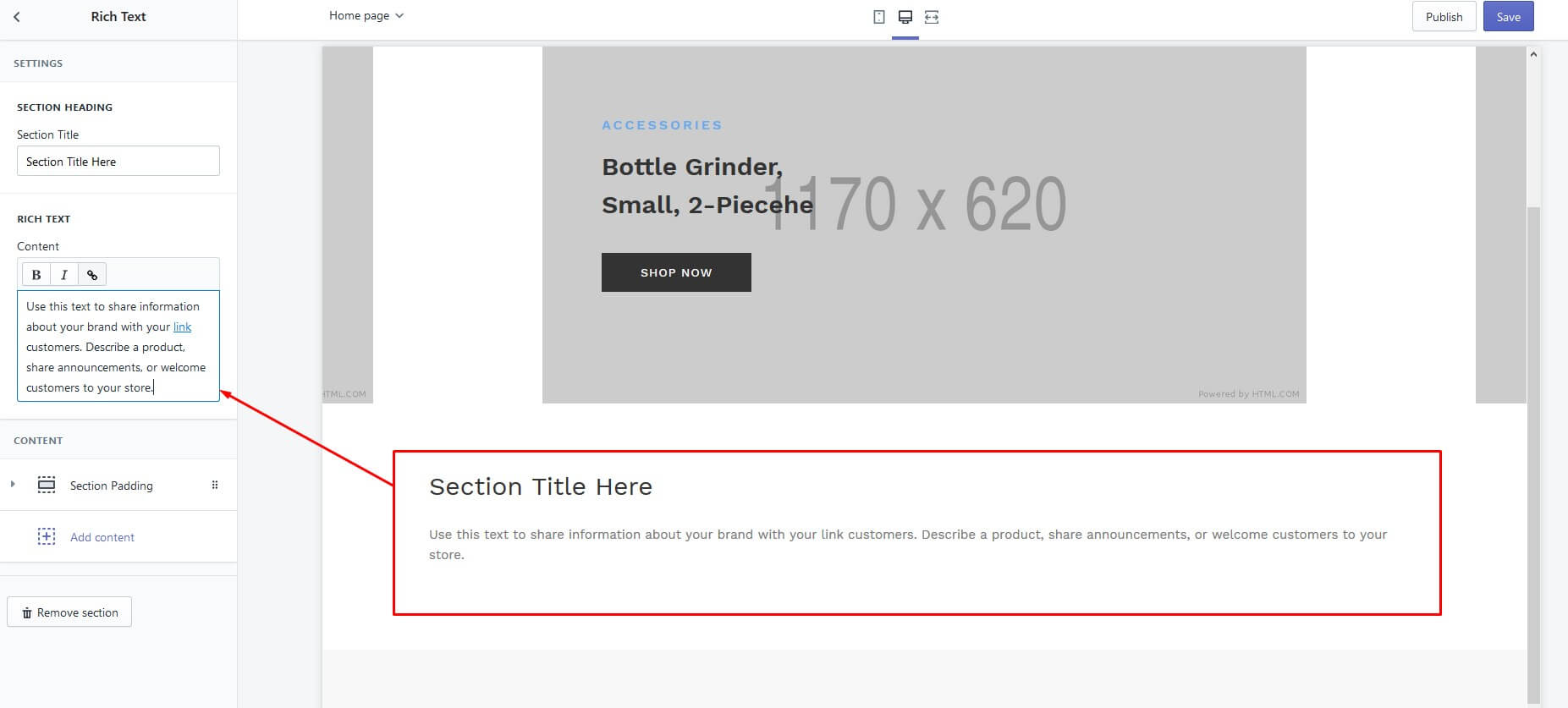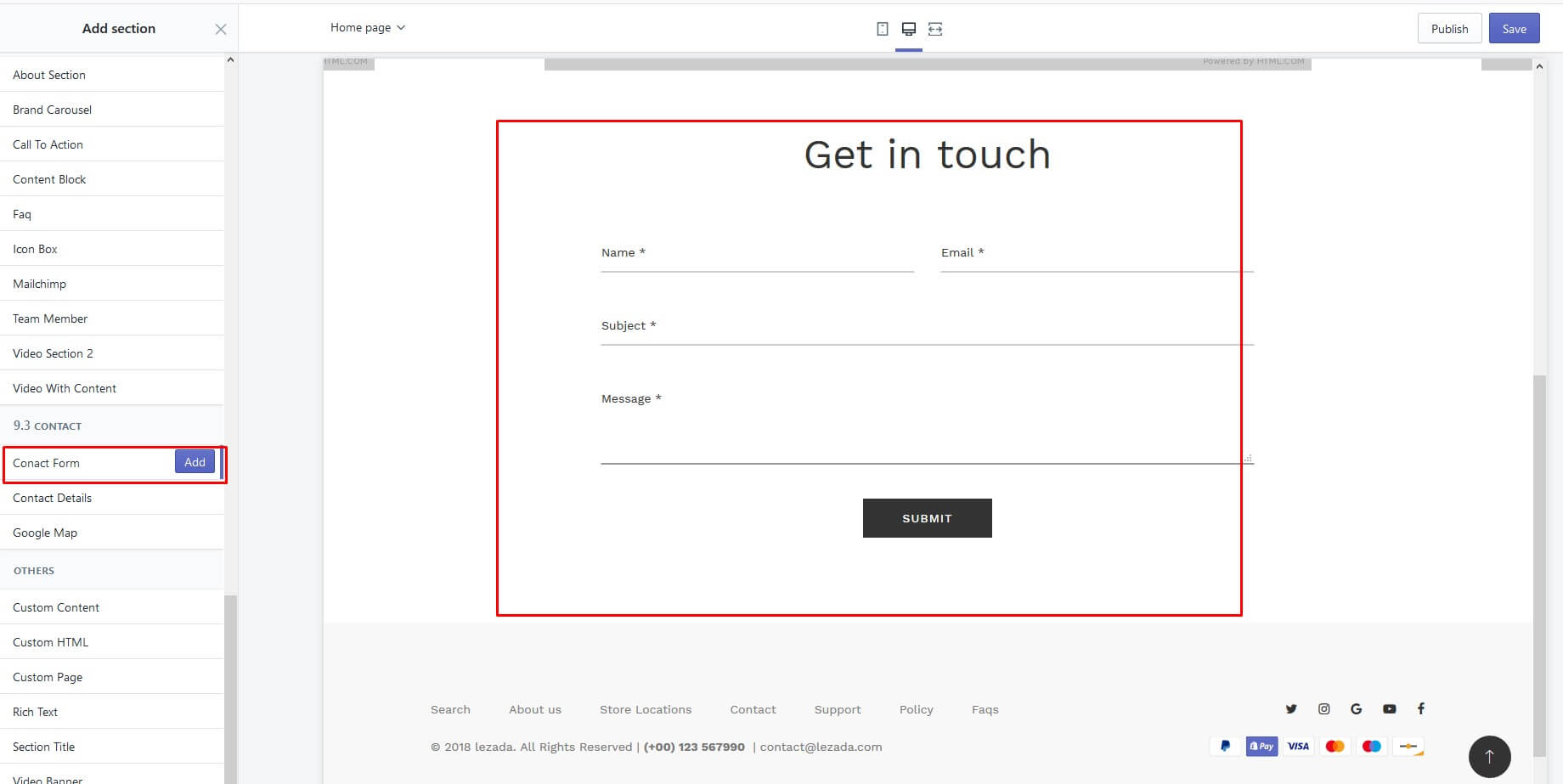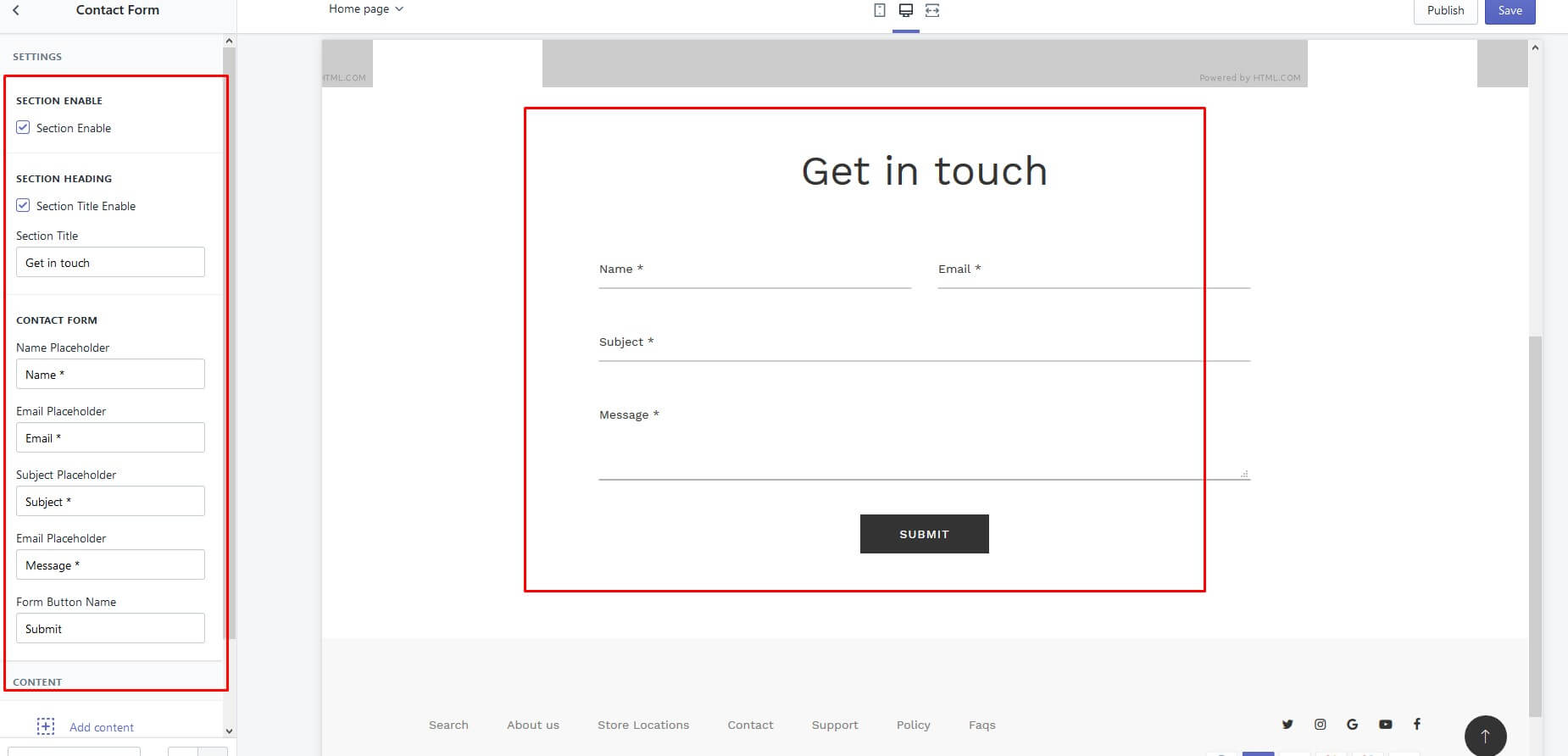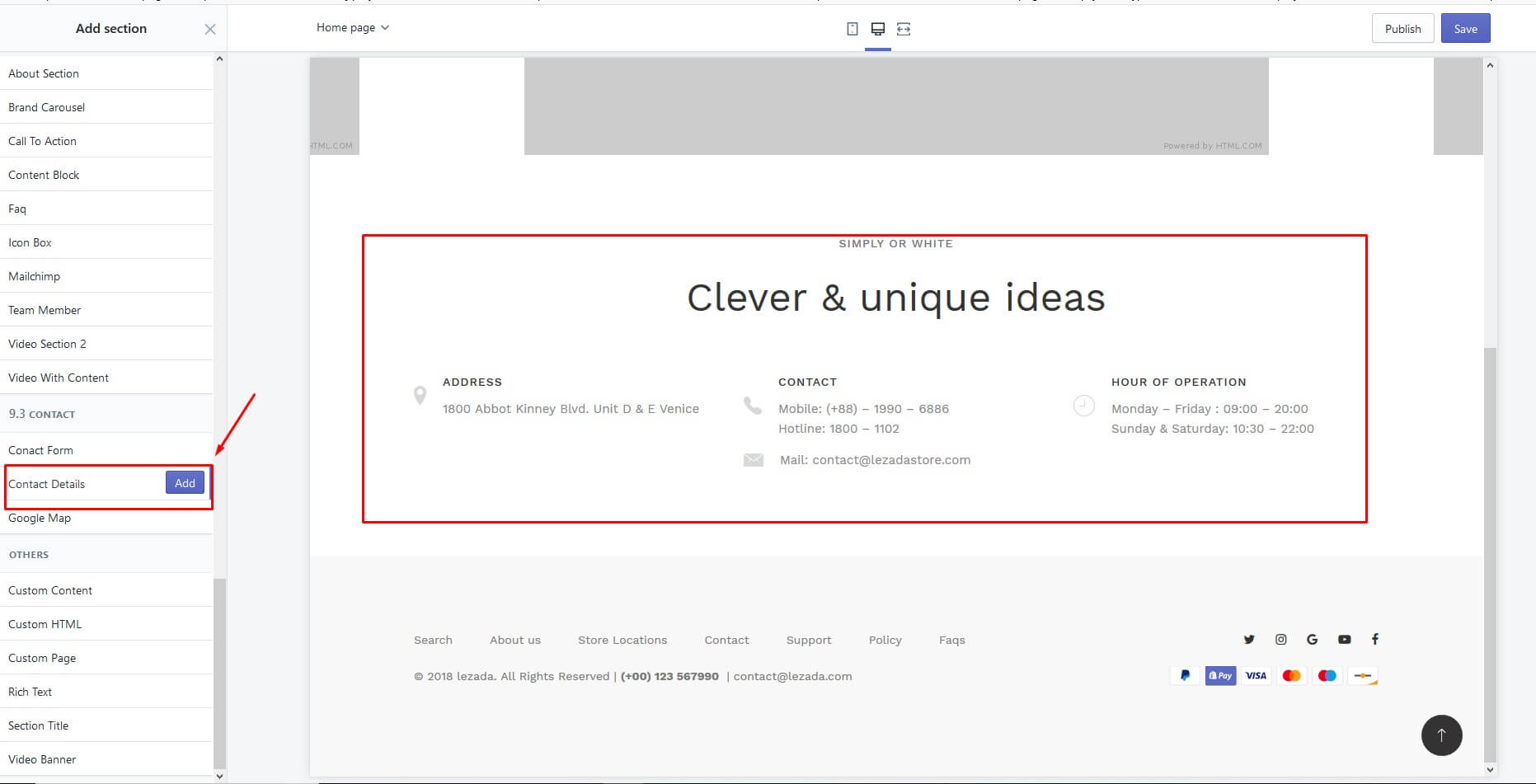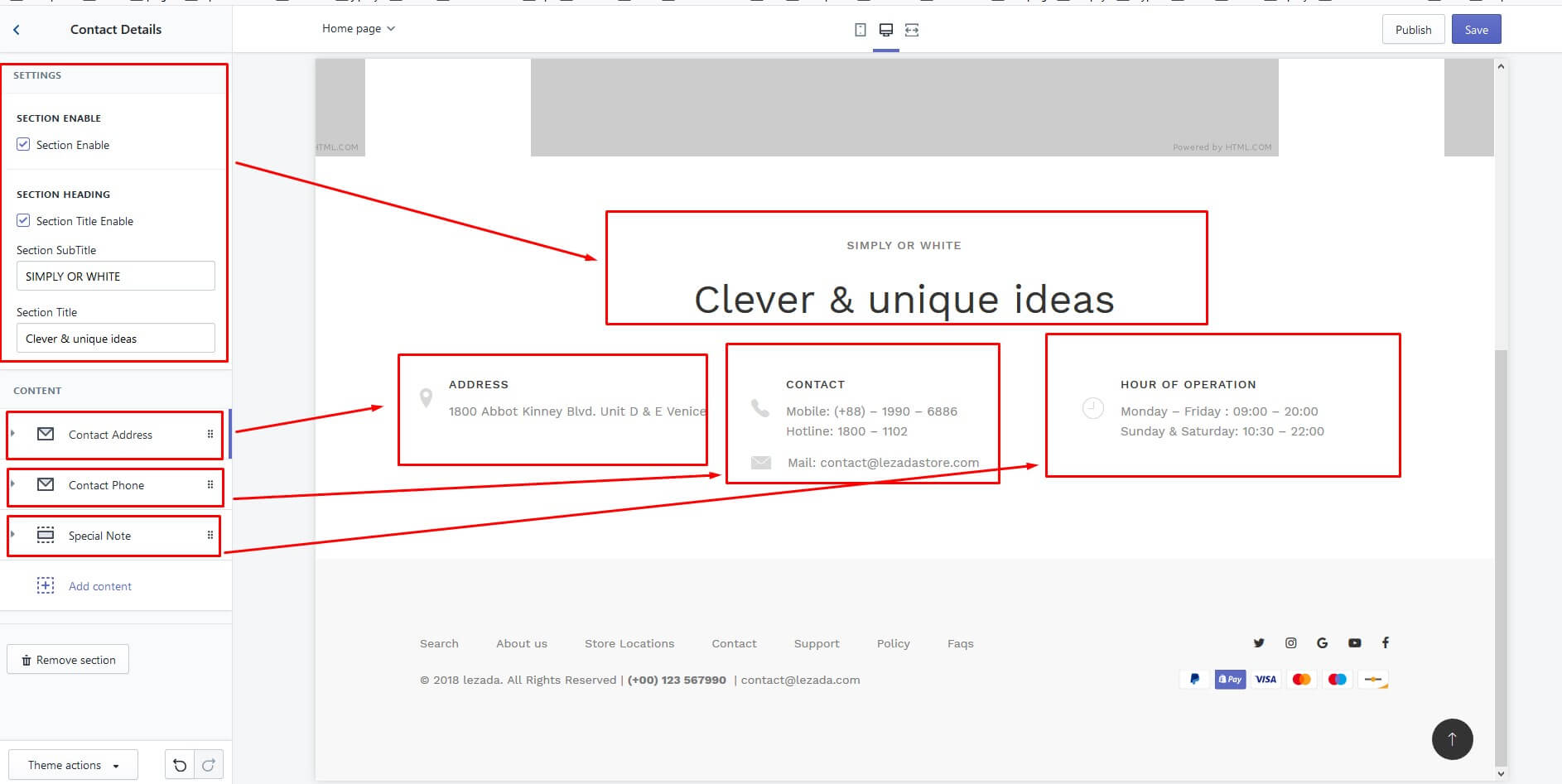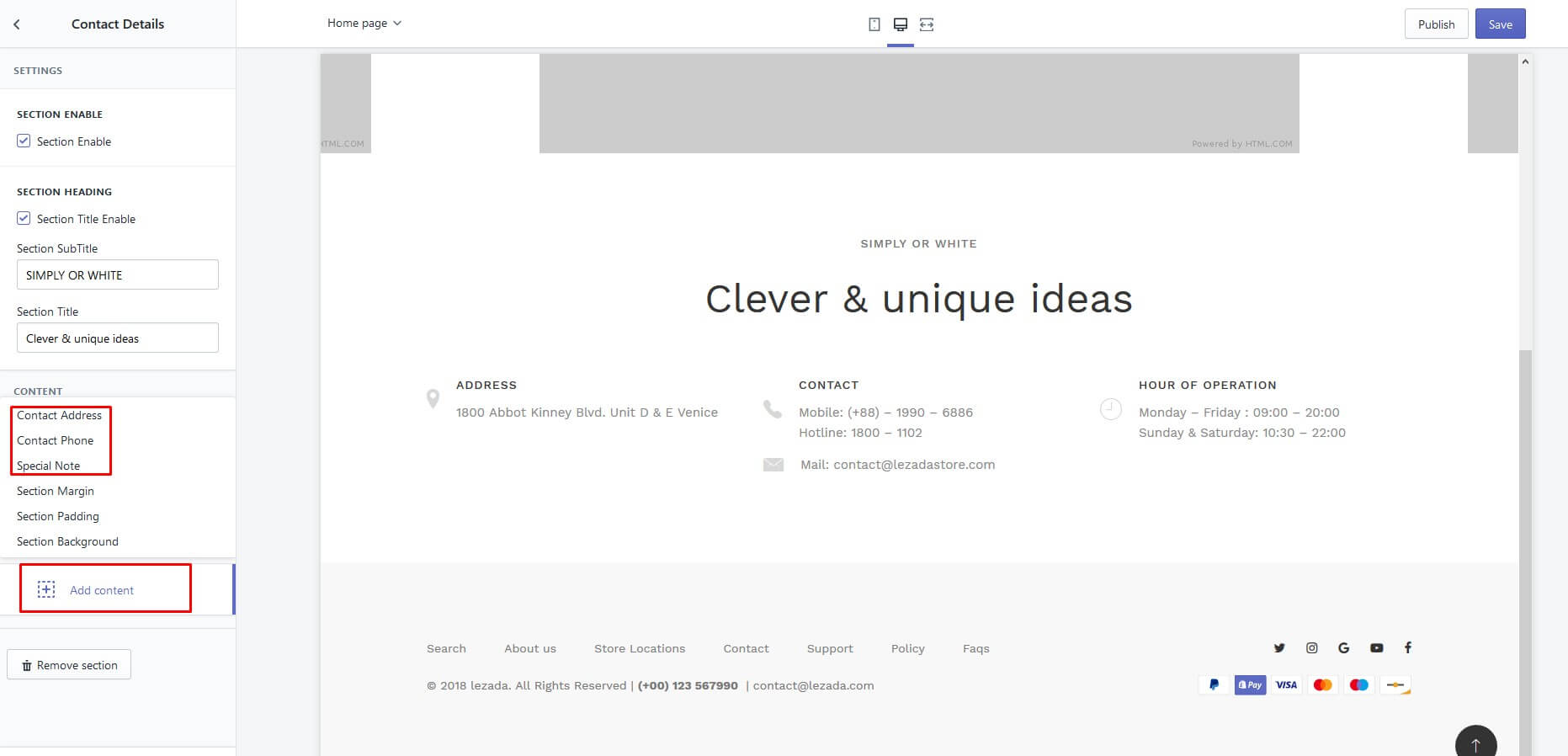How To Add Section ?
- Click to "Add section" then choose the section and click "add" then add this section. Placed this section by drag & drop.
Add Section

Drag & Drop

Read More
Revoultion Slider Customizer
- Go to Customizer > 1. Revolution Slider > 1. Slider - Trending(Trending Home)
Step 1
Step 2
Step 3
Step 4
Step 5
Body Top Slider Customizer
- Go to Customizer > Theme Settings > Body Top Slider Settings
Step 1
Step 2
Step 3
Step 4
Step 5
Step 6

Collections Product Customizer
- Go to Customizer > 3. Collections > Featured Product
- Go to Customizer > 3. Collections > Isotope Filter Product
- Go to Customizer > 3. Collections > Isotope Filter Product 2
- Go to Customizer > 3. Collections > Product Block Carousel
- Go to Customizer > 3. Collections > Product Grid Section
- Go to Customizer > 3. Collections > Product Masorny Style
- Go to Customizer > 3. Collections > Product With Banner
- Go to Customizer > 3. Collections > Tab With Proudct
Collections Product Section
Step 1
Featured Product & Product Grid Section
Step 1
Step 2
Product Grid Section
Tab With Product & Isotope Filter Product
Step 1
Step 2
Product Block Carousel
Step 1
Step 2
Product With Banner
Step 1
Step 2
Custom Banenr Customizer
- Go to Customizer > 4. Banner > Banner With Text Grid & Horizontal
Different Banner Section
Banner With Text Grid & Horizontal
Step 1
Step 2
Step 3
Step 4
Step 5
Style 2
Custom Banenr Customizer
- Go to Customizer > 4. Banner > Banner Grid Masorny
- Go to Customizer > 4. Banner > Banner Masonry Stlye
Different Banner Section
Banner Masonry Style 1
Step 1
Step 2
Step 3
Banner Masonry Style 2
Step 1
Step 2
Step 3
Step 4
Custom Banner Customizer
- Go to Customizer > 4. Banner > Banner With Text
- Go to Customizer > 4. Banner > Simple Banner With Text
Different Banner Section
Simple Banner With Text Style 1
Step 1
Step 2
Step 3
Simple Banner With Text Style 2
Step 1
Step 2
Step 3
Collection Banner Customizer
- Go to Customizer > 5. Collection Banner > Collection Banner Slider
Different Collection Banner
Collection Banner Slider
Step 1
Step 2
Step 3
Step 4

Collection Banner Customizer
- Go to Customizer > 5. Collection Banner > Collection Banner Grid
Different Collection Banner
Collection Banner Grid
Step 2
Step 2
Step 3
Step 4
Step 5
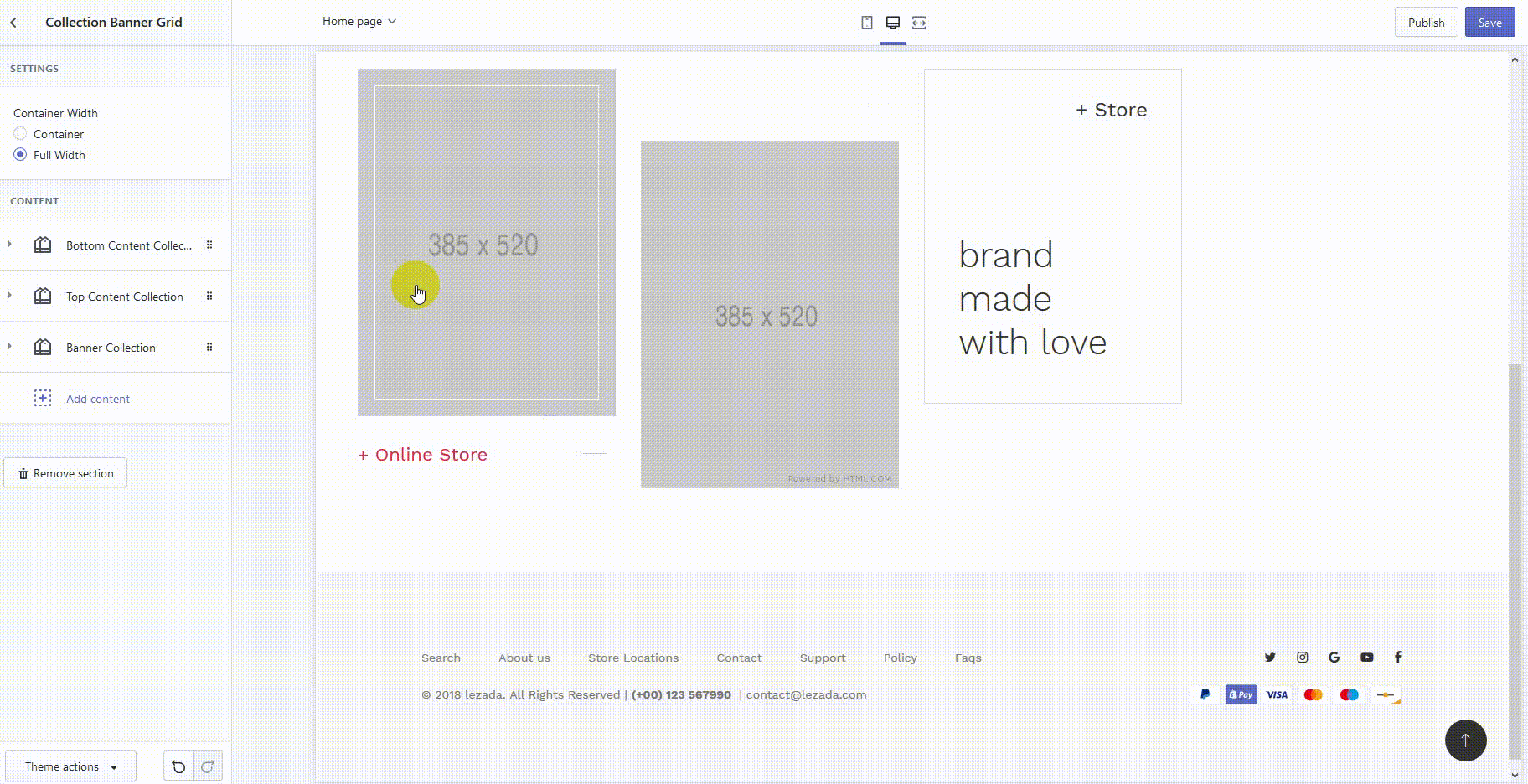
Custom Collection Banner Masonry Customizer
- Go to Customizer > 5. Collection Banner > Custom Collection Banner Masonry
Different Collection Banner
Custom Collection Banner Masorny
Step 1
Step 2
Step 3
Step 4

Collection Masorny Style 1 and 2 Customizer
- Go to Customizer > 5. Collection Banner > Style 1 Collection Masonry Banner
- Go to Customizer > 5. Collection Banner > Style 2 Collection Masonry Banner
Different Collection Banner
Masonry Style 1
Step 1
Step 2
Step 3
Masonry Style 2
Step 1
Step 2

Lookbook Customizer
- Go to Customizer > 6. Lookbook > LookBook Banner
Different LookBook Banner
Step 1
Step 2
Step 3
Step 4
Step 5
Shoppable Customizer
- Go to Customizer > 6. Lookbook > LookBook Multi Section
Different Shoppable Banner
Lookbook With Text Banner
Step 1
Step 2
Step 3
Step 4
Step 5
Lookbook Without Text Banner
Step 1
Step 2
Step 3
Step 4
How to add lookbook Product ?

Video Banner
Step 1
Step 2
Instagram Newsfeed Customizer
- Go to Customizer > 9. Instagram > Instagram Grid
- Go to Customizer > 9. Instagram > Instagram Slider
- Go to Customizer > 9. Instagram > Instagram With Snappt
Insgram Newsfeed
Step 1
Step 2
Step 3

Step 4
Step 5
Latest Post Customizer
- Go to Customizer > 7. blog > Latest Blog
Latest Blog
Step 1
Step 2
Step 3
Step 4
Step 5

Testmonial Customizer
- Go to Customizer > 8. Testmonial > Testmonial Style 1
- Go to Customizer > 8. Testmonial > Testmonial Style 2
Testmonial
Step 1
Step 2
Step 3
Step 4
Step 5
Step 6
Step 7

Video Section Customizer
- Go to Customizer > 9.2 Theme Otheres > Video Section 2
Video Section
Step 1
Step 2
Step 3
Step 4

Team Section Customizer
- Go to Customizer > 9.2 Theme Otheres > Team Member
Team Member
Step 1
Step 2
Step 3
Step 4
Step 5

Services Section Customizer
- Go to Customizer > 9.1 services > Services
Services
Step 1
Step 2
Step 3
Step 4

Google Map Section Customizer
- Go to Customizer > 9.3 Contact > Google Map
Google Map
Step 1
Step 2
Step 3

Icon Box Section Customizer
- Go to Customizer > 9.2 Theme Otheres > Icon Box
Icon Box
Step 1
Step 2
Step 3
Step 4
Step 5
Step 6
Custom Page Section Customizer
- Go to Customizer > Others > Custom Page
Custom Page
Step 1
Step 2
Step 3

Contact form Section Customizer
- Go to Customizer > 9.3 Contact > Contact Form