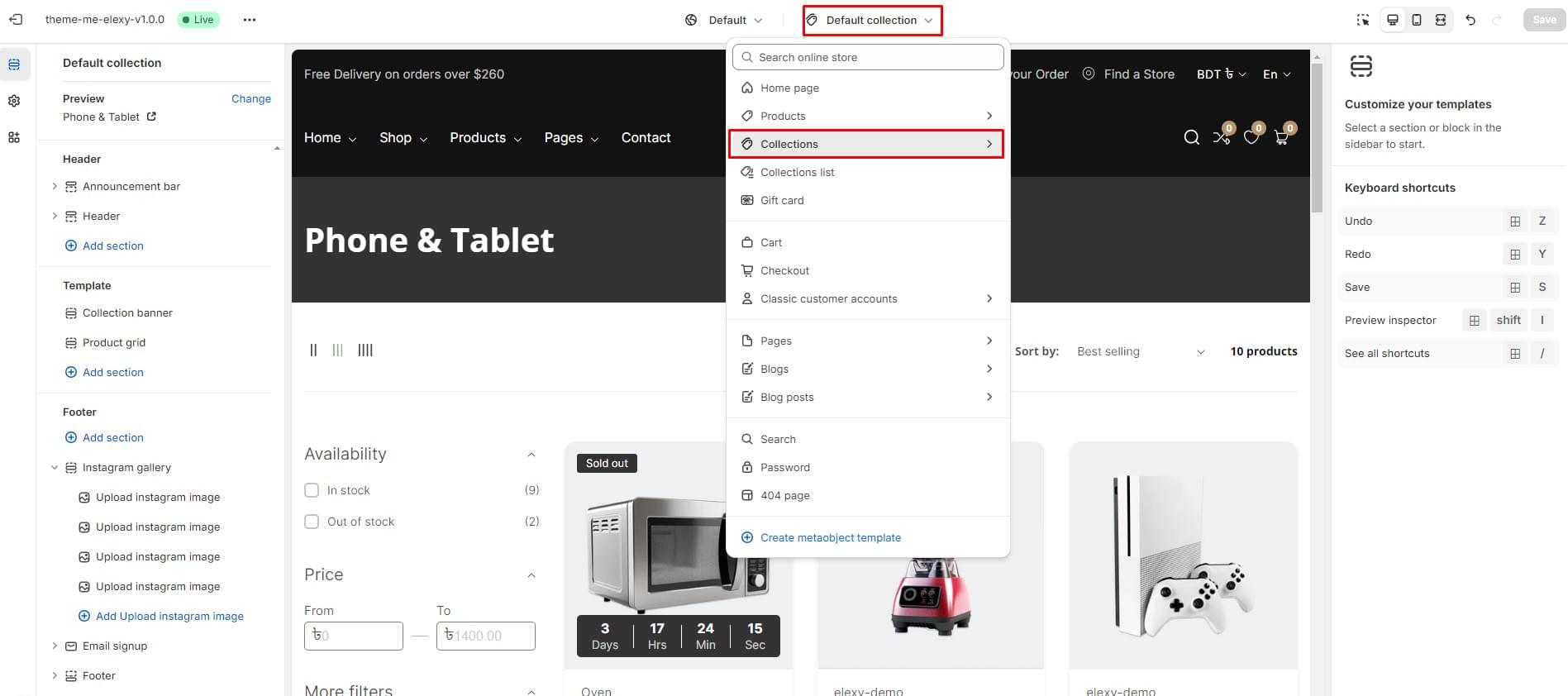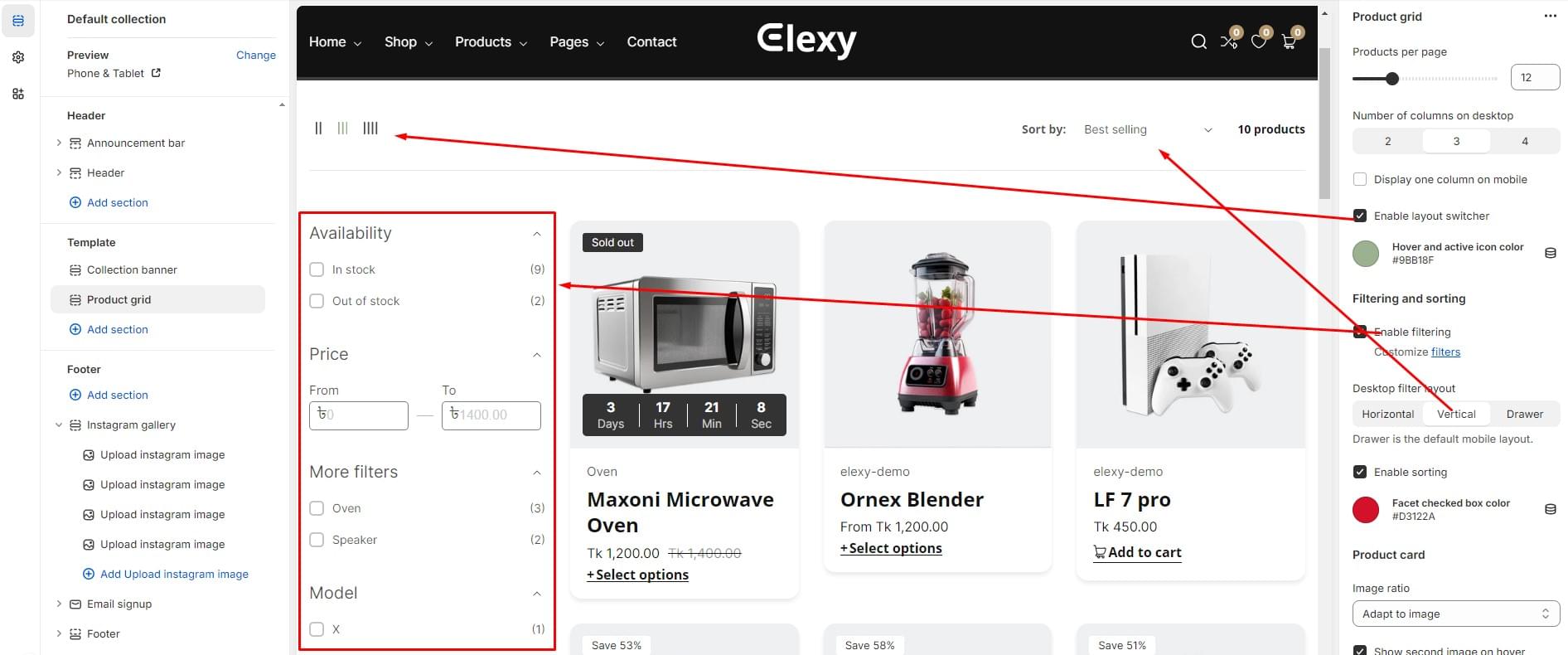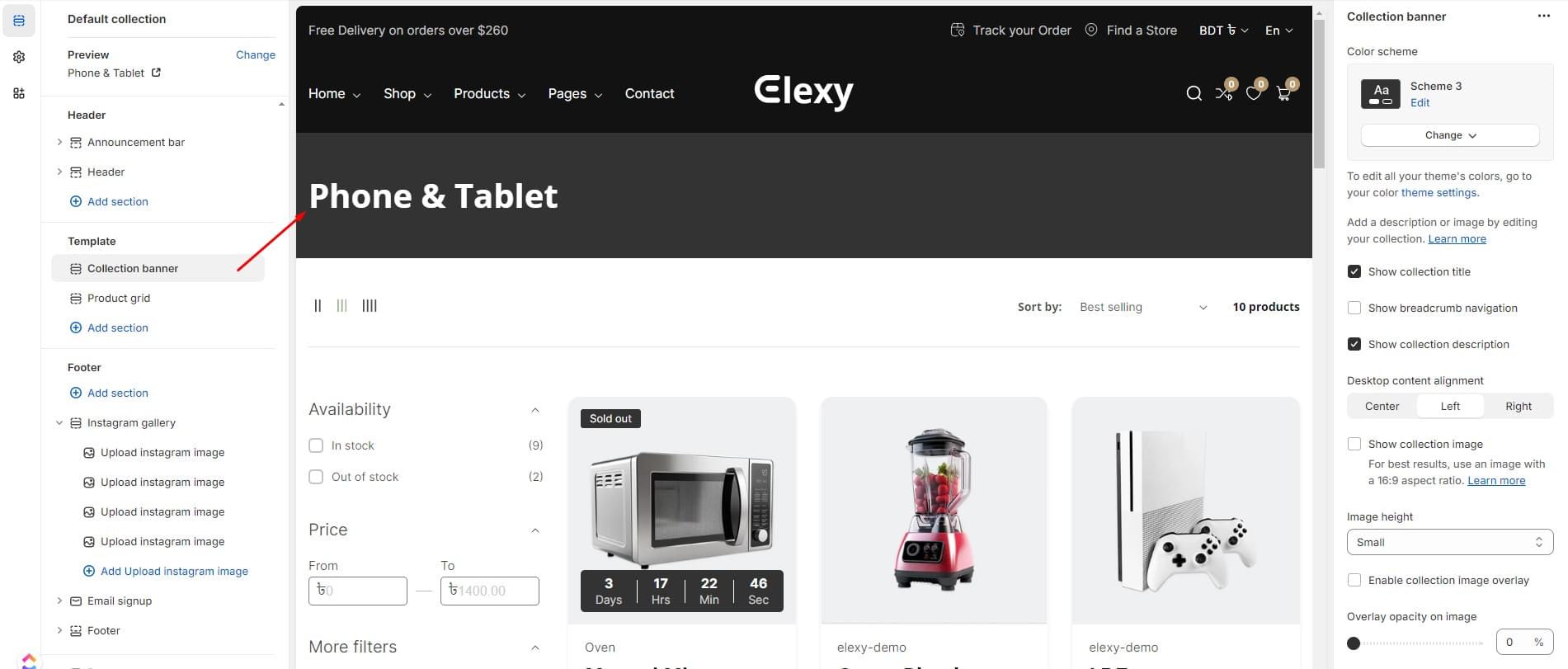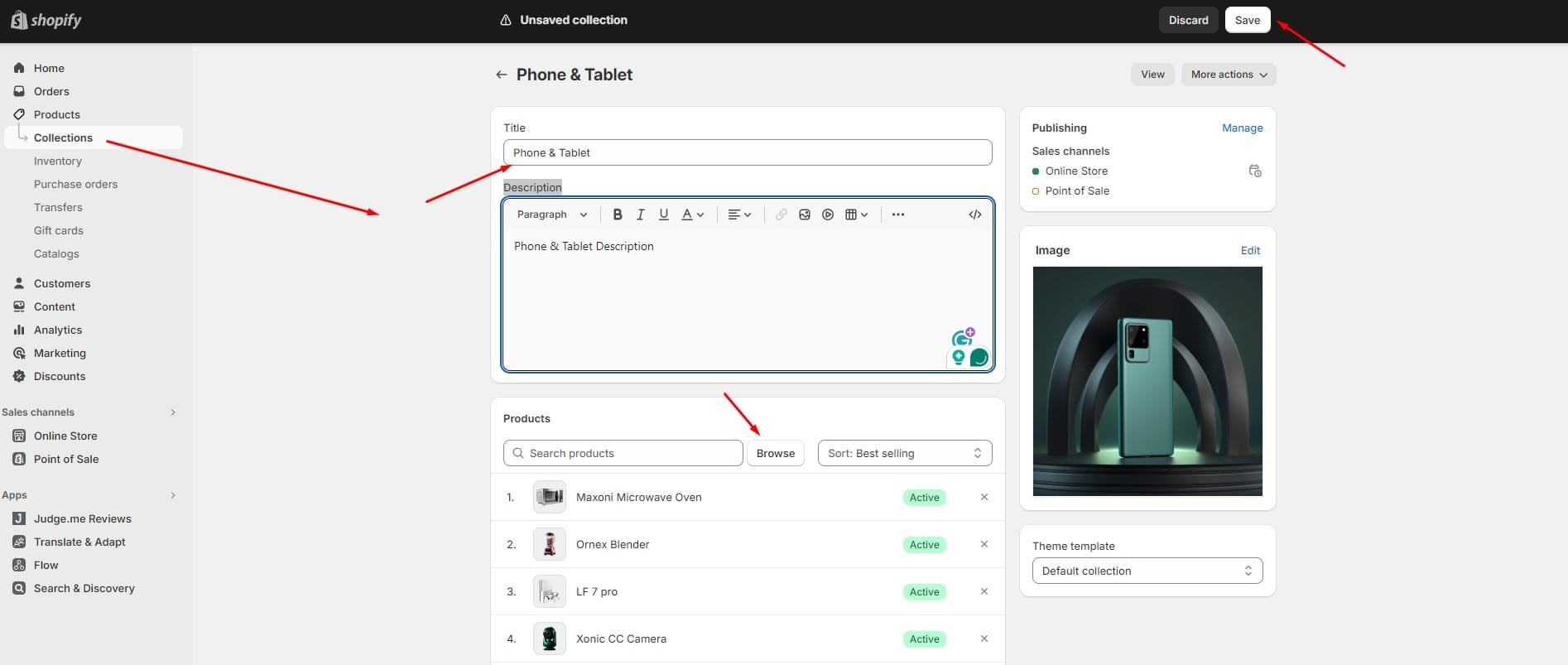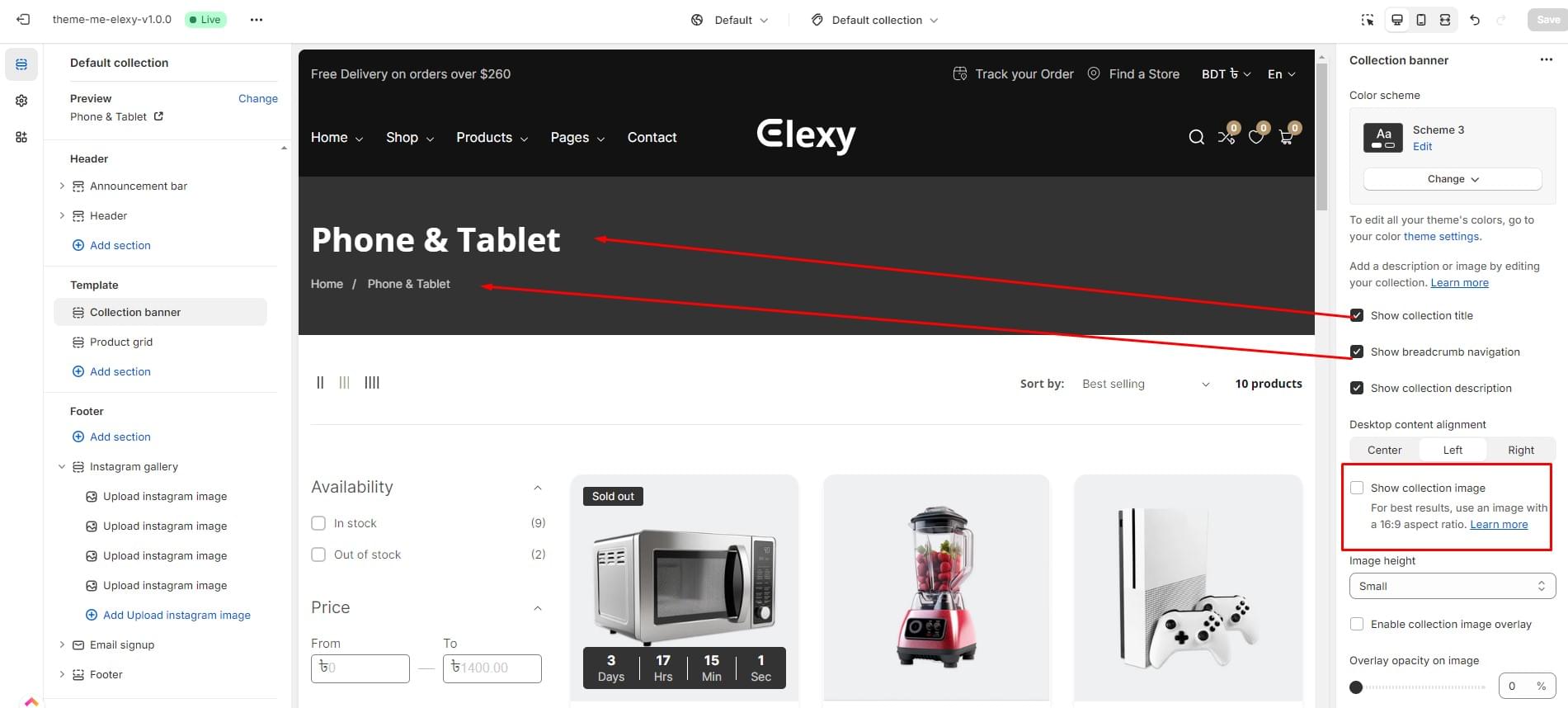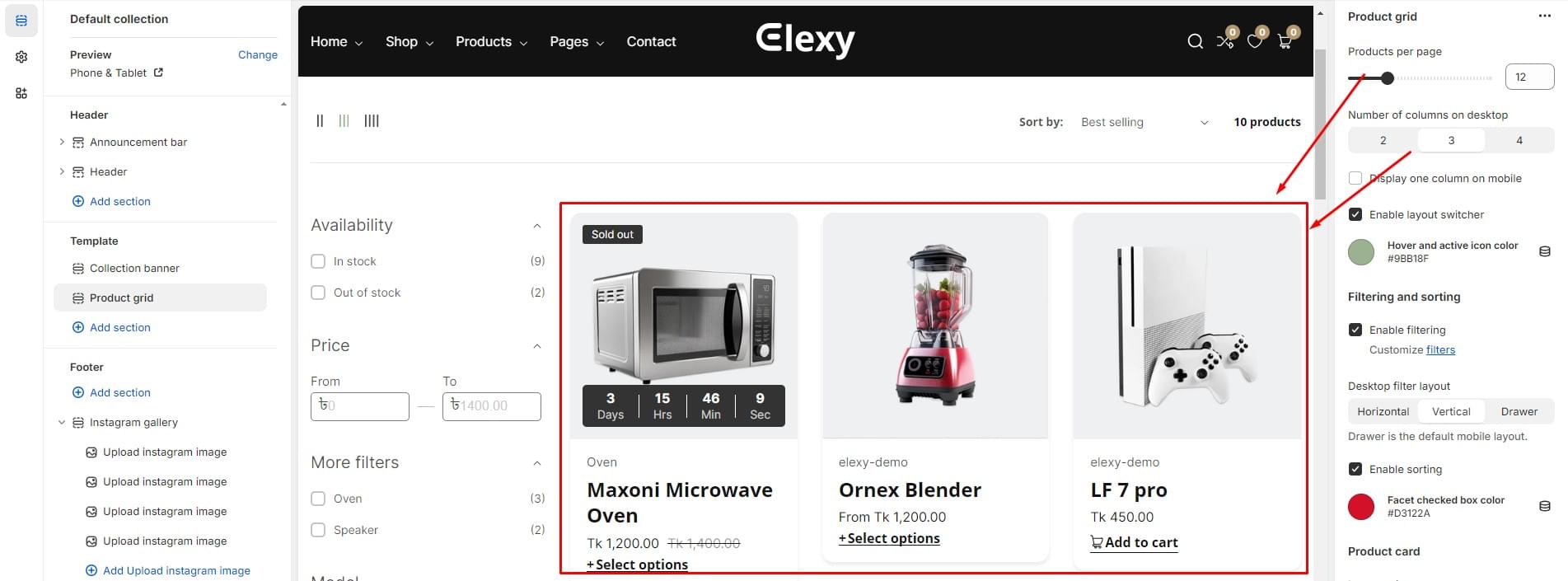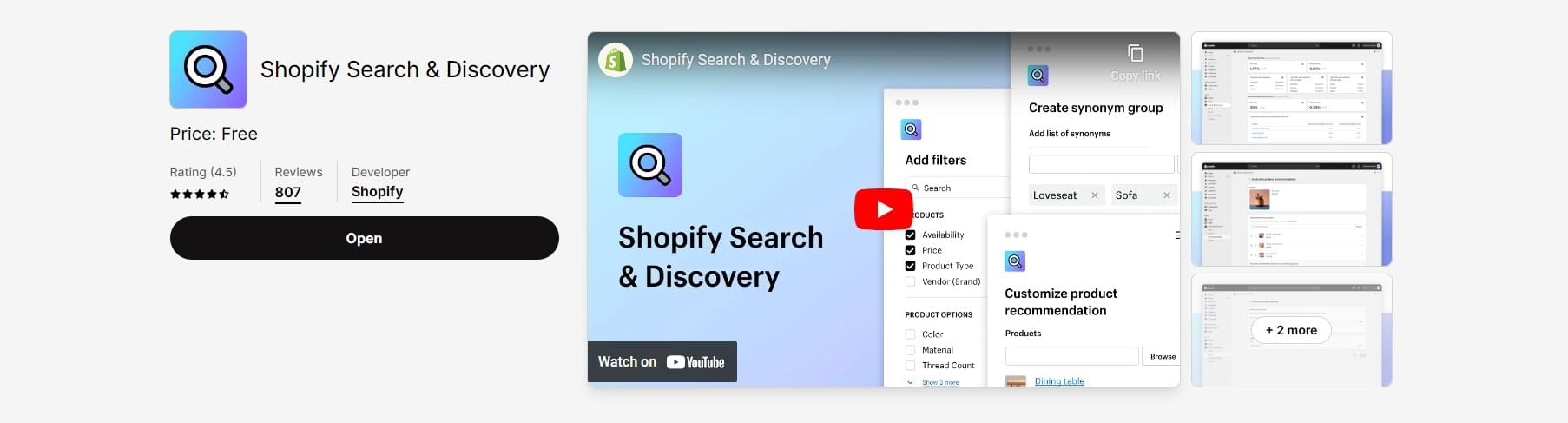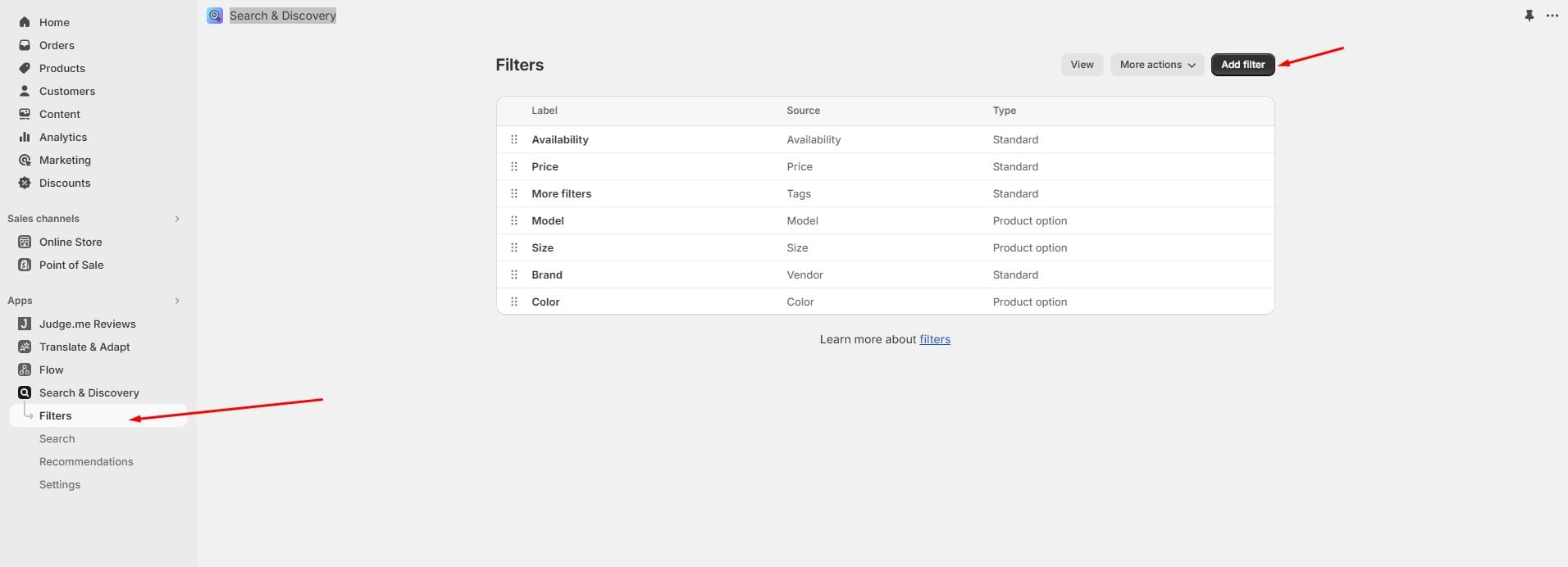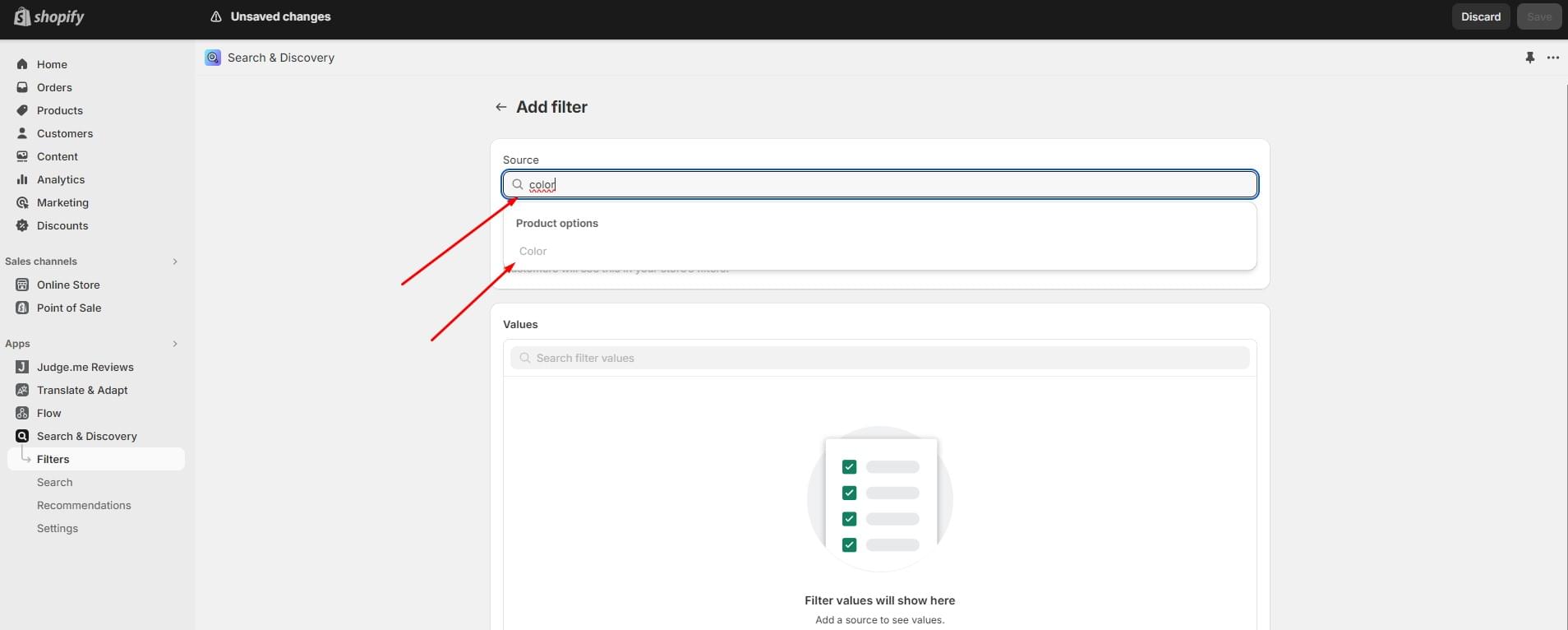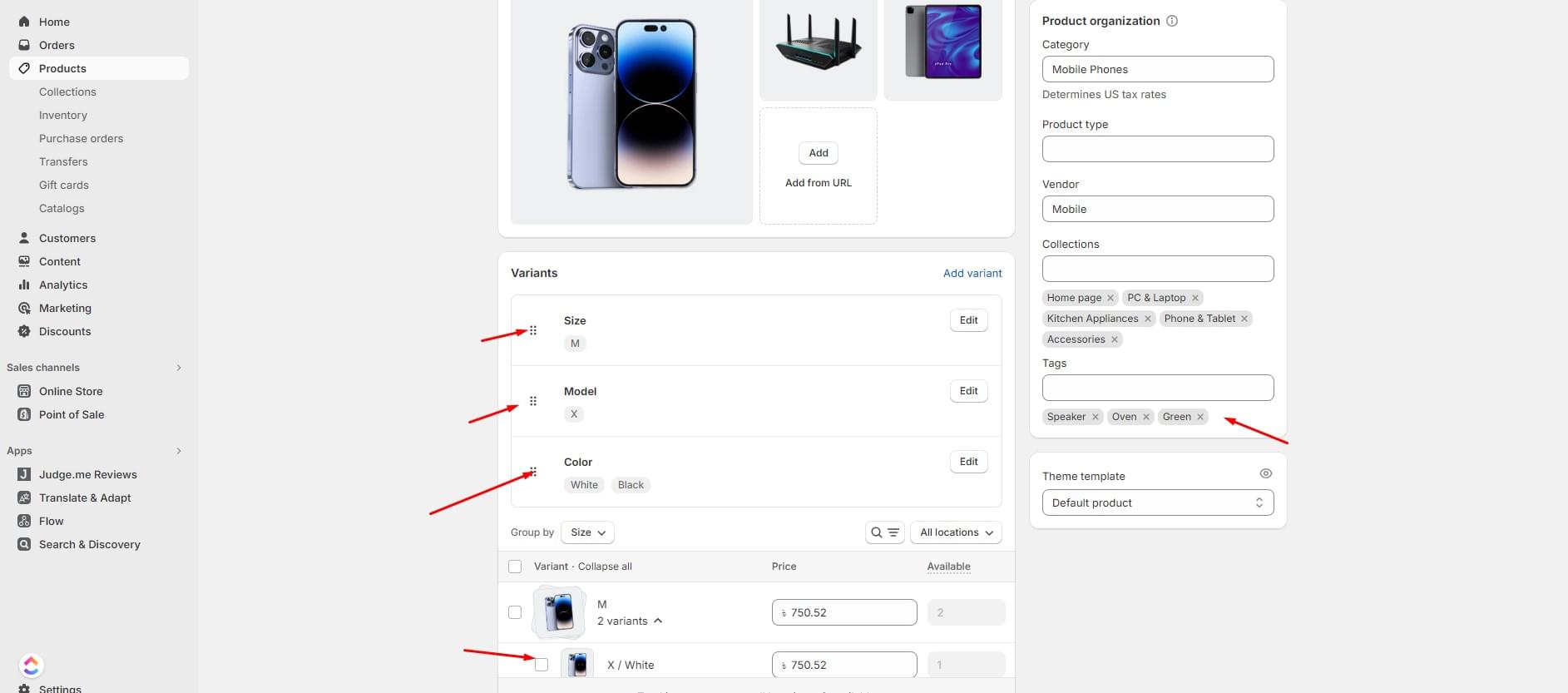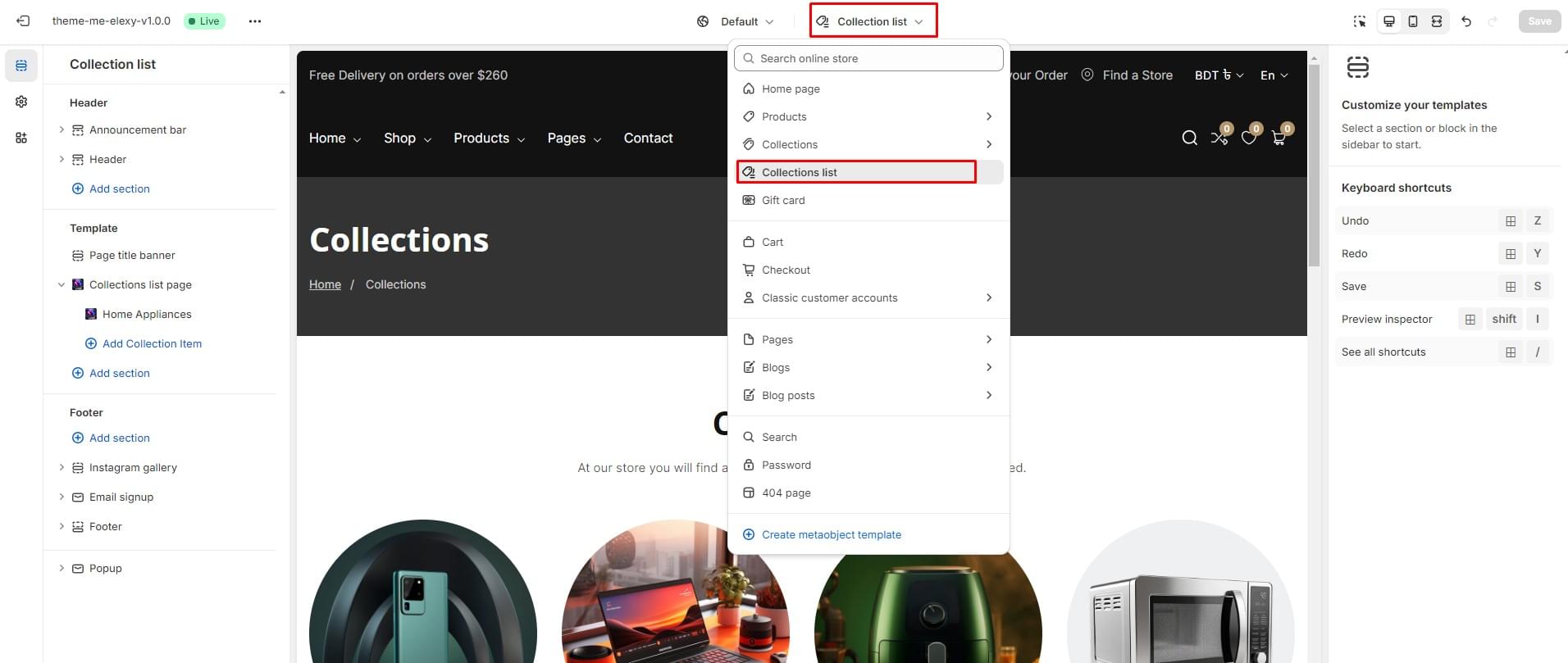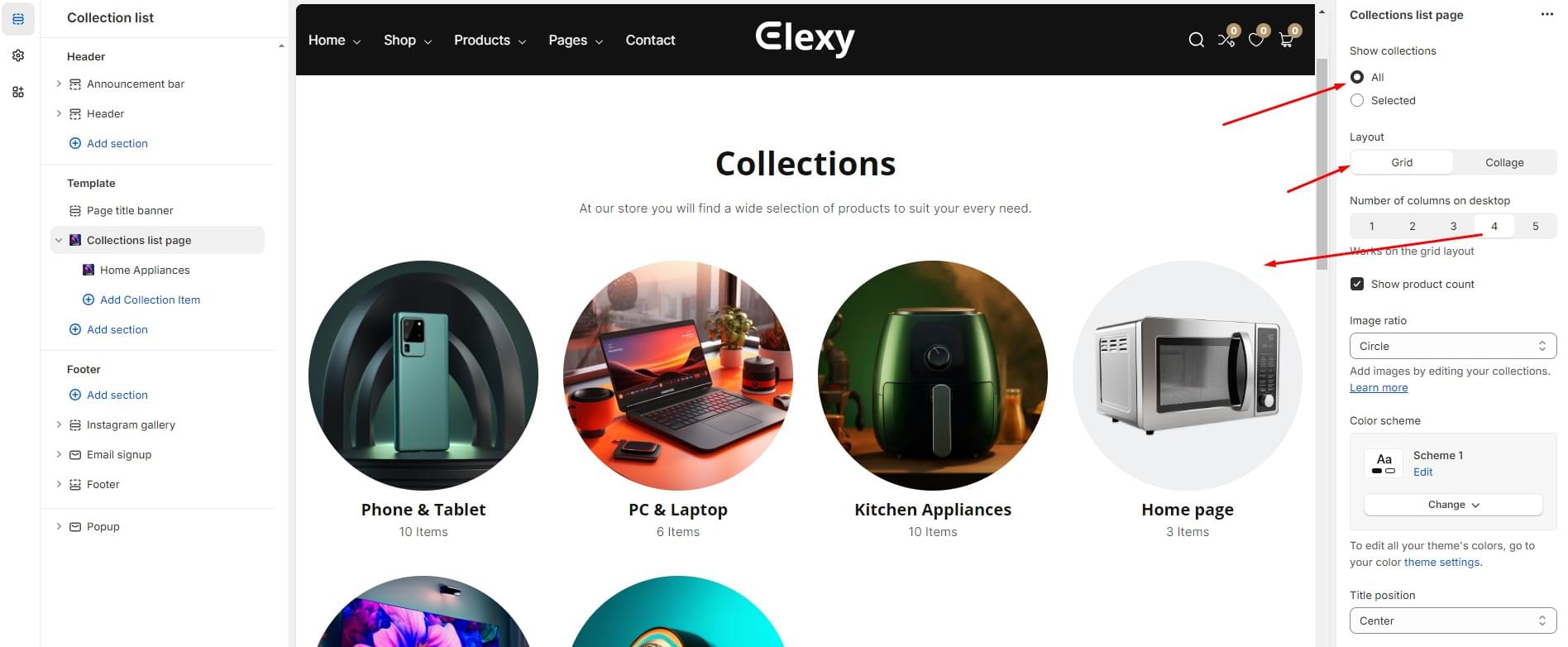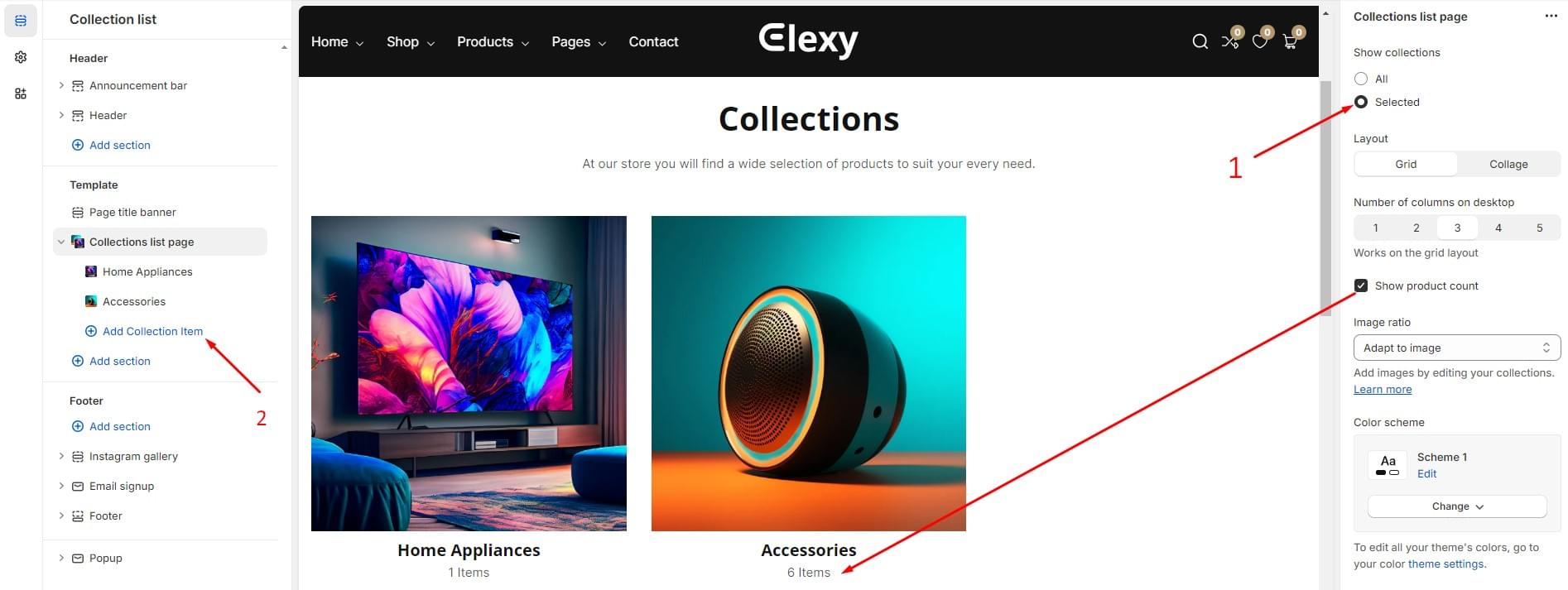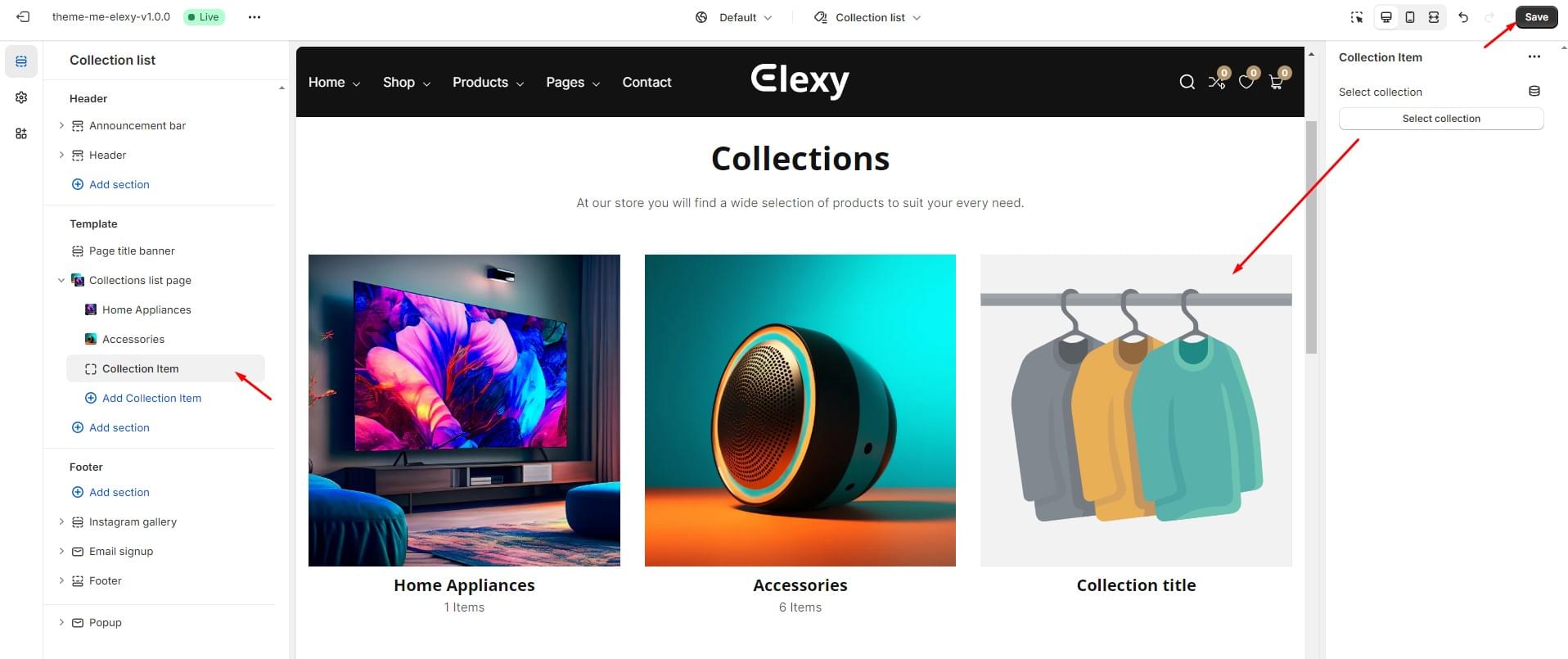Rivon - Fashion Shopify Theme OS 2.0
Collection Page
- Go to the "Collection List" page on the Customize page from Customizer. Display the functionality for this page.
- Step 3 > Collection Title & Description
- Step 4 > Collection Banner
Collection List
- Go to the "Collection list Pages" page on the Customize page from Customizer. Display the functionality for this page.
- Setp 3 > Collection Type > Selected Collection
- If you select this, you can display a specific collection.
- If you add specific collection new item