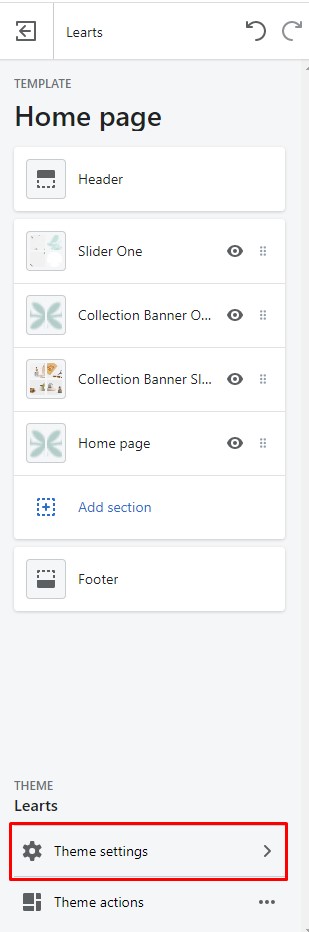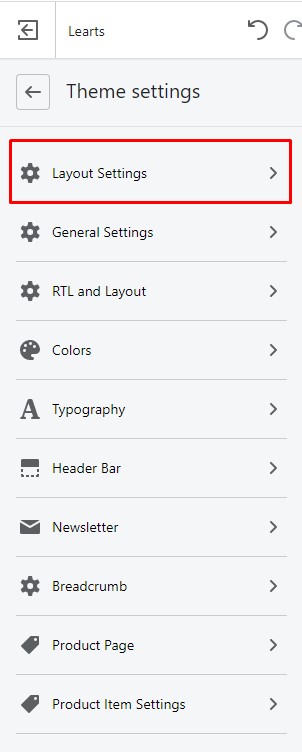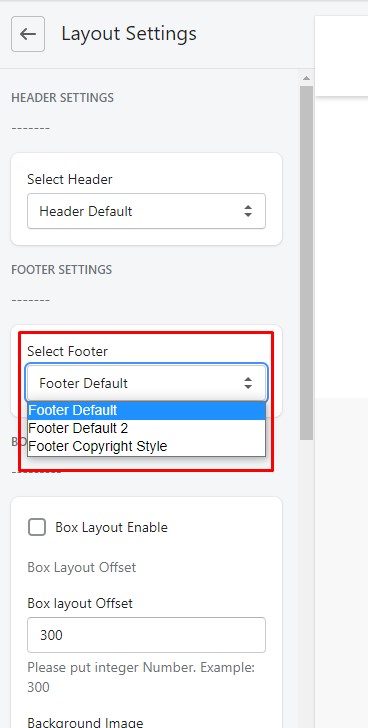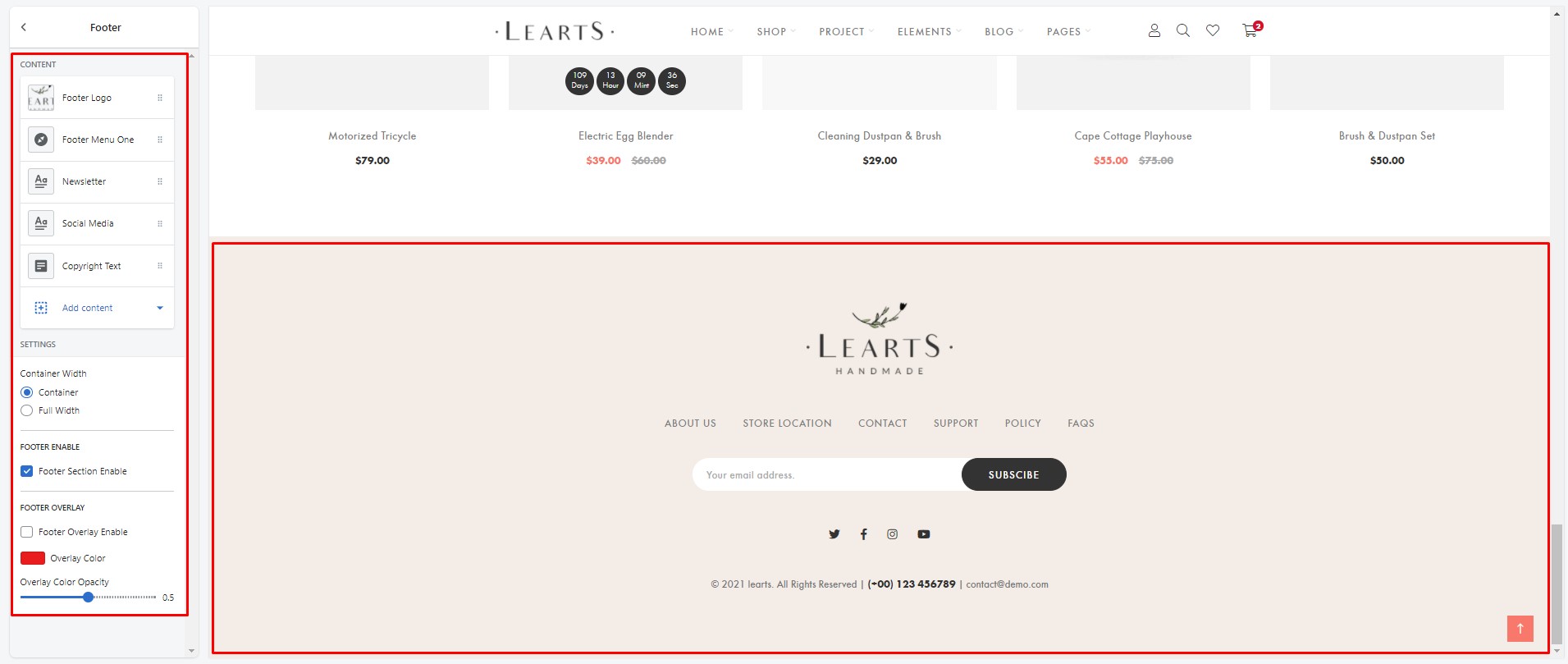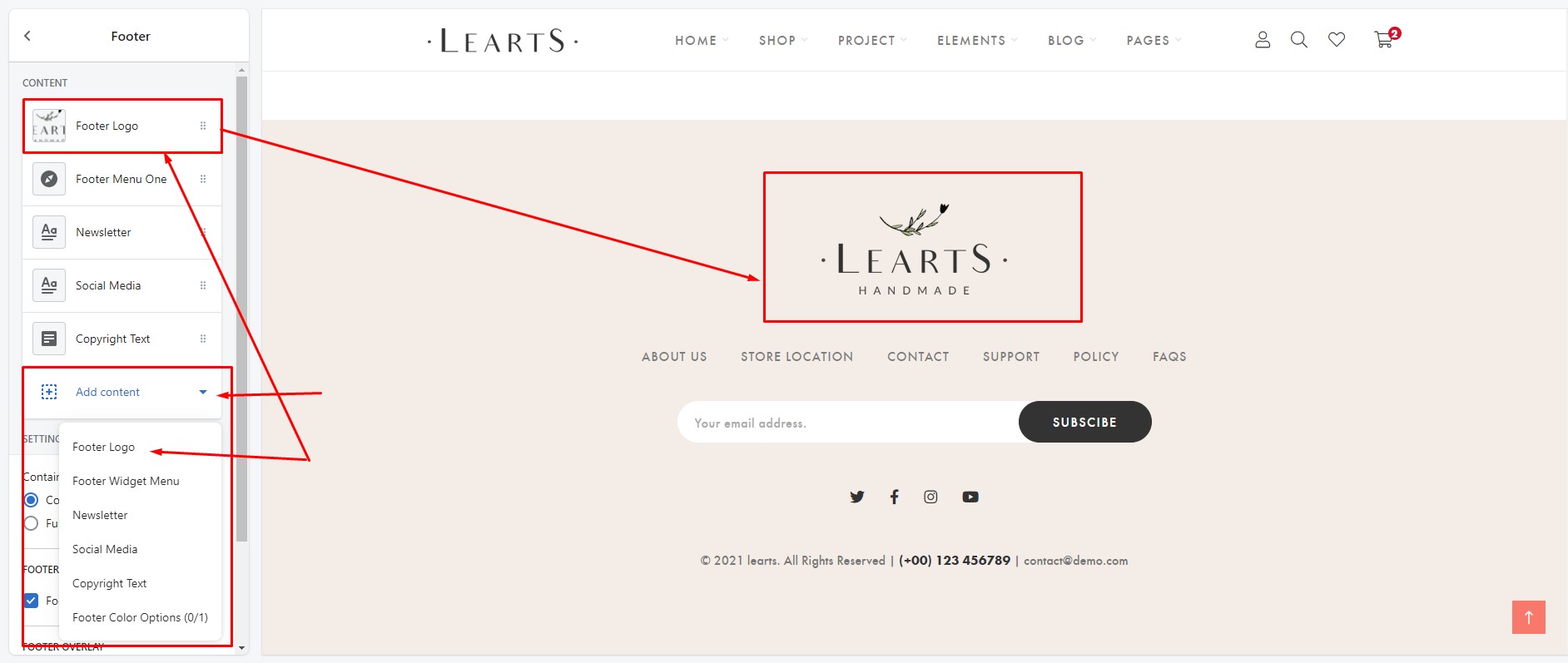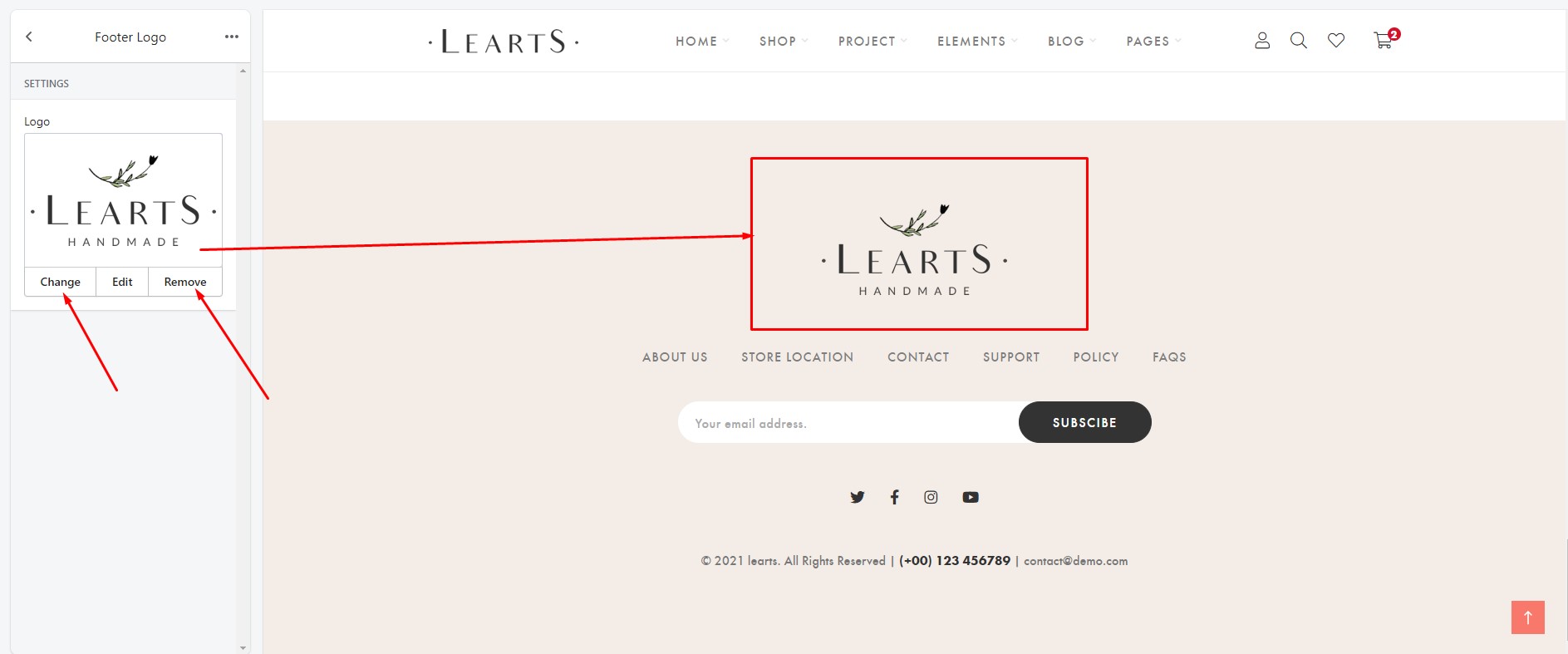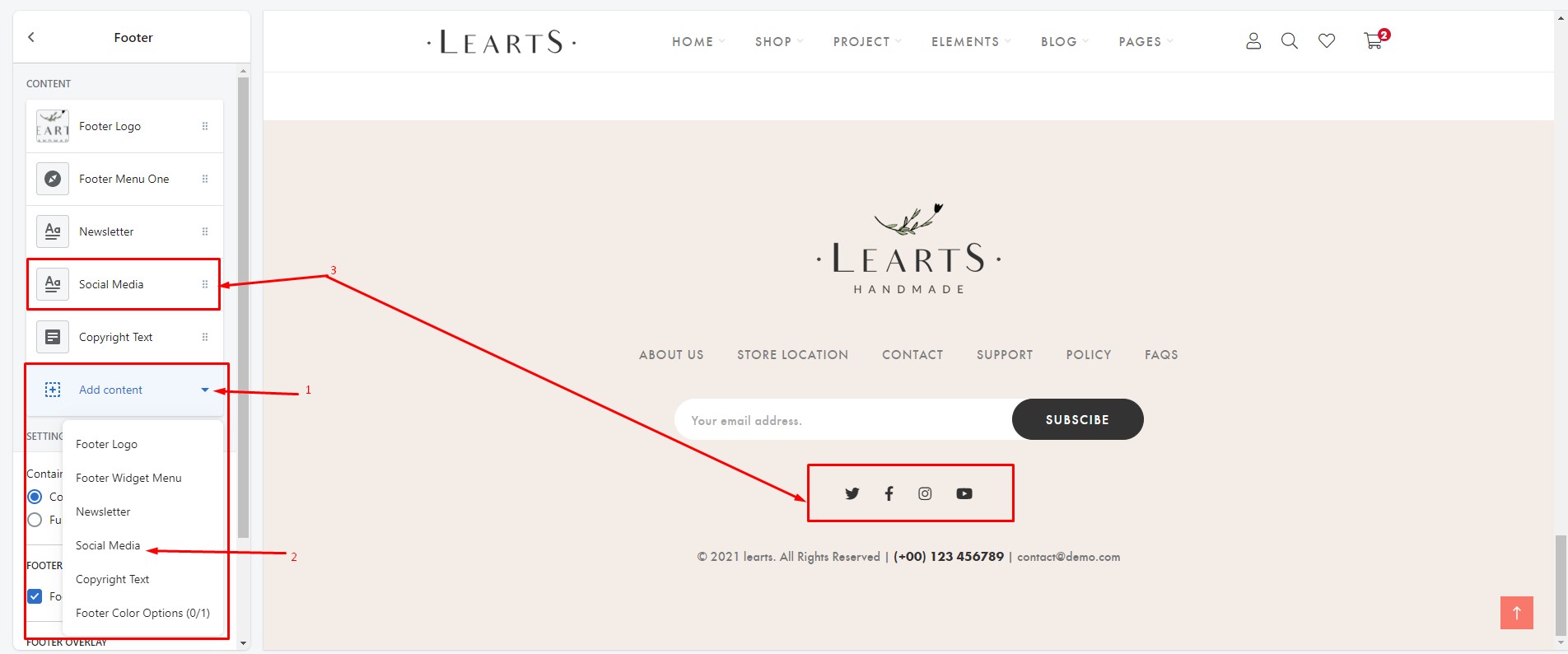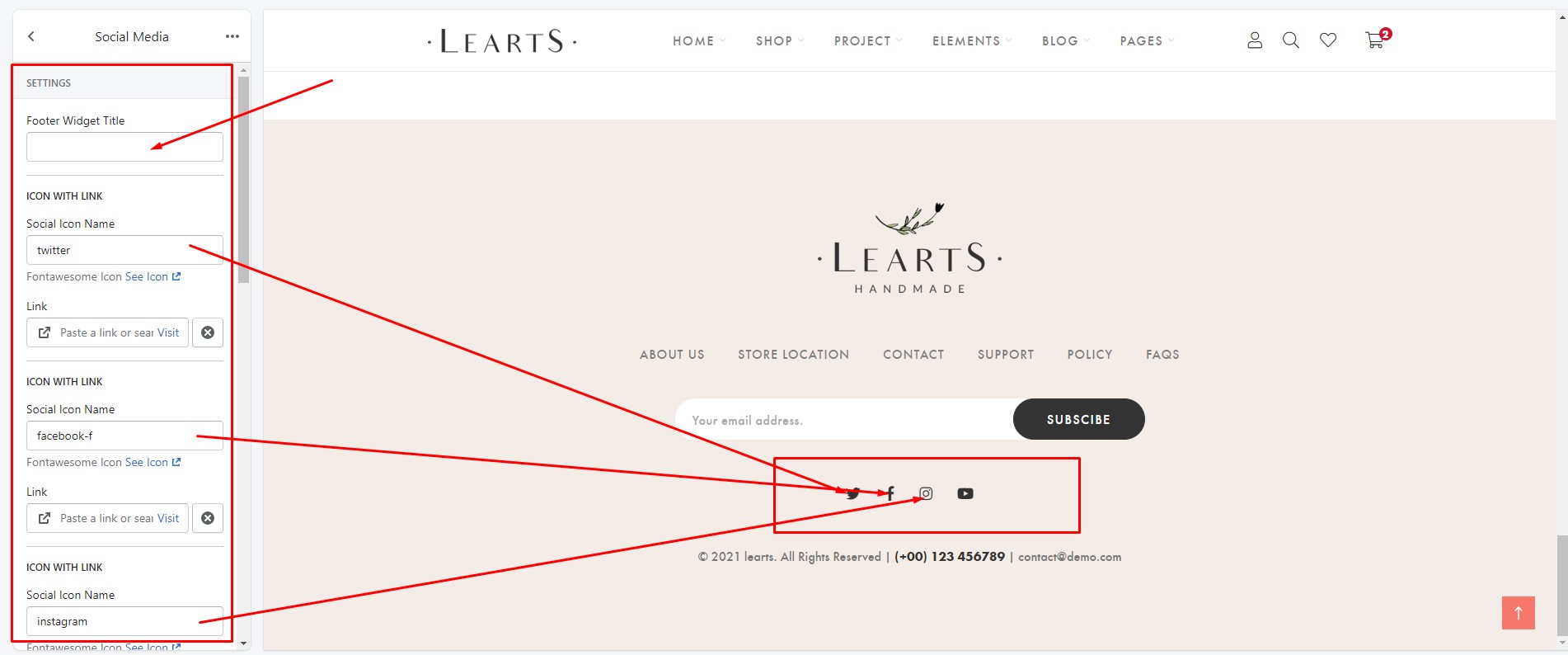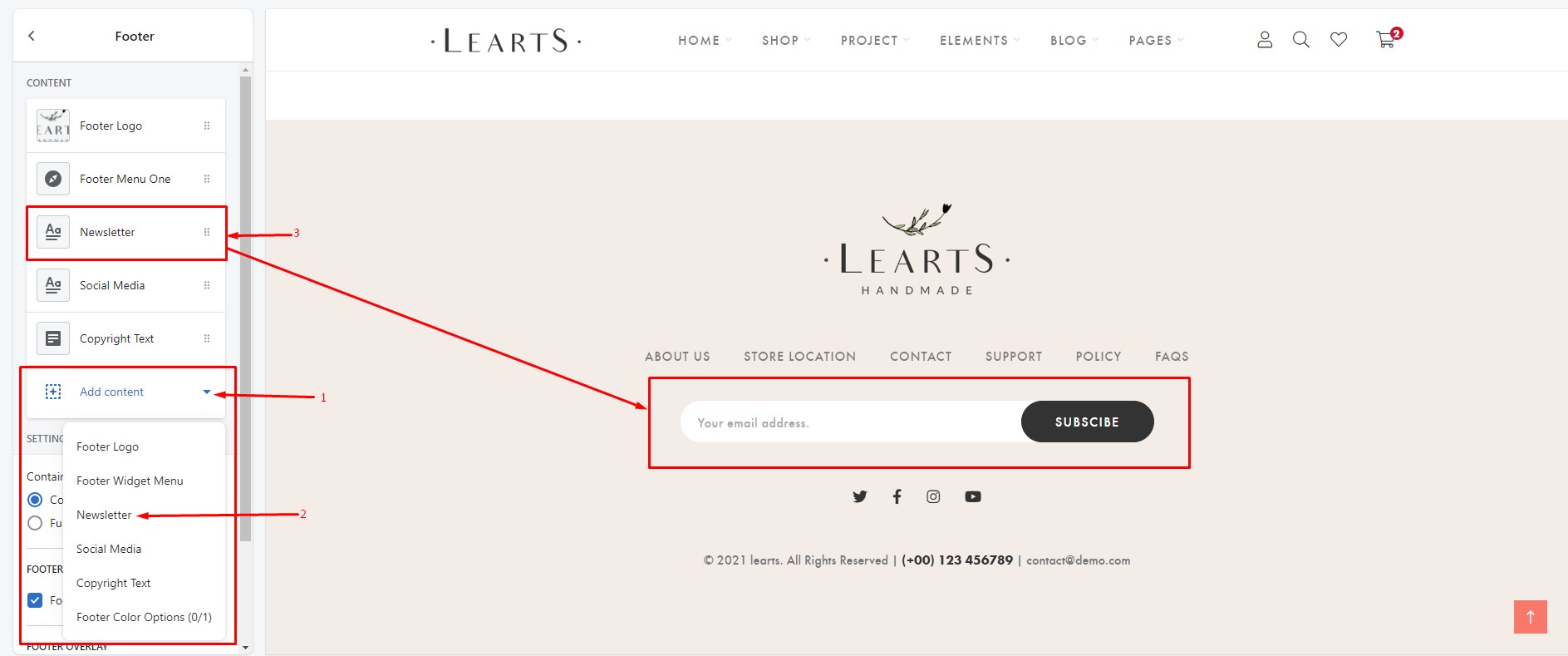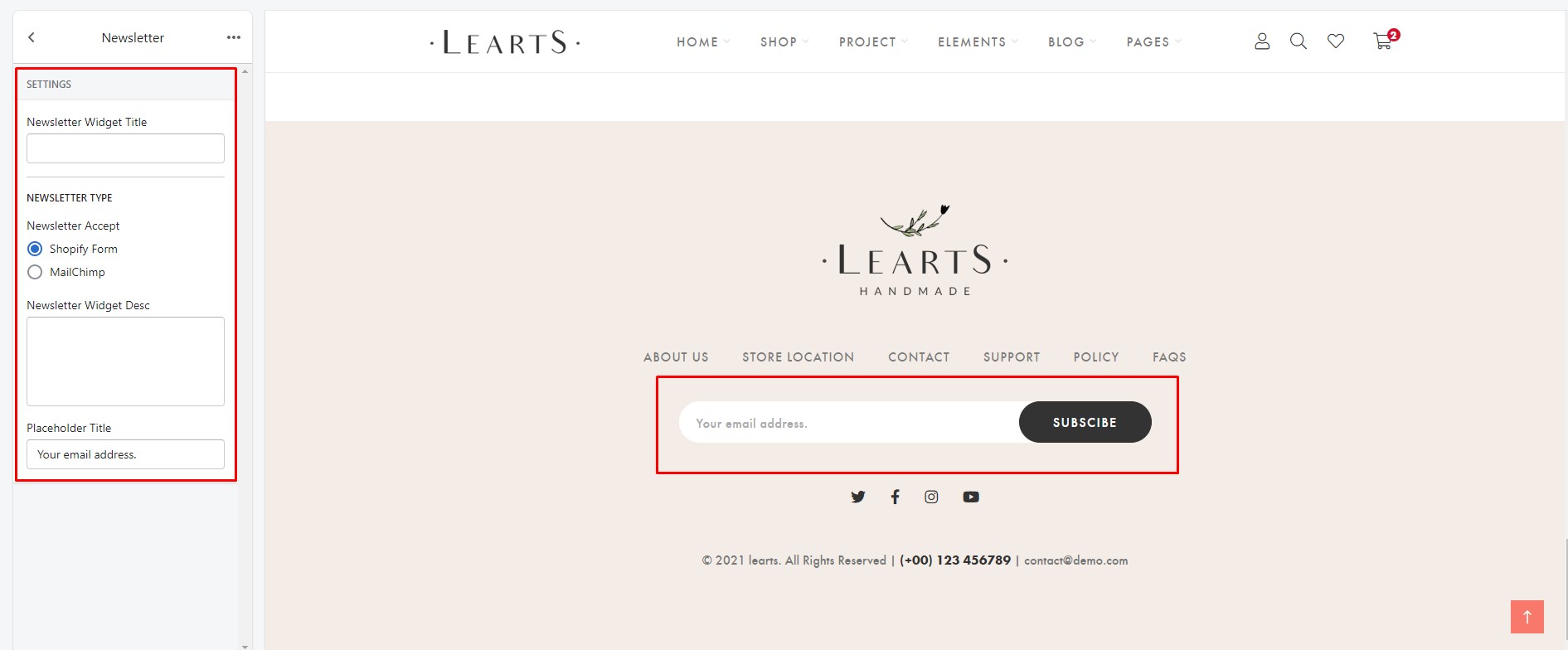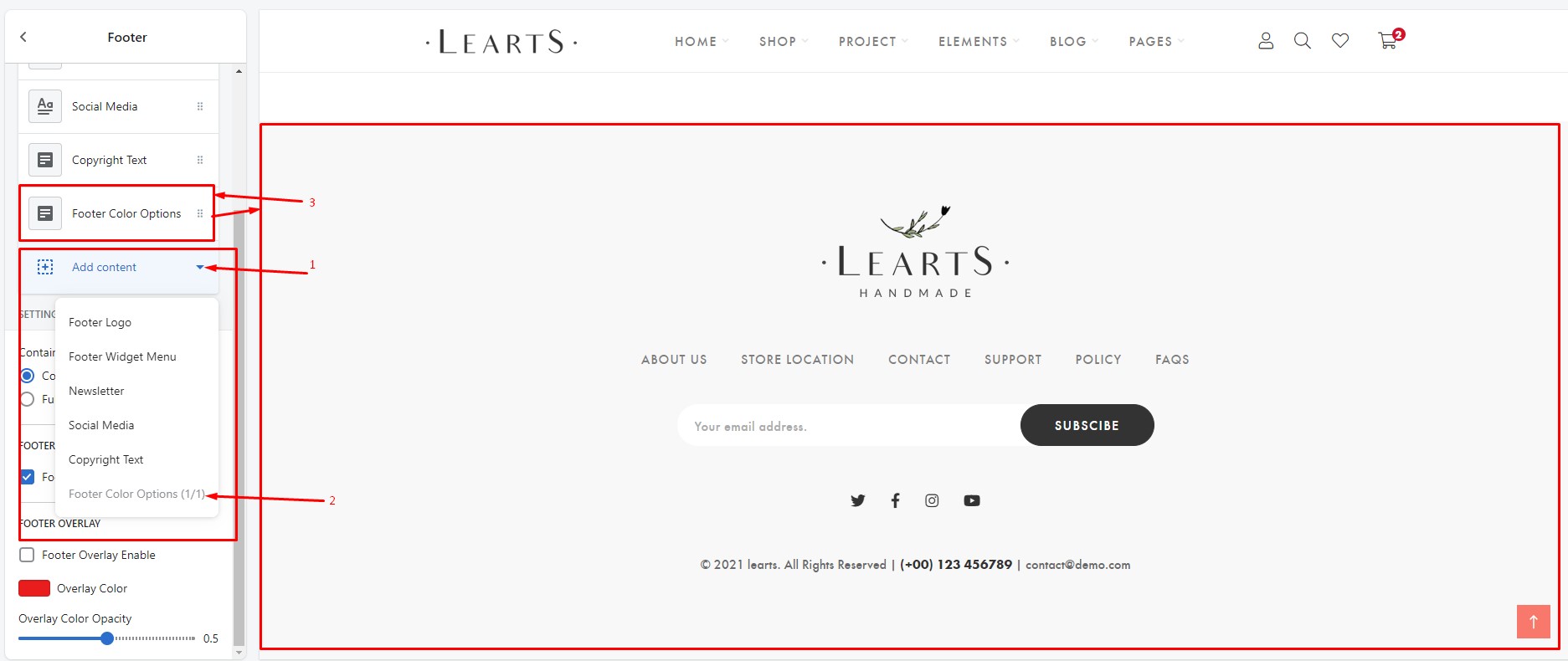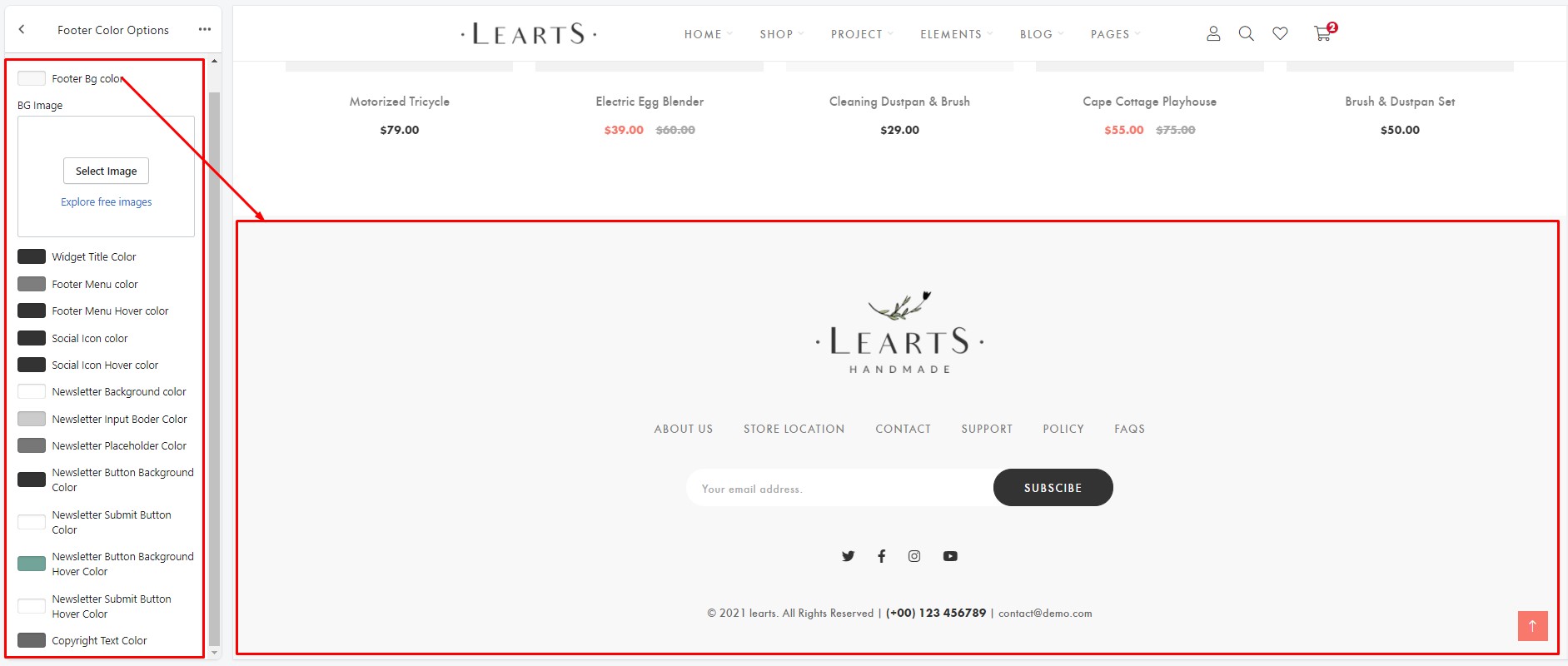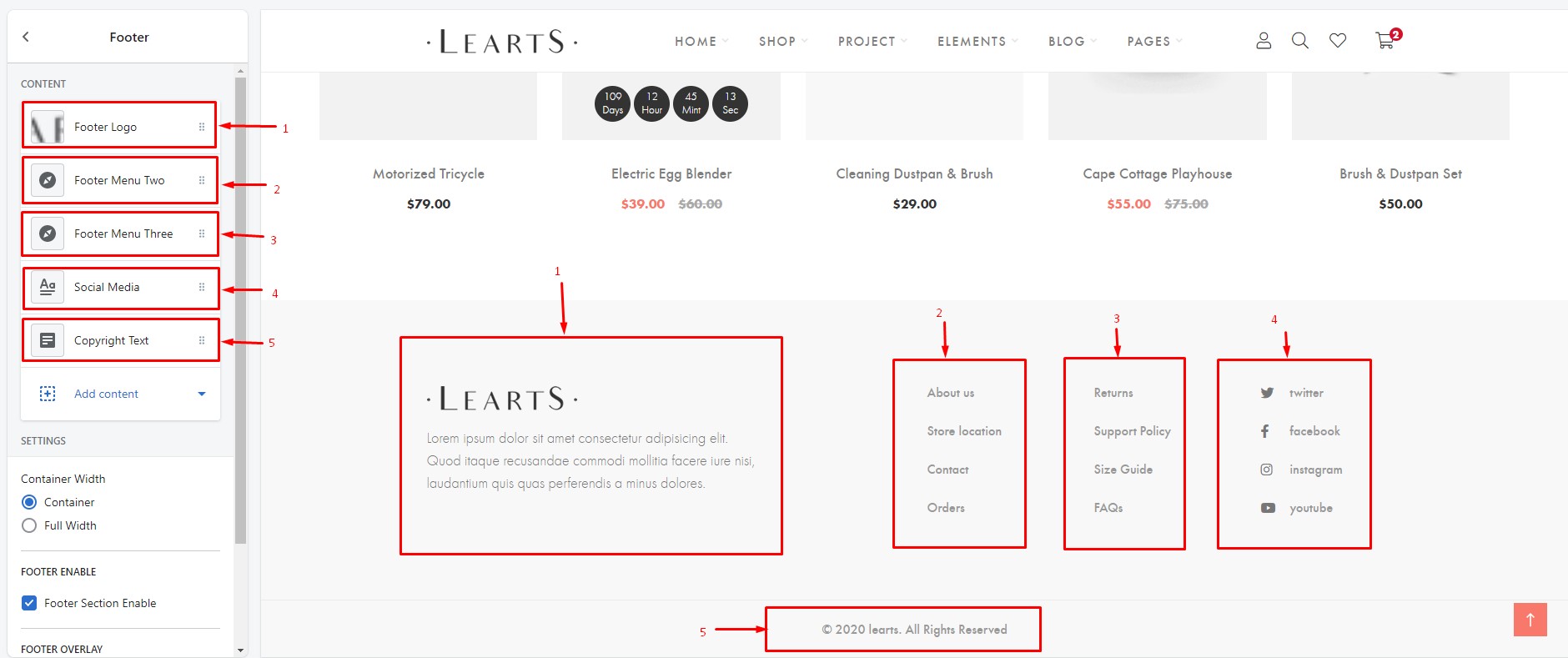Footer Settings
- Go to Customizer > Theme Settings > Layout Setting
Step 1 > Footer Layout Choose
- Style 1 > Theme Settings > Layout Setting > Select Footer > Footer Default
Step 1 > Footer Menu Widget
Step 2 > Social Media Widget
Step 3 > Newsleter Widget
Step 4 > Footer Color Settings
- Style 2 > Theme Settings > Layout Setting > Select Footer > Footer Style 2