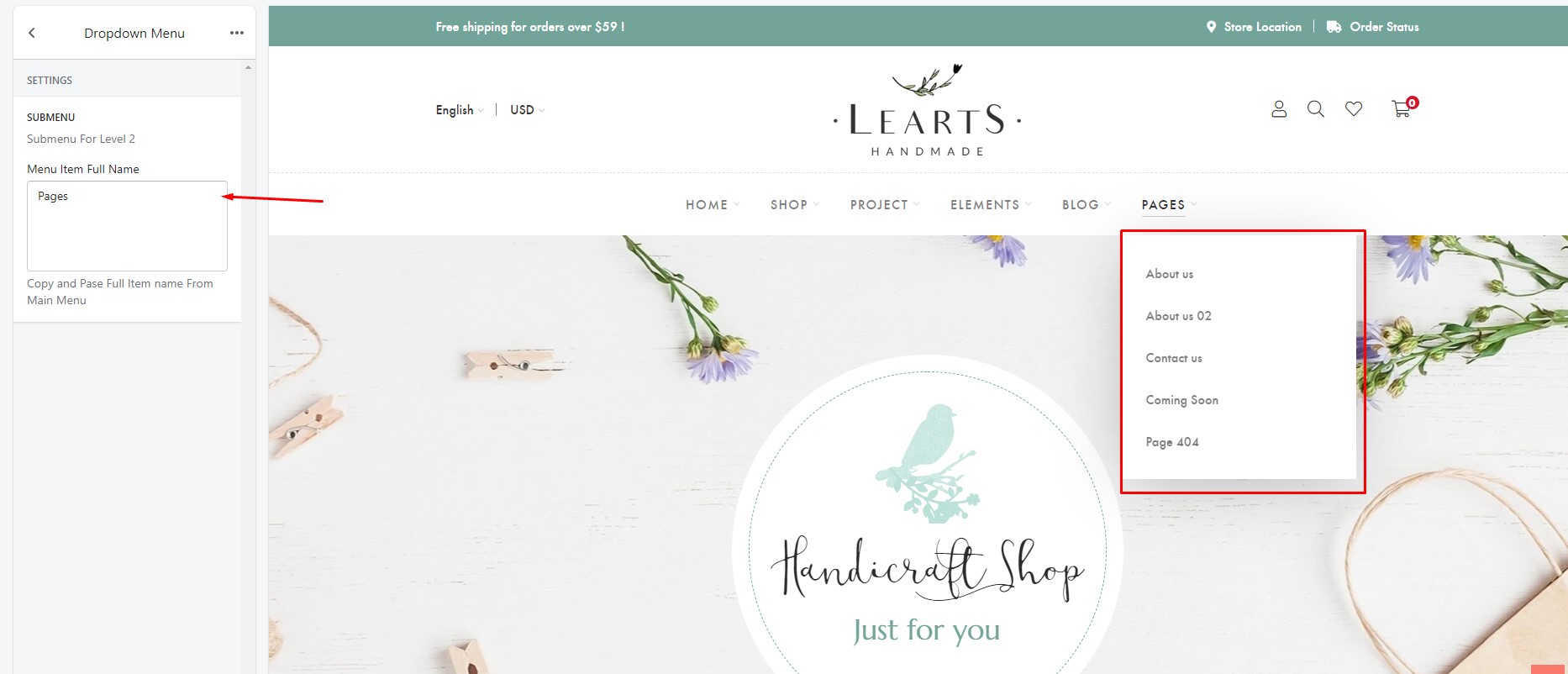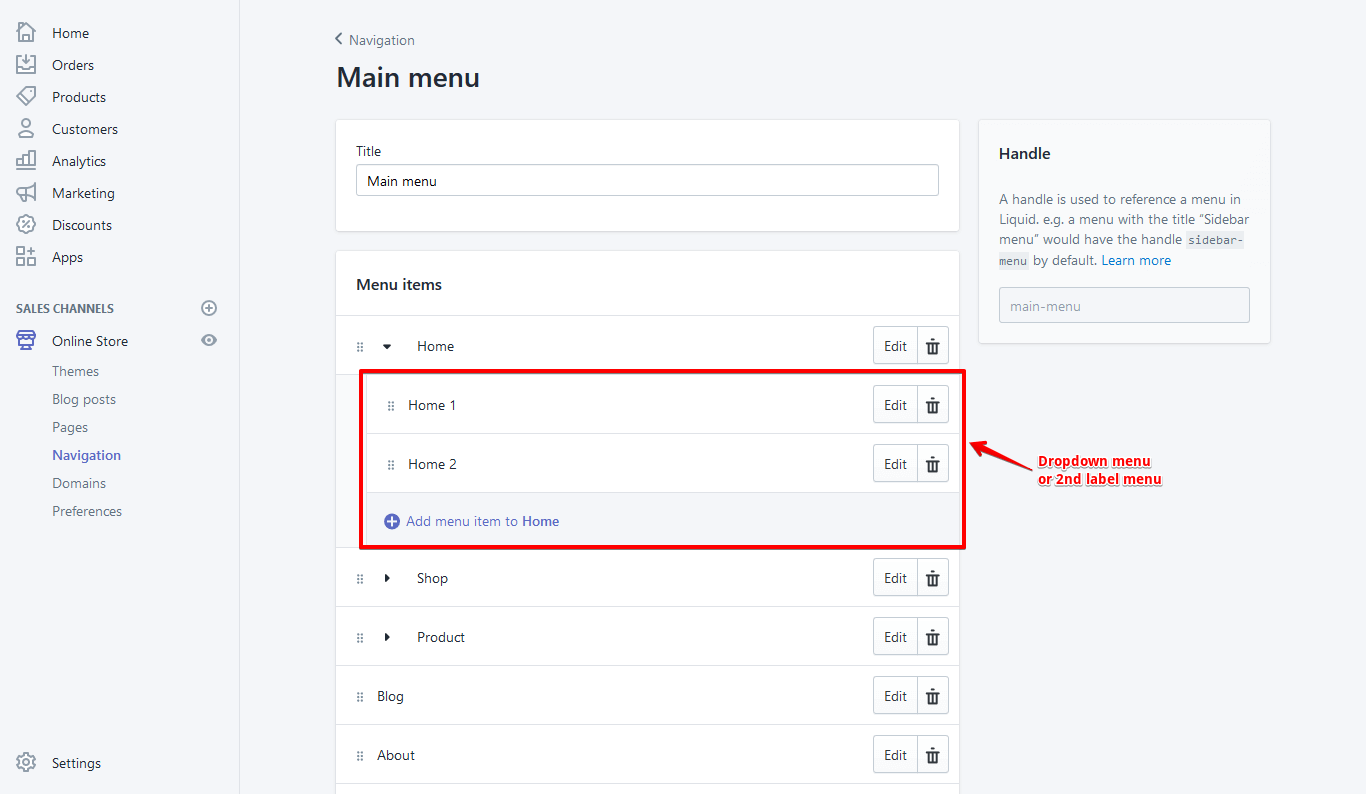Create Main Menu
- From your store admin, go to the Online Store / Navigation
- You will see a " Add menu " button ( Click here )
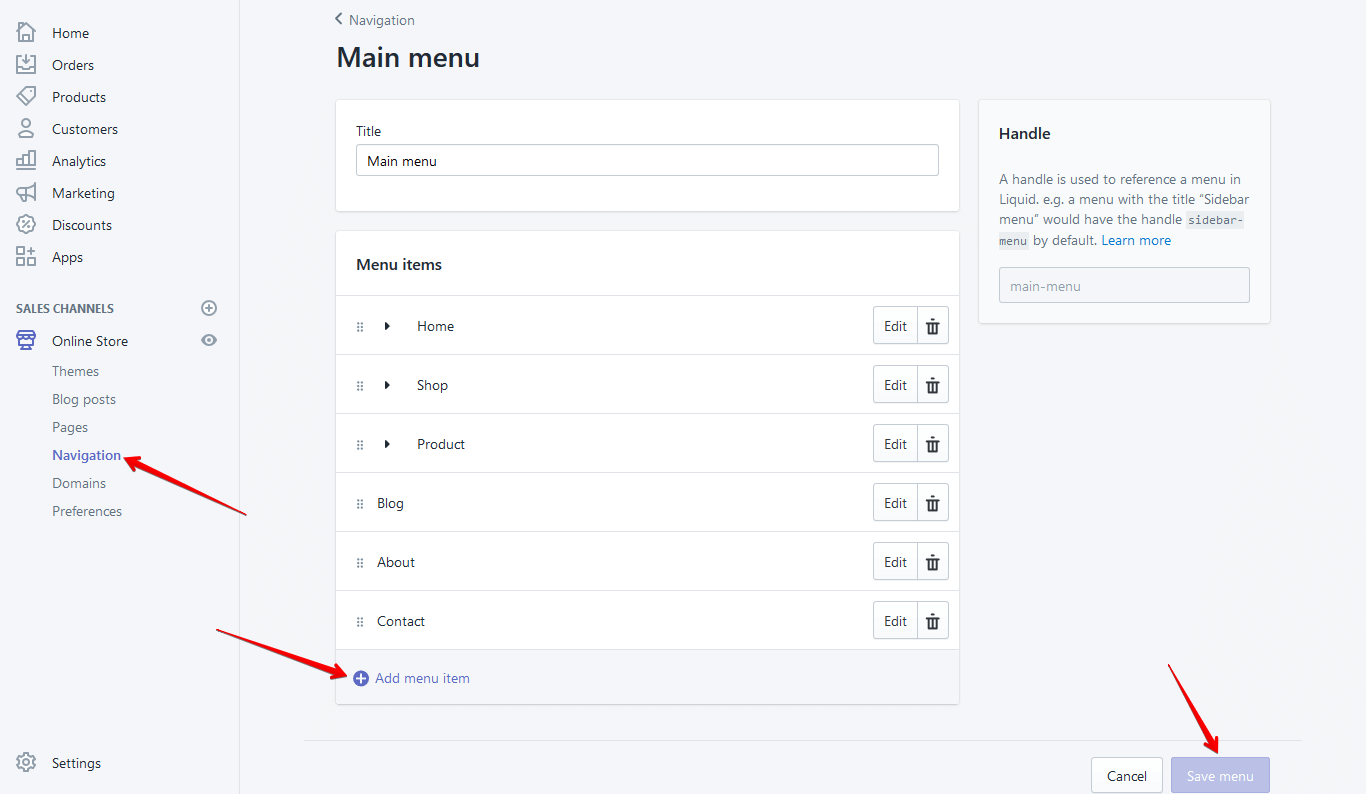
Create MegaMenu
- You must have a single menu. Then create a drop-down menu and create again menu under the drop-down menu.
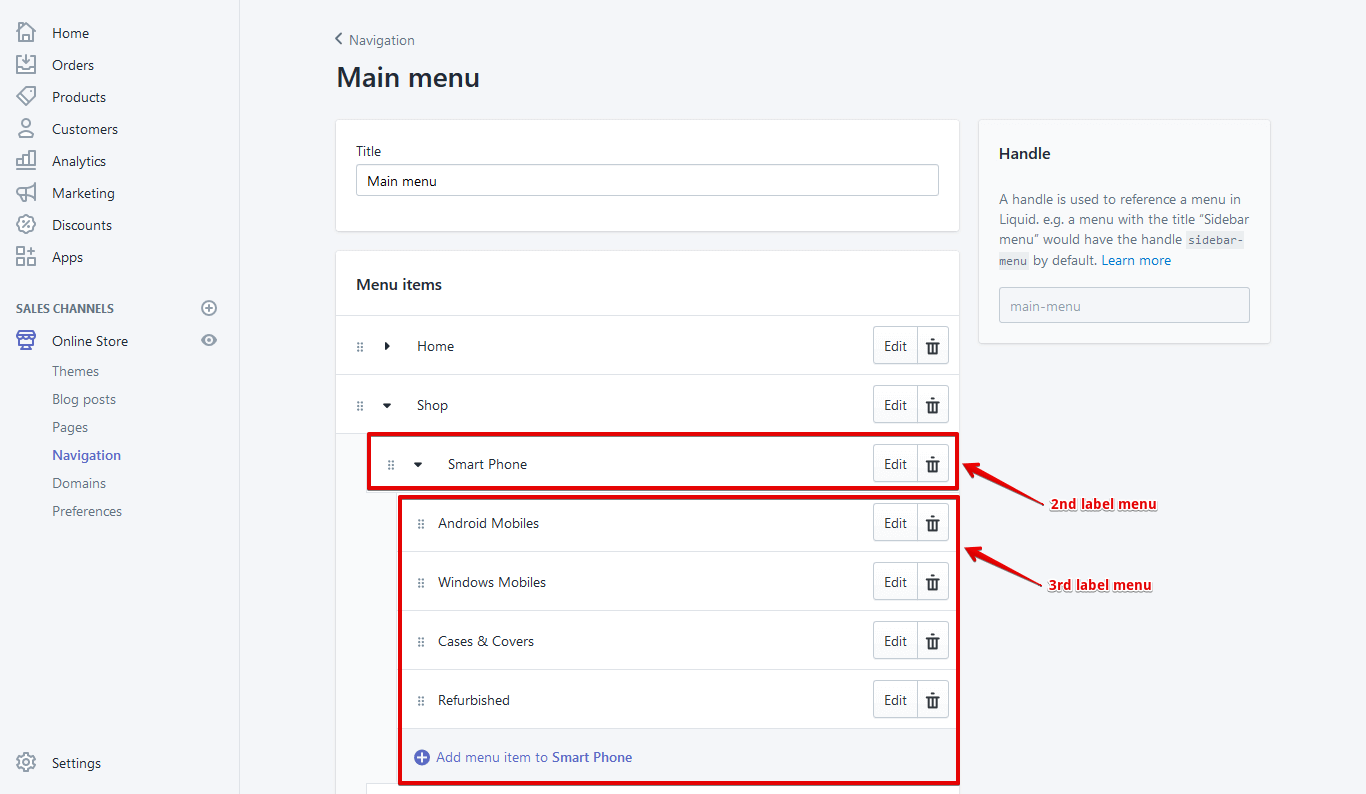
Dropdown > Mega Menu > Sub Menu > Customizer Settings
- Go to the Customize Theme > Header Section Settings
- Go to the Header Settings > Step 1
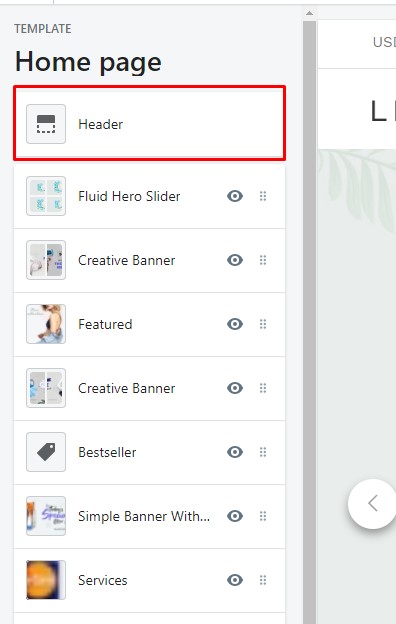
- Step 2
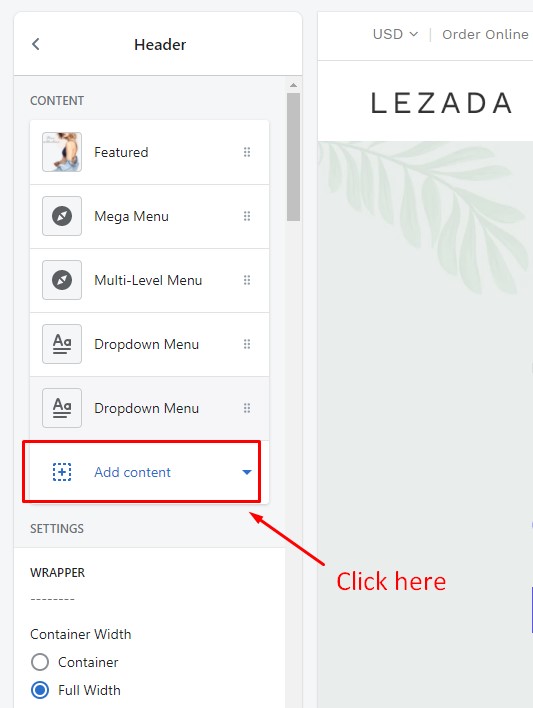
- Step 3 > Add the Dropdown Menu
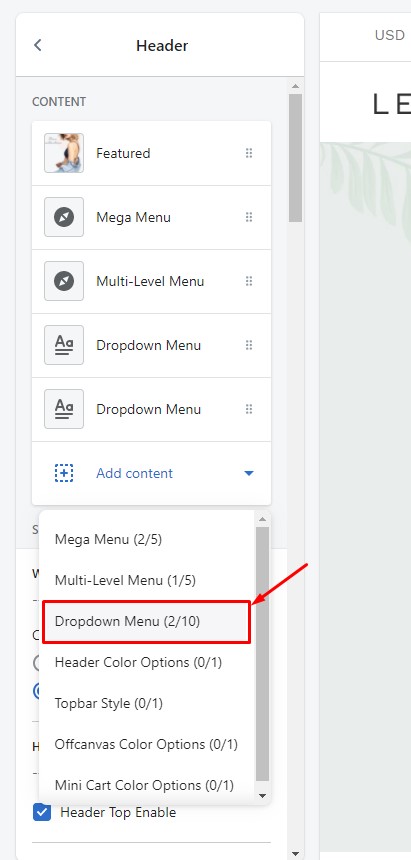
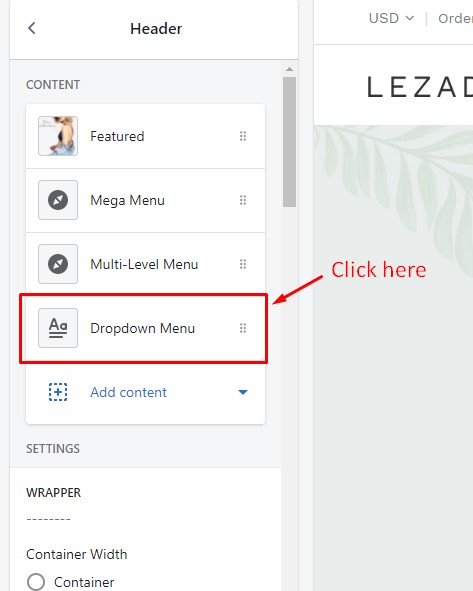
- Step 4 > Go to the Nagivation
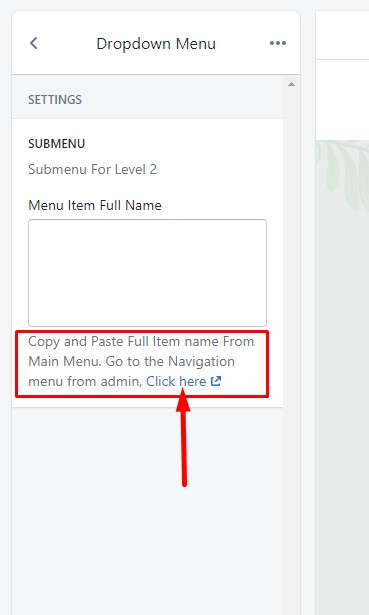
- Step 5 > Copy the Dropdown Parent item name
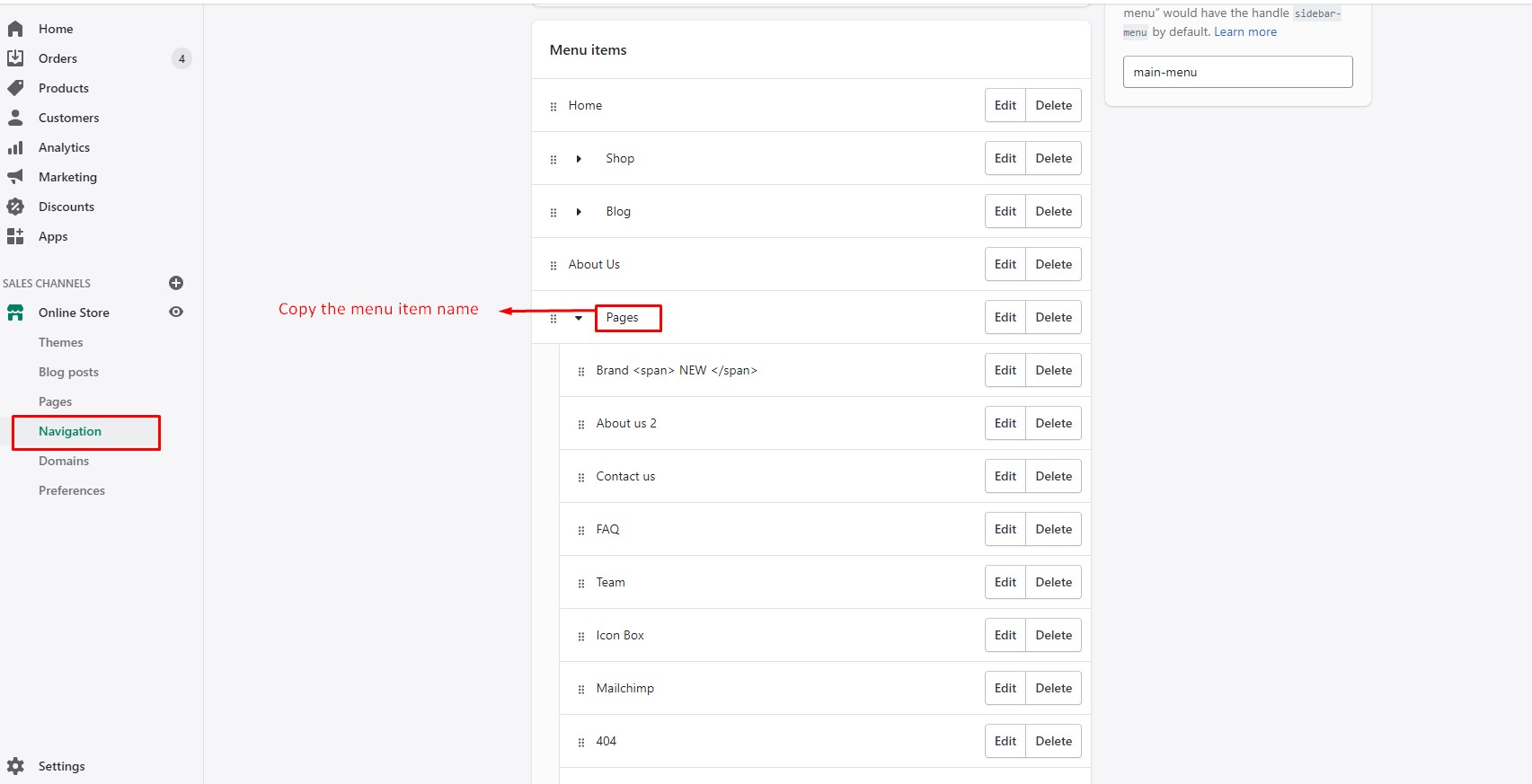
- Step 6 > Paste it here