Currency
- Go to Customizer > Theme Settings > General Settings
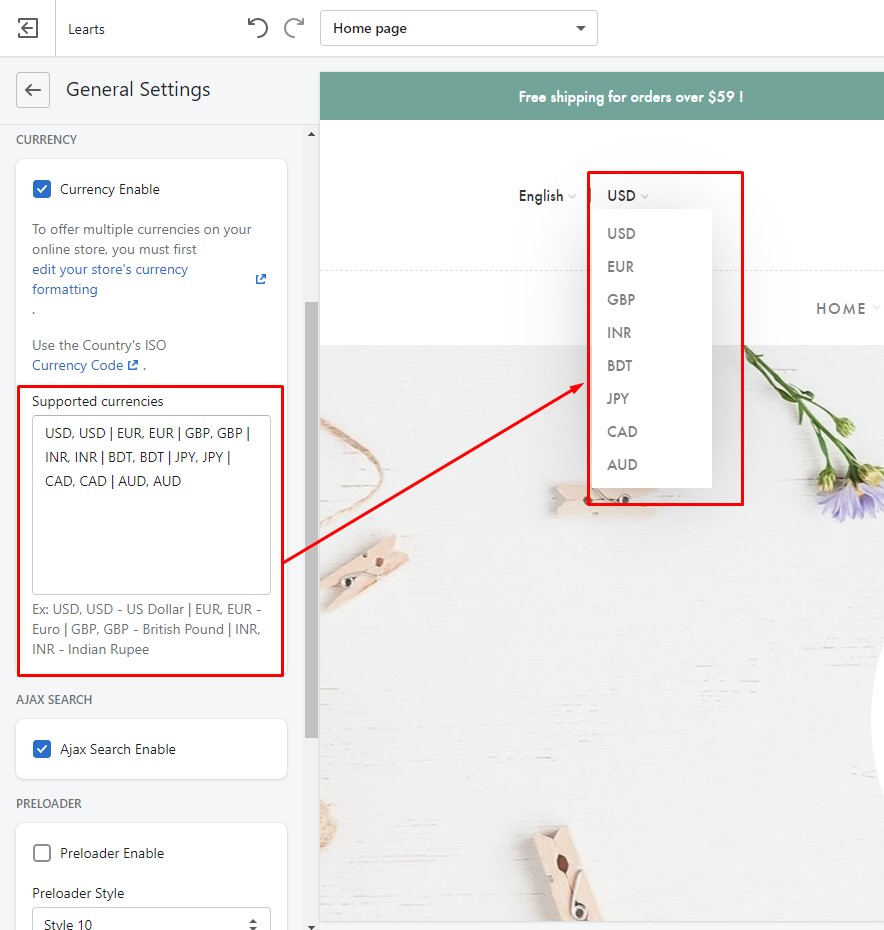
Currency Store Configuration
Editing the HTML for currency formatting
- From your shop admin, go to the Settings / General
- Scroll down and then you will see a "Standards & formats" block. Find the "Currency" there
- Select your currency
- Click "Change formatting"
- Replace selected text and click Save
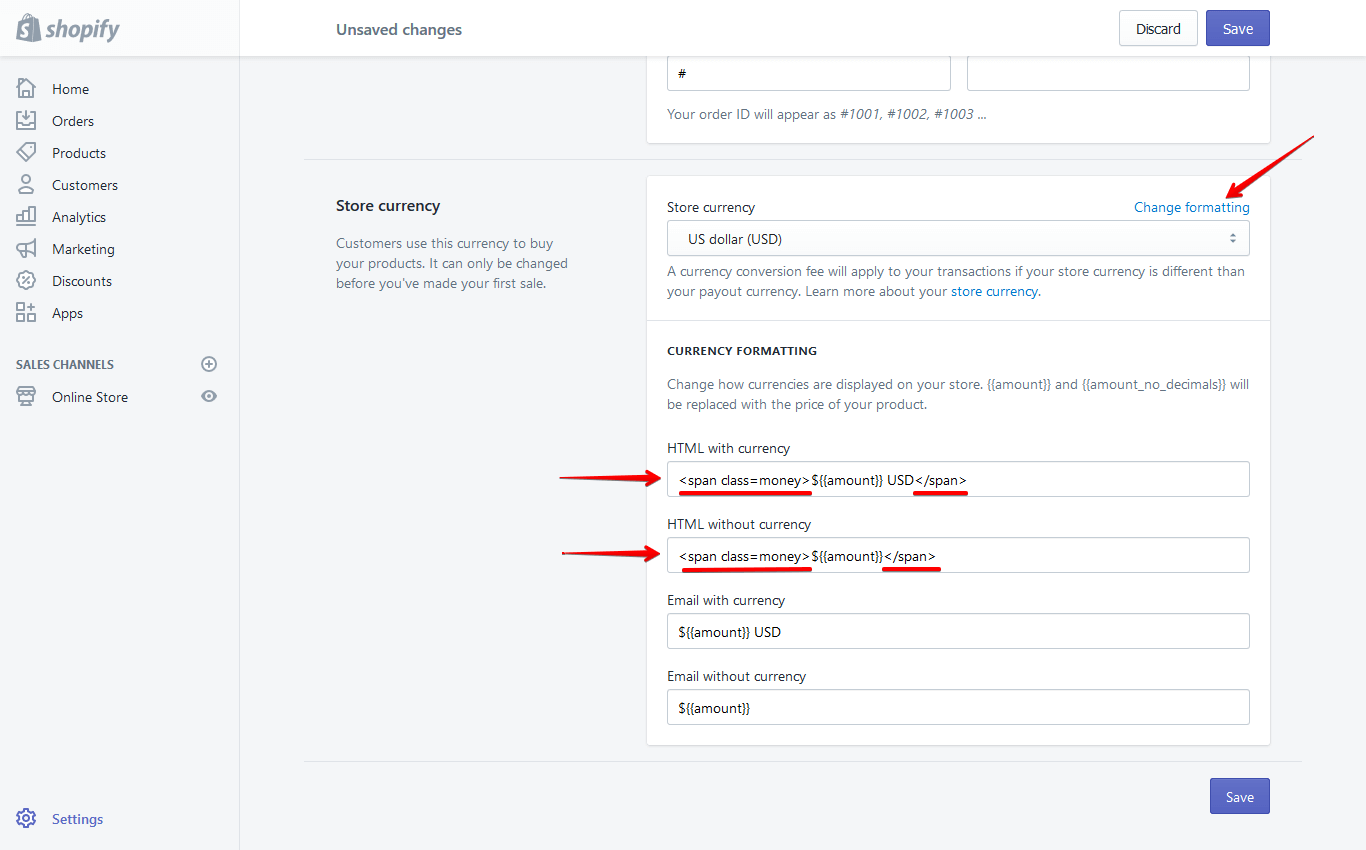
Read More
Animations
- Go to Customizer > Theme Settings > Animations
Select the checkbox to toggle the section scrolling animation on or off.
Wishlist
- At first, you need to create a page for the wish list
- In a Online Store / Pages, find and click button "Add page"
- Write in Title field page name
- Select Template: page.wishlist
- Select Visibility: Visible
- You could use code Editor or HTML write mode content
- Click save
Page Title:
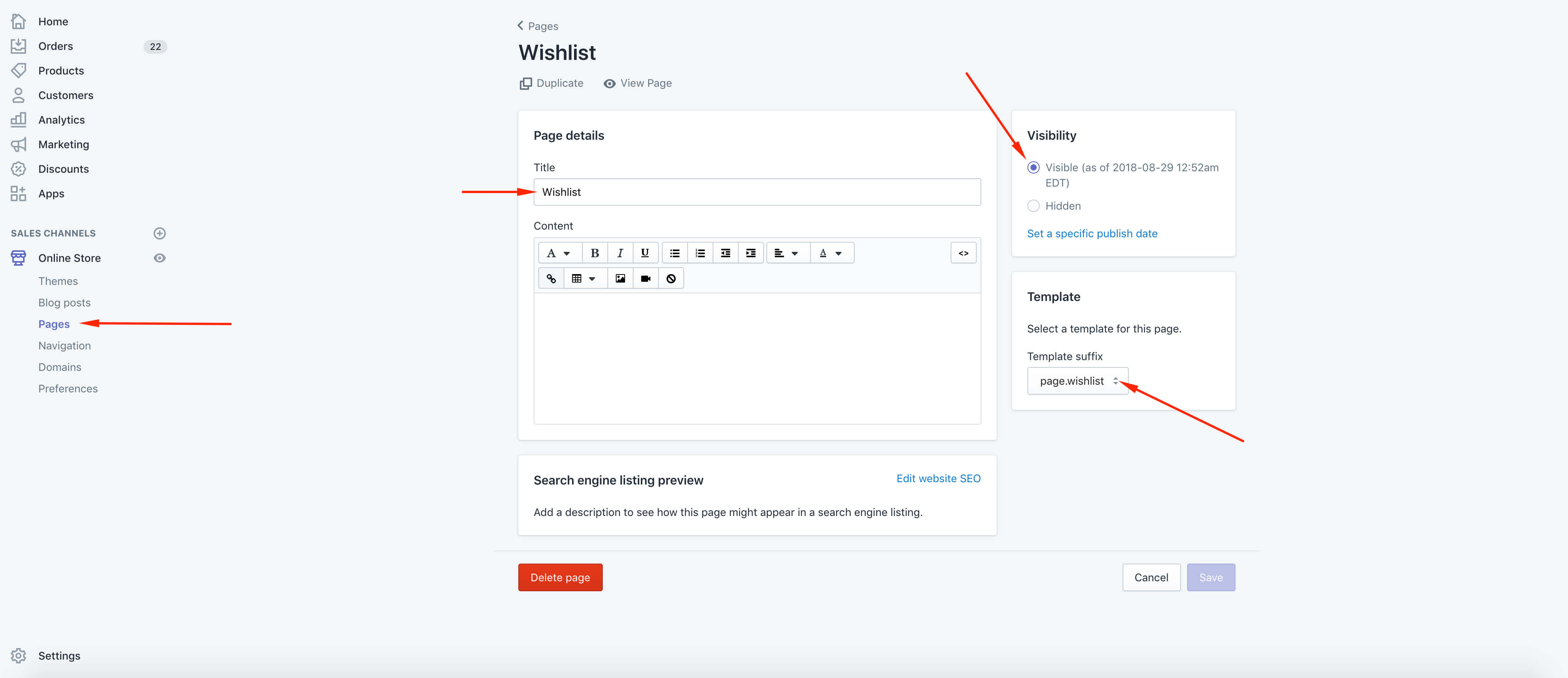
- Go to Customizer > Theme Settings > Wishlist
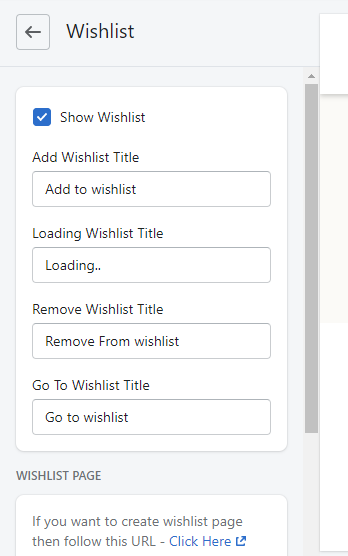
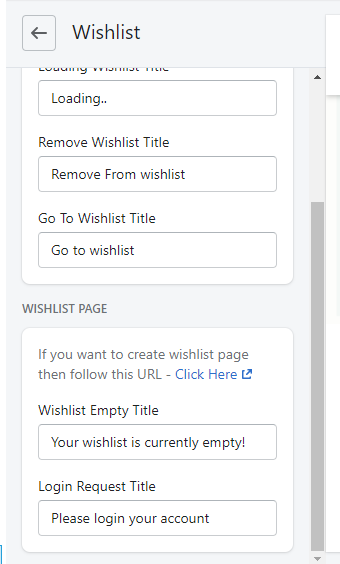
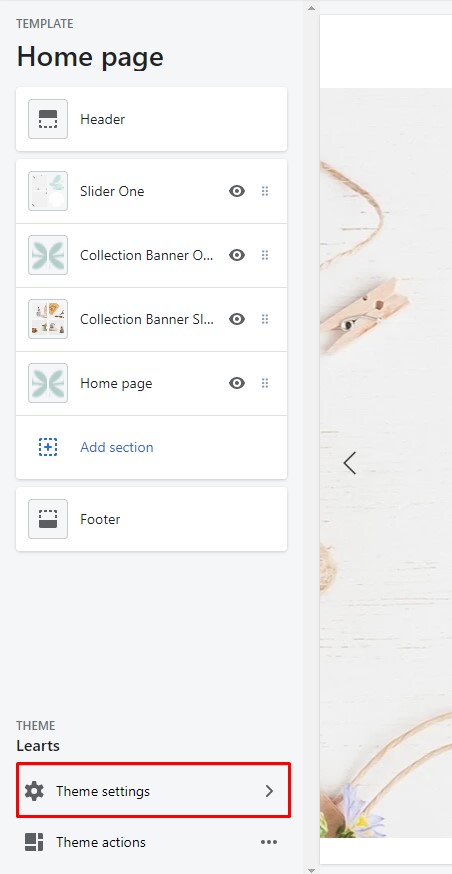
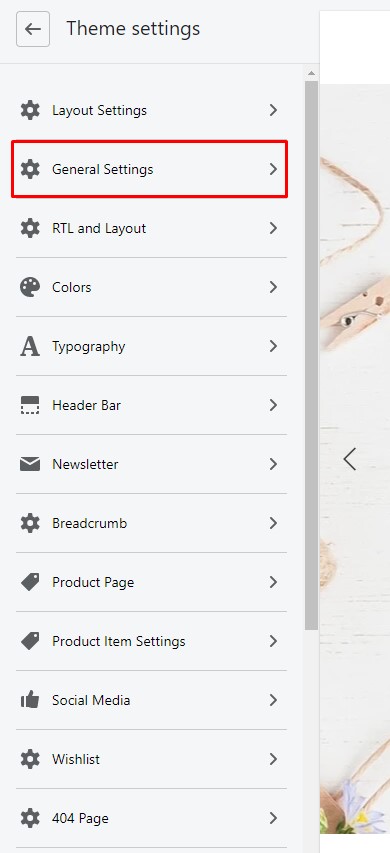
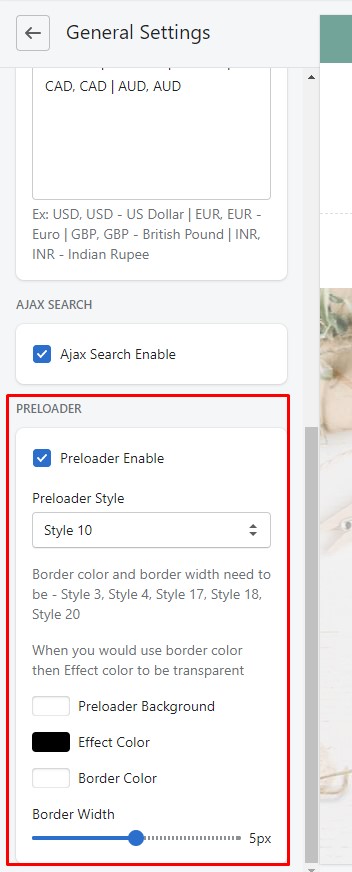
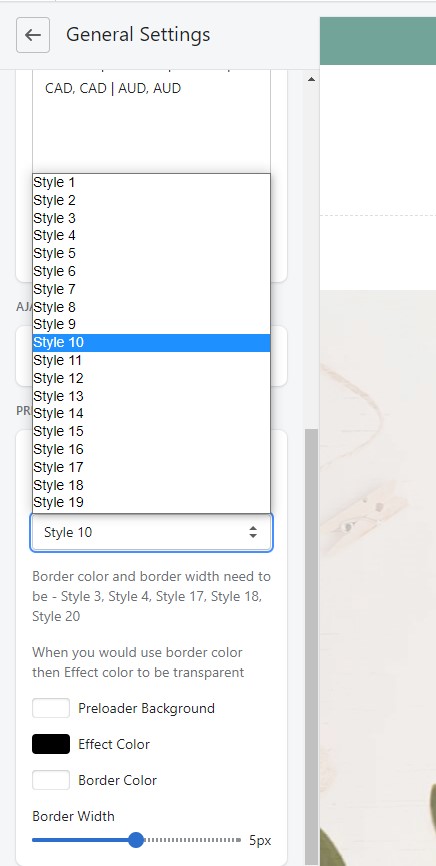
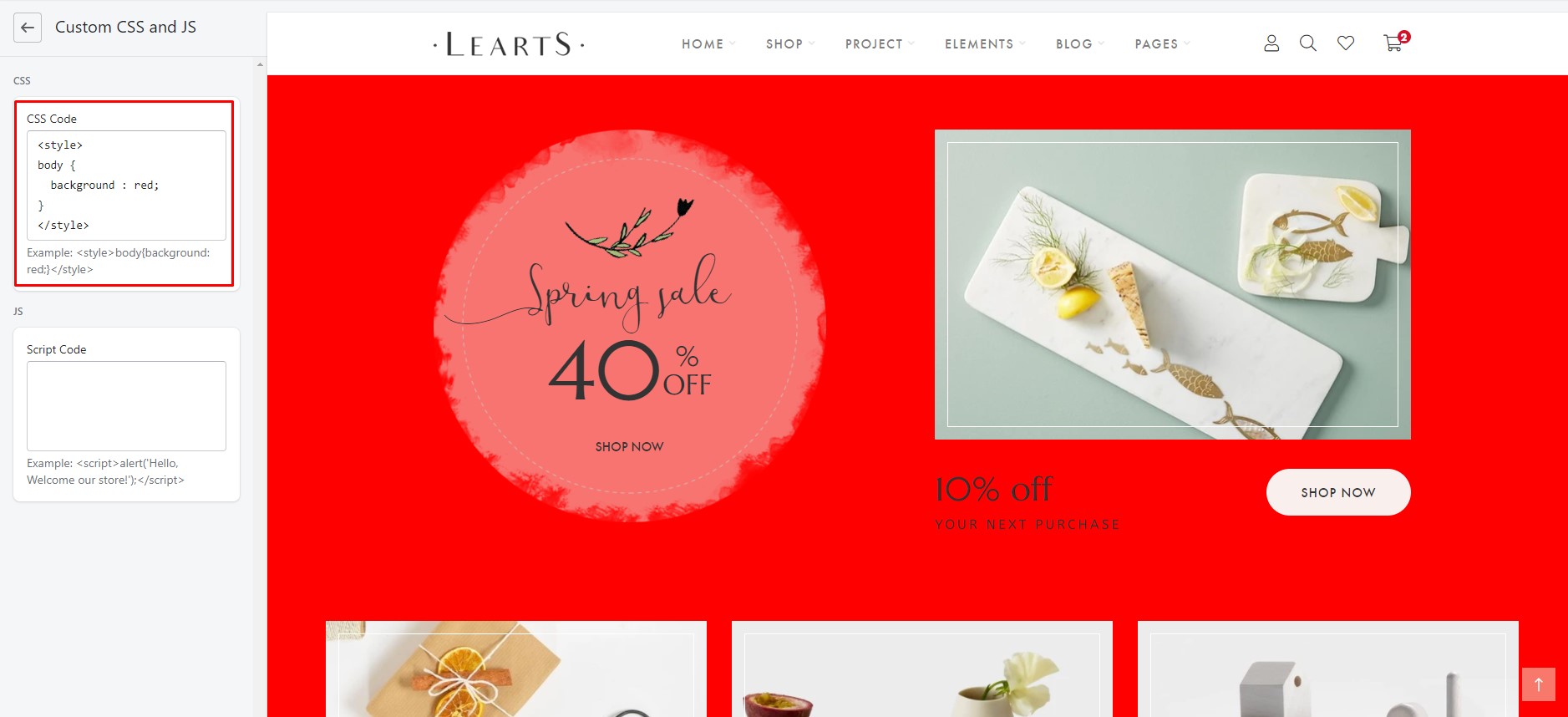
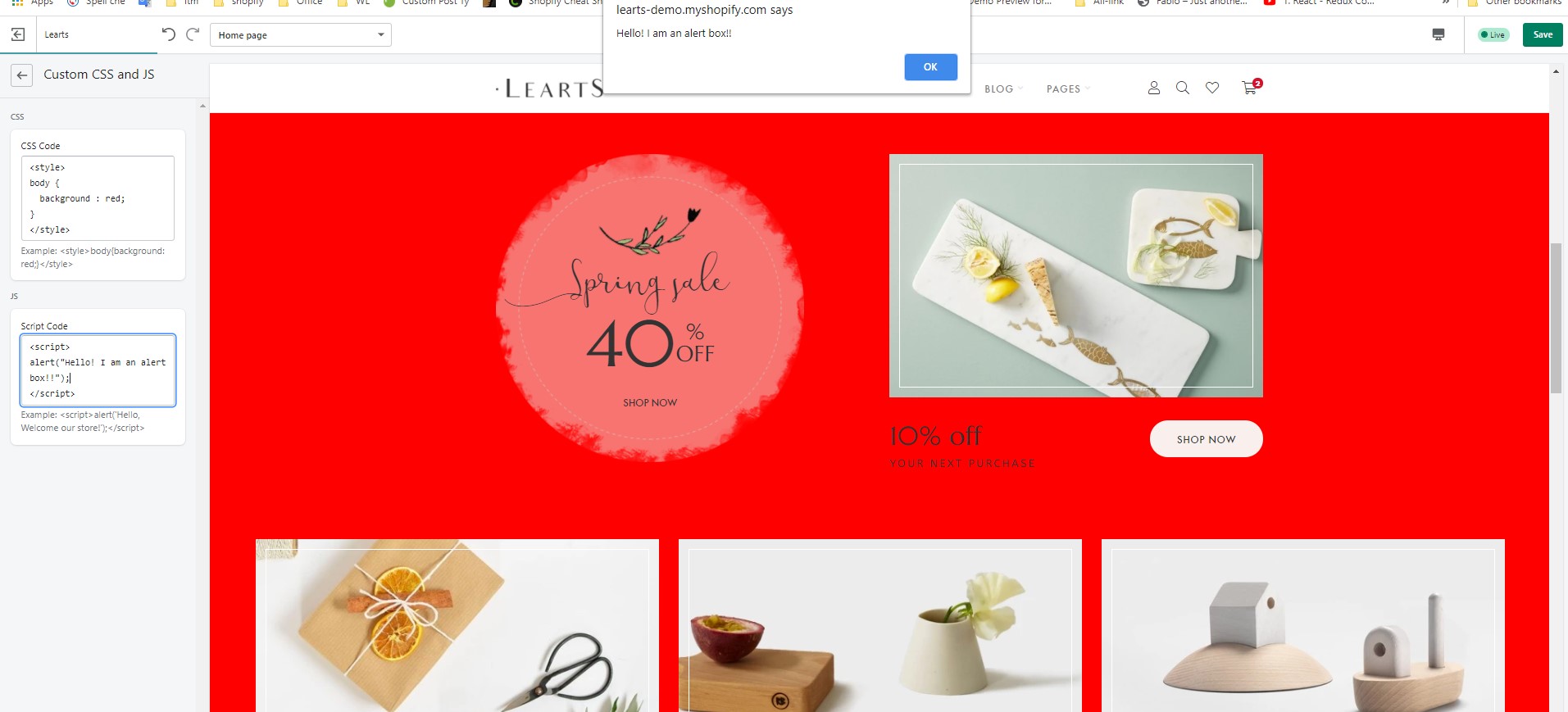
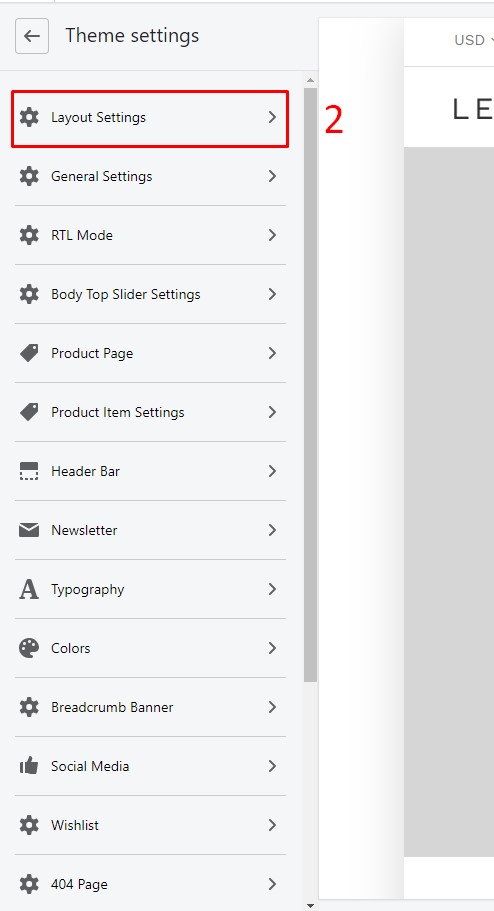
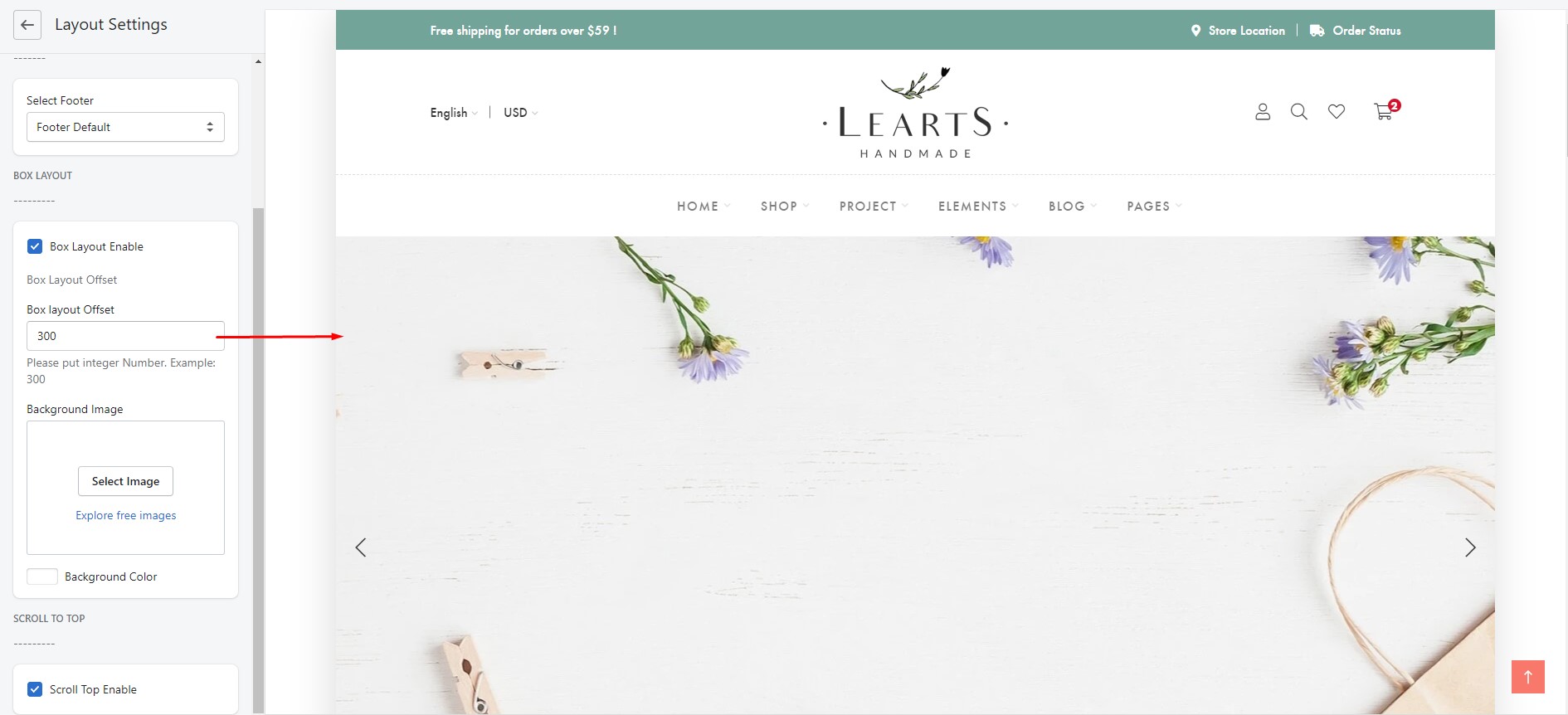
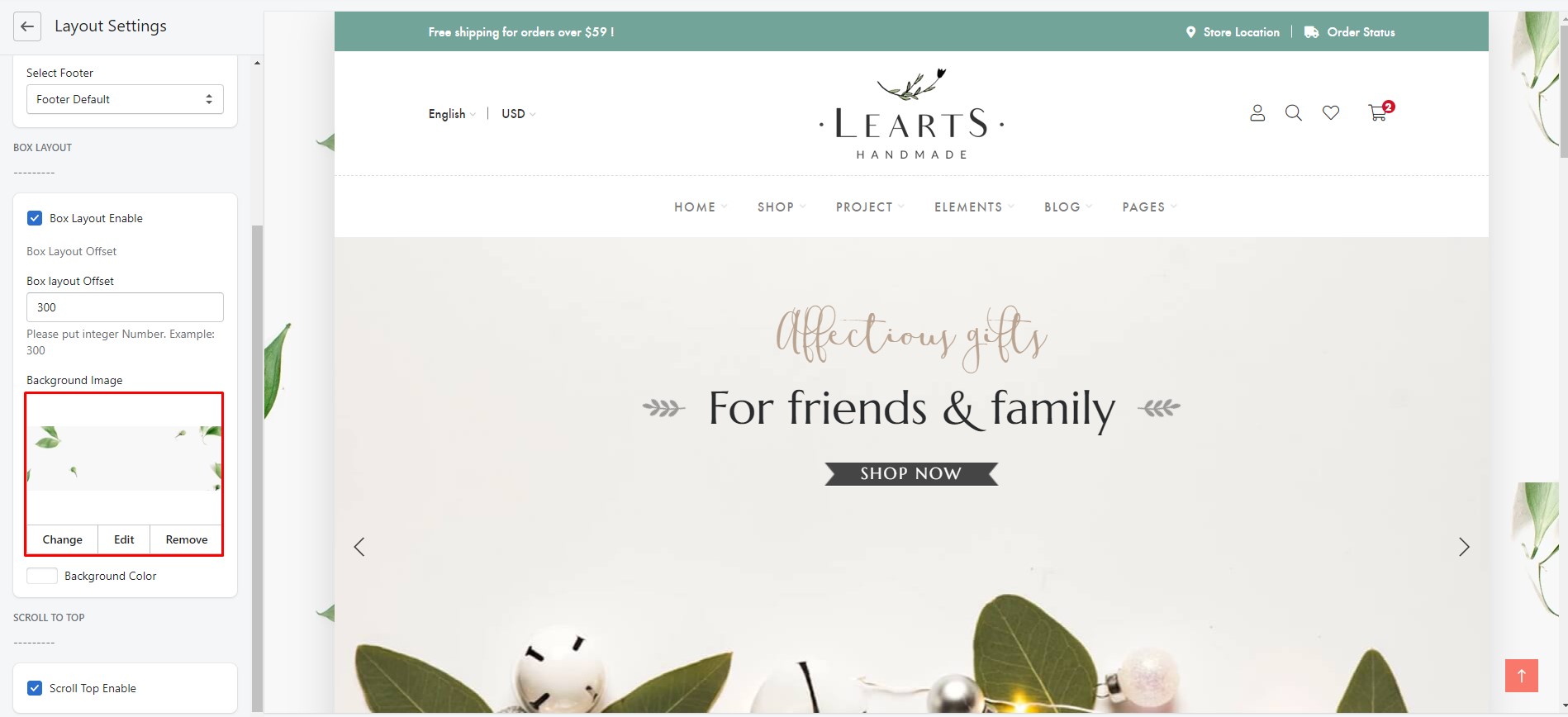
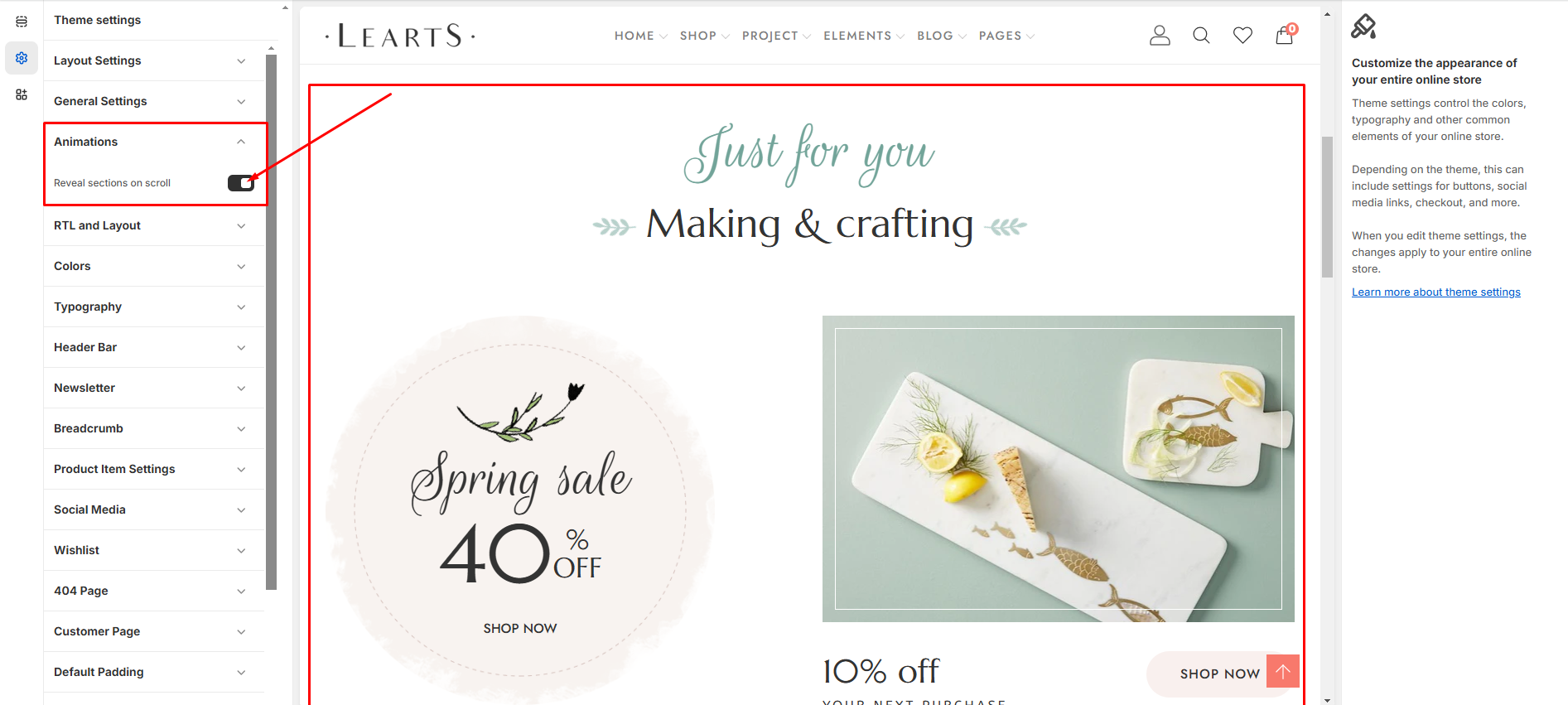
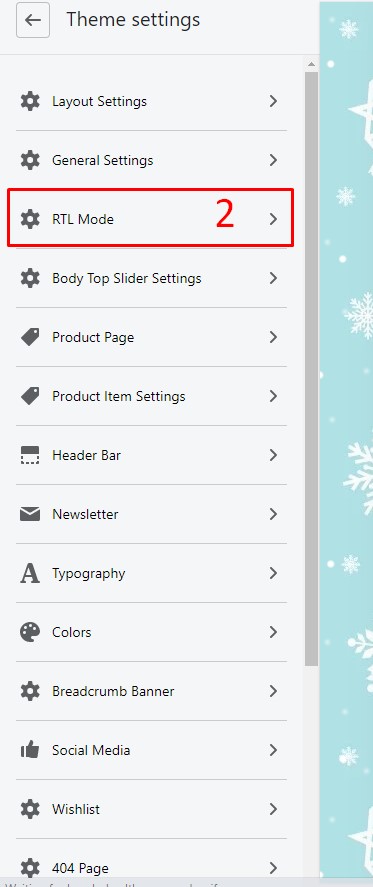
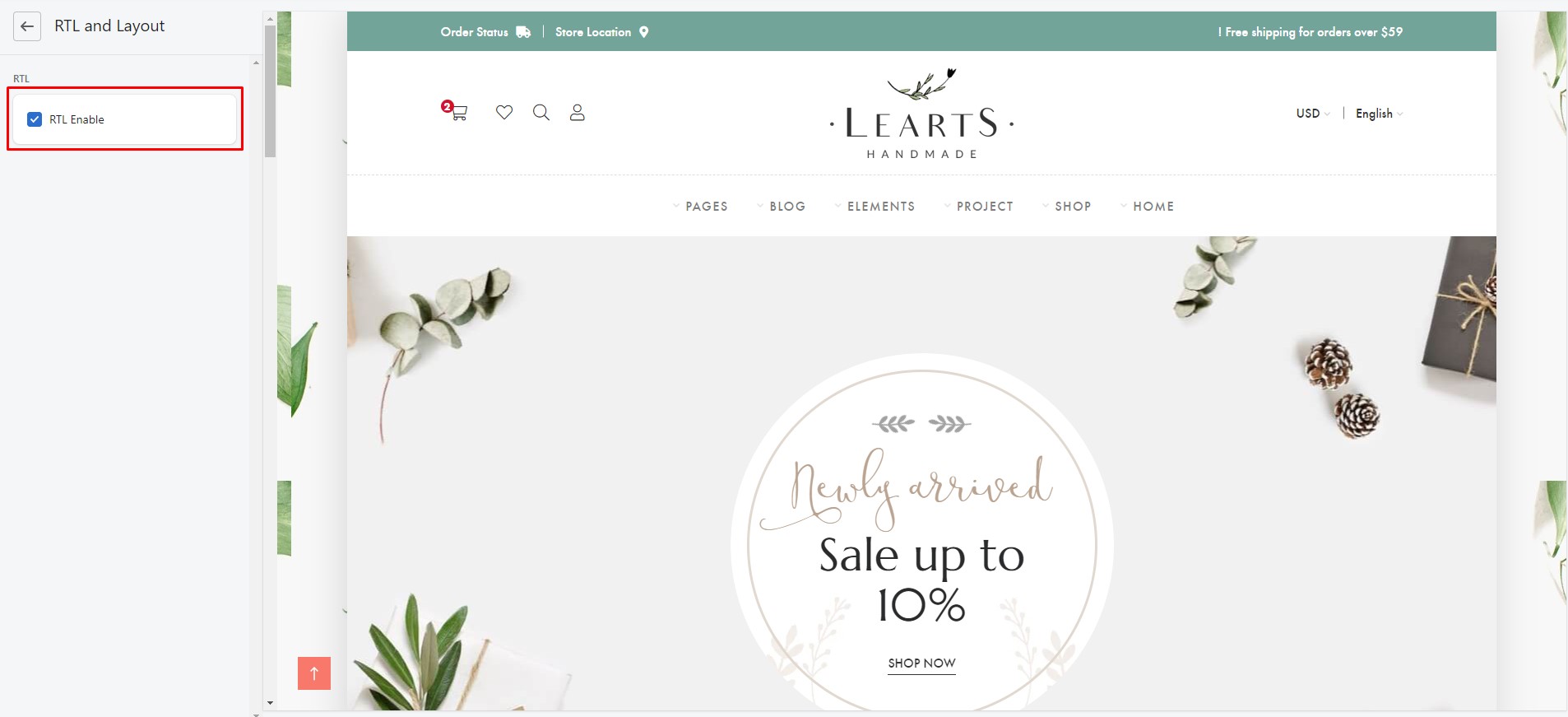
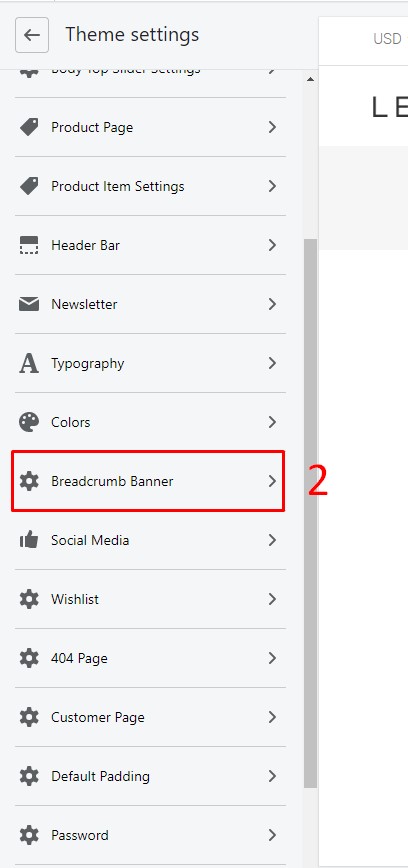
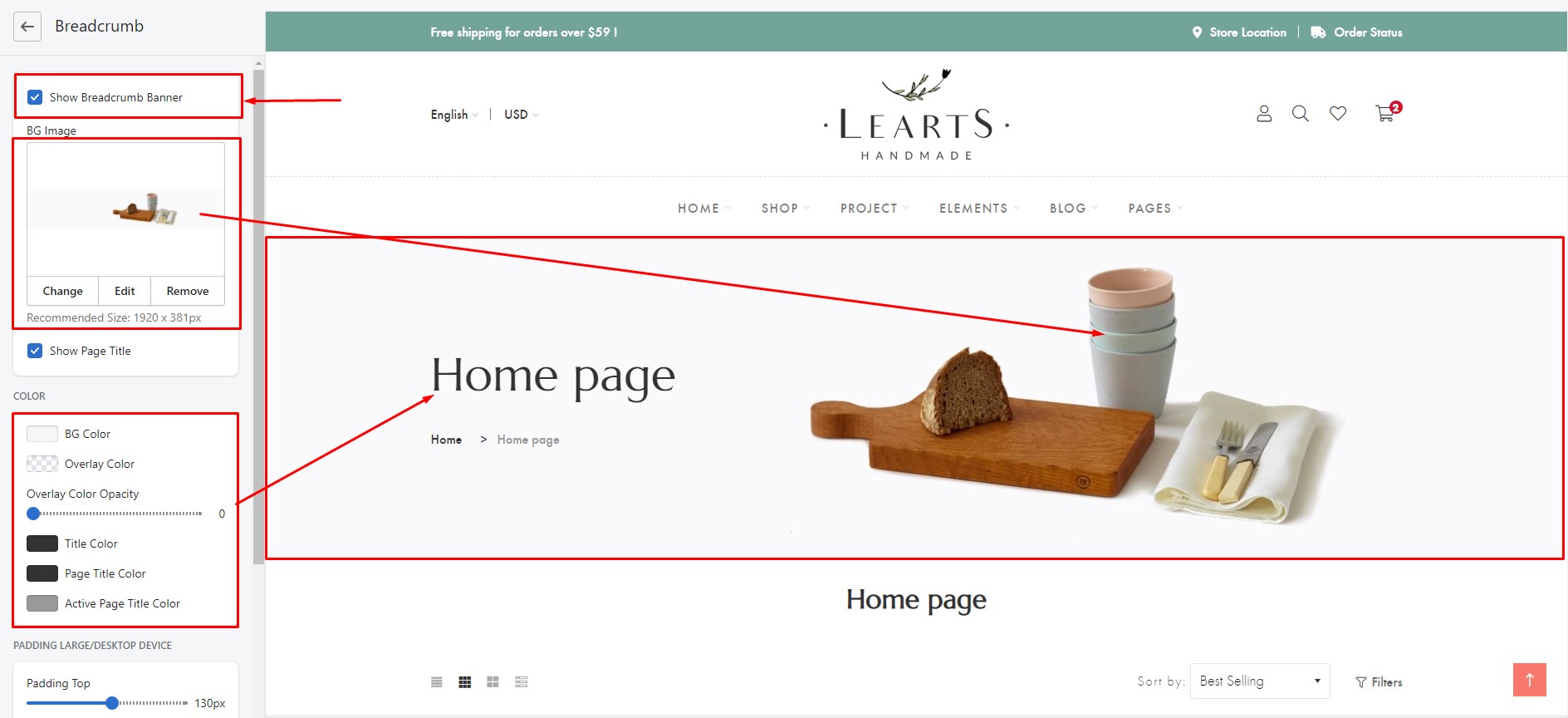
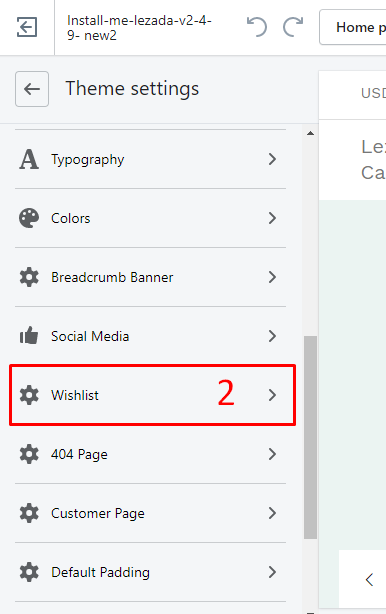
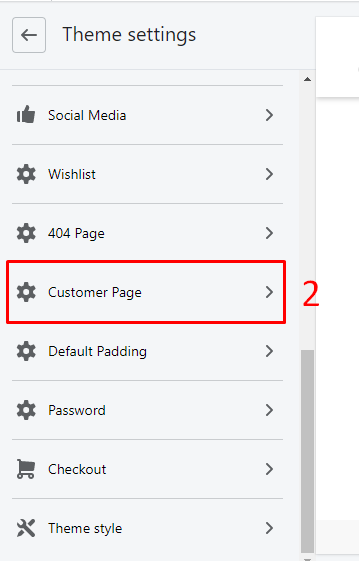
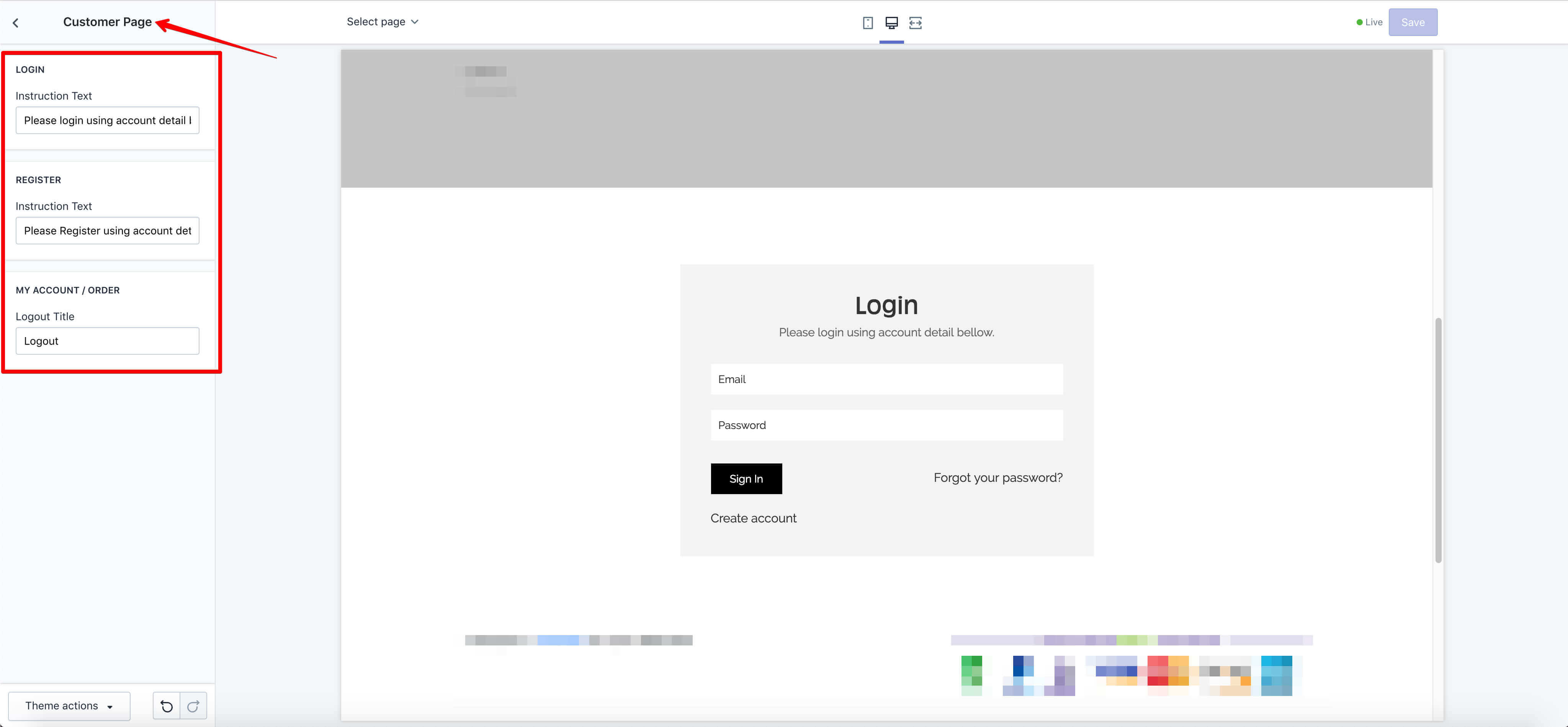
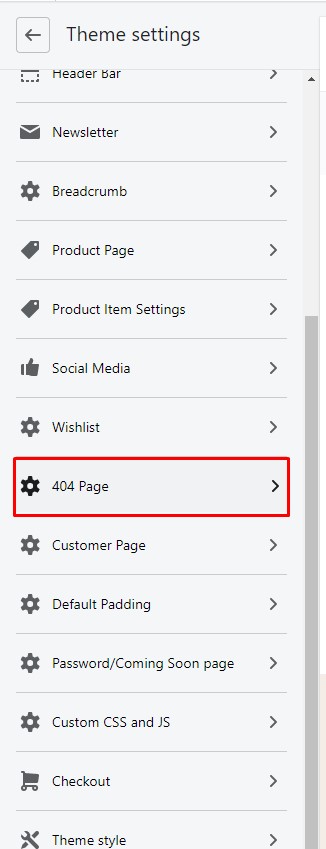
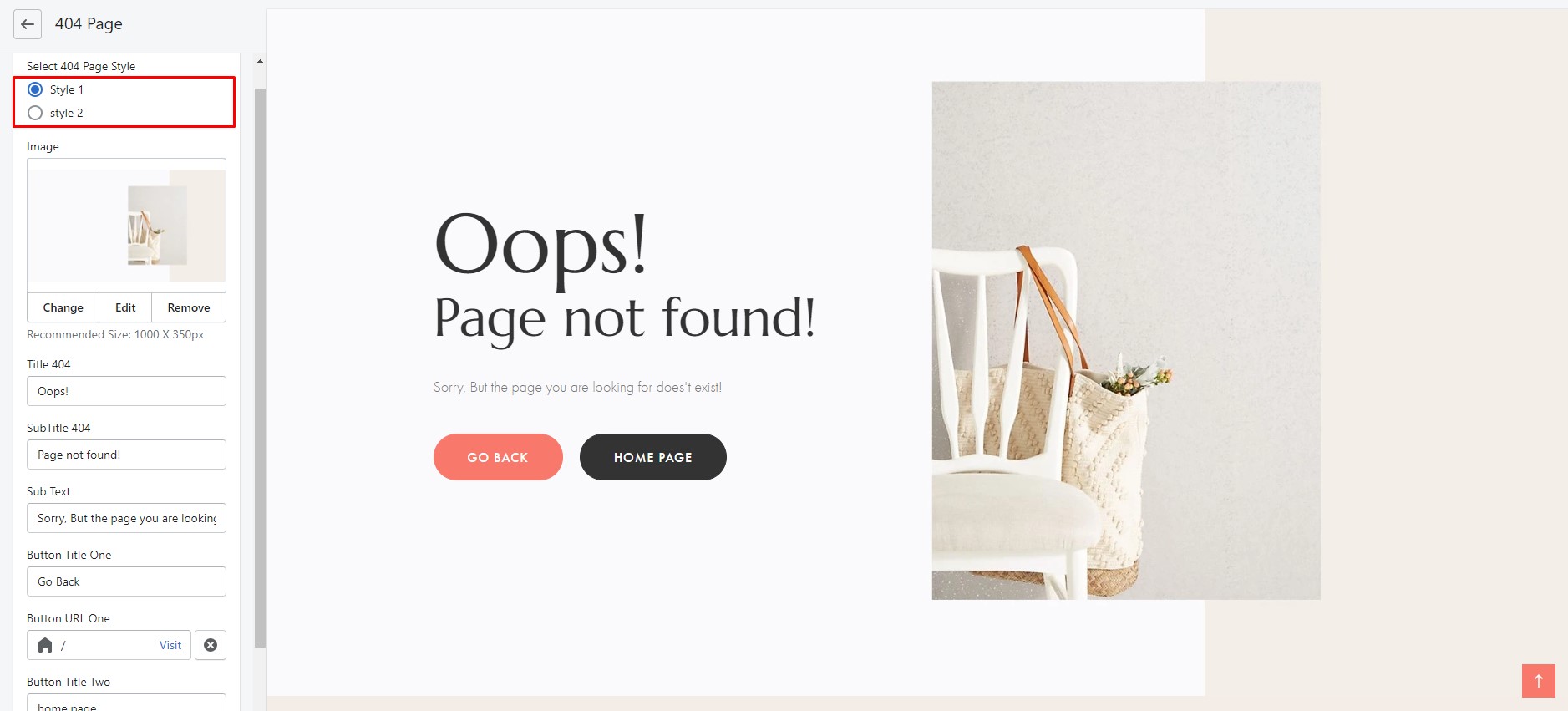
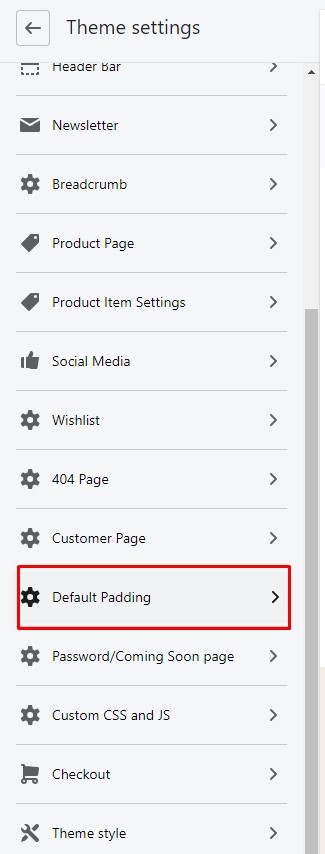
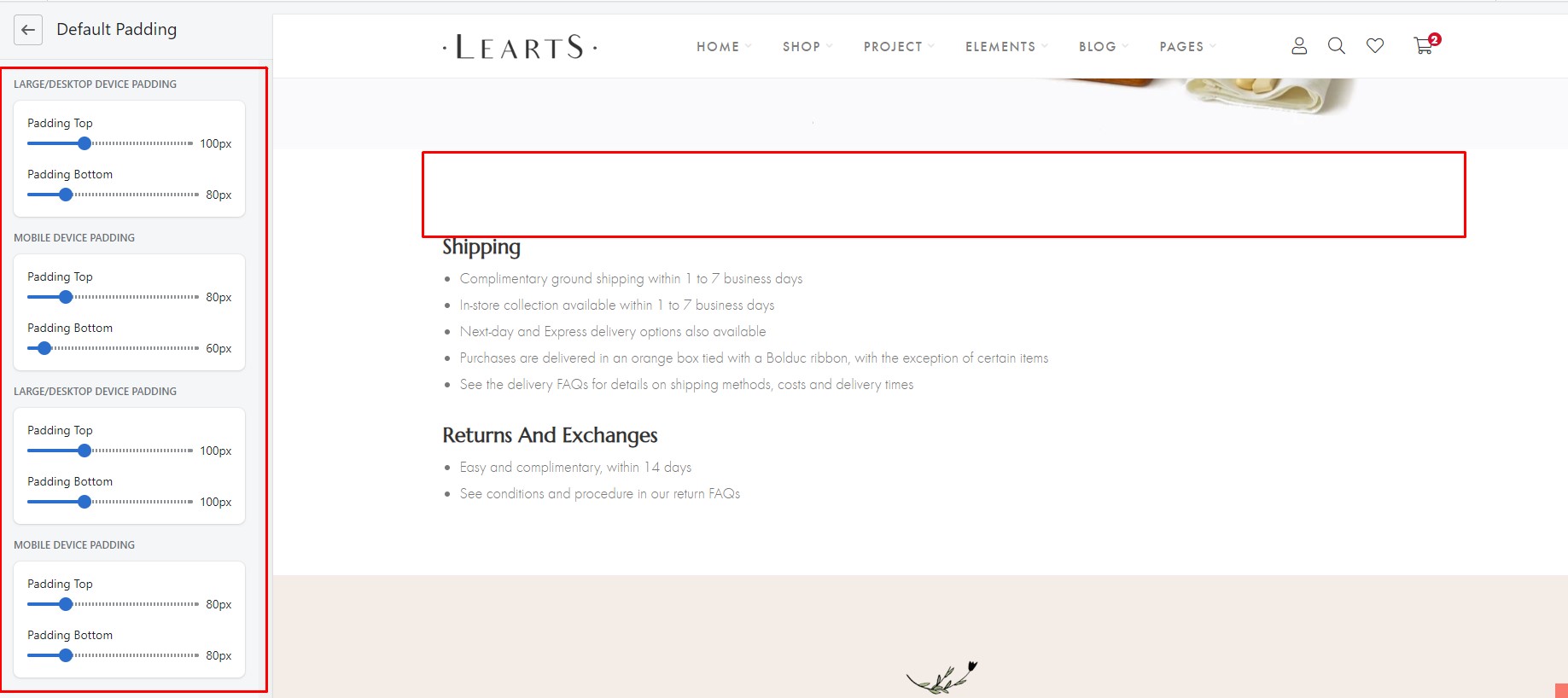
Social Media